Function:
Video special effects WebcamMax can be used on various camera software, such as MSN, QQ, UC, Skype, etc. It has a variety of functions, such as picture-in-picture, dual cameras, playlists, hand-drawing, slideshows, and skin changes. It also has a magic mask effect where you can choose any mask and have it move with your head. You can also create your own unique effects, and you can use the mouse to modify the size and position of the effects.
Features:
-Whether you have a camera or not, you can use WebcamMax with Damai video effects in all camera software, such as MSN, QQ, UC, Skype, etc. -Add videos, movies, Flash, screens, pictures, floating text and more to your webcam. -You can add a variety of colorful magical effects, such as flames, water, mosaics, funny mirrors and various expressions to the camera. -Supports picture-in-picture, dual cameras, playlists, hand-drawing, slideshow playback, skin changing, etc. -Magic mask effect, you can choose the mask at will and let it move with your head. -Supports Windows 2000, XP and Vista 32-bit operating systems. -You can change various properties of the effect at will, such as color, position, size, speed, etc. -Supports video recording and photo shoot. -You can use the mouse to modify the size and position of the effect arbitrarily. -Supports the function of direct drag and drop of files. -Camera zoom function. -Switch between virtual camera and real camera at will. -Ability to be used in 16 different programs simultaneously. -You can also create your own unique effects. - There are more than 1800 effects online for you to download for free
Tips: Currently, there are more than 1800 effects available for you to download online for free. You can also use WebcamMax to record videos and take photo photos, and can use it in 16 different programs at the same time.















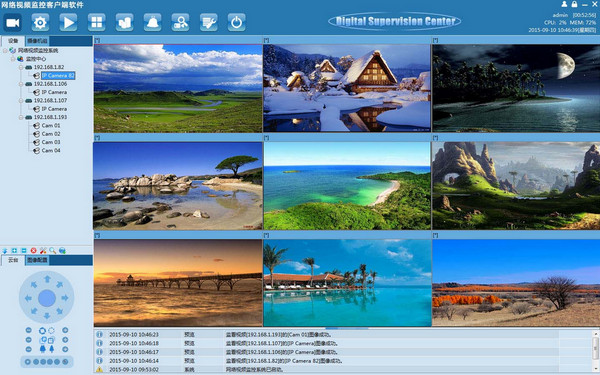




























it works
it works
it works