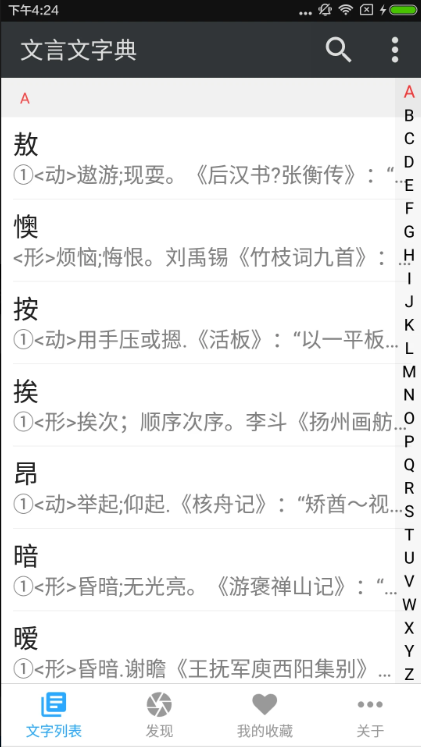
Highlights of classical Chinese dictionary software
1.Selected classic Chinese studies to assist the understanding and appreciation of ancient poetry.
2. It helps to accumulate traditional culture, supplemented by scientific memory algorithms.
3. Improve the efficiency of self-service learning.

Classical Chinese dictionary software features
1.Contains nearly 3,900 commonly used characters in classical Chinese, including pinyin and explanations of the characters.
2. Built-in powerful search engine, supporting text and pinyin search.
3. Support text dictionary analysis, related words and idiom content.
4. Support collection function.
5. Supports the recent browsing history function of text, making the application more considerate and understanding of you.
Advantages of Classical Chinese Dictionary Software
Helps reading ancient Chinese, archaeological study, classical Chinese research, learning the Tao Te Ching, translating classical Chinese and ancient Chinese, highlighting the essence of ancient culture, advocating Tao, virtue, and the essence of Confucius literature.
Collect ancient Chinese quotes for learning and application, and also collect classical Chinese courses from elementary school to junior high school and high school, with full vernacular explanations.
To make it easier for students to learn, it collects full-score essays from previous college entrance examinations, classic Tang poems and Song lyrics, and a complete collection of idioms.
Installation steps
Special note: The installation package provided by Huajun Software Park contains the Android emulator and software APK files. For the computer version, you need to install the emulator first and then install the APK file.
1. First download the installation package from Huajun Software Park. The software package contains an Android emulator exe installation program and an APK file and unzip it. First click on the exe program to install the lightning simulator.

2. Double-click "Lightning simulator.exe" file to enter the installation interface. Users can click "Quick Installation" to select the system's default installation address for installation, or click "Custom Installation" to choose the installation path. Custom installation is recommended here.

3. WaitingLightning simulatorAfter the installation is complete, click "Try Now" to open the emulator.

4. Enter the main interface of the lightning simulator and clickRight column APK iconSelect the "Local APK Install" button.

5. In the pop-up window, click on the decompressed APK file, and then click to open.

6. After that, the software will enter the installation process. You need to wait for a moment. After the software installation is completed, it will appear in my software list. Click the icon and double-click to open it. 
Classical Chinese Dictionary Update Log
1. Fixed other bugs;
2. Optimized software compatibility.
Huajun editor recommends:
Classical Chinese Dictionary, the software is a very practical software. After continuous optimization, the functions are very good. It is highly recommended for users who need the download experience. In addition, it is also recommended for everyone to use.Homework Help 2021,Homework Help 2021,Seewo College,Driving school test subject one,Chinese Examination Online SchoolWait, come and download it


































Useful
Useful
Useful