
Common questions about tomato novels
How to open a comment on tomato novels?
1. Open the tomato novel and choose anovel, Enter the novel interface, click on the upper right corner.
2. Click on comment settings.
3. Open all comments or discussions at the end of the chapter.
How to write novels in Tomato Novel App?
1. After becoming a writer, you can start writing novels, click me to become a writer.
2. Click as a tomato writer.
3. After completion, click to create a new book.
4. Finally enter the basic content information of the novel -click to create, you can start you after creating successcreationTour.
How to listen to the tomato novel app?
1. In the book city interface, click the novel with a playback logo.
2. Click all to play
3. You can start listening to the book. The operation of the playback interface can be switched at any time.
4. View all the novels, download one click, and listen to books at any time.
5. Adjust the speed of play.
6. Play regularly, suitable for bedtime.

Tomato novel software introduction
Tomato novel computer version is a powerful functionReader, Simple interface supportFontSwitching, night mode, book collection, cache, bookmark collection, automatic memory reading location, supporting TXT, HTTP, etc. It is the best choice for you to read novels! Seeing free novels on tomato novels.
Tomato novels take you for free reading for you! This software novel is rich in resources, including romance, crossing, youth campus, overbearing president, palace fight, fantasy, cultivation, online game, science fiction, power, history and other subjects.
Tomato novels, there is always a book and a story that moves you.
Tomato novel software characteristics
1. The book variety is rich, covering well -known everyone! Includes all kinds of boutique books. Suspense, officialdom, military, urban, cross, cross -category, fantasy, martial arts and other tens of thousands of books.
2. Read offline to save traffic. Use Wi-Fi to pre-download books and continue reading without the network. Intelligent cleaning up the cache function, read no burden, and smoother.
3. Seamless reading. Realize the multi -screen of mobile phones and tablets seamless barrier -free reading. Friendly interface. The touch screen operation is smooth, the operation is convenient, and the function is powerful.
4. Extreme reading experience. Comfortable and smooth reader, support fonts, brightness, and other settings, and more intimate designs such as simulation books and eye protection style, adapting to various reading environment and operating habits, and creating a free reading experience. "

Installation step
Special explanation: The installation package provided by Huajun Software Park contains Android simulator and software APK files. The computer version needs to install the simulator first, and then install the APK file.
1. First download the installation package in the Huajun Software Park. The software package contains an Android emulator EXE installation program and an apk file and decompress it. First click the EXE program to install the lightning emulator.

2. Double -click "Thunderbolt simulator.exe "file, enter the installation interface, users can click" Quick Installation "to select the default installation address of the system for installation, or you can click" Custom Installation "to select the installation path. Here is recommended custom installation.

3. WaitThunderbolt simulatorThe installation is complete, and then click "Immediate Experience" to open the emulator.

4. Enter the main interface of the lightning emulator, clickRight column apk iconSelect the "Local APK Installation" button.

5. In the pop -up window, click the decompressed apk file, and then click to open.

6. After that, the software will enter the installation. You need to wait a while. After the software is installed, it will appear in my software list. Click the icon to double -click to open it. 
Tomato novels The same type recommendation
Seven Cat Free Novel Android VersionIt is a mobile phone reading platform with massive novels and books. Millions of popular novels, free novels, classic famous reading, content covering the president's giants novels, romance novels, crossing overhead novels, fantasy novels, cultivation of immortal novels, suspense novels, fellow novels, famous sex, and sexual life and other types Essence The novels you want to read are all! Everyday is limited, novels are available, cash rewards are constantly making money!Starting point readingIt is a reading software launched by the starting point. It has the characteristics of convenient use and convenient reading, comfortable reading, intimate use, massive push for large amounts of libraries, and diverse format support. Starting point reading supports local reading and provides the starting point online library. It has a variety of formats of analysis and reading functions. At the same time, it provides pleasing UI and easy and comfortable book reading experience.
Tomato novel update log
1. Fix several bugs;
2. Optimize details;
Xiaobian of Hua Jun:
Tomato novels a very good leisure and entertainment software, secretly telling you that Xiaobian also uses this software, others do not tell others! Powerful, green and safe. Huajun Software Park also provides youChina Education NewsAs well asMangaAs well asThere is a demon mangaAs well asAi You ManAs well asComic islandWait for you to download.












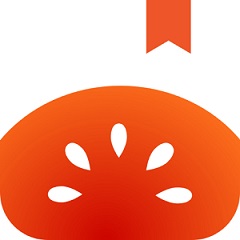








































it works
it works
it works