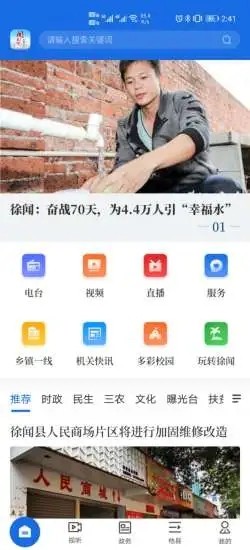
Introduction to Wentianxia PC version software
Wentianxia app is a mobile information platform with authoritative news and information that can be read and understood. It provides the latest news content every day. All kinds of news here can be clicked to read at any time. Users can easily understand breaking news events. News content from all over the world is available. To read news information on the platform, you can subscribe with one click. Friends who love to read news can always pay attention to high-quality news programs that interest them and easily read them.
Wentianxia PC version software features
Wentianxia app is a software that integrates news information, government affairs and other aspects.
The software starts from the people, pushes news about people's livelihood, and updates real-time government affairs news in a timely manner.
You can view daily hot spots in a variety of ways, and Wentianxiashang can also conveniently handle government services.
做行业领先的新闻平台,让更多的人都可以了解到新闻内容;
The news here is very rich, and all types of news can be easily found here;
We have compiled a lot of popular and interesting news for you, which you can browse online at any time;
Specialized personnel have compiled important news. After entering the homepage, you can read the important news compiled by someone as soon as possible and grasp important information in a timely manner;
It brings together a variety of news sections, where users can find many news sections about finance, current affairs, technology, culture and education;
Quick personalized news search, using the keyword search method and the search function to quickly find the news information you need;
Installation steps
Special note: The installation package provided by Huajun Software Park contains the Android emulator and software APK files. For the computer version, you need to install the emulator first and then install the APK file.
1. First download the installation package from Huajun Software Park. The software package contains an Android emulator exe installation program and an APK file and unzip it. First click on the exe program to install the lightning simulator.

2. Double-click "Lightning simulator.exe" file to enter the installation interface. Users can click "Quick Installation" to select the system's default installation address for installation, or click "Custom Installation" to choose the installation path. Custom installation is recommended here.

3. WaitingLightning simulatorAfter the installation is complete, click "Try Now" to open the emulator.

4. Enter the main interface of the lightning simulator and clickRight column APK iconSelect the "Local APK Install" button.

5. In the pop-up window, click on the decompressed APK file, and then click to open.

6. After that, the software will enter the installation process. You need to wait for a moment. After the software installation is completed, it will appear in my software list. Click the icon and double-click to open it. 
Wentianxia PC version update log
1.Fix some bugs
2. Optimized some functions
Huajun editor recommends:
Children's shoes, Wentianxia PC version can definitely meet your needs. From the software interface to the software functions, it is absolutely eye-catching. Welcome everyone to download and use it! There are similar software on this siteChina Education News,shrimp comics,god comics,Demonic comics,Aiyouman!


































Useful
Useful
Useful