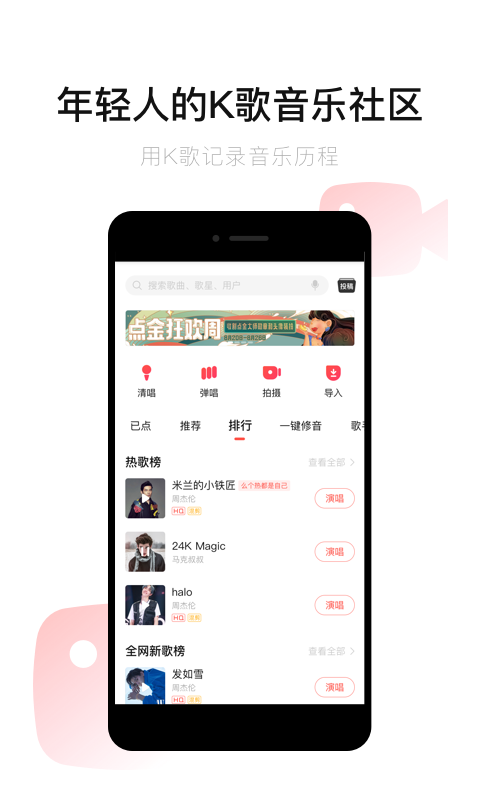
SingFunction introduction
The activity of singing for 100 million points is in progress, and you can receive red envelopes every day for four consecutive weeks!
The functions of listing works and humming and searching songs are released.
Mobile karaoke: smart karaoke, high-quality experience
- The "one-click sound editing" function makes your singing more professional, and the "smart mixing" function gives you KTV-like sound effects
- The function of grabbing wheat is newly launched, let’s see who is the king of wheat singing.
- Diversified accompaniment library, hum and search for songs, new songs are updated in real time, sing what you want and enjoy what you sing
- Cool live broadcast, short video, MV mode, more ways to interpret your good singing voice
- Fun video chorus, this time the singers have to play tricks on their tacit understanding
Popular community: As long as you sing, there is a stage
- National charts, regional charts, works charts, singer charts, charting for yourself and others
- A popular competition, where you can make friends with songs from time to time, and there are even great prizes waiting for you to win
- Sing the family, join the family and let more people hear your good singing
- Private room karaoke show, creating a high-quality KTV private room experience and immersive interactive enjoyment
Friends interaction: anytime, anywhere, intimate
- Fate may start from an inadvertent attention or comment
- As a loyal fan, it is so fulfilling to support your favorite singer on the list.
- Send personal works to your sweetheart. If you are shy, you should express it quietly.
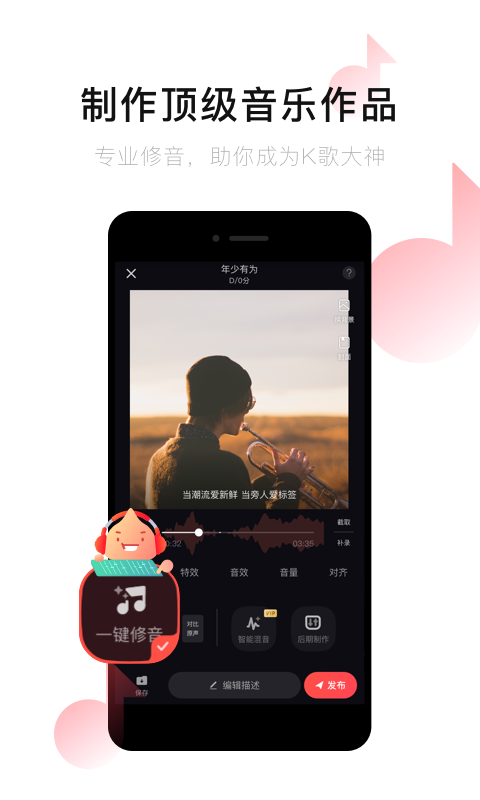
SingHow to use
How to modify the pitch with one click when singing?
Changba APP is a music software that realizes your music dream, your mobile KTV. There are many functions in the Changba APP. Its one-click pitch modification function can quickly modify your singing voice. Speaking of this, many friends will be troubled by not knowing where the one-click tuning of Changba is. Next, I will introduce how to tune with one click of Changba and I will tell you. Follow the team to find the answer!
1. Start singing, click the microphone button below
2. Choose the song you want to sing
3. Click Start to record the song you sing
4. Click to complete recording
5. Select the sound you want and click one-click to modify it.
6. The sound modification is successfully completed.

SingFAQ
How to register to sing?
You can use your mobile phone number to register directly for Changba, or you can use a third-party account to register.
How to start a chorus?
Select "Chorus" on the recording song page. After the song is recorded and saved, the chorus will be successfully uploaded and can be viewed on the "Chorus I Initiated" page.
Will my account be banned if I make a malicious report?
After reporting, the relevant person in charge will review it and then handle it. As long as the singing function is used normally, there will be no impact.
How to change the bound mobile phone number?
in Select "Account Management" on the "Settings" page, click "Mobile Phone Number" after entering ------Modify the bound mobile phone number ------Enter the original mobile phone number--------Enter the new mobile phone number, enter the verification code, and click OK to successfully modify the mobile phone number. Note that some mobile phone numbers are used to register Changba accounts. Such mobile phone numbers can be unbound from the account, but cannot be used to register a new Changba account again. What are the dangers of unofficial recharge?
First of all, once an unofficial recharge is discovered, all the gold coins involved will be frozen or deleted by Changba; secondly, your account and password will be required, which will lead to password leaks and loss of Changba account; sometimes songs are maliciously deleted (deleted songs cannot be restored); if your Changba account is a relatively popular account, your popularity may be used to exchange for physical prizes; using your Changba to do some illegal publicity will endanger the security of your account and your fans.
How to activate membership?
Method 1: Personal Center------Click the Member Center, enter the Member Center page and select "Activate Membership". You will enter the membership purchase page, select the duration of activation, and activate the membership.
Method 2: On the official website of Changba, click on the Member Center. After logging in, click on the activate membership button on the page. You will enter the membership purchase page, select the activation time, and activate the membership.
Installation steps
Special note: The installation package provided by Huajun Software Park contains the Android emulator and software APK files. For the computer version, you need to install the emulator first and then install the APK file.
1. First download the installation package from Huajun Software Park. The software package contains an Android emulator exe installation program and an APK file and unzip it. First click on the exe program to install the lightning simulator.

2. Double-click "Lightning simulator.exe" file to enter the installation interface. Users can click "Quick Installation" to select the system's default installation address for installation, or click "Custom Installation" to choose the installation path. Custom installation is recommended here.

3. WaitingLightning simulatorAfter the installation is complete, click "Try Now" to open the emulator.

4. Enter the main interface of the lightning simulator and clickRight column APK iconSelect the "Local APK Install" button.

5. In the pop-up window, click on the decompressed APK file, and then click to open.

6. After that, the software will enter the installation process. You need to wait for a moment. After the software installation is completed, it will appear in my software list. Click the icon and double-click to open it. 
Singba update log:
1. The pace of optimization never stops!
2. More little surprises are waiting for you to discover~
Huajun editor recommends:
This software is powerful and easy to operate. I hope you will like it. In addition, this site also hasChina Education News,god comics,Demonic comics,Aiyouman,comic islandWaiting for software, welcome to Huajun Software Park to download!











































Useful
Useful
Useful