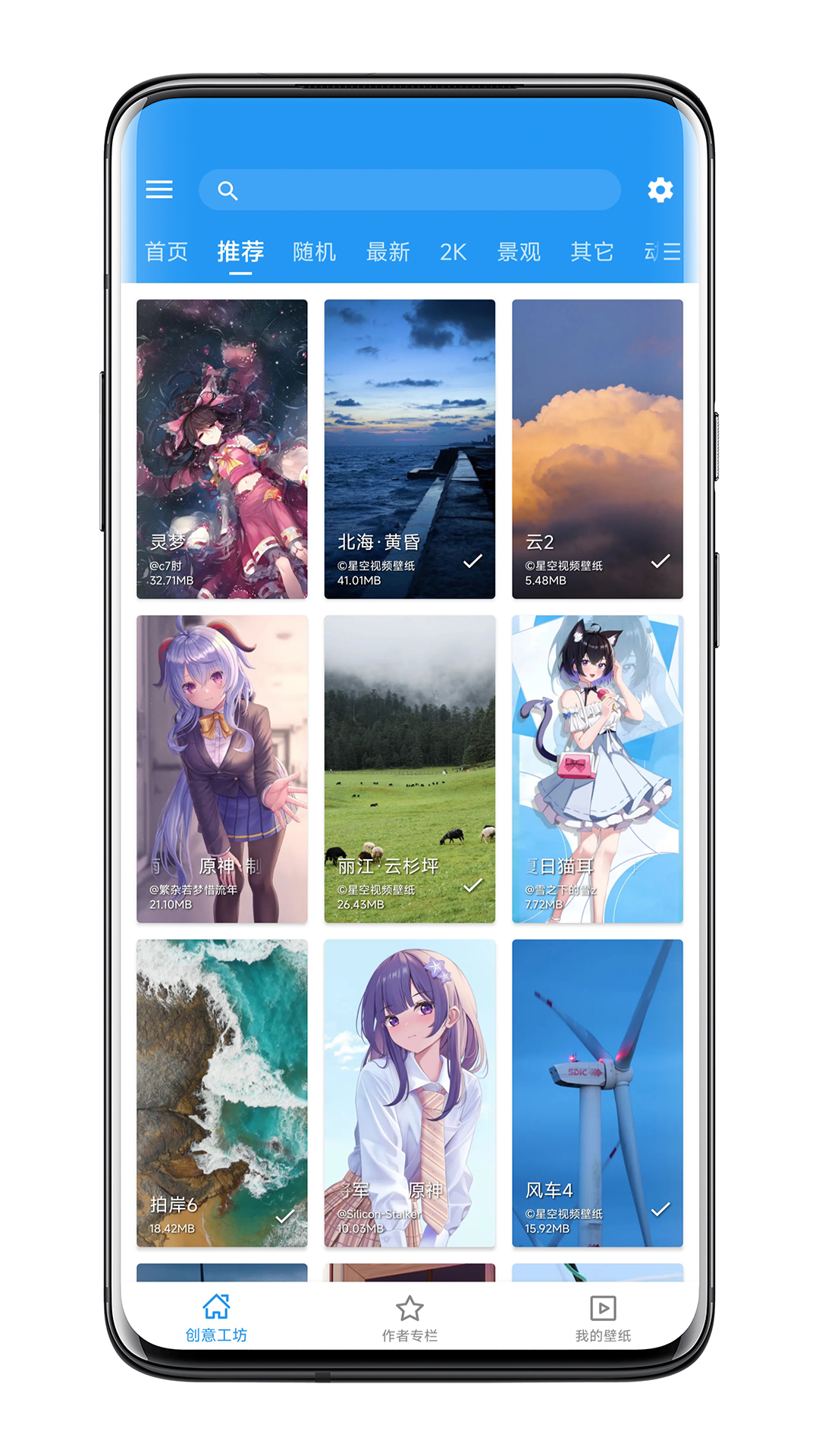
Features of the computer version of Starry Sky Video Wallpaper
Horizontal screen, vertical screen, notch screen, full screen, compatible with all screens! Videos I took can also be used, and my mother no longer has to worry about my video wallpaper stretching and deforming!

FAQ
Settings and permissions issues
Symptoms of the problem: unable to set wallpaper, failed to import wallpaper, playlist function unavailable, etc.
Solution:
MIUI14 users: You need to long press "Star Wallpaper Engine" on the desktop, enter the application information, and open the "Set Wallpaper" permission in permission management.
Storage permissions: If storage permissions are not granted to the software, the function of importing wallpapers and playlists will not be available. You need to go to the mobile application settings to grant storage permission for the starry sky video wallpaper.
Lock screen dynamic wallpaper: Some domestic ROMs (such as Huawei) have completely castrated the lock screen dynamic wallpaper function and cannot be set; Xiaomi and other models can be set through special methods; vivo users can try to restore the mobile phone theme to the default theme.
Wallpaper display and playback issues
Symptoms of the problem: The video wallpaper goes black, the wallpaper disappears, the wallpaper is too white and cannot be seen clearly, etc.
Solution:
Video playback: The software only uses hardware decoding to play videos. Mobile phones with too low hardware specifications (such as Qualcomm 4xx) may not be able to play 1080p high-resolution videos. It is recommended to use local low-resolution video.
Wallpaper disappears: Add the "Starry Sky Wallpaper Engine" to the phone's power saving whitelist and give it auto-start permission to prevent the wallpaper from being cleaned by the system.
Wallpaper brightness: Click the starry sky wallpaper engine icon on the desktop, and click the brightness icon in the pop-up interface to dim the wallpaper brightness. If using a lightweight engine, switching to the standard engine can solve wallpaper scrolling issues.
Installation steps
Special note: The installation package provided by Huajun Software Park contains the Android emulator and software APK files. For the computer version, you need to install the emulator first and then install the APK file.
1. First download the installation package from Huajun Software Park. The software package contains an Android emulator exe installation program and an APK file and unzip it. First click on the exe program to install the lightning simulator.

2. Double-click "Lightning simulator.exe" file to enter the installation interface. Users can click "Quick Installation" to select the system's default installation address for installation, or click "Custom Installation" to choose the installation path. Custom installation is recommended here.

3. WaitingLightning simulatorAfter the installation is complete, click "Try Now" to open the emulator.

4. Enter the main interface of the lightning simulator and clickRight column APK iconSelect the "Local APK Install" button.

5. In the pop-up window, click on the decompressed APK file, and then click to open.

6. After that, the software will enter the installation process. You need to wait for a moment. After the software installation is completed, it will appear in my software list. Click the icon and double-click to open it. 
Starry sky video wallpaper PC version update log:
1. The pace of optimization never stops!
2. More little surprises are waiting for you to discover~
Huajun editor recommends:
The computer version of Starry Sky Video Wallpaper has the same complete functions as the official version, the interface is more beautiful and elegant, and the design is more perfect. Welcome to download it to continuously meet the needs of users. Those who are interested can also downloadshrimp comics,god comics,Demonic comics,Aiyouman,comic island
































Your comment needs to be reviewed before it can be displayed