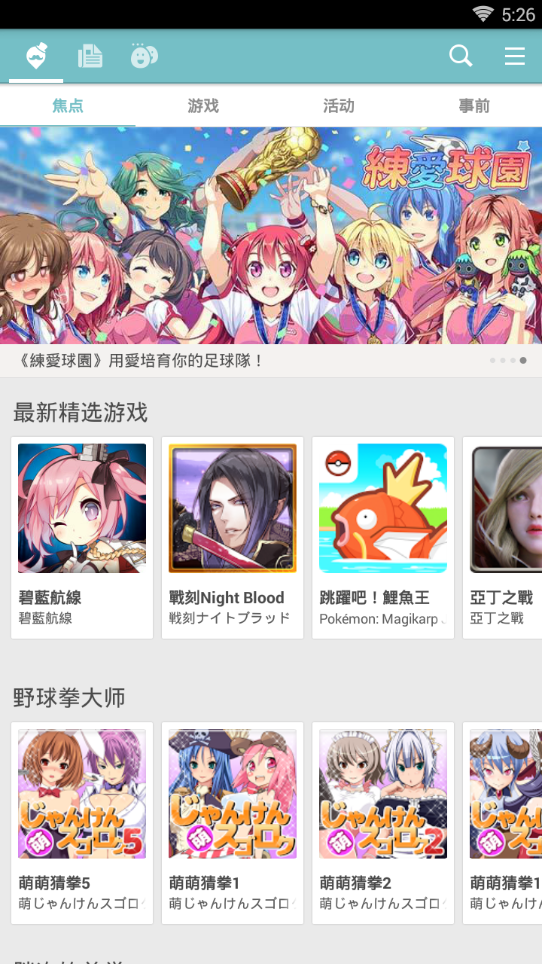
QooApp PC version software introduction
No need to jump over the wall or search, more popular Japanese and Korean games are added every day and updated immediately;
2. What free games are you looking for? Mr.Qoo is always available! There is no APK that I can’t find;
3. Brand new interface, clear and easy to understand, with search prompts, making it super easy to find games;
4. Integrate pictures, introductions, news and game strategies into one app.
5. You can download it without logging in;
6. Recruitment code tool, recruiting friends is so easy;
7. More new features in the future will only be available in the blue version;
8. It also supports switching between Traditional and Simplified interfaces, and input search between Traditional and Simplified Chinese;
9. Unique event area, QooApp exclusive gift pack delivery.
QooApp PC version software features
1. Download without logging in;
2. Supports switching between Traditional and Simplified interfaces, and input search between Traditional and Simplified Chinese;
3. More new features in the future will only be in the red version;
4. Recruitment code tool to recruit friends;
5. Unique event area, QooApp exclusive gift pack delivery.
Installation steps
Special note: The installation package provided by Huajun Software Park contains the Android emulator and software APK files. For the computer version, you need to install the emulator first and then install the APK file.
1. First download the installation package from Huajun Software Park. The software package contains an Android emulator exe installation program and an APK file and unzip it. First click on the exe program to install the lightning simulator.

2. Double-click "Lightning simulator.exe" file to enter the installation interface. Users can click "Quick Installation" to select the system's default installation address for installation, or click "Custom Installation" to choose the installation path. Custom installation is recommended here.

3. WaitingLightning simulatorAfter the installation is complete, click "Try Now" to open the emulator.

4. Enter the main interface of the lightning simulator and clickRight column APK iconSelect the "Local APK Install" button.

5. In the pop-up window, click on the decompressed APK file, and then click to open.

6. After that, the software will enter the installation process. You need to wait for a moment. After the software installation is completed, it will appear in my software list. Click the icon and double-click to open it. 
QooApp PC version update log
1.Information focus
Let you know the latest information content in the gaming industry
2. Game recommendations
Many high-quality and fun games are waiting for you to download
3. Popular activities
There are many game and activity gift packs waiting for you to collect
Huajun editor recommends:
After many updates and optimizations, the QooApp PC version has become more user-friendly and easier to operate. The editor of Huajun Software Park personally tested it and recommends it to everyone. Interested friends can also download it.shrimp comics,god comics,Demonic comics,Aiyouman,comic island.

































Useful
Useful
Useful