
Kaka software creation and sharing
A very interesting avatar design assistant that provides a variety of styles of materials to choose from. You can create your favorite cartoon images online at any time. It has a unique and interesting game experience. You can design avatar works as wallpapers and experience more creations of different styles. It can be quickly generated with one click, and the face squeezing experience is very strong. It supports sharing on major social platforms.
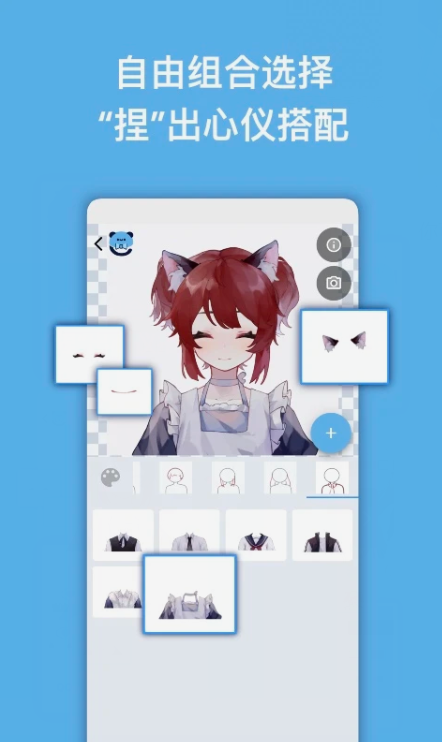
Introduction to Kaka software
pinchPlease review the work carefully beforehand to understand what permissions the author has given.
The works on this site are all non-promotional works, and any image depiction/character behavior is prohibited.
If you are a painter, you can draw by splitting.
out out of 10 clicks to edit materials, debug and create upload templates.
Features of Kika software
Provides a variety of categories, Q version, realistic, couples, wedding dresses, comics, and trendy styles to choose from.
It covers all avatar styles. Various types of styles on the Internet can be found here, and it has a powerful resource library.
A photo can be "transformed" as you wish. There are many DIY avatars designed by many 2265 painters, there is always one that suits you.
It is also very simple to use, the entire use is free, and various wallpapers can be set online.
Get a large amount of materials online, and the materials of various textures and frames collide to create different sparks.
小情侣周年庆,定制设计婚礼头像,制造小惊喜,分享朋友的甜蜜,交流。
FAQ
How to remove watermark?
Kika itself does not support the watermark removal function. Watermarks are added by the author to protect copyright.
If the author provides a watermark-free version, you can use it directly; otherwise, you need to use tools such as PS to remove the watermark (note the copyright risks).
How to use pixel art mode?
When editing and pinching people, turn on the "Pixel Painting Mode" in the work information bar, and the work will be displayed using an algorithm that adapts to pixels to avoid becoming blurry after magnification.
Tips for uploading materials on iPad
After using software such as Procreate to draw the material, export it as a PNG file and save it to the "File" application (to avoid format changes caused by exporting to the photo library).
Materials can be directly uploaded from the painting software to the Kiaka editor through the drag and drop function (the software must support dragging out layers).
Installation steps
Special note: The installation package provided by Huajun Software Park contains the Android emulator and software APK files. For the computer version, you need to install the emulator first and then install the APK file.
1. First download the installation package from Huajun Software Park. The software package contains an Android emulator exe installation program and an APK file and unzip it. First click on the exe program to install the lightning simulator.

2. Double-click "Lightning simulator.exe" file to enter the installation interface. Users can click "Quick Installation" to select the system's default installation address for installation, or click "Custom Installation" to choose the installation path. Custom installation is recommended here.

3. WaitingLightning simulatorAfter the installation is complete, click "Try Now" to open the emulator.

4. Enter the main interface of the lightning simulator and clickRight column APK iconSelect the "Local APK Install" button.

5. In the pop-up window, click on the decompressed APK file, and then click to open.

6. After that, the software will enter the installation process. You need to wait for a moment. After the software installation is completed, it will appear in my software list. Click the icon and double-click to open it. 
Kika update log
1. Fixed BUG, the new version has a better experience
2. Some pages have been changed
Huajun editor recommends:
Kieka is very simple to use. The optimized operation interface allows you to easily find the functions you want. Come and download it. The editor has also carefully prepared for youshrimp comics,god comics,Demonic comics,Aiyouman,comic island


































Useful
Useful
Useful