
Hot search terms: 360 Security Guard Office365 360 browser WPS Office iQiyi Huawei Cloud Market Tencent Cloud Store

Hot search terms: 360 Security Guard Office365 360 browser WPS Office iQiyi Huawei Cloud Market Tencent Cloud Store

Office software Storage size: 8.28MB Time: 2021-03-19
Software introduction: It is a powerful collection officially launched by Microsoft. The collection includes Excel, Word, PPT and other office software. Office2016 is...
Starting from Office 2007, to Office 2010, Office 2013, Office 2016 and now Office 2019, the version has been updated basically every three years. In modern offices, document processing software has become one of the indispensable tools. Well, among the many document processing software, this version has not yet been fully understood, and the next version will be released. Today, let the editor explain to you the differences between the two versions of Office 2016 and Office 2019 and how to install Office 2016!

1. The difference between office2016 and office2019
1. In terms of functions, Office 2016 has more powerful functions. It has very complete functions and can support reading and writing of various file formats, including DOC, DOCX, XLS, PPT, PDF, etc., and can be edited collaboratively through the Internet. Office2019 improves design flexibility for PowerPoint 2019. You can select the brush you want to use on the software, mark text content directly on the presentation, and doodle on the slide page.

In terms of operation: Office 2016 cloud service has been enhanced. Access your files from any location and any device. Outlook supports OneDrive attachments and automatic permission settings. Real-time multi-person collaboration. Smart application, the application will support Tell Me function assistant, Clutter mailbox cleaning function, Insights to find relevant information and other intelligent functions. Data analysis is faster and easier. Excel has built-in new analysis functions that can pull, analyze, and visualize data. New IT functions, security control (data loss protection, information copyright management, Outlook multi-factor authentication), more flexible deployment and management solutions. Office 2019 Professional Edition contains a wider range of components than previous versions. This version includes Word, Excel, PowerPoint, OneNote, Outlook, Publisher, Access

In terms of office efficiency: Office 2016 adopts a high-speed and stable processing engine, which has the advantages of fast startup, fast operation and rapid document generation. Whether it is data entry, chart production, email processing or PPT presentation, it can complete the task with higher efficiency. In addition, Office 2016 has also carried out comprehensive optimization and upgrades for security, stability and compatibility issues to ensure that your data and files are better protected and managed. Office 2019 5 has more built-in functions, makes the calculation process easier, and is also very useful for making data models. Office 2019 has also updated a variety of functions in designing PPT to provide users with better icon design solutions.
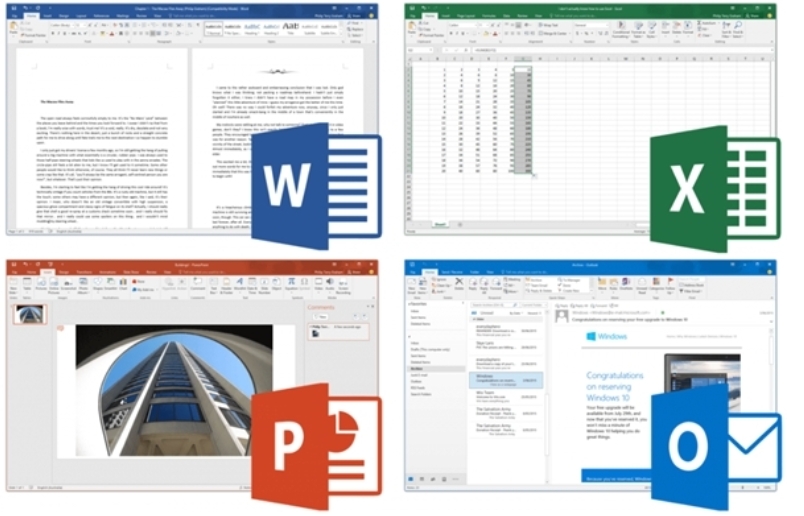
To sum up, Office 2016 and Office 2019 each have their own advantages and disadvantages. In terms of functions, Office 2016 is simpler and clearer, while Office 2019 is more attractive with detailed attention to detail. You can make a choice based on your needs.

2. How to install office 2016
first step
Unzip the downloaded installation package and open the corresponding file after unzipping.
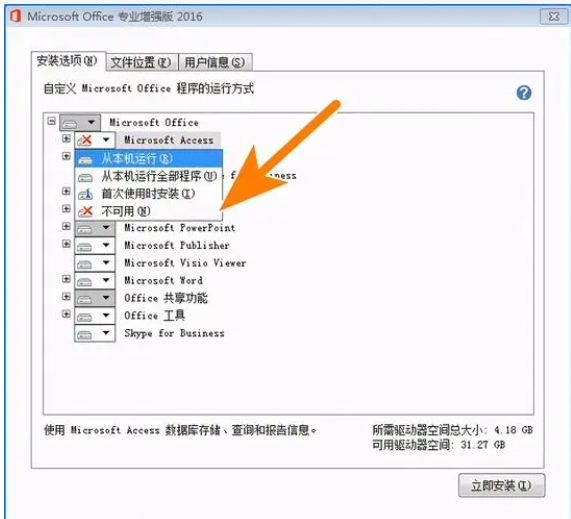
Step 2
Right click and run as administrator
Step 3
Click "Browse" to select the installation folder, click Next to install, wait patiently for the installation to complete, and start using it.


Step 4
After the installation is complete, run KMSELDI.exe as administrator

Step 5
Enter product key
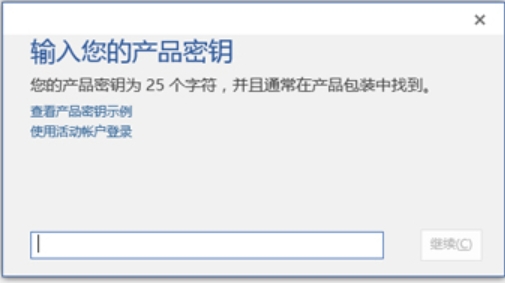
Step 6
Reopen to complete activation

The above is the difference between office 2016 and 2019 and the guide on how to install office 2016 compiled by Huajun editor for you. I hope it can help you~
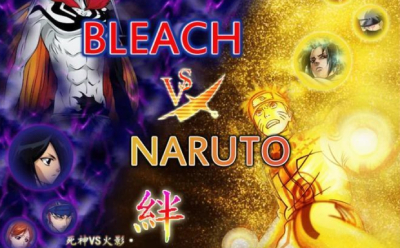 Bleach vs Naruto online free to play - Bleach vs Naruto web version online free to play
Bleach vs Naruto online free to play - Bleach vs Naruto web version online free to play
 Zhihu is down: computers and mobile phones can’t be used! Latest situation~~
Zhihu is down: computers and mobile phones can’t be used! Latest situation~~
 Windows 10 will be “out of service” soon!
Windows 10 will be “out of service” soon!
 Youyi Teaching Web Version Entrance-Youyi Teaching Resource Network Online Entrance
Youyi Teaching Web Version Entrance-Youyi Teaching Resource Network Online Entrance
 Chaoxing Xuetong web version login portal - Chaoxing online student login portal
Chaoxing Xuetong web version login portal - Chaoxing online student login portal
 Sohu video player
Sohu video player
 WPS Office
WPS Office
 Tencent Video
Tencent Video
 Lightning simulator
Lightning simulator
 MuMu emulator
MuMu emulator
 iQiyi
iQiyi
 Eggman Party
Eggman Party
 WPS Office 2023
WPS Office 2023
 Minecraft PCL2 Launcher
Minecraft PCL2 Launcher
 Recommended collection of summer games
Recommended collection of summer games
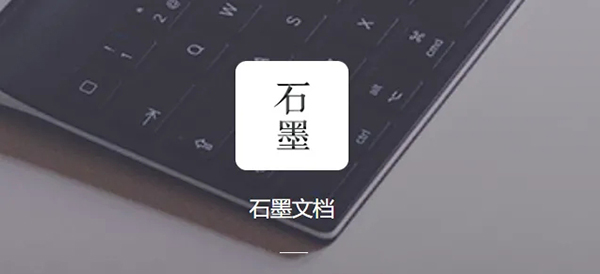 How to work from home during the epidemic-Introduction to home office software
How to work from home during the epidemic-Introduction to home office software
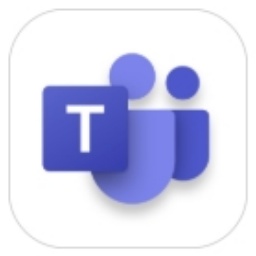 How to set Chinese for teams-How to set Chinese for teams
How to set Chinese for teams-How to set Chinese for teams
 How to convert pdf to word-How to convert pdf to word
How to convert pdf to word-How to convert pdf to word
 How to type the comma on the keyboard? How to enter comma on keyboard
How to type the comma on the keyboard? How to enter comma on keyboard