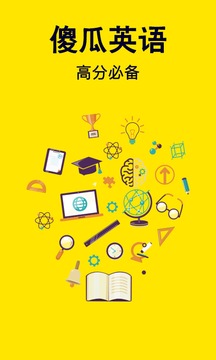
Introduction to Fool English Learning Platform Software
English word shorthand-learn spoken English and memorize words for fools. The American English used in teaching may have different pronunciation from the English we learn every day. Comparing American English and British English, many pronunciations are different.
Fool English learning platform software functions
【Farewell Robot Pronunciation】The software uses real-person video pronunciation to learn the pronunciation of words according to the American population, learn the current standard and authentic American pronunciation, and has an original dismantling pronunciation method, allowing you to hear every syllable clearly.
【Learning is not boring】Illustrated words, you can understand them at a glance. Each word corresponds to a high-definition story video. The meaning of the word is crammed into your head in seconds using the native language learning method.
【Goodbye to rote memorization】The Ebbinghaus memory curve helps you review the words you have learned efficiently. You will no longer memorize a word over and over again and spend your energy on words that you cannot remember.
【No upper limit on words】All words and word books can be used at will, free of charge
【Internet Celebrity Mnemonic Video】Learning words is like using TikTok, highly recommended by 8 million fans.
【Root affix】200 must-learn root affixes, completely free
Fool English learning platform software features
1. Fragmentary learning, multi-level comprehensive stimulation, 3D improve your memory perception, and improve your English word memory skills by 30%
2. All free original designed English learning materials, only this one among major websites.
3. 8-second learning method, fast and reasonable
4. Subjective short video, with a strong visual sense, the most powerful mnemonic learning material in history
FAQ
Learning mode and interface settings
Night/day mode switching: Fool English currently does not support night or day mode switching, as well as internal color changes in the software. This feature may be improved in subsequent versions.
Switching between American and British pronunciation: You can freely switch between American and British pronunciation on the learning page to meet the learning needs of different users. The American pronunciation teacher is from Chicago and the English pronunciation teacher is from Cambridge to ensure authentic and standard pronunciation.
Data import and export
Word book import/export: Dummies English does not currently support word book import and export functions. Users need to learn through the software’s built-in resources.
Installation steps
Special note: The installation package provided by Huajun Software Park contains the Android emulator and software APK files. For the computer version, you need to install the emulator first and then install the APK file.
1. First download the installation package from Huajun Software Park. The software package contains an Android emulator exe installation program and an APK file and unzip it. First click on the exe program to install the lightning simulator.

2. Double-click "Lightning simulator.exe" file to enter the installation interface. Users can click "Quick Installation" to select the system's default installation address for installation, or click "Custom Installation" to choose the installation path. Custom installation is recommended here.

3. WaitingLightning simulatorAfter the installation is complete, click "Try Now" to open the emulator.

4. Enter the main interface of the lightning simulator and clickRight column APK iconSelect the "Local APK Install" button.

5. In the pop-up window, click on the decompressed APK file, and then click to open.

6. After that, the software will enter the installation process. You need to wait for a moment. After the software installation is completed, it will appear in my software list. Click the icon and double-click to open it. 
Fool English Learning Platform Update Log
1.Fix some bugs
2. Optimized some functions
Huajun editor recommends:
A very good educational and teaching software. The editor also uses this software. It is powerful, green and safe. This site also providesHomework Help 2021,Homework Help 2021,Master of Laws Postgraduate Entrance Examination,Driving school test subject one,Chinese Examination Online SchoolWaiting for you to download.


































Your comment needs to be reviewed before it can be displayed