Things to note:
Friends who use Mac to install or download application software often encounter the following three error situations. The editor here provides you with solutions to help you solve the Mac error problem:
1. "...the software is damaged and cannot be opened. You should move it to the Trash"
2. "The xxx software cannot be opened becauseApple can't check if it contains malware"
3. "Cannot open xxxsoftware because it comes from an unidentified developer"
Don’t panic if you encounter the above three situations, follow the editor’s instructions and solve them easily.
1. Turn on any source in the computer settings.Open any source.
2. Opening any source will solve the problem of most software error reports. If it does not work, it means that you need to bypass application signature authentication by executing command line code. Execute command bypassiosnotarizationGatekeeper.
3. If the above operations still cannot solve the problem, then you need tocloseSIPSystem integrity protectionOnly then can.
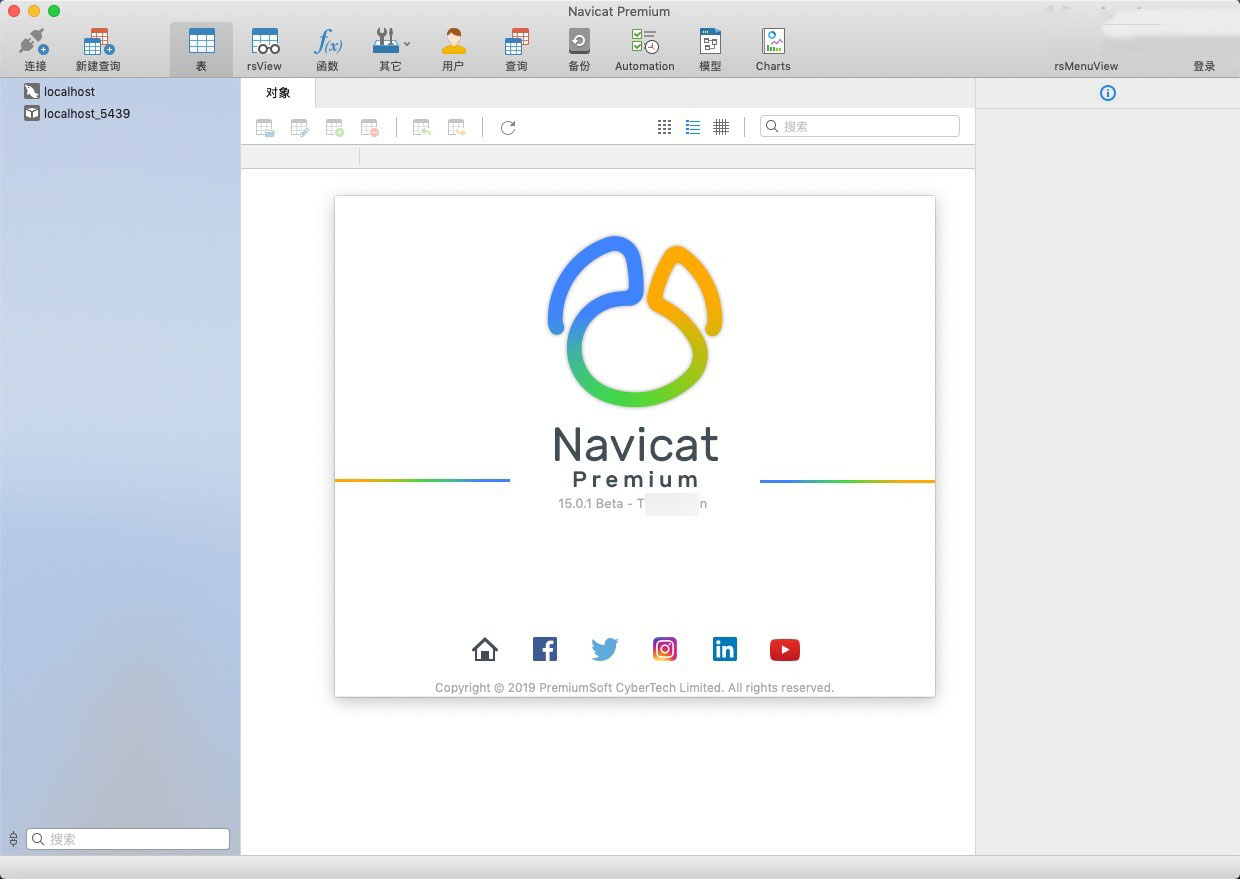
Navicat Premium for MacSoftware introduction
Navicat Premium is a database management tool. Connect this tool to a database and you can see details of various databases. Including error reporting, etc. Of course, you can also log in to the database and perform various operations through it. Navicat Premium is a multi-connection database management tool that allows you to simultaneously connect to MySQL, SQLite, Oracle and PostgreSQL with a single program Database makes managing different types of databases more convenient.
Navicat Premium for MacFunction introduction
Seamless data migration
Data transfer, data synchronization and structure synchronization help you migrate data easier and faster, thus reducing overhead. Provides detailed step-by-step guide to transfer data across various DBMS. Compare and synchronize databases with data and structure synchronization. Set up and deploy comparisons in seconds and get detailed scripts to specify the changes to be performed.
Diversified operating tools
After setting up a data source connection, you can use the Import Wizard to transfer data into the database from a variety of formats or from ODBC. Export data from tables/collections, views or query results to Excel, Access, CSV and other formats. Add, modify and delete records using our built-in editor that you can use in Tree Convenient editing in View, JSON View and the classic spreadsheet-like Grid View. Navicat provides you with the tools you need to effectively manage your data and ensure a smooth process.
Simple SQL/query editing
Visual SQL/Query Builder will help you create, edit and run SQL statements/queries without worrying about syntax and correct usage of commands. Code quickly with Code Completion and customizable code snippets by getting keyword suggestions and removing duplicate content from your coding. Quickly find and correct PL using our debugging components such as setting breakpoints, stepping into programs, viewing and modifying variable values, and inspecting call stacks /SQL and PL/PGSQL encoding errors.
Intelligent Database Designer
Use our professional object designer to create, modify and manage all database objects. Use sophisticated database design and modeling tools to transform your database into a graphical representation so you can easily model, create, and understand complex databases.
Improve productivity
Our powerful local backup/restore solution as well as for MongoDump, Oracle Data Pump and SQL Server Backup Utility's intuitive GUI guides you through the backup process and reduces potential errors. Set up automation for repeatably deployable processes, such as performing database backups, MapReduce jobs, and script executions at specific times or dates. No matter where you are, you can always get the job done.
Intelligent pattern analyzer
Use our built-in schema visualization tool to discover and explore your MongoDB schema. Analyze documents and display rich structure in collections so you can understand the schema of your data, find schema anomalies, and easily inspect outliers.
Simplify collaboration
Sync your connection settings, models, queries and virtual groups to our Navicat Cloud service so you can access them in real time and share them with your colleagues anytime, anywhere. With Navicat Cloud, you can use every minute of your day to maximize productivity.
Advanced secure connection
Establishing secure connections through SSH tunneling and SSL ensures that every connection is safe, stable and reliable. Different database server authentication methods are supported, such as PAM authentication for MySQL and MariaDB, Kerberos and X.509 authentication for MongoDB, and GSSAPI authentication for PostgreSQL. Navicat 12 provides more authentication mechanisms and a high-performance environment so you don't have to worry about connecting over an unsecured network.
Navicat Premium for MacSoftware features
1. Smart chart
Better understand your data.
Our new data visualization tools allow you to transform your data into effective visualizations to identify trends, patterns and outliers. Simplify data analysis and share your workspace with colleagues to better support your business decisions and strategies.
2. Dashboard
Build an interactive dashboard to display your collection of charts. Combine multiple views of data to gain richer insights. You can also create separate dashboards for different topics you want to track.
Simple steps to create a chart
Creating meaningful diagrams will never be a challenge. Create an easy-to-read chart in 3 easy steps.
Step 1: Specify the data source used by the chart.
Step 2: Create a chart.
Step 3: Display the chart in the dashboard.
Advanced Charts
Supports 20 chart types. Choose the most appropriate one to ensure your data is presented clearly and accurately.
Scatter Heatmap Treemap Trend/KPI Control
3. Powerful data transmission
Send large files to anyone.
: We bring a new experience to data transfer and many new features. Our new design comes with an intuitive interface for customizing fields and specifying the number of rows to transfer. More importantly, Navicat 15 can transfer large amounts of data powerfully and quickly. So you can complete complex transfers faster than ever.
4. Query builder
Build queries faster and more intuitively in the new user interface.
This application releases a new way to write SQL. Our new SQL Builder embeds a very easy-to-use and more intuitive syntax panel for constructing SQL statements. Not only does it allow you to add subqueries to further limit query results, but you can also preview the query being processed and modify it if any syntax errors are discovered.
5. New data modeling tools
Compare objects before synchronizing the database.
Introduced a new mechanism for synchronizing to the database function. It provides an easier and more intuitive way to visually compare and identify differences between models and databases. And a side-by-side DDL comparison is shown, making it easy to find all object differences. Select and reorder synchronization scripts to update the target database.
Navicat Premium for Mac FAQ
What should I do if I cannot connect to the database?
Check and confirm the accuracy of all connection information.
Temporarily disable your firewall or security software to see if that resolves the issue.
Make sure the database server is running and check its network connectivity and status.
If you are using an older version of Navicat Premium, try updating to the latest version.
Check the network connection, try pinging the database server to test the connection.
If the database service is being updated or maintained, please wait for the update to complete before trying to connect.
Navicat Premium for Mac update log
1: Brand new interface, refreshing, simple and efficient
2: Performance is getting better and better
Huajun editor recommends:
Navicat Premium for Mac, word-of-mouth software, guaranteed to solve all your problems! The editor highly recommends! There are similar software on this sitePaste,ChemDraw Professional,Freeze Point Restore For Mac,WeChat For Mac,Hand-drawn mind mapping software iMindMap9 For Mac, if you are interested, you can download it!



































Useful
Useful
Useful