- Green versionView
- Green versionView
- Green versionView
Things to note:
Friends who use Mac to install or download application software often encounter the following three error situations. The editor here provides you with solutions to help you solve the Mac error problem:
1. "...the software is damaged and cannot be opened. You should move it to the Trash"
2. "The xxx software cannot be opened becauseApple can't check if it contains malware"
3. "Cannot open xxxsoftware because it comes from an unidentified developer"
Don’t panic if you encounter the above three situations, follow the editor’s instructions and solve them easily.
1. Turn on any source in the computer settings.Open any source.
2. Opening any source will solve the problem of most software error reports. If it does not work, it means that you need to bypass application signature authentication by executing command line code. Execute command bypassiosnotarizationGatekeeper.
3. If the above operations still cannot solve the problem, then you need tocloseSIPSystem integrity protectionOnly then can.
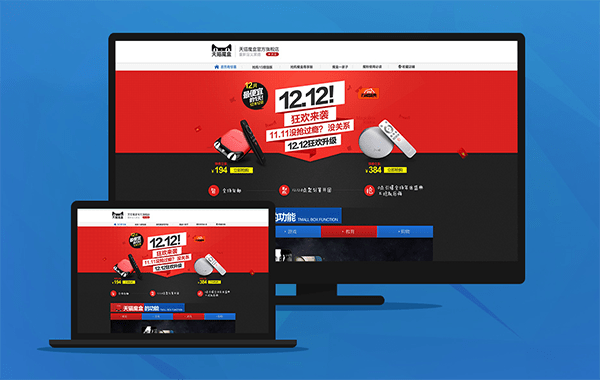
Tmall Magic Box Wireless Screen Mirroring MACSoftware function
1. Project your Mac desktop to a TV or projector connected to the Tmall Magic Box;
2. Share the documents of the Mac system to the TV or projector connected to the Tmall Magic Box;
3. You can cast screens on two devices at the same time;
4. No lines are required, only wifi is needed to cast the screen.
Tmall Magic Box Wireless Screen Mirroring MACSoftware features
After downloading the Tmall Magic Box Wireless Screen Mirroring Mac version file, open the file directly and double-click the App icon to run it. The Tmall Magic Box wireless screen mirroring application is divided into two options: desktop screen mirroring and document screen mirroring. Users can switch to screen mirroring by sliding the small green block in the middle.

After running Tmall Magic Box wireless screencasting, enter your connection code to start your screencasting process. The whole process is very simple and convenient.

Tmall Magic Box Wireless Screen Mirroring MACSoftware advantages
1. The industry’s leading multi-device (such as projector, TV) system screen projection solution, fully compatible with Windows/Mac.
2. Simple operation, powerful functions, only one connection code is needed for interoperability.
3. Is one screen projection not enough? Then use N. As long as you are under the same LAN, you can cast the screen to various conference rooms from one computer. Global office integration is not a dream.
Tmall Magic Box Wireless Screen Mirroring MAC update log
Working day and night just so you can be happier
are all gone!
Huajun editor recommends:
After many updates and optimizations, Tmall Magic Box Wireless Screen Mirroring MAC has become more user-friendly and simpler to operate. The editor of Huajun Software Park personally tested it and recommends it to everyone. Interested friends can also download it.Researcher,YiMeiBao,Adobe Photoshop Lightroom For Mac,scissor master,iQiyi video player.
















































Useful
Useful
Useful