- Green versionView
- Green versionView
- Green versionView
- Green versionView
- Green versionView
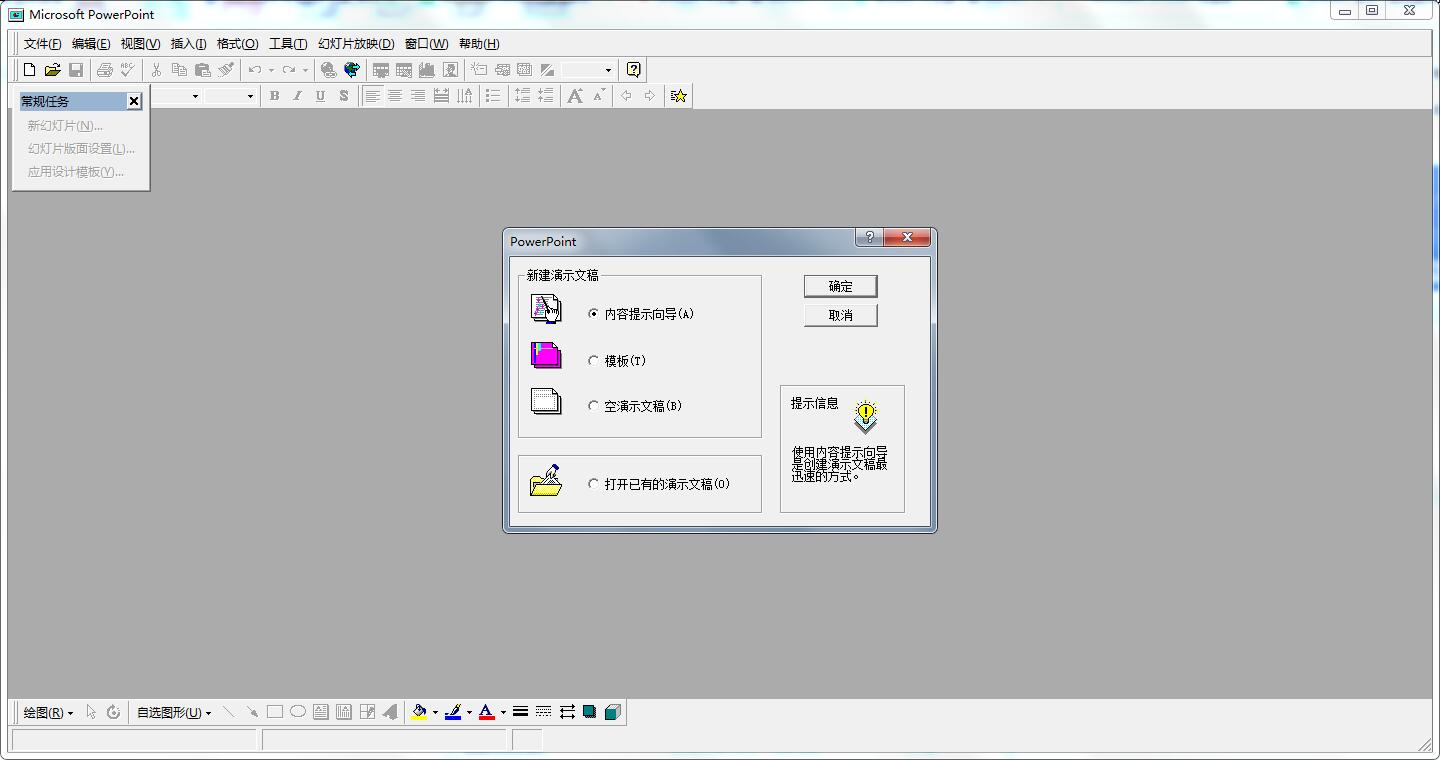
office97 software introduction
microsoft office97 office suite S is a major milestone product of Microsoft office suite software. It has added many new editing functions and made substantial improvements. It has added a "commandbar" at the top of the window, including function menus and many task bars, and added grammar and spelling error checking functions. Office97 introduced office assistant for the first time to help users use office software in an interactive way, which is the most famous feature of office97. Office97 is Microsoft's last office software that supports WindowsNT3.51 system.
office97 function introduction
1: Usability and integration
Office One of the development goals of 97 is to make it easier and more convenient for users with different proficiency levels to apply various functions of the software, make the user interface more friendly, and better integrate various Office application functions.
2: Communication and collaboration skills
Office 97 integrates network functions with Office's rich application software to share information and collaborate well on the Internet and intranet. In Office 97, users can create Web content and publish it on screen, online or in print.
3: Support for system integration and customized solutions
The design of Office not only provides end users with product application software, but also provides a development platform for proposing customized solutions to business problems. Application goals are achieved through programmable objects (code that represents a specific software function), and a high-level programming environment (Visual Basic for Application) and support for Automation (formerly OLE Automation), Office 97 enables users to efficiently build customized solutions to problems.
4: Expand Office value functions
To simplify software management and facilitate version conversion, Office 97 directly integrates the following new features and enhanced technologies into the product.
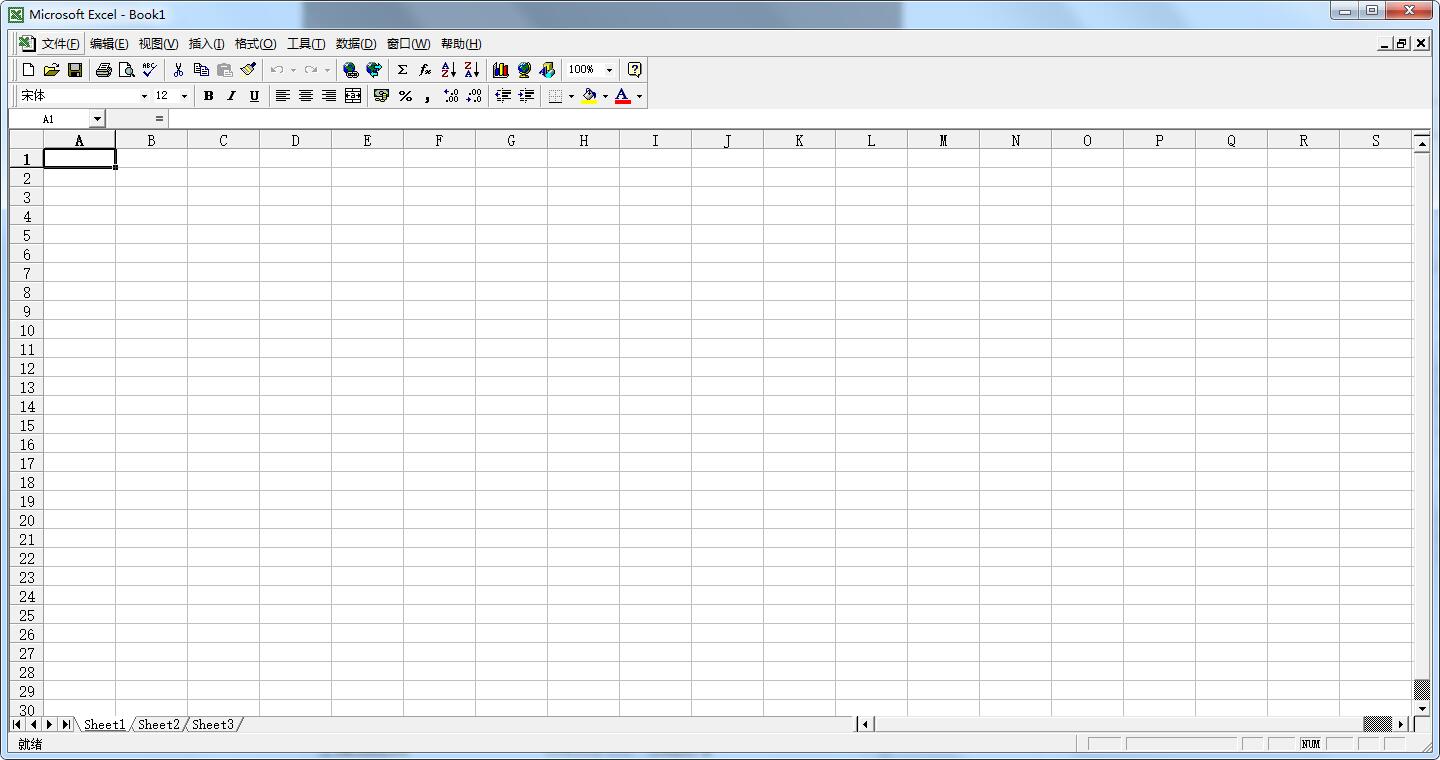
office97 software features
1. Express ideas more intuitively.
2. The performance of collaboration is higher.
3. Enjoy the familiar Office experience from more locations and more devices.
4. Provide powerful data analysis and visualization functions.
5. Create a presentation that stands out from the crowd.
6. Handle large amounts of emails easily.
7. Store and track all your ideas and notes in one place.
8. Instantly deliver messages.
9. Complete tasks faster and easier.
10. Access work information on different device platforms.
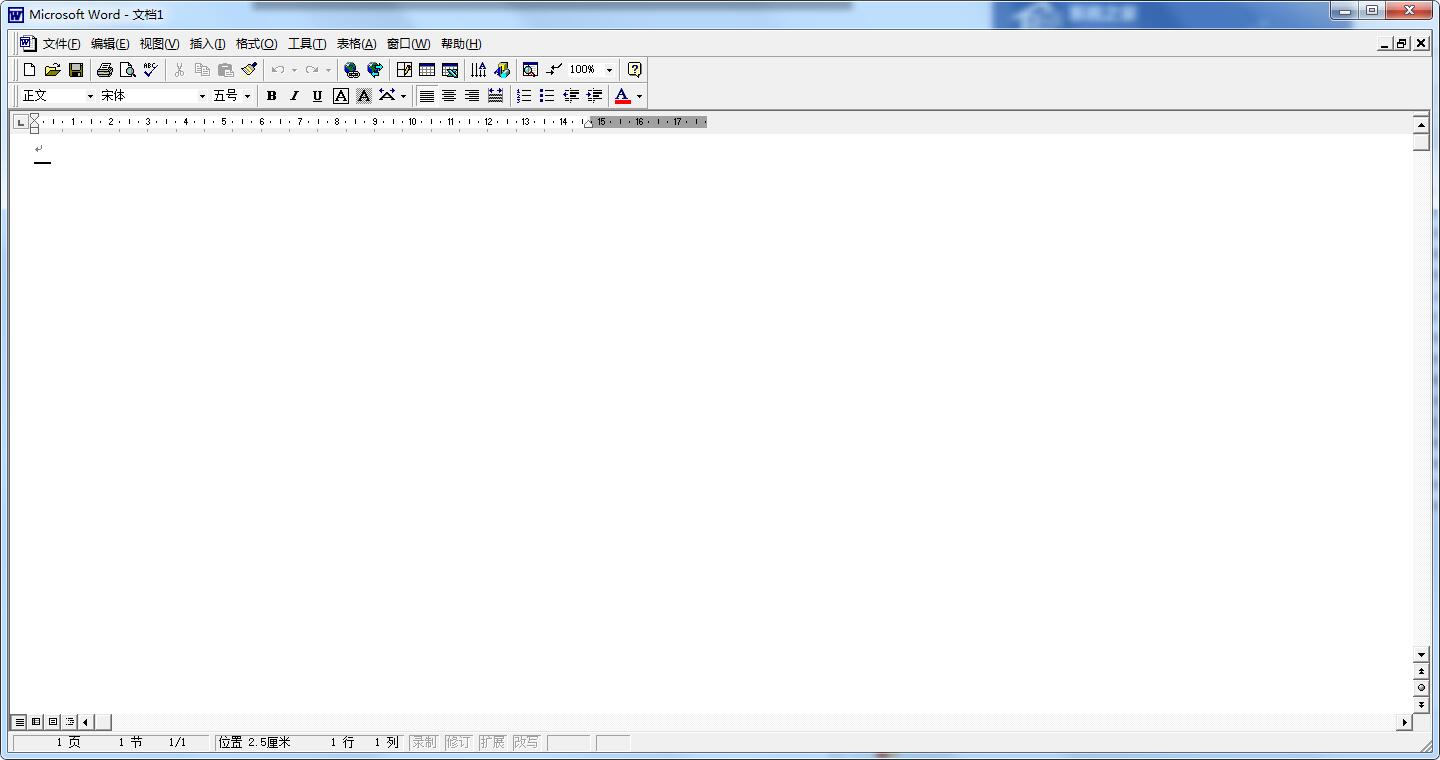
office97 system requirements
- Personal or multimedia computer with 486 or higher processor;
-Microsoft mouse, Microsoft Intellimouse, or compatible pointing device.
-vga or higher resolution video adapter (super vga, 256 colors recommended)
-microsoft windows 95 operating system or windows nt workstation 3.51 with pack 5 (or higher version);
-Running on Windows 95: 12 MB of memory to run a single application, more memory to run multiple applications at the same time;
-Running on Windows NT Workstation: 16 MB of memory is required to run one application alone, more memory is required to run multiple applications at the same time;
-(Standard Edition) Requires 60-167 MB of hard drive space; a typical installation requires approximately 102 MB, depending on configuration. During setup to maximize available disk space, use office Upgrade wizard.
- (Professional Edition) Requires 73-191 MB of hard drive space; a typical installation requires approximately 121 MB, depending on configuration. During setup to maximize available disk space, use office Upgrade wizard.
-cd-rom drive (the 3.5" high-density floppy disk version comes with accessories, the cd-rom contains many accessories, such as: microsoft internet explorer, Attach clip art, fonts, .avi files, and sound files not included on the 3.5" floppy disk;
office97 update log
1. Optimized some functions
2. Solved many unbearable bugs
Huajun editor recommends:
After so many years of updates and optimizations, office97 has become more user-friendly and more technological. It is highly recommended to everyone and welcome to download. Those who are interested can also downloadHanwang Attendance Management System,Aimo mind map,WPS Office,NTKO large file upload control,Kuai Dao Ke platform software.














































Useful
Useful
Useful