- Green versionCheck
- Green versionCheck
- Green versionCheck
- Green versionCheck
- Green versionCheck

Xiaomi router mac software functions
1 Router settings:
Detect and optimize the router with one click, so that ordinary users can also enjoy professional-level router settings;
2 Block ads:
Automatically blocks various video advertisements, so you can watch movies on mobile phones, computers and iPads without advertisements;
3 Anti-rubbing net:
Enhance WiFi security and monitor connected users at any time;
4 Automatically upgrade the router:
Detect router manufacturer ROM in real time and automatically upgrade to the latest ROM version;
5 Network fault detection:
You can detect the cause of network failure with one click and automatically repair it.

Xiaomi router mac software features
- Automatically discover and quickly access the network -
Quickly discover/add smart devices such as routers, extenders, and suites, and quickly connect to the Internet with ease
- Home Home -
The newly revised interface is colorful and warm, and the device card function can be accessed with one click
- Safe one-click physical examination -
Access device security detection, multiple protections for safe online access
- No upper limit for intelligent management -
Easily manage a large number of smart devices and view device status in real time
- Explore and discover -
View device gameplay and browse rich technological information

Xiaomi router mac software highlights
1. Using intelligent dual-band dual antennas, 2.4GHz/5GHz dual-band concurrent, two WiFi can be set up separately.
2. Supports the latest wireless 802.11ac protocol.
The wireless speed in the 5GHz band can reach 867Mbps.
The dual-band concurrent rate is up to 1167Mbps, which is 3 times faster than ordinary routers!
It can easily support high-traffic applications such as high-definition movie playback, online videos, and large-scale games.
3. It adopts 2X2 dual-band AC smart antenna, supports dual transmission and dual reception, and has double the transmission rate of 1X1 antenna.
Effectively enhance signal strength and penetration
4. Multiple guarantees ensure that the whole family’s Internet-connected devices have unimpeded signals and can perfectly experience high-speed downloads, high-definition voice, video and smooth gaming experience.
5. The router at home still cannot provide signals in every location? With this software, there is no need to install network cables or perform professional settings. It can become a repeater of the existing main router with just one click to enhance the WiFi signal and easily Meet the needs of large-scale wireless coverage and adapt to various brands of routers.
Xiaomi router mac frequently asked questions
Question: What is the address of the background management page of Xiaomi router Mac?
Answer: The address of the router’s background management interface is www.miwifi.com, which can also be accessed by entering 192.168.31.1 in the browser.
Question: What should I do if I forget the management password of Xiaomi router mac?
Answer: It can be solved by resetting the router.
Question: How to reset Xiaomi router mac router? Will the hard disk data be cleared after resetting?
Answer: Use a thin object to press and hold the reset button on the back of the router for 8 seconds to reset the router. Resetting the router will not clear the personal data saved in the hard disk, but will reset all setting information.
Q: What do the different colors of the Xiaomi router MAC indicator light mean?
Answer: You can judge the status of the router based on the color of the indicator light and whether it flashes:
The blue light is on: the system is running normally and the uboot flash is successful.
Blue light flashes: The system has a new version that can be updated.
The yellow light is on: Boot is starting, the system is starting, and the router is being reset.
Yellow light flashes: hard disk formatting, repairing hard disk status, uboot flashing status.
The red light is on: the system crashed and uboot failed to flash.
Red light flashes: Enter small system mode or restore system mode.
Xiaomi router mac update log
1. Sweep the bug out and carry it out to the end
2. The most stable version ever
Huajun editor recommends:
The editor of Xiaomi router mac personally authenticated it, and it is clear that it is fair to use! There are similar software on this siteBaidu Input Method For Mac,CrossOver Pro For Mac,CleanMyMac,Boot Camp,EaseUS Data Recovery Software, welcome to click to download and experience!

















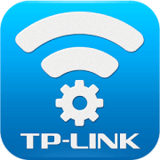































it works
it works
it works