Highlights of learning by doing Moocdo software
Multi-platform support: Moocdo provides versions for Android, iOS, iPadOS, visionOS and other platforms to meet the needs of users with different devices.
PC version experience: Users canApp treasureSimulators such as the PC version run Moocdo on your computer to enjoy the big-screen learning experience.
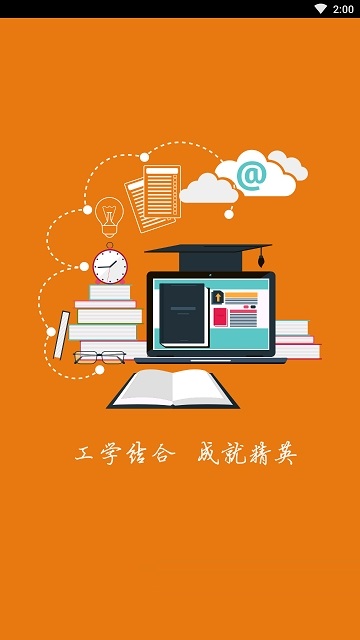
Learn by doing MoocdoSoftware features
Interest-oriented course system: The course content is driven by interests and covers multiple professional fields such as electronic information (intelligent hardware), embedded and Internet of Things, industrial robots, and drone technology to meet the learning needs of different users.
Engineering case teaching: Use engineering cases and display them in the form of "video + animation" to make abstract knowledge concrete and improve learning efficiency.
Online interactive learning: Provides online discussion areas, Q&A functions, etc. to support real-time interaction between users and lecturers and classmates to enhance the learning experience.

Learn by doing MoocdoFunction introduction
Institutional Area: Users can join specific institutions, learn internal quality courses, and obtain exclusive learning resources.
High-quality courses available for learning at any time: The platform provides a large number of industry online courses. Users can freely choose based on their interests and learning needs, allowing them to learn manufacturing without leaving home.
Enrich practical operations and make appointments nearby: Provide a variety of equipment and real production environments, support one-on-one practical guidance from experts, and help users transform theoretical knowledge into practical abilities.
Course classification and search: Courses are classified according to multiple dimensions, allowing users to quickly search for target courses and improve learning efficiency.
Course caching and sharing: Supports course resource caching to facilitate users to continue learning when the network is poor; it also provides resource sharing functions to promote knowledge dissemination.
Learning progress management: Users can view learning progress and completed tasks, and adjust learning plans in a timely manner.
Learn by doing Moocdo FAQ
Unable to register or log in:
Make sure the information entered is accurate, including user name, password, etc.
Check whether the network connection is normal, try to switch the network environment and register or log in again.
If you forget your password, you can reset it through the password retrieval function.
Account authentication issues:
If the platform requires identity authentication, please follow the prompts to complete the authentication process.
If you encounter problems during the certification process, you can contact the platform customer service for help.
Installation steps
Special note: The installation package provided by Huajun Software Park contains the Android emulator and software APK files. For the computer version, you need to install the emulator first and then install the APK file.
1. First download the installation package from Huajun Software Park. The software package contains an Android emulator exe installation program and an APK file and unzip it. First click on the exe program to install the lightning simulator.

2. Double-click "Lightning simulator.exe" file to enter the installation interface. Users can click "Quick Installation" to select the system's default installation address for installation, or click "Custom Installation" to choose the installation path. Custom installation is recommended here.

3. WaitingLightning simulatorAfter the installation is complete, click "Try Now" to open the emulator.

4. Enter the main interface of the lightning simulator and clickRight column APK iconSelect the "Local APK Install" button.

5. In the pop-up window, click on the decompressed APK file, and then click to open.

6. After that, the software will enter the installation process. You need to wait for a moment. After the software installation is completed, it will appear in my software list. Click the icon and double-click to open it. 
Learn by doing MoocdoChange log
Optimization: Some usage details have been optimized to make the usage process smoother;
Optimization: Optimize UI, interaction and process to improve user experience.
Huajun editor recommends:
As an educational and teaching software that is continuously updated and iterated, the computer version of Moocdo for Learning by Doing has been transformed in version updates again and again to better meet user needs and bring users a very high user experience. The editor of Huajun Software Park recommends that everyone download and use it. In addition, there areHomework Help 2021,Homework Help 2021,Seewo College,Master of Laws Postgraduate Entrance Examination,Chinese Examination Online SchoolRelated software is also pretty good and can be downloaded and used.















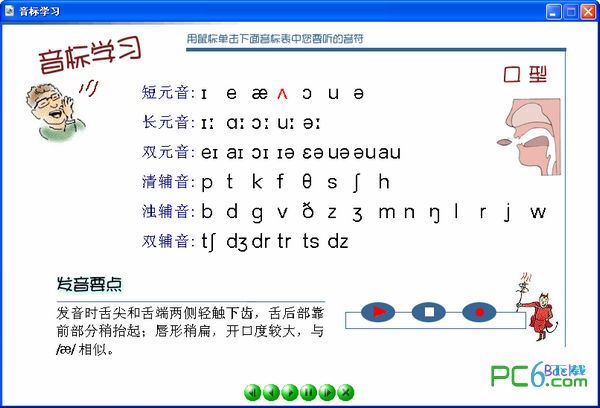







































Useful
Useful
Useful