- Green versionCheck
- Green versionCheck
- Green versionCheck
- Green versionCheck

Introduction to Mobaihe CM101S flash firmware software
This is a very stable and easy-to-use flash firmware for set-top boxes of the same model. Users do not need to disassemble the set-top box and can directly flash the set-top box. This saves users a lot of tedious steps. It is so conscientious.
Mobaihe CM101S flash firmware software functions
1. Without ROOT permission, suitable for mobile Mobai and CM101S-EMMC chips.
2. Call up the wifi blocked by the original firmware, open the market installation and USB disk installation apk blocked by the original firmware;
3. No boot ads, no system updates, no forced upgrades; modify dns, universal for all three networks;
4. A large number of built-in useless software has been streamlined, the running speed has been increased by more than 30%, and a large amount of storage space has been added;
5. Built-in Dangbei market; removes application installation restrictions and enables free installation of third-party software!
6. Supports various fancy functions such as auto-start at boot, power-on password lock, children's application lock, application hiding, and automatic HDMI entry at boot;
Mobaihe CM101S Flash Firmware Instructions
1. First disassemble the set-top box, first take out the two rubber pads at the bottom, then use a small Phillips screwdriver to take out the two screws inside, and finally, pry open the casing of the set-top box and take out the panel.
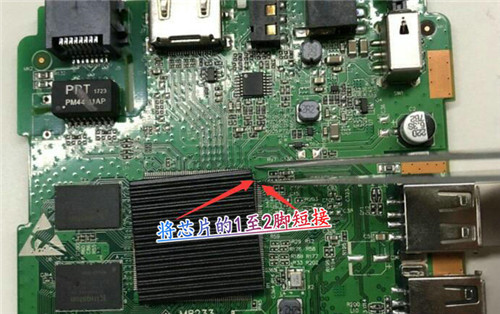
2. For a single-partition U disk in FAT32 format, copy the downloaded flash package to the root directory of the U disk and extract it to the current folder. Make sure there are bootargs.bin, fastboot.bin, Four files: recovery.img and update.zip;
Note: Flash NAND and EMMC judgment method:
3. Plug in the HDMI cable and power cable to the box, then insert the USB flash drive into the box's USB interface, short-circuit pins 1 and 2 of the main chip, and press the box's on/off key to power on;
4. Wait for a while, the box HDMI output enters the recovery interface, run "2.apply update from external storage", select update.zip on the USB disk to update, and the box will automatically restart after running.
5. After the box automatically restarts successfully, the flashing process has been completed, and you can download and install the applications you need at will.
Mobaihe CM101S flash firmware update log
1.Fix BUG, the new version has a better experience
2. Some pages have been changed
Huajun editor recommends:
The editor guarantees that as long as you use Mobai and CM101S flash firmware, if you don't like it, you can come and hit me! The editor has also prepared for youEpson LQ-630KII printer driver,Samsung Xpress M2029 printer driver,Aerospace Information Aisino SK-600ii printer driver,Toshiba DP2303A printer driver,CITIC Bank U-Shield Driver Feitian+G+D U-Shield Driver



















































it works
it works
it works