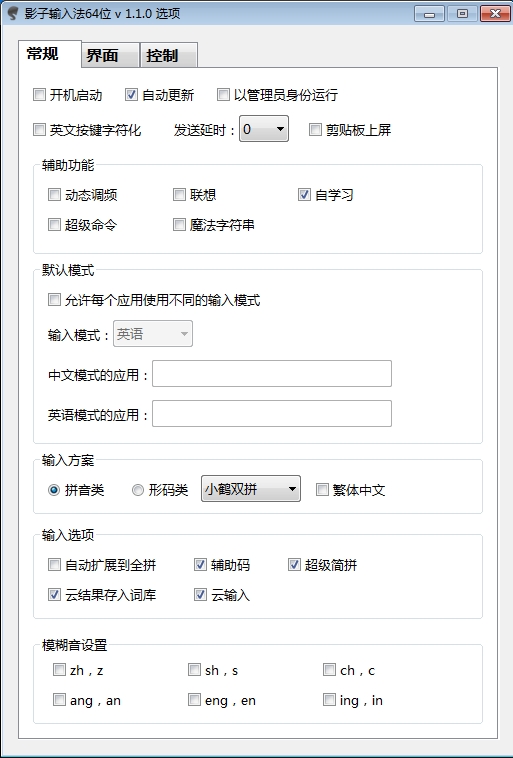
Shadow input method softwareFunction
Options
Just check the corresponding option.
Start at boot: This function requires the support of the system's task planning service.
Automatic update: If the input method does not respond for a period of time after starting, please turn off this option and use manual update.
Run as administrator: If this option is not enabled, various functions cannot be used in other applications running with administrator privileges; after enabling it, the mouse drag generation command function of the functions library will be disabled.
Sending delay: Some windows have requirements for key sending speed and cannot respond to keystrokes that are too fast. Increase the delay appropriately to solve related problems.
Word association: When inputting pinyin, associate a pinyin that may have incomplete input. For example, if you enter xi’wa, candidates such as xi’wang and xi’wan will be displayed.
Dynamic frequency modulation; when turned on, the corresponding word frequency weight will gradually increase during input, showing changes in the position of the word among the candidates.
Self-learning: It is only effective when the input scheme is Pinyin type. When typing a phrase to select a candidate, self-learning is activated when a single word is selected as the first candidate.
Default mode: English or Chinese, the default mode when a window is opened for the first time.
Application of xx mode: the default mode when opening a window or switching to a window. Enter the process name or ahk_class separated by English, such as QQ.exe, TXGuiFoundation.
Traditional Chinese: When turned on, the input simplified characters will be output as traditional Chinese characters. When turned off, the traditional Chinese characters in the dictionary cannot be output as simplified characters. Not valid for hotstrings library.
Input scheme: divided into two categories: Pinyin and glyph code. Pinyin and Shuangpin are classified into the pinyin category and use the pinyin vocabulary; all codes with a maximum code length of 4 digits are classified into the shape code category, including Wubi, Xiaohe phonetic shapes, etc. The vocabulary used is determined by the imported file name. After importing, re-open the options to select the relevant options.
Automatically expand to QuanPin: Auxiliary display of Pinyin QuanPin corresponding to the current input.
Simplified Pinyin Index: It is strongly recommended to use pinyin-related input schemes to enable this function (including pinyin mixed input). After it is enabled, you can use simplified pinyin, fuzzy pronunciation and other functions, and the word extraction will be more accurate. When the input is abnormal, click <Rebuild> to regenerate the Simplified Pin index.
Error code clearing: Clear the input when there is no corresponding 4-code word. There will be conflicts between error code clearing, five-digit code being the first to appear on the screen, four-digit code being the only one to appear on the screen, and pinyin mixed input.
Quick weight selection: When inputting the font code, you can use the ; and ' keys to select the second and third selections.
Interface: Candidate box style, Logo scaling settings.
Control: shortcut keys, built-in command renaming and other settings.
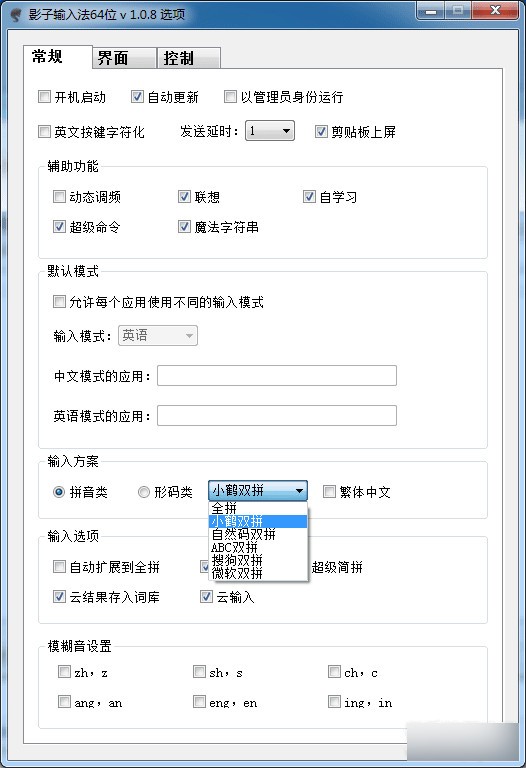
Import thesaurus
Click the Import Lexicon button, select the corresponding lexicon file, and wait for the status bar of the lexicon management interface to prompt that the import is complete.
The imported thesaurus is in txt text format;
The file name starts with one of pinyin (corresponding to all Shuangpin and Pinyin input methods), emoji (emoji expression), hotstrings (corresponding to magic string function), functions (corresponding to super command function) or other It is a prefix, such as pinyin.txt, pinyin_191022.txt; when the prefix is pinyin, wubi86, the code can be automatically generated; importing other prefixes into the graphical code dictionary will generate corresponding options (applicable to the longest code of 4 digits).
The import formats for Pinyin and glyph codes are: (xnhe=小河=16)(shuang’pin=Shuangpin=49 )(xnhe=xiaohe)(xiaohe)(xiaohe=10)(aaaa=rolls-royce=work=respectfully=花花草草); The import format of hotstrings and functions is JSON format, such as {"key","value","comment"}.
The same imported file can only contain one format;
The imported key is a combination of lowercase letters. When imported in Pinyin, the key contains the ' word breaker.
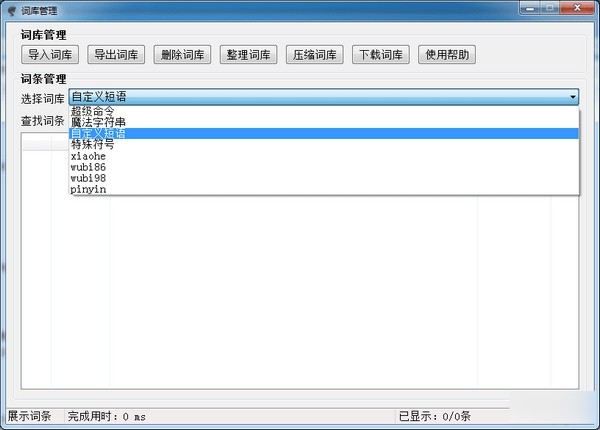
Export thesaurus
Select the corresponding lexicon and click the export lexicon button (you can also search and export some terms).
Delete thesaurus
Select the corresponding lexicon and click the Delete lexicon button.
Add an entry
When adding an entry, right-click in the entry display area, select the New button in the pop-up menu, and edit the content on the blank entry.
The entry logic is key(key)+value(corresponding value)+weight(weight)/comment(remark) mode.
The entries in the functions dictionary must be edited with comments. The comments are the display content, such as value=notepad.exe Notes = notepad. Drag the file to the dictionary management interface to quickly create new functions entries (this operation is invalid when running with administrator rights).
Edit entry
When dynamic frequency modulation is turned on, the weight of the entry increases with the number of user inputs. Candidate words will be sorted according to weight, so users with higher order requirements can adjust the weight and turn off dynamic frequency modulation.
Adjustment method: Retrieve all entries with the same key through search. Double-click the corresponding position to edit. During editing, press the Up, Down, Shift+Tab, and Tab keys to switch the editing area up, down, left, and right.
Delete entry
Select the entry to be deleted, right-click, select the Delete button in the pop-up menu or press the Delete key (multiple selections available).
Magic generation
Magic generation is a very easy-to-use quick operation method. It can import words in batches and generate entries. It can also be used to save formatted text.
guide
The input method is developed using the autohotkey language and mainly consists of the program body and thesaurus. Users can "fiddle with" the vocabulary or modify the source code according to their own needs. There is nothing impossible, only imaginable! Haha
lexicon logic:
Xiaohe lexicon construction logic
Words--> Little crane sound shape, simplified code (AAKK: ah, A: ah)
The first two digits of the first word + the first two digits of the last word (ykzi: shadow)
Three words above ---> The first two characters are the first yard + the first two yards (URFA: input method)
but the first digit of the first three characters and the first digit of the last character (txyv: meeting an old friend in a foreign country)
Wubi Dictionary Logic
The 86 and 98 plans are mainly concise
Import wubi86 and wubi98 lexicon and automatically generate corresponding options
When creating a new entry, Wubi86 and Wubi98 codes are automatically generated (corresponding default thesaurus names wubi86 and wubi98)
Pinyin dictionary logic
Full fight, ‘Pinyin separated by each word
Pinyin (thesaurus name pinyin) is automatically generated when creating a new entry
For a better pinyin experience, please turn on the simplified pinyin index (pinyin enhancement), including mixed pinyin input of Wubi
Magic string library logic
Custom phrases or large blocks of text with formatting
Multiple modes can be set at comment, no {…} keyword or {Input}{Text} Text mode (default); {Fast} paste mode, fast when inputting large blocks of text; {Delay,10,10} delay mode; {} keystroke mode is the same as {Delay,10,0}, such as:!{F4 };
Super run command library logic
Seamless jump>
Seamless startup>
Run a custom small script (add {Script} prefix to comment)
Built-in function Parameters in parentheses are not required, time(·101546) –> 10:15:46 am; date(·20191123) –> November 23, 2019 - Saturday; lunar (·20191027) –> The 29th day of the ninth month of the lunar calendar in the Year of the Pig (Pig) | Week 43 |;num·12345 –> One thousand two thousand three hundred and forty-five; dxnum·12345 –> one thousand two thousand three hundred and fourty-five (same as num·12345·d); dtb(·123) –> 1111011 (Omit the parameters and take the values in the shearboard); similarly for dth, bth, btd, htd, htb; shichen·2 –> Choushi (rooster crow | "Fourth update"); magic·xxxx takes all the entries with key=xxxx in the hotstrings dictionary; emoji·xxxx takes all the entries with key=xxxx in the emoji dictionary;len Calculate the number of characters in the clipboard. If there are characters larger than 2 bytes, the calculation result will be incorrect.
Shadow input methodSoftware features
Shadow input method is an open source, green, and safe input method. You can use it with confidence mainly because of the following features:
Efficient and fast, improving your efficiency is the purpose of Shadow, not just input. Based on the highly customized input method, plus the addition of magic strings and super commands, you can experience smooth and smooth operations, which is awesome Simply don't want it.
It is green and portable and can be placed on a USB flash drive or mobile hard drive. You can plug and play wherever you go. You will always have the familiar input scheme wherever you go. You will never be harassed by advertisements and will never modify your system, no matter what. It can't be cleaned up no matter what, and the shadow will not affect your original input method. Shadow is based on the development concept of green and open source, and its open source code allows you to use it without any optimization and you can use it with confidence.
Highly customizable, you can modify your own lexicon, magic string library, and command library as you like. The input methods currently supported by the input method include Wubi, Xiaohe Sound Shape, Xiaohe Shuangpin, Natural Code Shuangpin, Microsoft Shuangpin, abc Shuangpin, Pinyin, etc. The magic string allows you to input 100,000 words in one second, and the super command It allows you to do almost everything with window operations.
What are you waiting for, hurry up and let it take you flying.
Shadow input methodinput help
Input method switch————>Shift
The first candidate word is selected on the screen——>Space
Candidates on the screen————> Numbers 1, 2, 3, 4, 5, 6, 7, 8, 9, 0
English characters on the screen——>Enter
Magic string on screen -> comma
Execute command——–>Period
Candidate page turning————–>-[(left) +](right)
Built-in command——–>` key, “·Command name·Parameter” or “Command name·Parameter” call (not affected by whether super command is turned on or not)
Shadow input methodChange log
1. Adjust exit when switching to other input methods -> Disable
2. Repair punctuation top screen and occasional abnormal shift of paired symbols
3. Annotations switch with the scheme, file name + "_scheme"
4.Fixed the problem that the lexicon management could not automatically load the lexicon
Huajun editor recommends:
The installation of Shadow Input Method is very simple, powerful, and has no installation garbage. It is specially recommended to everyone and everyone is welcome to download it! This site also hasPinyin Jiajia input method,Universal Wubi,Sogou input method (Sogou Pinyin),Universal Wubi Input Method Official Version,Easy listening and typing practice speed-increasing software, available for you to download!



















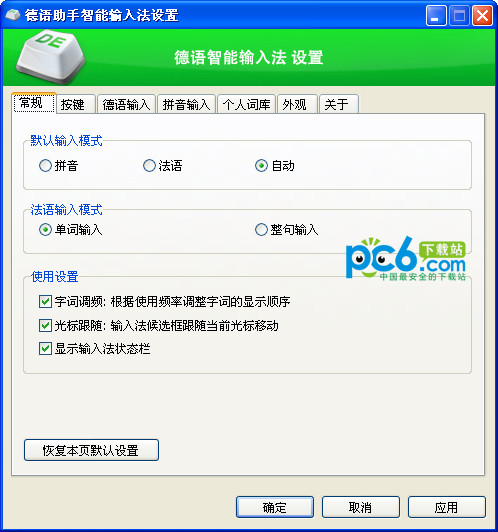



















































it works
it works
it works