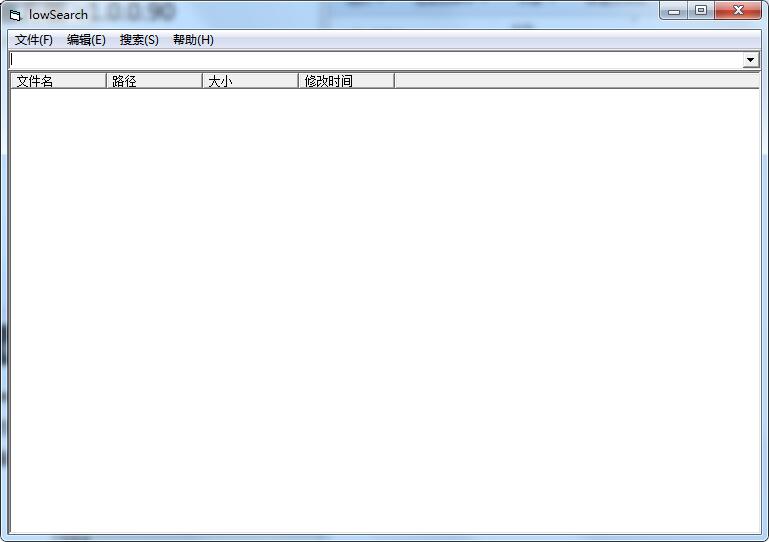
lowSearch software introduction
The latest version of lowSearch is a desktop search software with millisecond search response. There are many file software and various gadgets on your computer. What do I need to do to find the file exactly? Use lowSearch now, a software that helps you quickly search for the files you're looking for on your computer. The software's search speed is very fast and can help you find the file content you need without wasting time. The power of lowSearch lies in its search speed. Generally, the search tools that come with the PC are very slow to search. Especially when a large number of files are stored on the computer, it often takes more than ten seconds to find the target file. lowSearch can reduce the search time to the millisecond level, and can basically search for the results you want in seconds. It is a good helper in your computer life! Friends in need can download and try it!
lowSearch features
1. The latest version of lowSearch supports NTFS, FAT, and FAT32 drive letter formats
2. Support rapid search for dynamic insertion and removal of U disks and mobile hard disks
3. Supports searching for all file types such as disk directories, pictures, documents, videos, audios, compressed files, program files, etc. in the computer
4. Clearly see the number of search results and the number of files/folders
5. Support special identification of files
6. Simple and easy to understand, clear interface
lowSearch known issues
The imperfect part is that there is no real function menu, and you can only search but not open files.
The database update has not yet completed the incremental update. After completion, it should be at the same level as Everything, and the entire file can be updated in 2 seconds.
Another problem that needs to be solved is that the display speed of ListView is really not good and a virtual list needs to be implemented.
lowSearch installation steps
1. Download the lowSearch official version installation package from Huajun Software Park

2. After downloading, unzip the compressed package into a folder named after this software
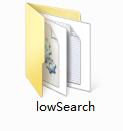
3. Open the folder and double-click the "exe" program
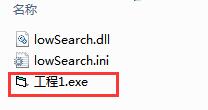
4.lowSearch is a green software and can be used without installation.
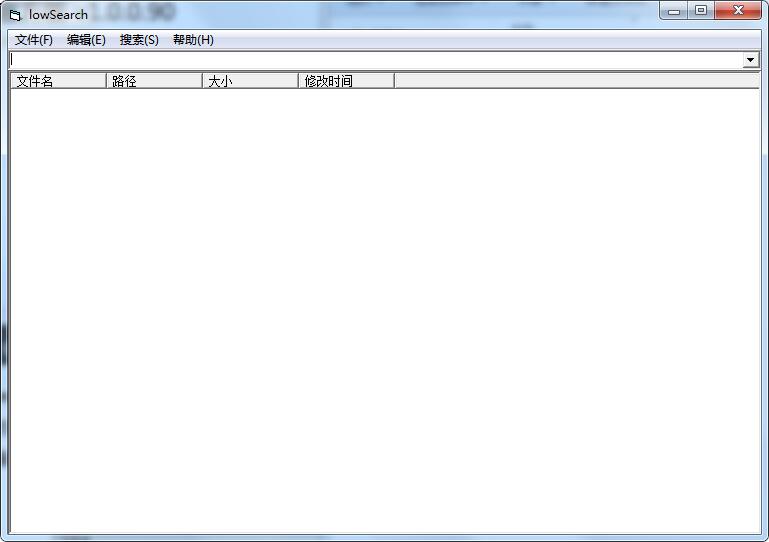
lowSearch update log
Optimize user feedback issues and improve detailed experience
Huajun editor recommends:
The operation steps of lowSearch software are very simple and very fast, so users can use it with confidence. Also recommendedSticky Memo,Daystar win7 desktop weather forecast software,AcerGridVista desktop split screen tool,Take regular breaks,Desktop Notes for Kids Latest VersionDownload and use related software.







































Useful
Useful
Useful