- Green versionView
- Green versionView
- Green versionView
- Green versionView

115 browser software features
1. Support 115 login account system
2. Support favorites and password managerCloud syncFunction
3. Search bar, settings and other page customization
4. Support one-click collection of resources in web pages (bt, emule, ftp/http, text)
5. Support mouse gestures,screenshot
6. IChat independent version client
7. Support dual-core function
8. Support skin changing function
115 browser software features
1. The new extreme browser core makes browsing web pages faster and smoother.
2. 115 message desktop reminder and other functions are specially customized for 115.
3. Enhanced page scripts to render web pages, making browsing smoother and operating effects more dazzling.
4. Integrated Youdan download, uploading and downloading are faster and more stable.
5. 115 accounts automatically log in, seamlessly integrating with cloud services.
115 browser installation steps
1. Download the 115 Browser from Huajun Software Park and unzip it to the current folder. Click on the 115dinanao.exe application to enter the installation wizard interface, and then click Customize.

2. Select the software installation location interface. The editor of Huajun Software Park recommends that users install it in the D drive, select the installation location and click to install.

3. After the installation of 115 browser is completed, you can open it and use it.

115 browser usage method
1. Download 115 Browser and enter the interface
2. There is no big difference from other browsers. Just search for the content you need in the search bar.

3. Click on the horizontal bar in the upper right corner and find the tool you want to use.
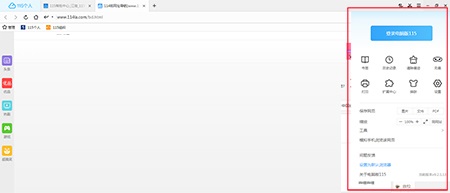
4. In the settings bar, you can customize the functions

5. In [Upload and Download], click [Change] to customize the file location of the browser.

115 Browser FAQ
Question: How to set the default download path for 115 browser?
Answer: Click the option bar in the upper right corner, click "Settings", pull down the "Basic Settings" to the "Download Content" position, and set it in the "Download Content Saving Settings";
Question: How to uninstall 115 browser software?
Answer: Method 1: Install and open the computer manager software, select the software management option, click the uninstall option, find the 115 browser software in the list, and click uninstall
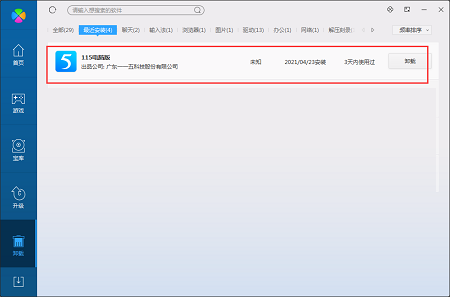
Method 2: Install and open360 software manager, find the 115 browser software in the list of uninstall options, and click to uninstall it.

Comparison of similar software
Novice browserIt is an ultra-fast, safe, cool, and free ultra-fast dual-core browser that supports smart switching of the chrome kernel. In addition to the functions of regular browsers such as data synchronization, small window playback, screenshots, and incognito trumpet tags, it also has many special features: support for dynamic light and shadow skins, direct search content, split-screen web browsing, GIF quick screen recording, GIF secondary editing and creation of expression packs, etc.
Quark BrowserThe PC version is a simple and refreshing web browsing tool.Quark BrowserThe PC version has a minimalist interface style, based on the Google Chrome core, without any redundant add-ons and plug-ins, and allows you to surf the Internet in seconds. Through Quark Browser, users can collect their favorite software and games, and it has a built-in advertising blocking function, giving you an extremely comfortable Internet browsing experience.
115 browser update log
1.Fixed the problem that some users could not start 115 browser correctly
2. The download storage path is changed from "default system download directory" to "the drive letter with the largest disk space"
Huajun editor recommends:
115 browsersIt ensures fast and stable web browsing and supports dozens of optional and practical functions such as translation, screenshots, mouse gestures, and ad filtering. And 115 Browser also fully supports HTML5 technology, allowing users to get a fast browsing experience while effectively avoiding the infringement of malicious websites. 115 Browser is so easy to use. It is one of the best software in terms of browsing security. I believe friends who have used it will say it is easy to use.















































Useful
Useful
Useful