- Green versionView
- Green versionView
- Green versionView
- Green versionView

115 browser features:
【High-speed browser】
Based on the new Chromium high-speed kernel engine
Open web pages 200% faster
【115+ transaction notification】
Integrated 115+ transaction/schedule notifications
Organizational collaboration is simpler and more efficient
【Practical extension】
Integrate plug-ins such as super drag and drop, ad filtering, mouse gestures, screenshots, etc.
Massive extensions at your disposal
【Cloud synchronization】
Seamlessly connect 115 accounts and enjoy cloud services at any time
Supports quick login and instant synchronization of online bookmarks
【Cloud backup】
Supports dragging files into the browser for quick backup
More space, safe and secure
【Extremely fast download】
Integrated extremely fast download engine supports files and folders
Batch high-speed and stable downloads
115 browser installation steps:
1. Download 115 Browser from this site, double-click the .exe and an installation interface will appear. It is recommended to install the software on the D drive and click "Install Now".
2. The 115 browser is being installed. The process is very fast. Just wait patiently.
How to use 115 browser:
1. Open 115 Browser, click "Menu" in the upper right corner, and click "Settings"
2. On the left side of the "Settings" column, you can set it yourself
115 Browser FAQ:
1. How to install plug-ins for 115 browser?
1. Open the 115 browser and find the "Menu" button in the upper right corner
2. Click the "Menu" button and find and open "My Extensions" in the pop-up options, as shown in the figure below:
3. Open the "Extension Center" in "My Extensions". Here you can see all the plug-ins that come with 115 Browser. We can search for the plug-ins you want to install through the "Search Box" in the upper right corner. After searching, just click "Install".
4. You can see the plug-in you just installed in "My Extensions". Here we can also perform operations such as "activate, deactivate, and uninstall" it.
2. Where are the files downloaded by 115 browser stored?
1. Open the 115 browser and find the "Menu" button in the upper right corner, as shown in the figure below:
2. Click the "Menu" button and find and open "Settings" in the pop-up options.
3. Then in the "Transfer Settings" interface of the "Settings" window, you can see the default download path of the 115 browser. Click "Change" to modify the location.
4. In addition, we can also check "Ask for the storage location of each file before downloading", so that when we download things, we can download them to different storage locations.
115 browser update log:
1. The kernel is upgraded to Chrome62, which is more powerful and high-speed
2. The upload and download kernel has been fully upgraded, making it more stable and faster.
3. Fix several known issues
|
Huajun editor recommends: 115 Browser has a built-in intelligent filtering engine that can effectively filter annoying automatic pop-ups and floating ads. It also has blacklist filtering and website whitelisting functions, giving you a clean browsing environment. In addition, there are QQ browser,360 secure browserRecommended to everyone, welcome to download and use, don’t miss it. |











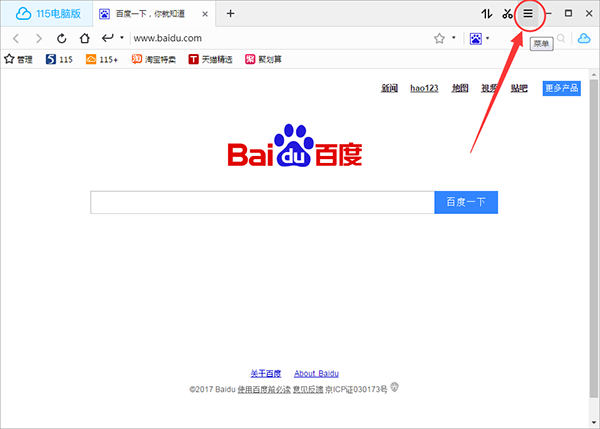
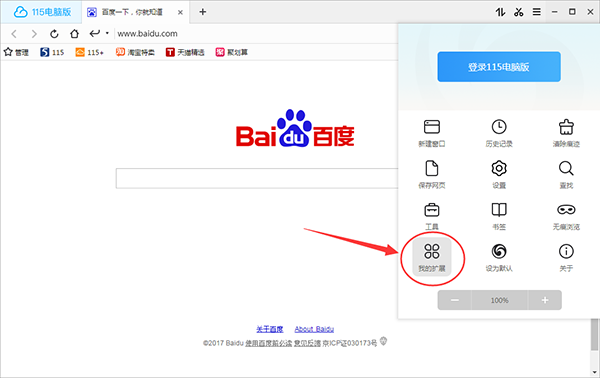

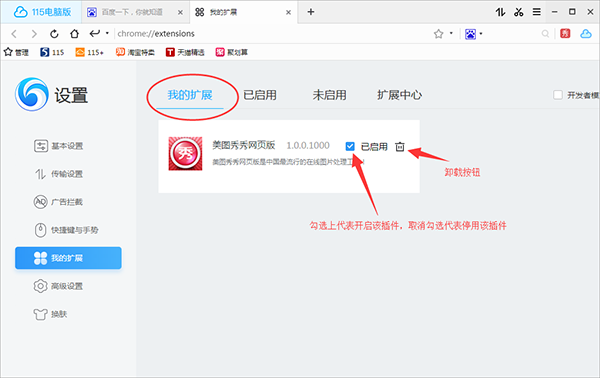
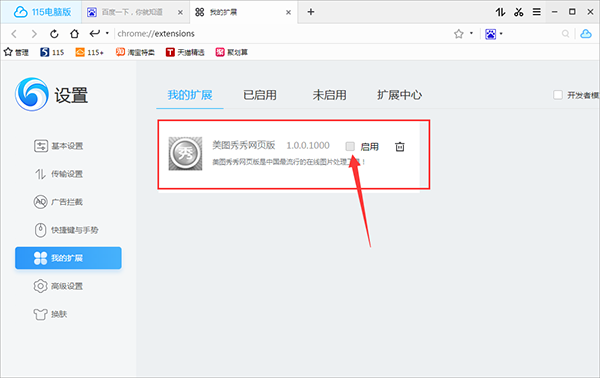
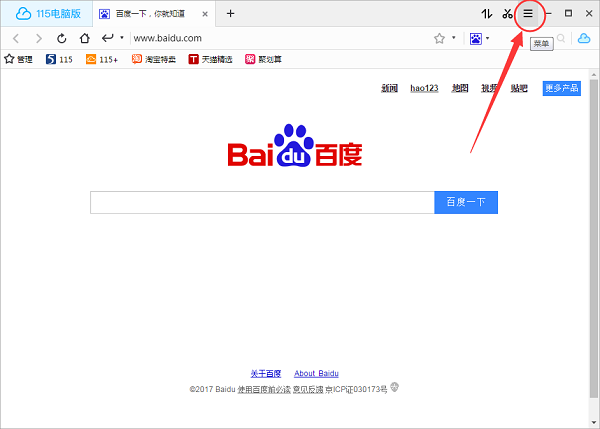








































Useful
Useful
Useful