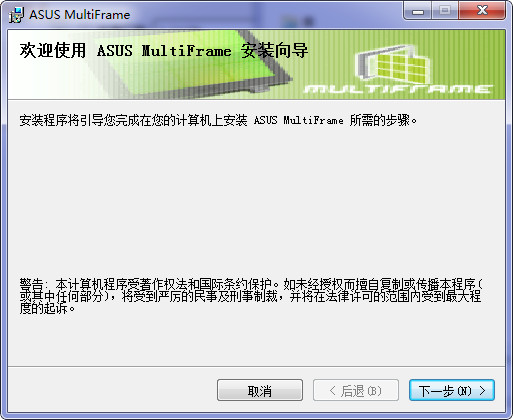
Function introduction
1. Keep your desktop tidy and organized
Users can place a Windows task window anywhere on the desktop within a few seconds without complicated adjustments.
2. Make work more effective
When using MultiFrame, users can more easily collect analysis information.
How to use
1. Open the running software.
2. Right-click the MultiFrame software icon on the taskbar. Users can:
Enable/pause ASUS Multiframe software
Enable extended desktop
Send PowerPoint screen to extended desktop
Enable mouse tracking
Display monitor number

About ASUS Multiframe
3. Once the MultiFrame software is opened, the control icon will be displayed in the upper right corner of each windows window.

4. Then the user can place the Windows window in the corresponding position.
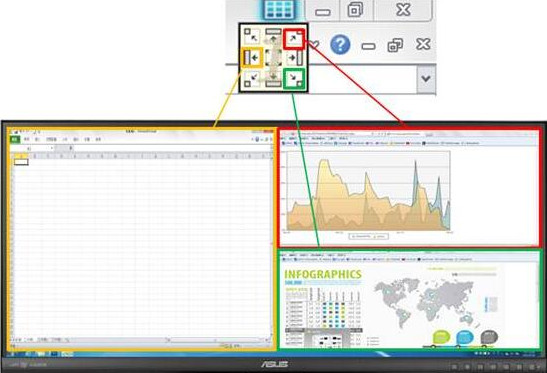







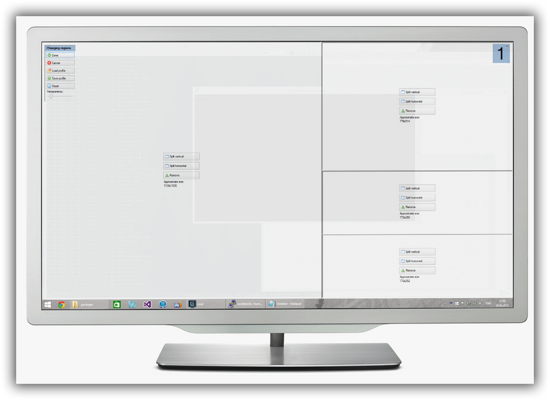

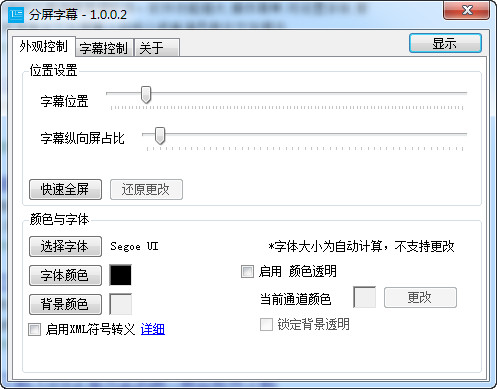





























Useful
Useful
Useful