- Green versionView
- Green versionView
- Green versionView
- Green versionView
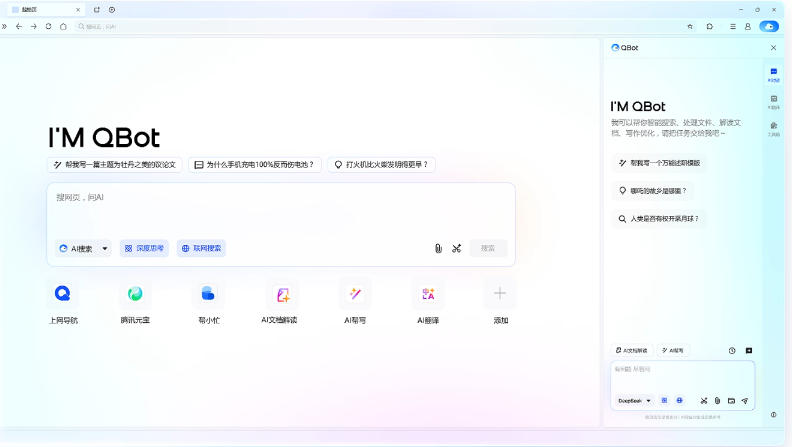
QQ Browser Highlights
Continuously updated to optimize the experience:
QQ Browser continues to introduce innovative features to optimize user experience. For example, a new “know what you see” function has been added to allow users to enjoy a more intelligent browsing experience.
Multi-platform support:
QQ Browser supports multiple operating system platforms such as Windows, Mac OS, IOS, Android, etc., making it convenient for users to use on different devices.

QQ browser features
Friendly interface and easy operation:
The interface design of QQ Browser is simple and elegant, the operation is smooth, and it is easy to use.
Comprehensive functions to meet diverse needs:
QQ Browser not only meets users' basic web browsing needs, but also shows significant advantages in information security, personalized recommendations, and convenient tool integration.
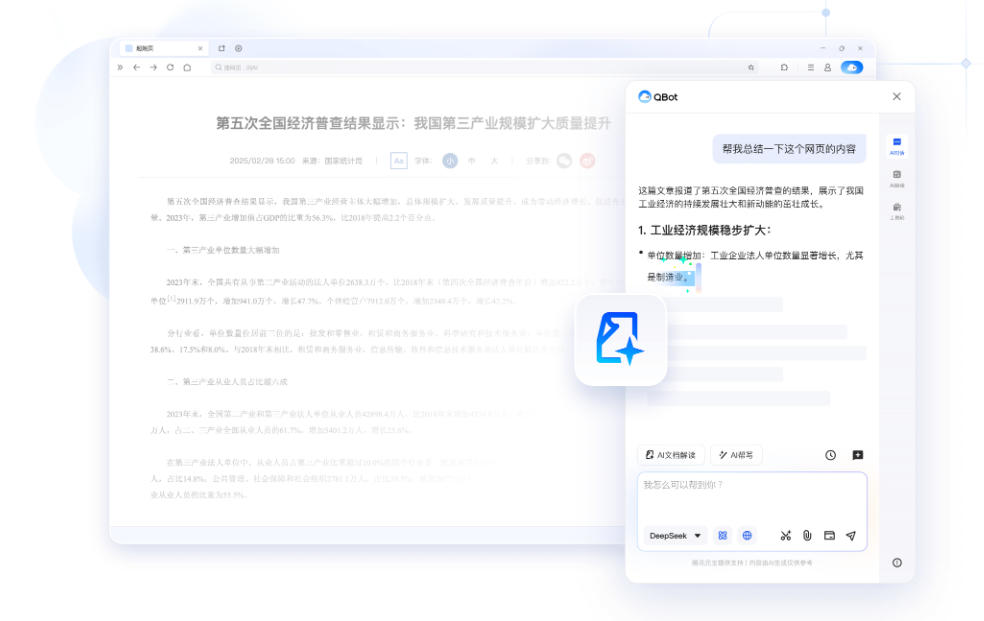
QQ browser function
High-speed browsing and intelligent acceleration:
QQ Browser uses advanced kernel technology to provide an extremely fast web page loading experience. At the same time, it intelligently identifies the network environment and automatically optimizes the loading strategy to ensure smooth browsing under different network conditions.
Security and Privacy Protection:
Integrate multiple security protection mechanisms, such as malicious website blocking, ad filtering, privacy mode, etc., to ensure users' online safety.
Personalized content recommendations:
Based on the user's browsing history and interest preferences, it intelligently recommends news, videos, novels and other content, making information acquisition more efficient and accurate.
Utility Integration:
Built-in file management, screenshots, translation, night mode and other tools to meet users' diverse usage scenarios. For example, QQ Browser supports viewing and editing Office documents (Word, PPT, Excel formats) in the browser, without having to endure the inefficiency of switching back and forth.
Cross-screen browsing and synchronization:
Supports cross-device login and synchronization of bookmarks, history and other data to facilitate users to seamlessly switch between different devices.
AI Function Integration:
QQ Browser has been upgraded to an AI browser, supporting desktop windows computers, mac, Android, Apple and other terminals. It is equipped with Tencent Hunyuan and DeepSeek dual models, providing AI search, AI webpage summary, AI office, AI writing and other AI functions.
FAQ
Browser prompts security warning:
Reason: The website you visited has security risks, such as expired certificates, malware, etc.
Solution:
Do not continue to visit this website to avoid security threats.
Check whether the website URL is correct and avoid visiting fake websites.
QQ browser update log:
Sweep the bug out and carry it out to the end
Optimize user feedback issues and improve detailed experience
Huajun editor recommends:
QQ Browser is a good web browsing software. If you are interested, please download it and use it. I believe you will like it.Firefox,Firefox Enterprise,Google Chrome,GooSeeker browser,Maxthon Cloud BrowserIt is also a good software and is recommended for students to download and use.


























































Useful
Useful
Useful