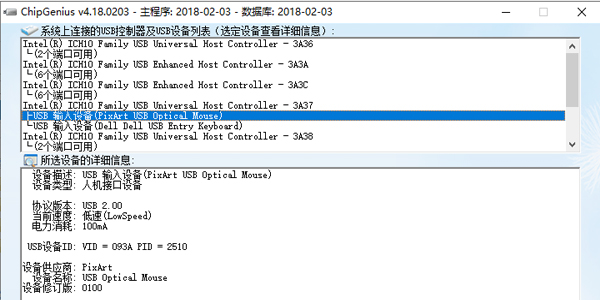
Chip Genius function introduction
1. Detection and storage tools
Card readers, mobile hard drives, USB-Hub... can all be easily detected
2. Check peripheral equipment
Camera, USB mouse,printer, USB sound cards and other peripherals can be checked
3. Computer motherboard detection
Look at the chip model, find the driver, and check the motherboard performance
4. Can be used for maintenance
Chip Genius pairhard driveVery helpful in repairs, etc.
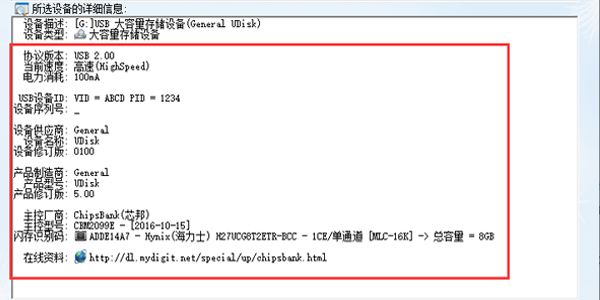
Chip Genius installation tutorial
1. First, we download the Chip Genius official software package from this site. After the download is completed, we get the compressed package in zip format. We right-click the compressed package and select Extract to the current folder in the pop-up menu bar.CompressionExtract the file.
2. After we decompress it, we will get the ChipGenius_v4_18_0203.exe file. By double-clicking the left mouse button, we can enter the main interface of the software for use. No installation is required, so come and experience it.
Chip Genius usage tutorial
1. First we need to download the software package, decompress it and run the exe file to enter the main interface of the software. Next we will detectU diskPlug it into the computer, and the software will automatically detect the U disk information.

2. Next, we can see the detection information of our USB flash drive at the bottom of the Chip Genius software interface. Let’s just focus on the following points.
1. First, we need to look at the version protocol of the U disk. As shown in the figure below, we can see that it is the USB2.0 protocol. The USB3.0 protocol currently popular on the market is relatively fast.
2. Next, we can see the current speed, power consumption,USBDevice ID and other information. As shown in the figure below, it is very clear.
3. Then if we look down, we can see the supplier, name, product manufacturing number, product model and other information of the equipment. You can clearly know the manufacturer of the product.
4. Finally, we need to look at the chip manufacturer and chip model at the bottom of the interface. From here we can identifyU diskWhether it is counterfeit or not? If this is an expansion disk, then corresponding knowledge is needed to make a judgment.

Chip Genius update log
① Corrected the problem of incorrect suffix of some Huirong master control models (such as SM3257ENLT/ENBA, SM3255ENAA/ENA1, etc.)
②Increase recognition of Taiwan Huayi master
③Add a small amount of flash memory identification code
Huajun editor recommends:
Chip Genius software is a very practical USB device detection tool. Chip Genius software can help you quickly identify the model, protocol, product manufacturer, chip manufacturer and other information of the USB flash drive. It can also help you identify fake USB flash drive devices. The function is very practical. I believe friends who have used it will say that it is easy to use. If you don’t like it, we also have similar software such as CheckUDisk, U Disk Detection Assistant, ChipEasy (U Disk Detection Tool), so hurry up and take a look.







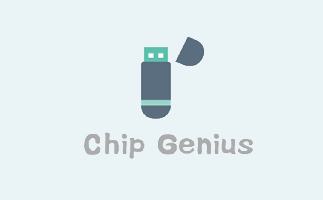



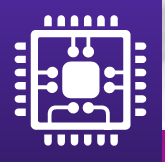

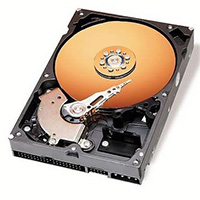

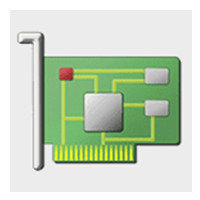































Useful
Useful
Useful