Software features
Multi-platform compatibility
It supports mainstream operating systems such as Windows and macOS, and some tools even cover the Linux platform for cross-device use.
Deep cleaning capabilities
It not only cleans temporary files, but also scans the system registry, application residue, invalid shortcuts and other deep-seated junk.
Privacy protection function
Clear private information such as browser history, cookies, and form data to prevent user behavior from being tracked. For example, BleachBit provides a privacy erasure tool to ensure that sensitive data cannot be recovered.
Intelligent operation
Provides one-click cleaning, scheduled tasks, automatic scanning and other functions to simplify user operations.
Visual disk analysis
Visually display disk space usage through tree diagrams, pie charts, etc. to help users quickly locate large files or redundant data.
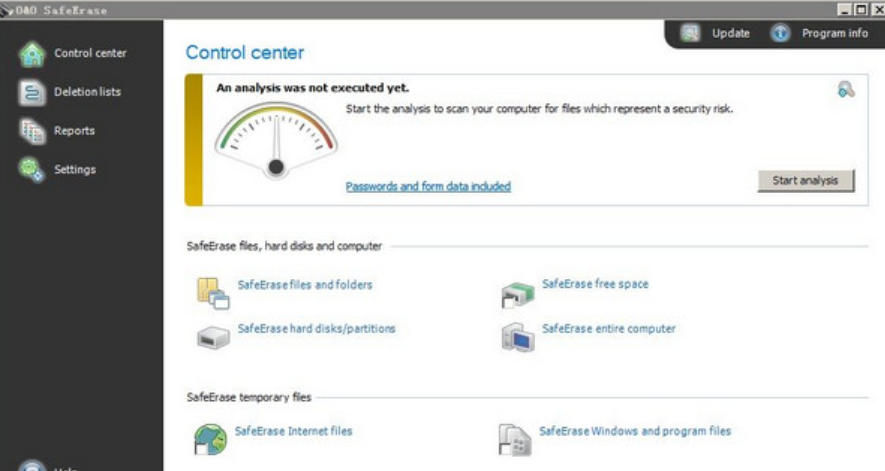
Software function
System junk cleaning
Scan and delete temporary files, system cache, Recycle Bin contents, Windows update backups, etc. to free up large amounts of disk space.
Registry repair
Detect and repair invalid entries and incorrect settings in the registry to improve system stability.
Browser trace removal
Supports cache, history, and cookie cleaning of mainstream browsers (Chrome, Firefox, Edge, etc.) to protect user privacy.
Disk defragmentation
Rearrange disk data to reduce fragmentation and increase read and write speeds.
Software management and startup item optimization
Uninstall unnecessary software, manage startup items, and speed up system startup.
Large file location and migration
Identify large files that take up space (such as videos, game caches) and support migration to external storage devices.

Software common problems and solutions
Can files deleted by the disk cleanup tool be recovered?
Problem: Users are worried about accidentally deleting important files.
Solution: Disk cleaning tools usually delete temporary files or system cache, but if they are deleted by mistake, you can try to use data recovery software such as Recuva to retrieve them. It is recommended to create a system restore point or back up important data before cleaning.
Disk Cleanup tool update log:
1. Optimized some functions
2. Solved many intolerable bugs
Huajun editor recommends:
It is one of the best among disk tools. With its comprehensive functions and simple operation, it has won unanimous praise from users. Come and download it and give it a try. The editor has also prepared for youVirtual optical drive tool,Hard disk serial number reading tool,fat32 formatting tool FAT32formatter,Hard disk virtual partition wizard,Laomaotao USB boot disk creation tool







































Your comment needs to be reviewed before it can be displayed