- Green versionView
- Green versionView
- Green versionView
- Green versionView
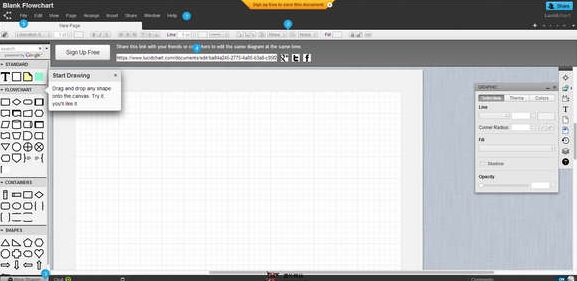
Introduction to lucidchart software
Lucidchart is a free chrome chart application plug-in. After installing the Lucidchart plug-in in chrome, you can realize various chart drawing functions including flow charts, entity models, UML, mind maps, etc., without installing hundreds of M of software or paying any software licensing fees. It also supports users' offline use of the Google Chrome plug-in. It is a free, powerful, and offline-supported Google Chrome chart application plug-in.
Lucidchart supports hundreds of graphic tools, and you can use the mouse to drag and operate freely on multiple charts. Lucidchart can also be easily imported from Visio, and can support instant merge and synchronous collaboration, while supporting an unlimited number of collaborative workers.
lucidchart software functions
1. Hundreds of templates and examples:
Flowchart-UML-ERD-Wireframe/Entity Model-Network Diagram-Business Process Model-Organizational Chart-Mind Map-Site Map.
2. Powerful and easy to use:
Choose from hundreds of shapes - Supported Autoprompt, quickly add and connect objects - drag new lines from any object - drag and drop to add your own images - export to (vector) PDF, PNG and JPG - embed icons into blogs or wikis - interactive mockups with hotspots and states - from Microsoft Visio (.vdx) imports documents.
3. Collaboration:
Real-time collaboration with instant merge and sync of changes - Unlimited simultaneous collaborators - Powerful version control with full revision history - Group chat - Comment by posting notes - Share custom images and templates across your organization.
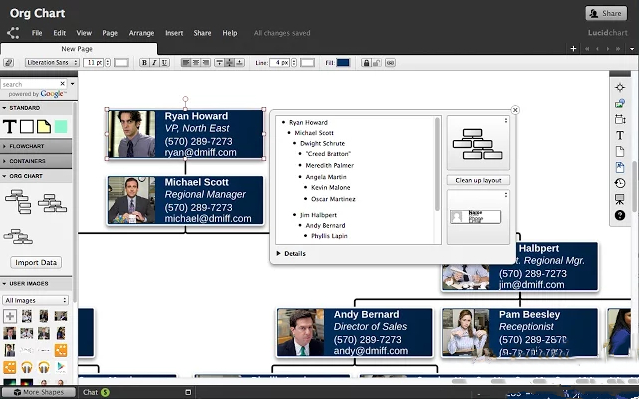
lucidchart installation steps
1. First, the user clicks the Customize and Control button in the upper right corner of the browser, selects more tool options in the drop-down box, and then clicks on the extension to enter the Chrome browser's extension manager page.

2. In the extension manager of the opened Google Chrome, the user can see some installed Chrome plug-ins, or there is no Chrome plug-in at all.
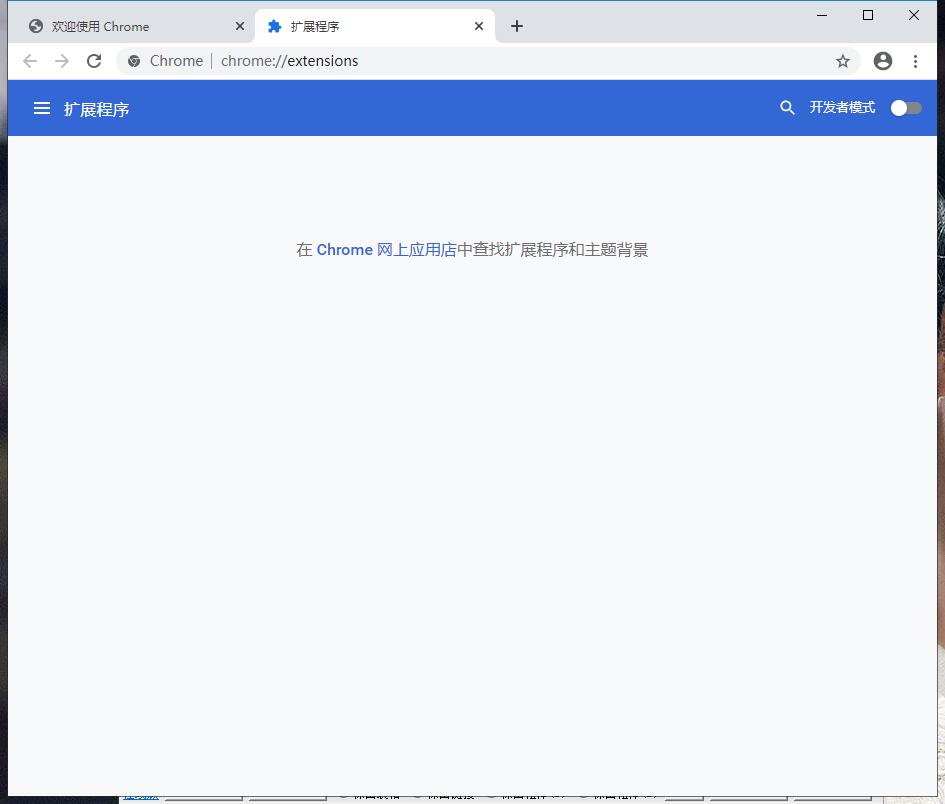
3. Find the Chrome offline installation file xxx.crx that you have downloaded, and then drag it from the resource manager to Chrome's extension management interface. At this time, the browser will prompt you to "Add xxx"? We click "Add Extension" to successfully install the plug-in.
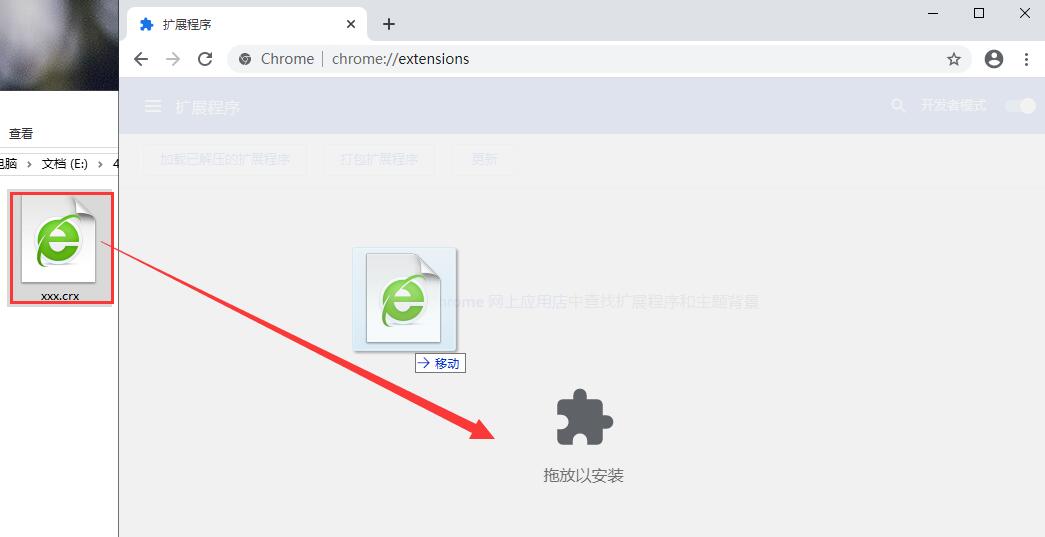
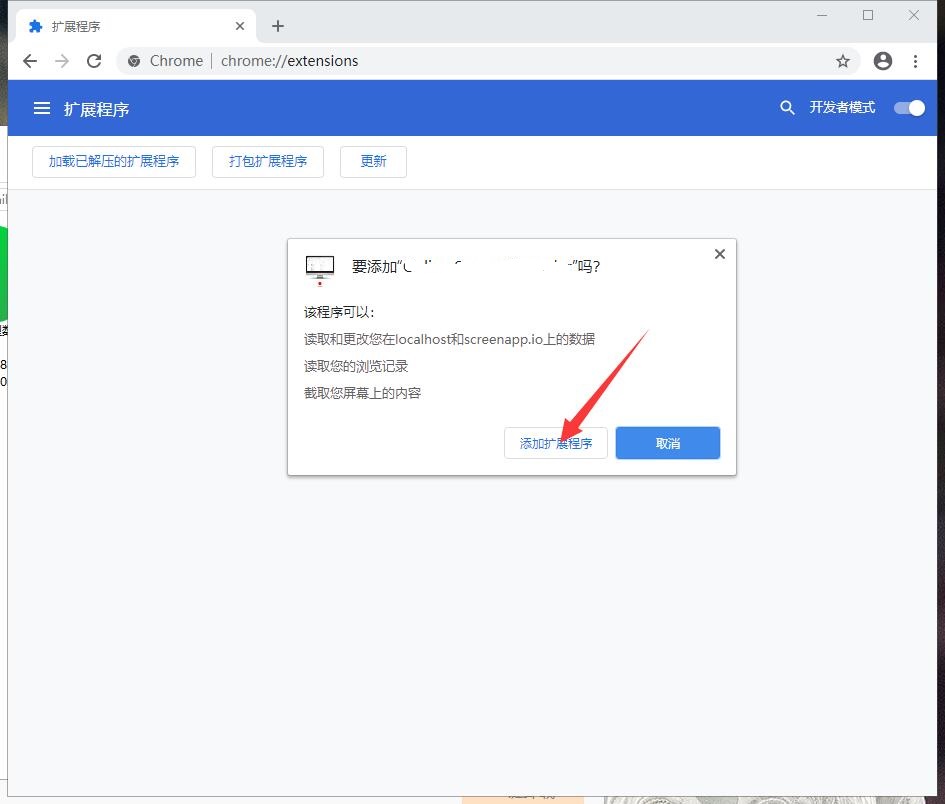
4. It shows that the plug-in has been successfully installed. Click "Remove" to uninstall, which is quite simple.
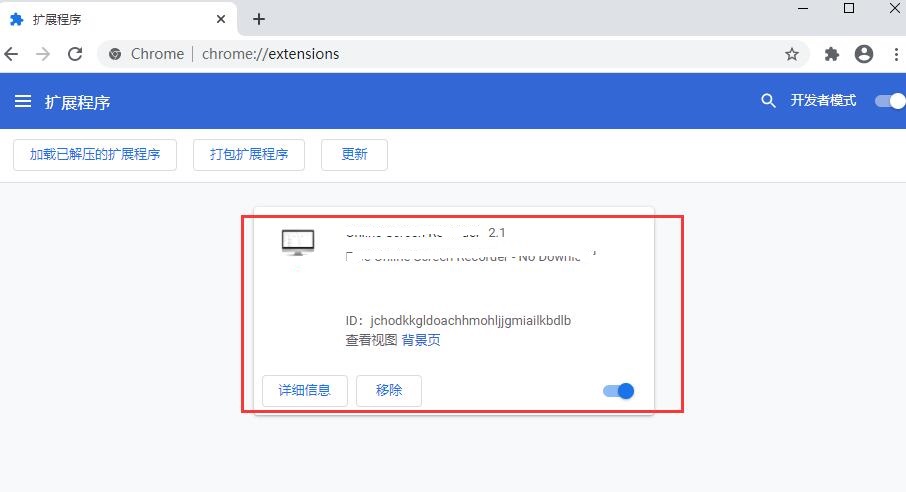
lucidchart update log
The developer of GG said that there are really no bugs this time~
Huajun editor recommends:
The editor of Huajun Software Park has compiled and collected software that you may like, such as:Firefox,Firefox Enterprise,Google Chrome,GooSeeker browser,Google ChromeYou can download it from this site.







































Useful
Useful
Useful