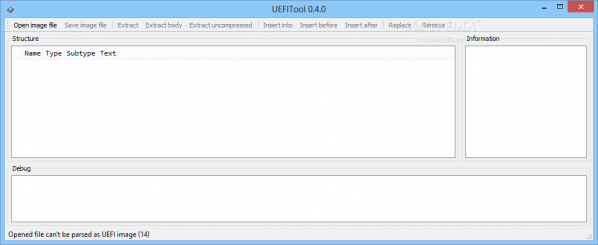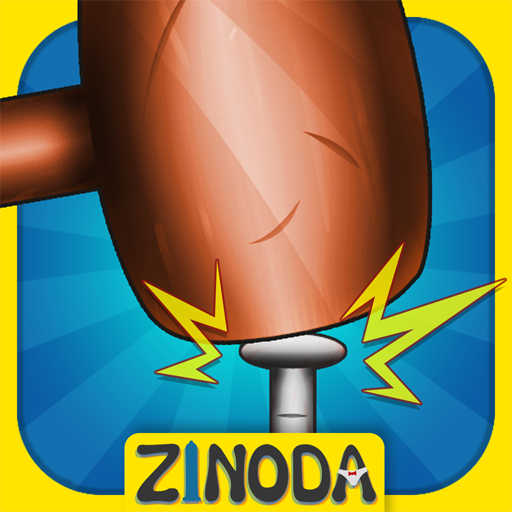
-
UEFI mode tool (UEFITool)
- Size: 4.2M
- Language: English
- Category: hardware tools
- System: WinAll
Version: 0.20.5 Green version | Update time: 2025-10-23
Similar recommendations
Latest updates
How to add text watermark in word2013-How to add text watermark in word2013
How to insert pinyin in word2013-How to insert pinyin in word2013
How to turn off eye protection mode in word2013-How to turn off eye protection mode in word2013
How to add picture watermark in word2013-How to add picture watermark in word2013
How to print documents in word2013-How to print documents in word2013
How to cancel automatic numbering in word2013-How to cancel automatic numbering in word2013
How to generate a document directory in word2013-How to generate a document directory in word2013
How to import fonts in word2013-How to import fonts in word2013
How to set page number in word2013-How to set page number in word2013
UEFI Mode Tool (UEFITool) Review
-
1st floor Huajun netizen 2017-06-17 14:37:47The UEFI mode tool (UEFITool) is very useful, thank you! !
-
2nd floor Huajun netizen 2021-05-22 17:54:01The interface design of the UEFI mode tool (UEFITool) is easy to use and has rich functions. I highly recommend it!
-
3rd floor Huajun netizen 2019-02-20 19:09:17The UEFI mode tool (UEFITool) software is very easy to use, the download speed is very fast, and it is very convenient!
Recommended products
- Diablo game tool collection
- Group purchasing software collection area
- p2p seed search artifact download-P2P seed search artifact special topic
- adobe software encyclopedia - adobe full range of software downloads - adobe software downloads
- Safe Internet Encyclopedia
- Browser PC version download-browser download collection
- Diablo 3 game collection
- Anxin Quote Software
- Which Key Wizard software is better? Key Wizard software collection