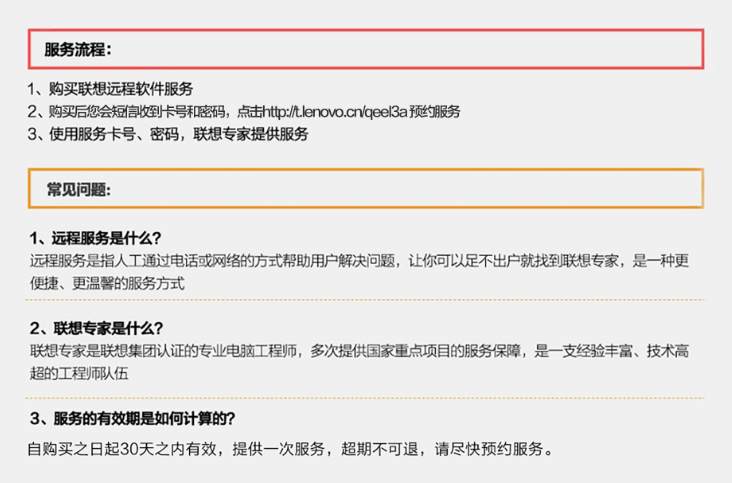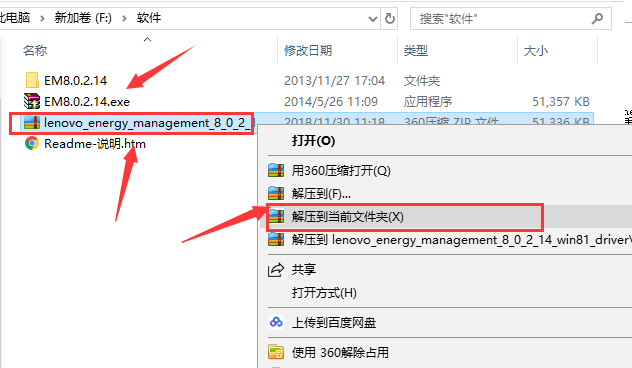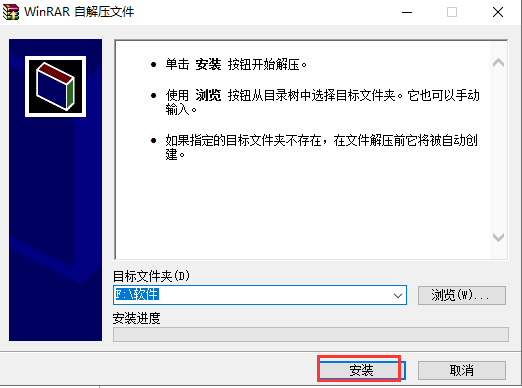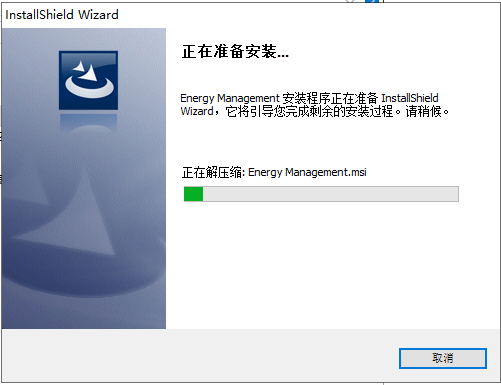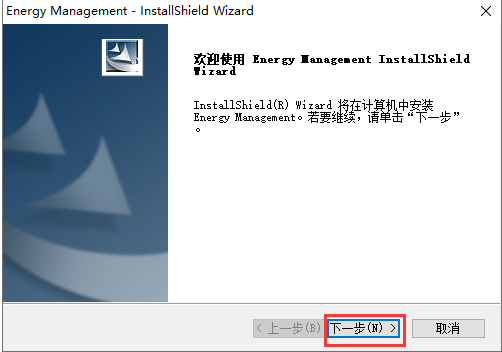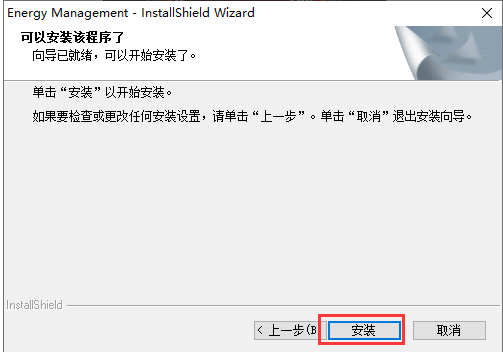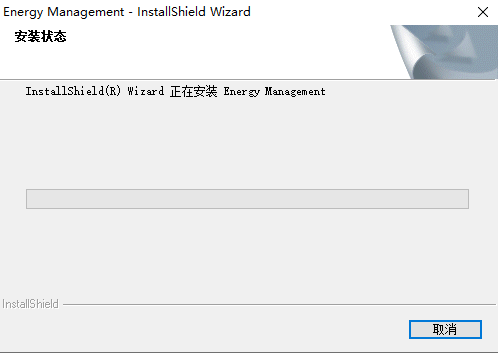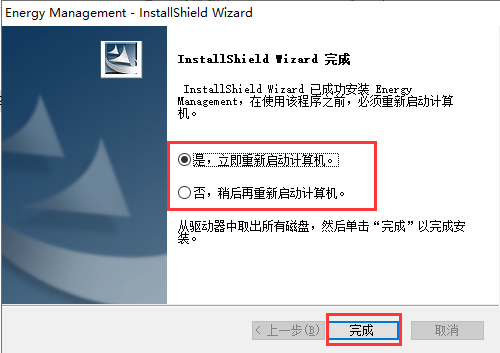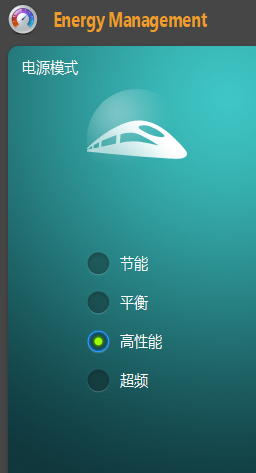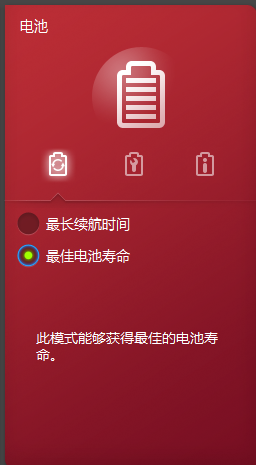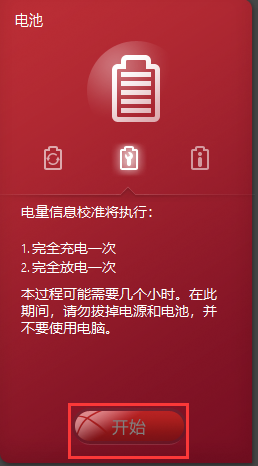The lenovo power management driver win10 official version is a very powerful Lenovo notebook power management tool. The lenovo power management driver win10 official version can solve the problem of "Lenovo power management driver". Some versions of this driver are inconsistent with Windows.
10 is not compatible and may cause Windows
10 A series of problems such as crash, blue screen or infinite restart. The lenovo power management driver win10 can also help users extend the battery life of laptops, and also has the function of fan dust removal. It is a simple and practical laptop power management software.

Lenovo power management driver features
1. Perfect coordination of software and hardware
2. Intelligently and efficiently control the performance and power consumption of each component of the notebook computer
3. Effectively extend battery usage time and life.
Lenovo power management driver installation steps
1. First download the Lenovo power management driver software package from this site. After the download is completed, you will get a compressed package in zip format. Right-click the compressed package and select Extract to the current folder in the pop-up menu bar to get the EM8.0.2.14.exe file, as shown in the figure below.
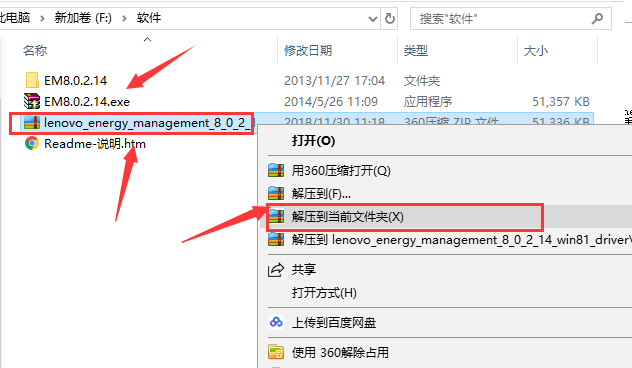
2. Double-click the EM8.0.2.14.exe file with the double left button, and the interface below will pop up. You can click Install to start decompression, or click Browse to select the target folder and then click Install.
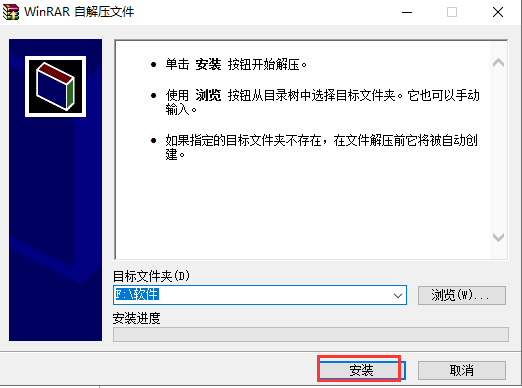
3. Enter the Lenovo power management driver preparation interface, as shown in the figure below. The installation program is being prepared. We need to wait for the progress bar in the interface to complete before proceeding to the next step.
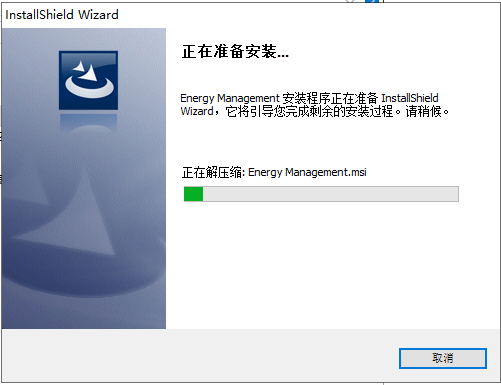
4. Enter the Lenovo power management driver installation interface, we can click Next to continue the installation.
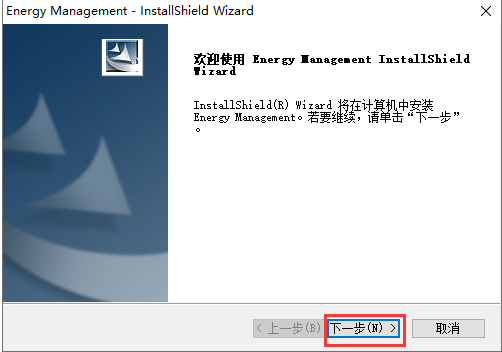
5. Enter the Lenovo Power Management Driver License Agreement interface. You can read the license agreement first, then click to select I agree to this agreement and then click Next.

6. Enter the Lenovo power management driver installation program interface. We directly click the installation option at the bottom of the interface to start the installation.
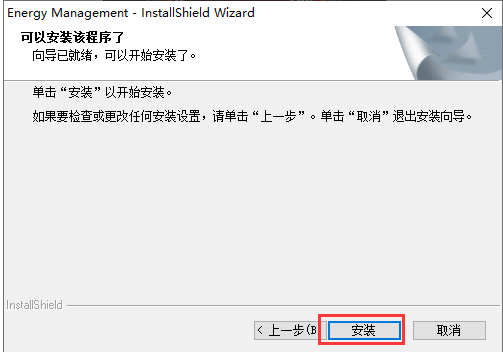
7. The Lenovo power management driver is being installed, as shown in the picture below, we need to wait until the installation progress bar in the interface is completed. The editor personally tested that the installation speed is still acceptable, and it can be completed in about one to two minutes.
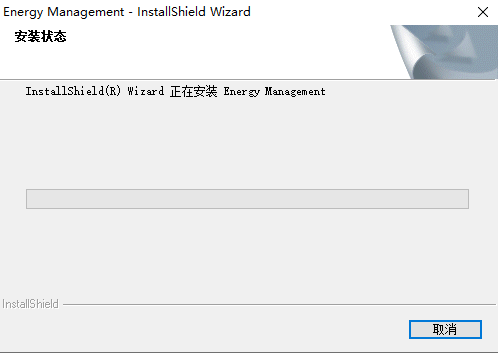
8. The Lenovo power management driver installation is completed. The interface in the picture below indicates that the driver has been successfully installed on your computer, and then prompts you that you need to restart before it can be used. You can choose to restart immediately or restart later, and then click Finish to complete the installation.
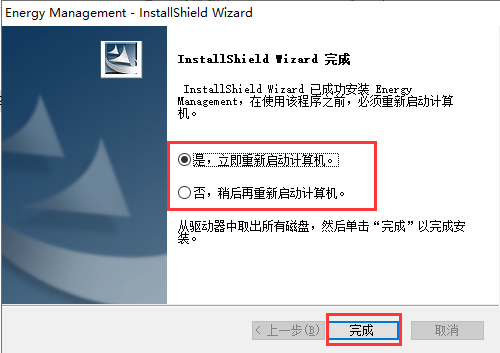
How to use Lenovo power management driver
1. First, after downloading and installing from this site, you can open the Lenovo power management driver and enter the main interface. As shown below, there are three options: power mode, battery, and fan dust removal. We will give you a detailed introduction next.

2. In the power mode on the left side of the interface, we can see that there are four modes: energy saving, balanced, high performance, and overclocking. When there is no external power supply to use battery power, we can set it to energy saving, which can not only save power but also protect the power supply. Balanced mode can be selected when watching videos and browsing the web while using external power. It can be used normally and protect the power supply. If you are playing games, you can set it to high-performance mode for a better gaming experience. Use the final overclocking mode as little as possible. If the computer performance can still keep up, just use high performance.
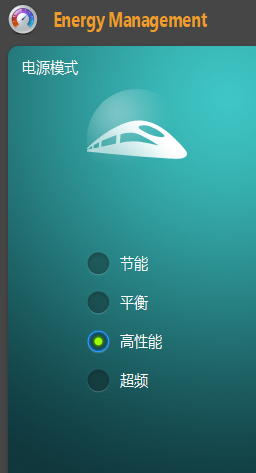
3. Some interfaces have two options: longest battery life and best battery life. We can choose the corresponding mode according to our own needs. If you want a long battery life, you can choose the longest battery life. If you want a long battery life, you must choose the best battery life.
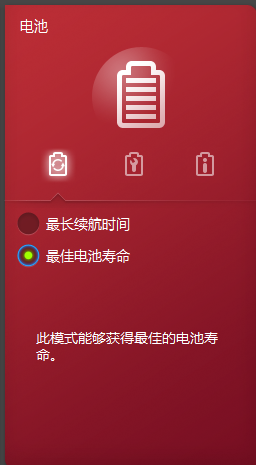
4. In the battery option, you can also calibrate the battery. After we select it, the battery information will be calibrated. During this period, please do not unplug the power supply and battery, and do not use the computer. The continuous process may take several hours, so be sure to pay attention.
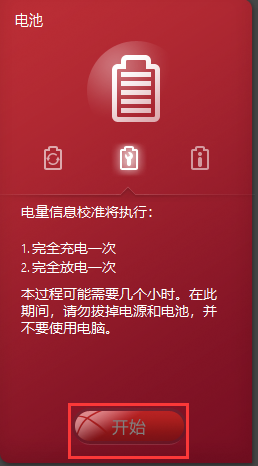
5. Finally, the Lenovo power management driver (energy management) also has a fan dust removal function. We click Start in the interface to help the computer remove dust. It is very simple and you can try it together.

Lenovo power management driver FAQ
Why can’t I open Lenovo’s power management software?
1. First, you need to confirm whether Energy Management (Lenovo power management option) is installed on your computer. If it is not installed, you can download and install it from this site. There are detailed installation steps above for reference. After installation, try opening it again. It is recommended that you download the Lenovo driver and install it.
2. If you have installed Energy Management (Lenovo power management option) and still cannot open it, then the software may be prohibited from starting by the anti-virus software. You can undisable the startup in the anti-virus software and then you can open it and use it.
Lenovo power management driver update log
-(Fix) The Lenovo Turbo Boost+ function is lost in Xeon processor products.
|
Recommended by Huajun editor
Lenovo power management driver is the power management driver for Lenovo laptops. The Lenovo power management driver function is very practical and can help you effectively extend the battery life of your laptop and bring convenience to users. In addition, this website also provides downloads of Lenovo power management software, Lenovo Lenovo Y460 notebook power management software program, Lenovo Lenovo IdeaPad Y530 series notebook power management software, etc.
|