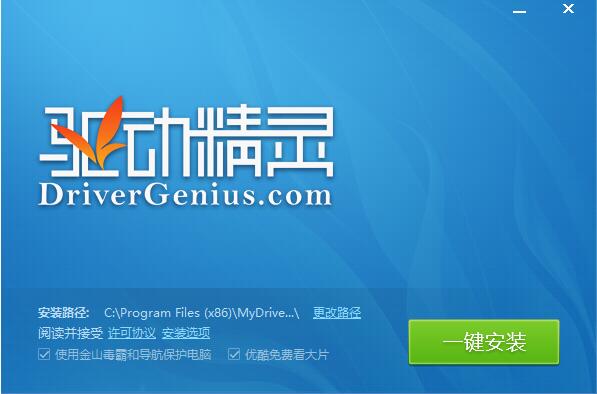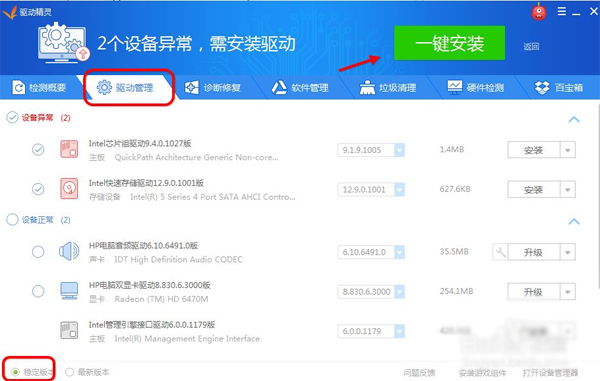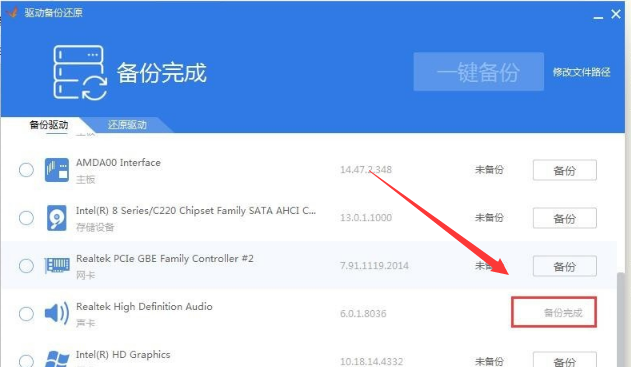driver wizardUniversal network card versionIntegrate a large number of network card drivers and support 99% of network card devices on the market to prevent the computer from being unable to connect to the Internet and causing the download to fail.driveproblem. Driver Wizard Universal Network Card Version supports almost all network card devices on the market. Drivers for unpopular devices can also be downloaded through the Internet via mobile phones and come with them.networkRepair tool, very suitable for installed users. Huajun Software Park provides you with the driver wizard universal network card version download.
Similar software
Release Notes
Software address

Features of Driver Wizard Universal Network Card Edition
1. Built-in massive network card drivers, supporting 99% of the ones on the marketnetwork cardEquipment
Massive network card drivers can easily solve computer networking problems. It is suitable for computers that lack other drivers after installing the system.
2. Comes with network repair tools to solve Internet problems
It can detect most hardware and adapt the most appropriate driver, automatically detect and repair it, and keep the computer in the best condition.
3. Download unpopular device drivers on mobile phones
Drivers for unpopular devices can be downloaded via mobile phone connections.

Driver Wizard Universal Network Card Version Installation Steps
1. Download from this sitedriver wizardFor the universal network card version, double-click the exe installation package to install it and enter the installation interface of the driver wizard universal network card version.
2. Click "One-click installation" or "Customized installation" and select the installation location.
3. After unchecking the default bundled installation software, click Install and wait for the installation to complete.
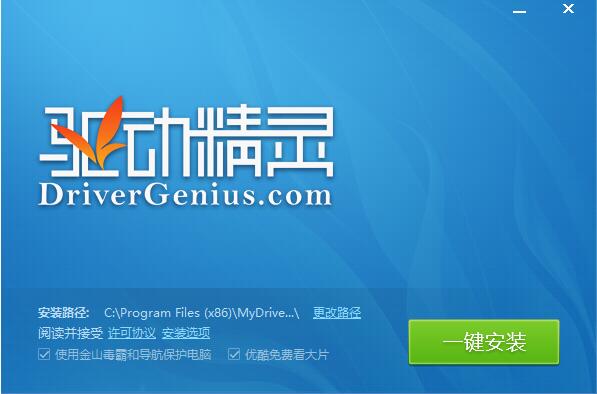
How to use driver wizard universal network card version
How to install the network card driver in Driver Wizard Network Card Version?
Run the Driver Wizard network card version, click Driver Management, find the network card driver, and click Install
You can also directly click "One-click Repair" to quickly choose to install the driver. After installing the driver, you need to restart the computer.
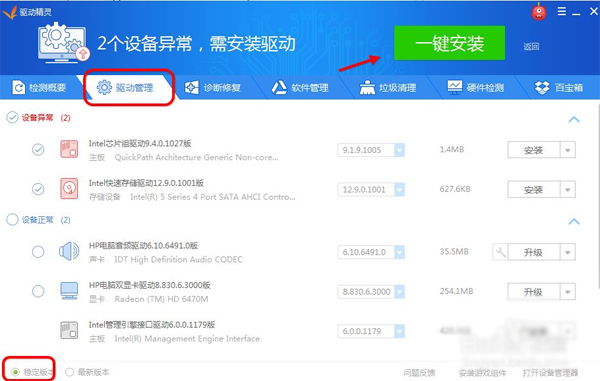
How to back up the driver of Driver Wizard (Universal Network Card Version)?
1. Be sure to back up the driver before updating to avoid the problem of driver incompatibility and unusability after the update. Then let’s take a look with the editor on how to back up the driver wizard! Download and install the driver wizard (universal network card version) from this site, then open and run it. We want to back up the driver, first switch the tab to "Driver"management", here we can see a list of all drivers, select the driver to be backed up, right-click and select "Backup", as shown in the following figure:

2. You can also click "Details" to view its details. After clicking, the interface shown below will open. Switch the tab to "Backup Driver", where you can batch select the drivers to be backed up. Just click "One-click backup" after selecting it.

3. Of course, you can also select the hard disk path that needs to be backed up. Click the "Modify File Path" option next to "One-click Backup". After clicking, a path selection box will pop up. You can set the path of the driver to be backed up here. After editing, click OK.

4. After the backup is completed, we can see the corresponding driver and it will display "Backup Complete". Isn't it very simple? Come and try it if you need it. (If you find that the upgraded driver is incompatible and you want to restore the driver, you can also switch to the "Restore Driver" option to select the driver you want to restore, and click one-click restoration. The operation is very simple.)
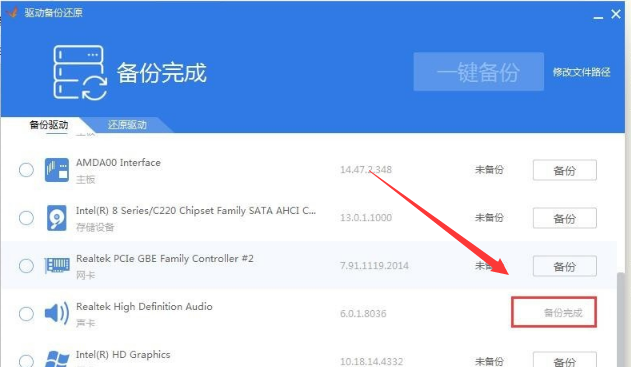
Driver Wizard Universal Network Card Version Frequently Asked Questions
How to install Driver Wizard Universal Network Card Version from mobile phone to computer?
If the computer does not have a network, turn on the USB switch of the mobile phone, and then use the mobile phonedataConnect the phone to the computer via cable, then open My Computer, open the phone folder, find the file, you can copy it to the computer, or you can double-click it in the phone folder to install it;
If the computer cannot recognize the phone, you can insert the memory card into the phone or transfer the USB flash drive through otg, copy the files into the memory card or USB flash drive, and then connect the memory card to the computer through a card reader, or connect the USB flash drive to the computer for installation;
Or use your mobile phone to turn on a hotspot to connect your computer to the Internet temporarily. After downloading the driver wizard universal network card version, you can install the driver even when the network is disconnected.
What functions of Driver Wizard Universal Network Card Edition will be unavailable when there is no network?
Answer: Driver Wizard Universal Network Card Edition has a large number of network card drivers and supports the drivers required by most popular hardware on the market. When upgrading the driver, you must ensure that it is connected to the network, otherwise the update will fail. In addition to not being able to update the driver, you can still back up and restore the driver through Driver Wizard without any restrictions.
Driver Wizard Standard EditionWhat is the difference between it and the universal network card version?
Driver Wizard Standard Edition
It does not come with a driver, but only provides a driver download version with a smaller file size. Applicable to: After installing the system, the network card driver is intact (can access the Internet), but the computer lacks other drivers.
Driver Wizard Standard Edition download address:http://softwaredownload4.com/soft/62821.htm
Driver Wizard Universal Network Card Version
It comes with most mainstream network card drivers and can be installed without network connection. Suitable for users who need to install a computer and have no network.
Comparison of similar software of Driver Wizard Universal Network Card Version
Driver Wizard Universal Network Card VersionIt supports 99% of network card devices on the market and comes with network repair tools to solve Internet problems. It is most suitable for users who have bought a new computer and need to install it.
drive life Universal drivers can be installed, one-stop detection of hard disk system drivers, which can effectively solve problems such as driver loss and inability to install drivers. It can also improve the performance and stability of the program and make the operation process smoother.
360 driver master It can intelligently identify fake graphics cards and fake hardware, monitor computers by itself, and install drivers with one click, saving users a lot of time and cost.
Driver Wizard update log:
1. Optimize content
2. The details are more outstanding and bugs are gone.
Huajun editor recommends:
A very good hardware tool. The editor also uses this software. It is powerful, green and safe. This site also provides Aerospace Information Aisino SK-600ii printer driver, Epson LQ-630KII printer driver, Samsung Xpress M2029 printer driver, etc. for you to download.