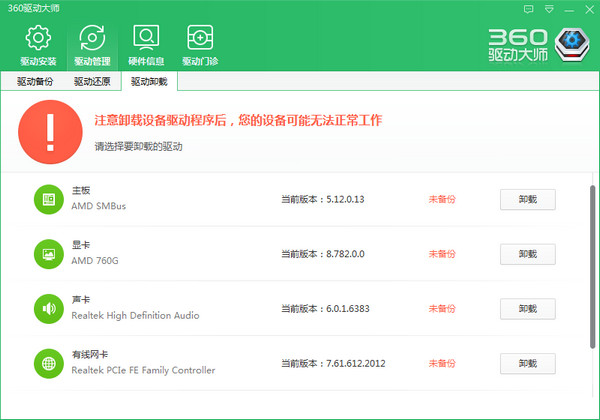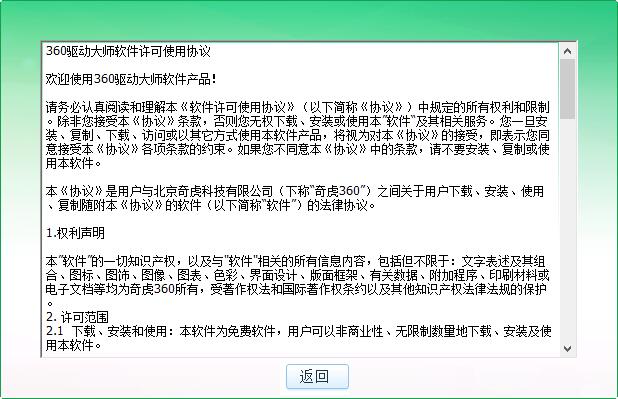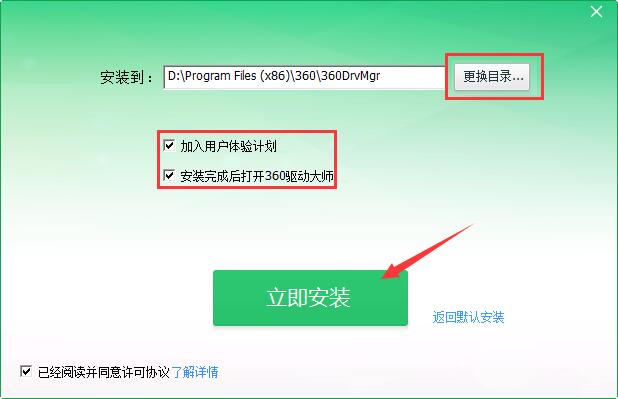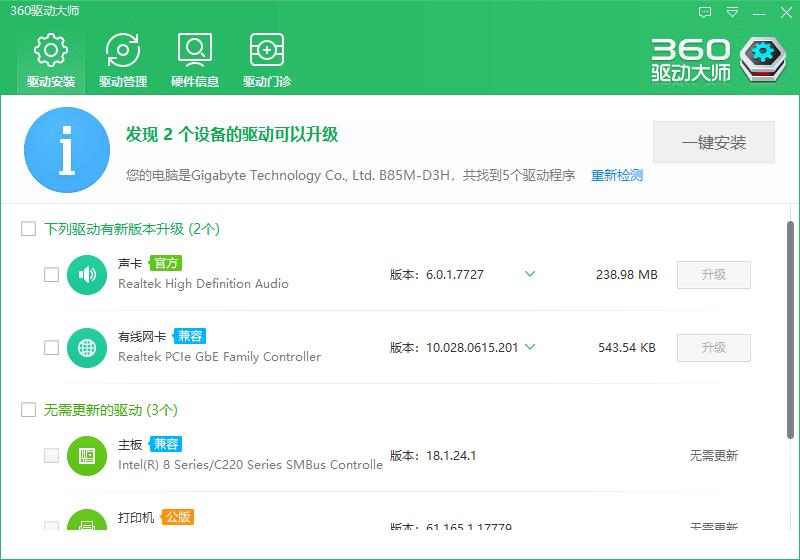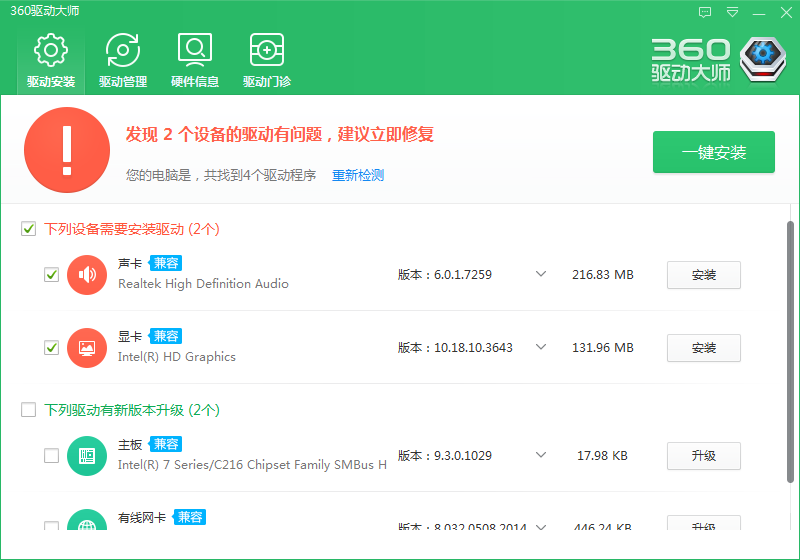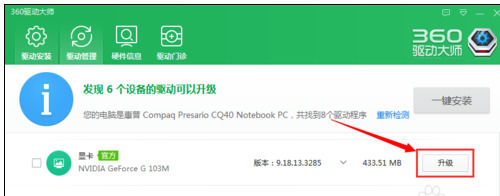Driver Master is a powerful driver management software. 360 Driver Master can provide you with a wide range of drivers for free, automatically detect the drivers your computer needs, and help you with driver installation, upgrades, backups, etc. Not only that, 360 Driver Master can detect the computer's hardware information in detail, but also has a driver clinic function. If you encounter problems, you can directly search and solve them, bringing you an efficient and convenient use experience. Friends who like Driver Master, come to Huajun Software Park to download and experience it!
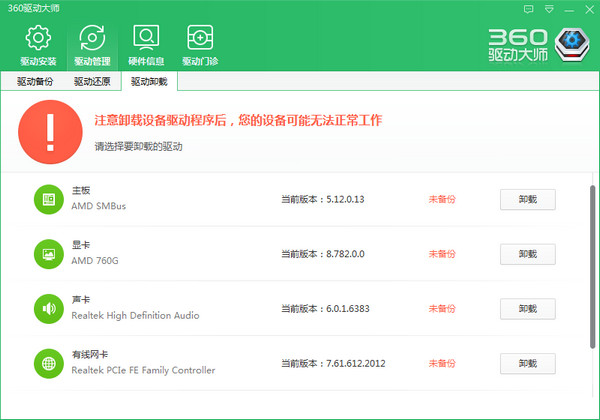
360 Driver Master Function Introduction
Universal network card driver
360 Driver Master automatically installs the network card driver locally when there is no network card driver, which is convenient for new users.
DRIVE
360 Driver Master pioneered driver physical examination technology to identify your computer faster and more accurately, and the computer information is clear at a glance
Accurate identification
360 Driver Master Online Cloud’s unique technology accurately matches drivers and makes driver installation easier
Extremely fast installation
360 Driver Master has the same software and we compare the speed; the same speed and we compare the installation; the same installation and experience; the installation is faster and lighter than similar software
Hardware identification
The first one-click intelligent identification of fake graphics cards and fake hardware, giving unscrupulous hardware vendors nowhere to hide
Plug and play
360 Driver Master truly allows you to experience the fun of plug-and-play, letting the complicated installation process go away, the hardware should be so simple
360 Driver Master installation steps
1. First of all, we download the 360 Driver Master official version software package from this site. After the download is completed, we get the exe installation file. We can double-click the left mouse button to enter the installation interface in the picture below. You can first click the "Learn More" option at the bottom of the interface, and then enter the software license agreement interface. After we have finished reading, click Return to start the installation.

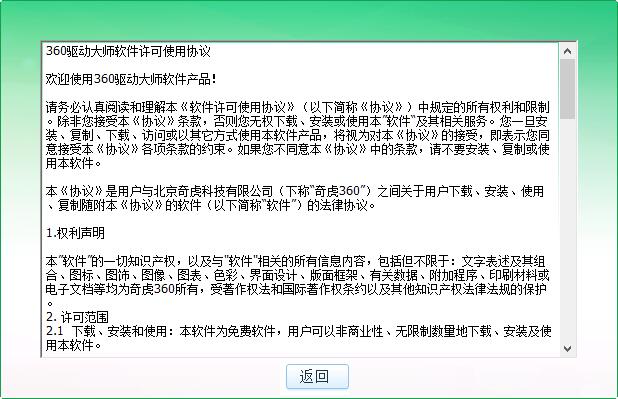
2. Next, we start the installation. We can click Install Now. The software will be installed to the system C drive by default, or click the "Custom Installation" option on the interface, and then you can enter the interface in the picture below. We click Change Directory to select the appropriate installation location. There are additional installation options below. We select according to our needs and click Install Now.

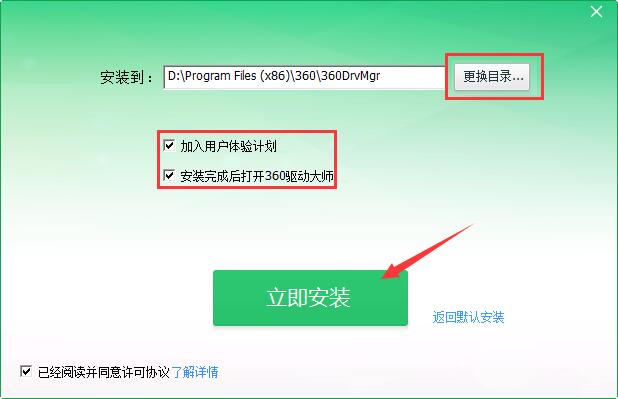
3. 360 Driver Master is being installed. We need to wait for the installation progress bar in the interface to be completed. The installation speed is very fast, and the installation can be completed in one to two minutes.

4. The 360 Driver Master installation is completed. We can click Finish on the interface to close the installation interface and open the software to experience it.
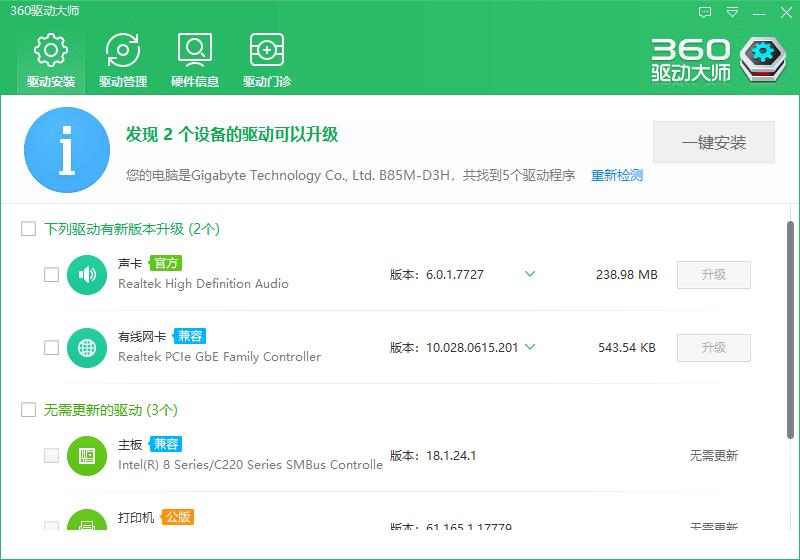
How to use 360 Driver Master
1. After the installation of 360 Driver Master is completed, we find the shortcut of the software on the desktop and double-click it to open it to enter the main interface of the software. Then the software will automatically detect the computer driver. After we wait for the detection to be completed, the interface in the picture below will appear, displaying the driver that needs to be installed.
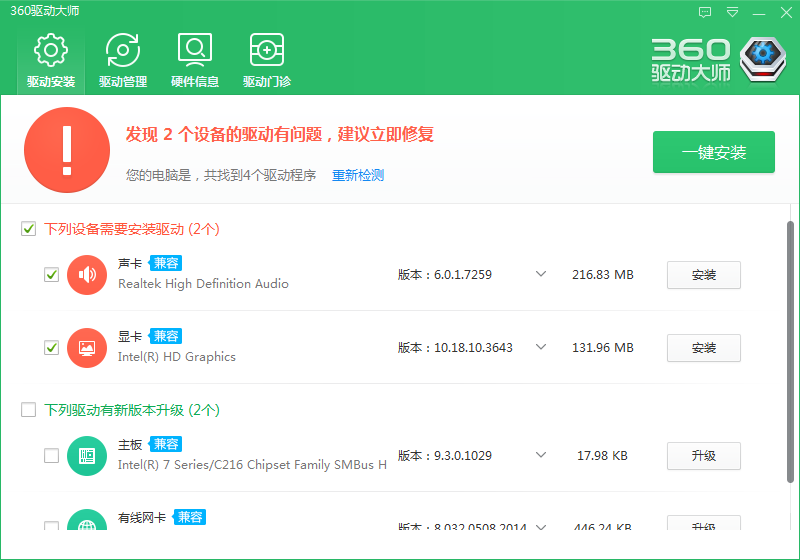
2. Next, we click on the "One-click installation" option on the interface, and the software will automatically help you install the driver in question. We can just wait for the installation progress of the interface to be completed.

3. After the driver is installed, some require the computer to be restarted before it can be completed. We need to restart our computer or restart ourselves later.
4. In the 360 Driver Master software interface, we can see that there are options such as driver management, hardware information, and driver clinic. We can experience them one by one. In the driver clinic, we can see some common problems encountered by the driver. We can click to repair them, which is very convenient.

360 Driver Master FAQ
1. How to use 360 Driver Master to install the sound card driver on the computer?
1. Open the installed 360 Driver Master, and then after testing, you can see the driver that needs to be updated on the computer. We can see in the picture below that the sound card driver needs to be installed. After we select it, click the "One-click installation" option.

2. Next we just need to wait patiently. 360 Driver Master software can automatically help you install the sound card driver. After the installation is completed, the interface in the picture below will appear, indicating that we have completed the installation.

2. How does 360 Driver Master update the graphics card driver?
1. We enter the main interface of the 360 Driver Master software. The software automatically detects the driver status of the computer. After we wait for the detection to be completed, we can see the graphics card driver that needs to be updated and upgraded in the picture below. After we select it, click "One-click Install" above.
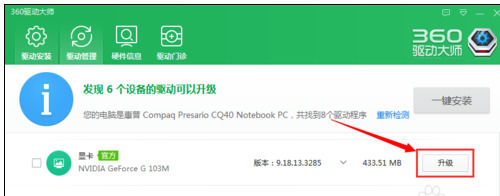
2. Next, the software will automatically install the graphics card driver. After we wait patiently for the installation to be completed, the interface in the picture below will appear, which indicates that it has been successfully installed. Isn’t it very simple? Let’s take a look.

360 driver master anddriver wizardContrast
1. First of all, 360 Driver Master and Driver Wizard are both free to use. They can install drivers that are missing on the computer for users. The essence is the same.
2. 360 Driver Master can help us automatically match the appropriate version of the computer driver, and the driver resources it covers are very rich, which is very suitable for novices to use. Driver Wizard provides users with different versions of drivers, allowing users to choose the driver to install, which is more suitable for experts.
360 Driver Master and Driver Wizard are two softwares with their own characteristics, and both can help us install the necessary drivers on the computer. Friends who need to download Driver Wizard can click the link below to download and experience it.
driver wizardDownload address:softwaredownload4.com/soft/1790.htm
360 Driver Master update log
1. Fix product bugs and improve product performance
2. Enhance the program’s hardware recognition ability of motherboard types
Huajun editor recommends:
360 Driver Master is a simple and convenient driver installation software. It not only provides you with a wide range of drivers, but also automatically matches the computer for installation without the need for you to choose. All drivers are official and latest versions. Users can use them with confidence. Friends who need it can download it quickly. Come and download it. The editor has also prepared driver life, Mydrivers universal network card driver, USB flash disk universal driver, etc. for you, come and take a look.