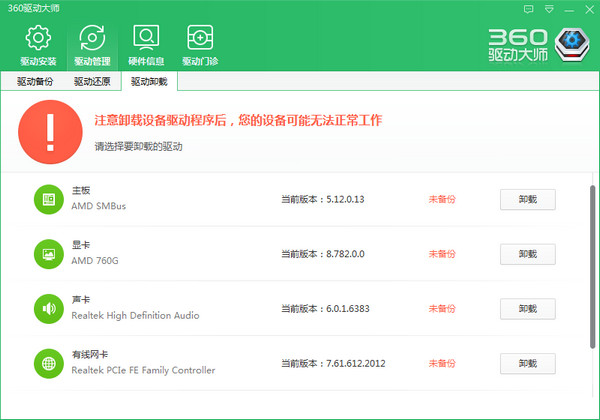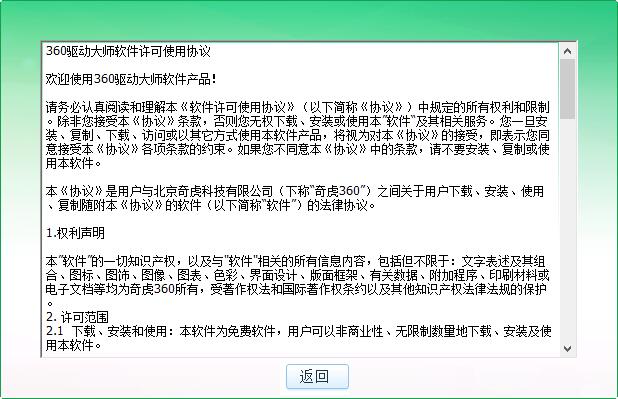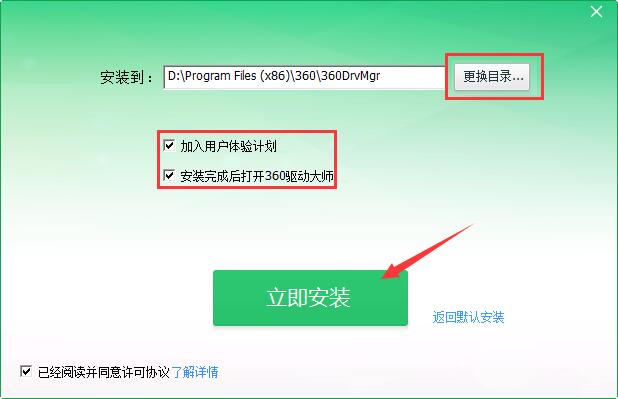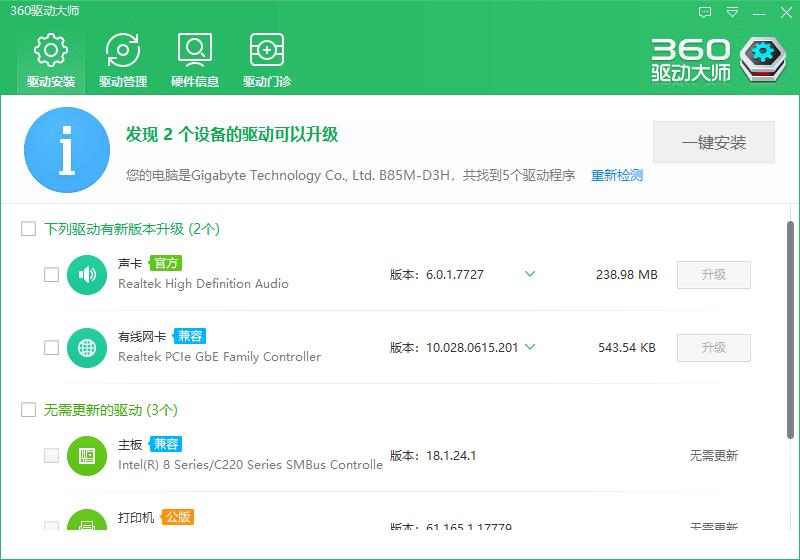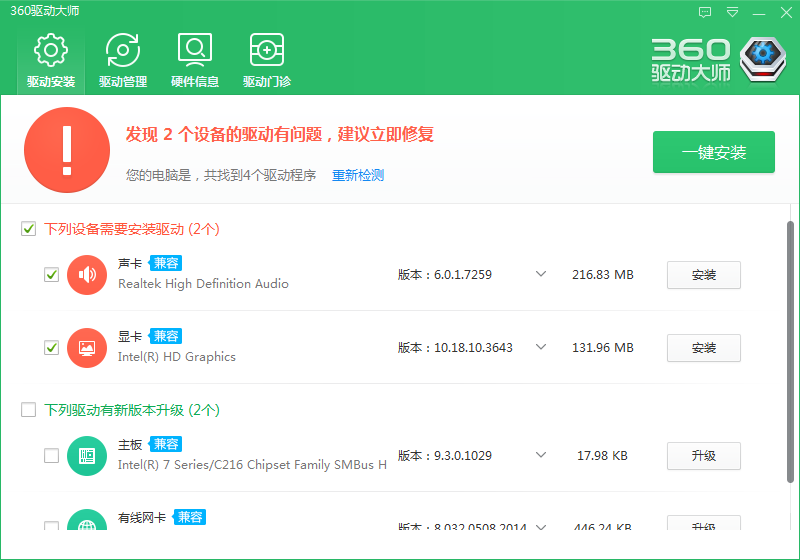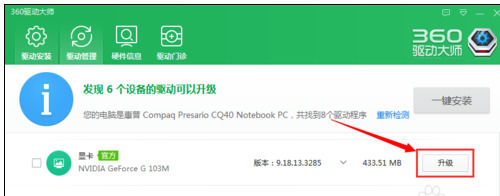360 driver masterIt is a powerful driver management software. 360 Driver Master can provide you with a wide range of drivers for free, automatically detect the drivers your computer needs, and help you with driver installation, upgrades, backups, etc. Not only that, 360 Driver Master can detect the computer's hardware information in detail, but also has a driver clinic function. If you encounter problems, you can directly search and solve them, bringing you an efficient and convenient use experience. Friends who like Driver Master, come to Huajun Software Park to download and experience it!
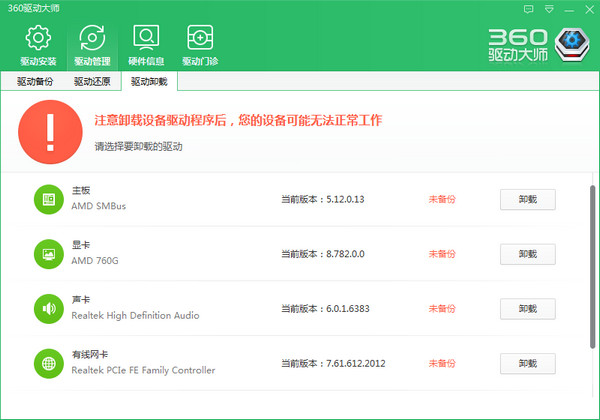
360 Driver Master Function Introduction
1. Core functional modules
1. Drive physical examination and intelligent repair
One-click scan diagnosis: the first driver physical examination technology to quickly detect driver missing, expired or abnormal status, and intuitively display the system health in the form of "physical examination score". For example, specific problems such as "the graphics card driver version is out of date" and "the sound card driver is not installed" will be displayed after scanning.
Intelligent repair solution: Provides a "one-click repair" function based on detection results, automatically matches the official driver and completes the installation, supports unattended mode (additional startup parameter -q), and is suitable for batch operations by installers.
Hardware information display: Real-time display of CPU, graphics card, motherboard and other hardware models and driver versions to help users understand the status of the device.
2. Driver installation and update
Million-level driver library: covering drivers for mainstream brands (such as NVIDIA, AMD, Intel) and peripherals (printers, cameras, game controllers), supporting all systems from Windows XP to Win11. For example, you can directly search for "HP LaserJet printer driver" and install it with one click.
Extremely fast installation experience: Using cloud acceleration technology, the download speed is 30% faster than similar software. The installation process automatically handles dependencies (such as .NET environment) to reduce user intervention.
Offline installation support: The network card version has a built-in universal network card driver (such as Realtek, Intel, etc.). The network card driver can be installed first in a non-network environment, and then other drivers can be updated online.
3. Driver backup and restore
Cloud and local dual backup: Supports one-click backup of drivers to the cloud or local disk. When restoring, you can quickly restore to historical versions to avoid driver loss after reinstalling the system.
Version compatibility restrictions: Please note that backup and restore must be performed under the same system version (for example, the driver of Win10 64-bit backup cannot be restored on Win7 32-bit system), otherwise it may fail.
4. Hardware detection and security protection
Counterfeit hardware identification: Through cloud database comparison, one-click detection of fake graphics cards, fake hard drives and other shoddy hardware can prevent users from being deceived by unscrupulous merchants.
Driver security detection: All drivers are virus scanned by 360 Security Center to avoid downloading malicious programs or bundled software.
System environment check: Automatically detect system patches, disk space, etc. before installing the driver to ensure that the installation conditions are met.
2. Features and technical highlights
1. Plug and play optimization
For plug-and-play devices such as USB flash drives and mobile hard disks, the driver is automatically identified and loaded to reduce problems such as "unrecognized device".
2. Driver cleaning and optimization
Redundant driver cleaning: Scan and delete old driver files remaining in the system, free up disk space (usually more than 500MB can be cleaned up), and improve system operating efficiency.
Driver version rollback: If hardware abnormalities occur after the update (such as blue screens, freezes), you can roll back to the stable version with one click without manual uninstallation.
3. Multi-scenario adaptation
Newly installed users: The network card version supports driver installation in no network environment, solving the pain point of "newly installed systems cannot connect to the Internet".
Enterprise operation and maintenance: supports batch deployment of drivers (such as push through group policy), and provides driver customization services to meet enterprise-level needs.
360 Driver Master installation steps
1. First of all, we download the 360 Driver Master official version software package from this website. After the download is completed, we get the exe installation file. We can double-click the left mouse button to enter the installation interface in the picture below. You can first click the "Learn More" option at the bottom of the interface, and then enter the software license agreement interface. After we have finished reading, click Return to start the installation.

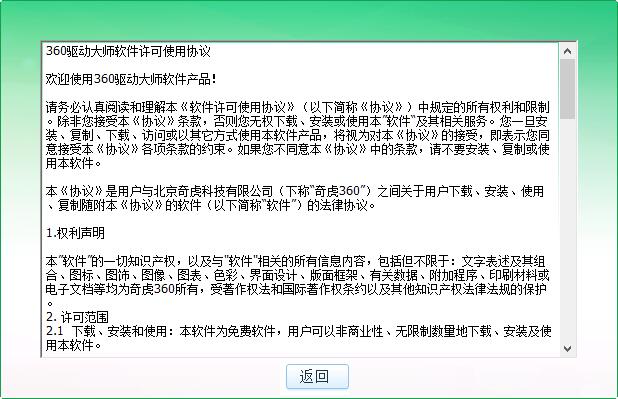
2. Next, we start the installation. We can click Install Now. The software will be installed to the system C drive by default, or click the "Custom Installation" option on the interface, and then you can enter the interface in the picture below. We click Change Directory to select the appropriate installation location. There are additional installation options below. We select according to our needs and click Install Now.
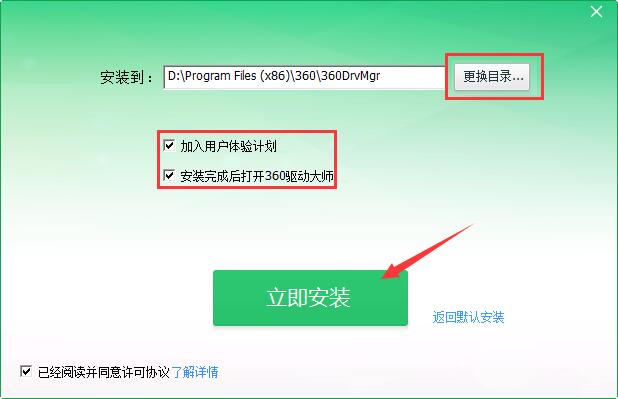
3. 360 Driver Master is being installed. We need to wait for the installation progress bar in the interface to be completed. The installation speed is very fast, and the installation can be completed in one to two minutes.

4. The installation of 360 Driver Master is completed. We can click Finish on the interface to close the installation interface and open the software to experience it.
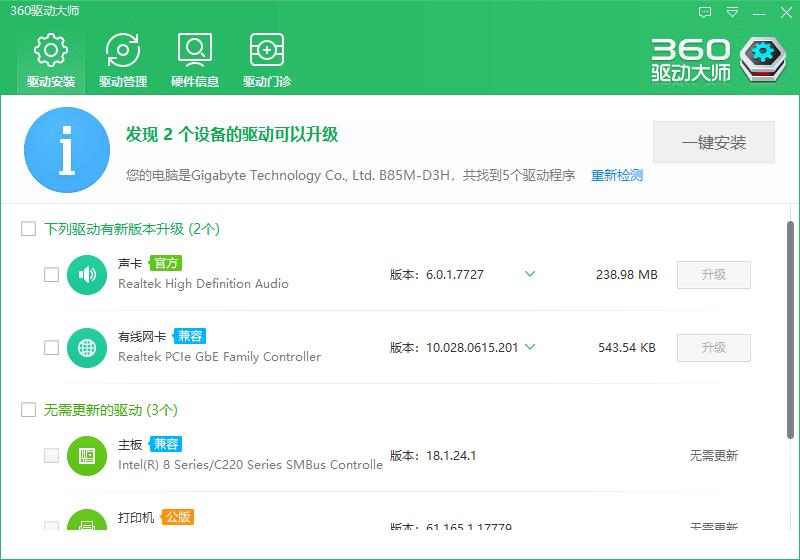
How to use 360 Driver Master
1. After the installation of 360 Driver Master is completed, we find the shortcut of the software on the desktop and double-click it to open it to enter the main interface of the software. Then the software will automatically detect the computer driver. After we wait for the detection to be completed, the interface in the picture below will appear, displaying the driver that needs to be installed.
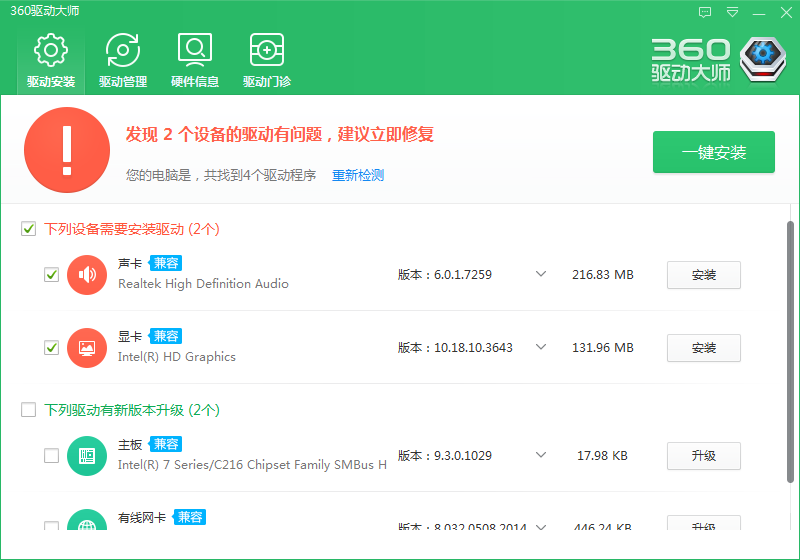
2. Next, we click on the "One-click installation" option on the interface, and the software will automatically help you install the problematic driver. We can just wait for the installation progress on the interface to be completed.

3. After the driver is installed, some require the computer to be restarted before it can be completed. We need to restart our computer or restart ourselves later.
4. In the 360 Driver Master software interface, we can see that there are options such as driver management, hardware information, and driver clinic. We can experience them one by one. In the driver clinic, we can see some common problems encountered by the driver. We can click to repair them, which is very convenient.

360 Driver Master FAQ
1. How to use 360 Driver Master to install the sound card driver on the computer?
1. Open the installed 360 Driver Master, and then after checking it, you can see the driver that needs to be updated on the computer. We can see in the picture below that the sound card driver needs to be installed. After we select it, click the "One-click installation" option.

2. Next we just need to wait patiently. 360 Driver Master software can automatically help you install the sound card driver. After the installation is completed, the interface in the picture below will appear, indicating that we have completed the installation.

2. How does 360 Driver Master update the graphics card driver?
1. We enter the main interface of the 360 Driver Master software. The software automatically detects the driver status of the computer. After the detection is completed, we can see the graphics card driver that needs to be updated and upgraded in the picture below. After we select it, click "One-click Install" above.
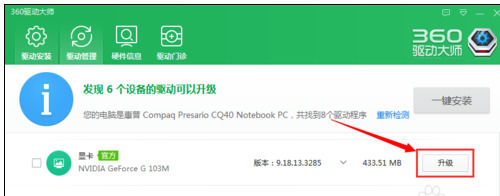
2. Next, the software will automatically install the graphics card driver. After we wait patiently for the installation to be completed, the interface in the picture below will appear, which indicates that it has been successfully installed. Isn’t it very simple? Let’s take a look.

360 driver master anddriver wizardContrast
1. First of all, both 360 Driver Master and Driver Wizard are free to use. They can install drivers that are missing on the computer for users. The essence is the same.
2. 360 Driver Master can help us automatically match the appropriate version of the computer driver, and the driver resources it covers are very rich, which is very suitable for novices to use. Driver Wizard provides users with different versions of drivers, allowing users to choose the driver to install, which is more suitable for experts.
Both 360 Driver Master and Driver Wizard have their own characteristics. Both of them can help us install the necessary drivers on the computer. Friends who need to download Driver Wizard can click the link below to download and experience it.
driver wizardDownload address:softwaredownload4.com/soft/1790.htm
360 Driver Master update log
1. Fix product bugs and improve product performance
2. Enhance the program’s hardware recognition ability for motherboard types
Huajun editor recommends:
360 Driver Master is a simple and convenient driver installation software. It not only provides you with a wide range of drivers, but also automatically matches the computer for installation without the need for you to choose. All drivers are official and latest versions. Users can use them with confidence. Friends who need it can download it quickly. Come and download it. The editor has also prepared driver life, Mydrivers universal network card driver, USB flash disk universal driver, etc. for you, come and take a look.