Scratch is a graphical programming enlightenment platform designed for teenagers aged 8-16. By dragging and dropping color-coded code blocks, users can create interactive stories, games, and animations without having to memorize complex syntax, and naturally develop logical thinking, system design, and innovative expression abilities in the fun programming process. Its characteristic lies in building a global creative community, supporting multi-language interaction and real-time sharing of works. It has now become a widely used programming teaching tool in more than 150 countries, laying a solid foundation for the development of computational thinking among teenagers in the digital age. Next, let the editor of Huajun explain to you how to draw a fan with scratch and how to draw a fan with scratch!
first step
Start Scratch and enter the editing interface.

Step 2
Right-click the kitten character → select "Delete" to clear the stage.

Step 3
Click "Draw New Character" (brush icon) to enter vector drawing mode.
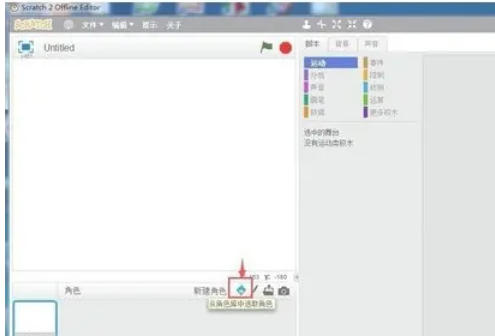
Step 4
Select the "Rectangle Tool" and drag to draw an elongated rectangle (as a fan bone) in the center of the canvas. Click the "Fill Tool" and choose red (or other color) to fill the rectangle.
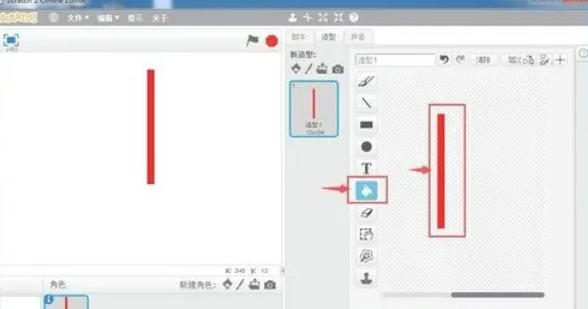
Step 5
Click "Set Shape Center" (crosshair icon) in the upper right corner. Drag the center point to the bottom midpoint of the rectangle (the pivot point for future rotations).
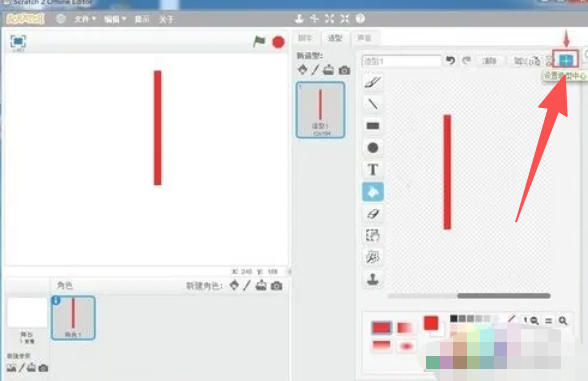
Step 6
Switch to the "Code" tab and write the rotation script

Step 7
Right-click the rectangle on the canvas → select "Copy". Adjust the angle of the newly copied rectangle (such as rotating it manually by 15 degrees), continue copying and arranging it to form a fan (it is recommended to copy 6-8 rectangles).
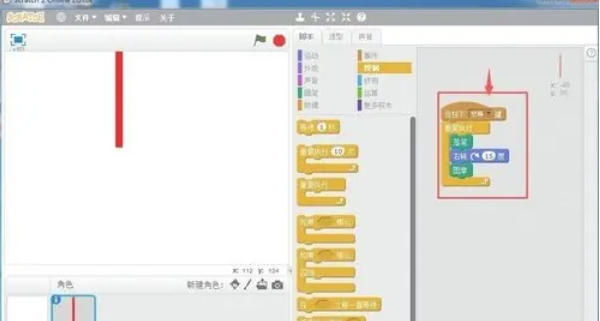
Step 8
Click on the green flag and press the space bar to observe the fan rotation effect.
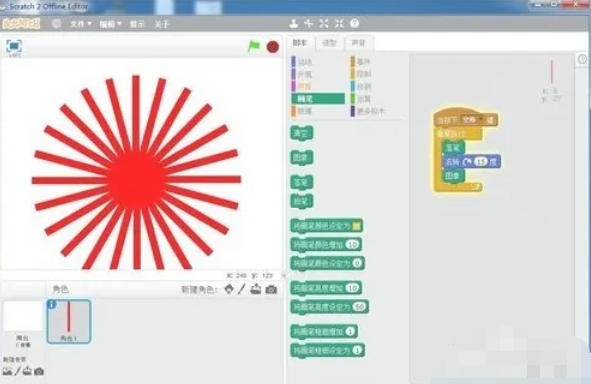
Step 9
When the space bar is pressed, the red fan bone rotates around the bottom center point, simulating the opening and closing action of the fan!
The above is how to draw a fan with scratch and the method of drawing a fan with scratch compiled by Huajun editor for you. I hope it can help you!




