Scratch is a free graphical programming tool developed by the Lifelong Kindergarten team at the MIT Media Lab. It completely changes the boring image of traditional programming, replacing complex code instructions with colorful building blocks, allowing users to create stories, animations, games and interactive art as easily as building Lego. The core goal of Scratch is to lower the barriers to programming and inspire the creativity, logical thinking and collaboration skills of teenagers aged 8 to 16 years old. It is one of the most popular introductory programming languages for children in the world. It's not just a software, it's a vibrant online community where children can share their work, learn from and inspire each other. Next, let the editor of Huajun explain to you how to input Chinese in scratch and how to input Chinese in scratch!
first step
In the character list area, select the character to whom text needs to be added. Click the "Style" tab on the top menu bar. Enter style editing mode

Step 2
Click the "Edit" button: Find "Edit" below the shape preview (or double-click the shape thumbnail directly) to enter vector drawing mode.
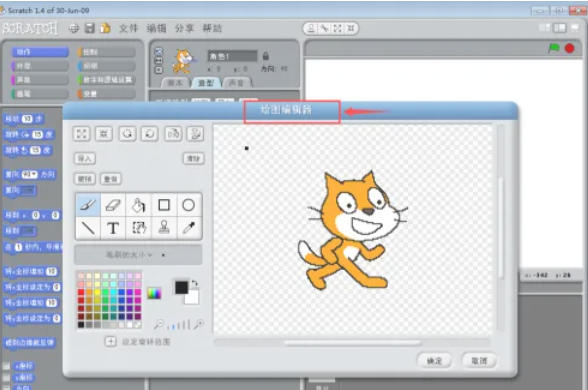
Step 3
Click the "T" icon (Text Tool) on the left toolbar of the drawing editor.
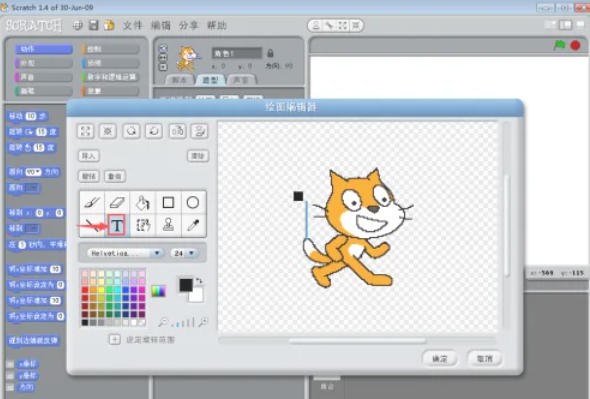
Step 4
Adjust the font (such as the default "Sans Serif"), font size (such as 24) and color above the editor.

Step 5
Click on the canvas, switch the input method to Chinese (such as Sogou/the system's built-in Chinese input method), and enter text (such as "Start"). Use the mouse to drag the text box to the appropriate position.
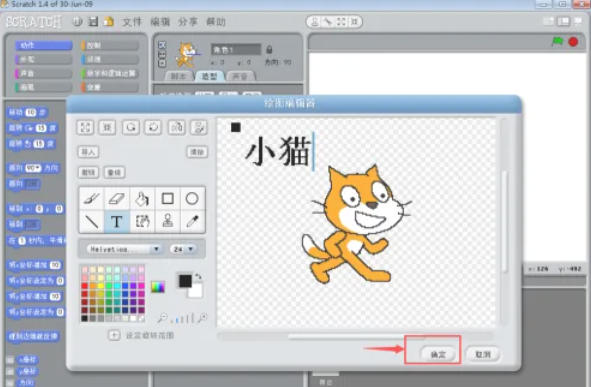
Step 6
After completing the input, close the drawing editor window and the text will be automatically saved to the current shape.

The above is how to input Chinese in scratch and the method of inputting Chinese in scratch compiled by Huajun editor for you. I hope it can help you!




