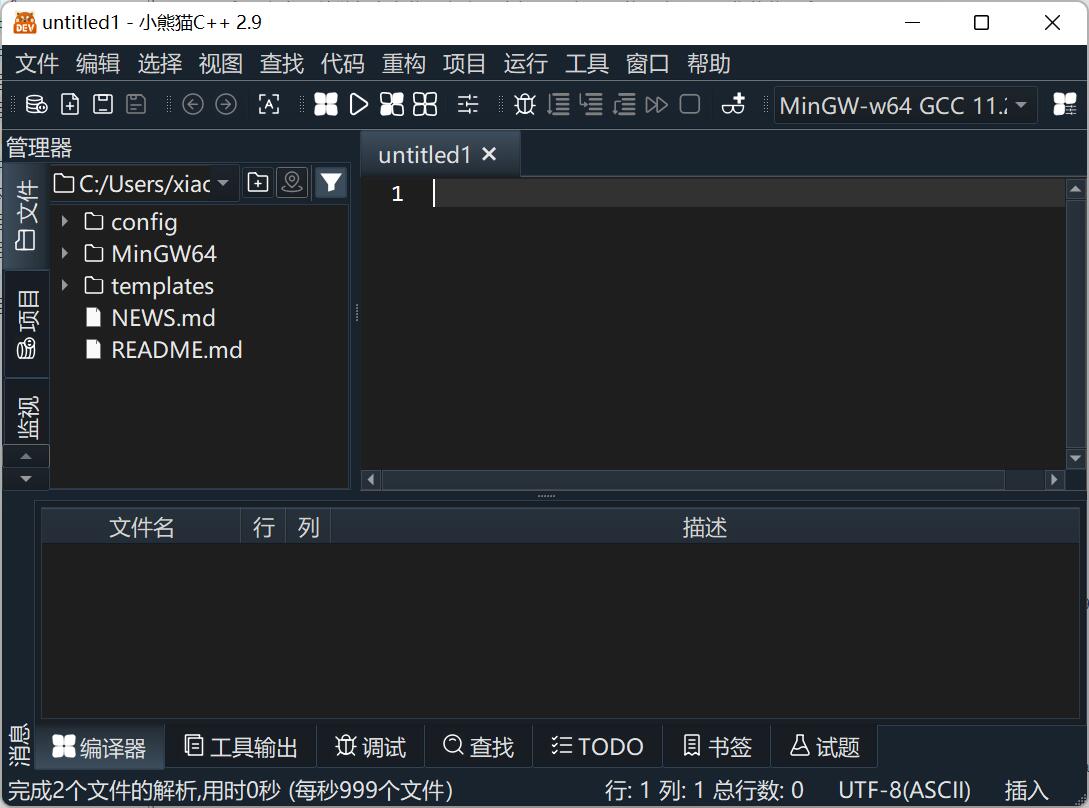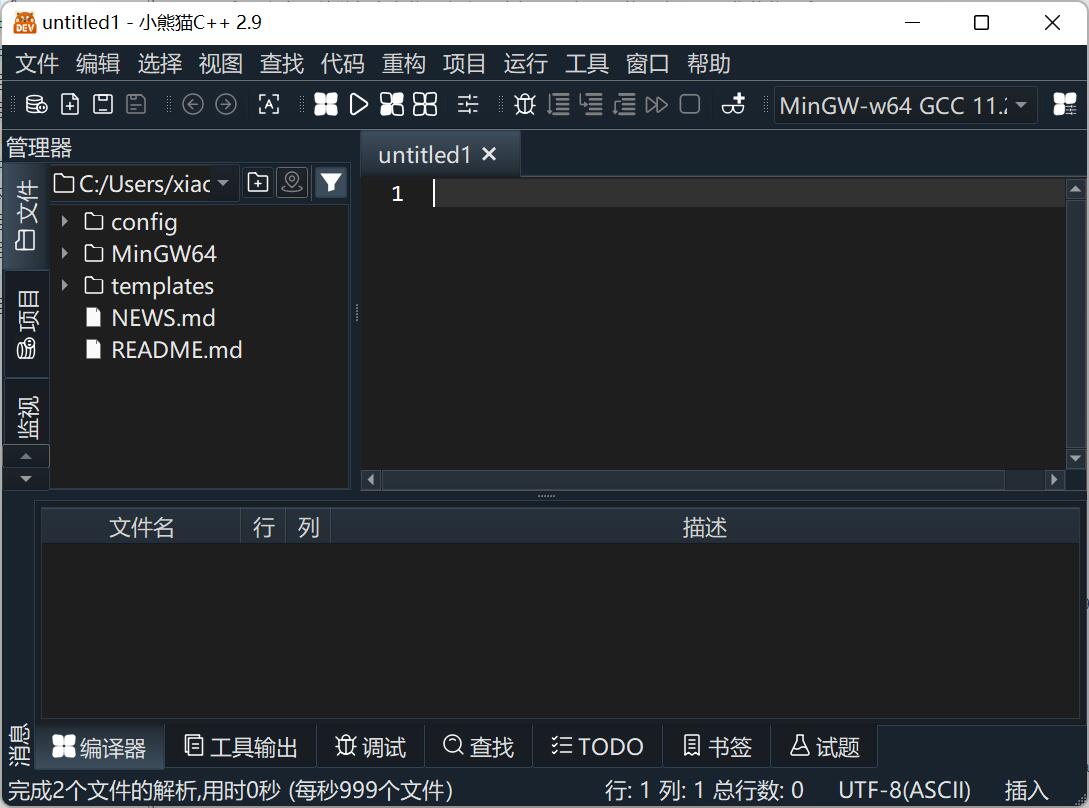Red Panda C++It is a powerful, professional and practical excellent programming software. It is specially created for program developers. It can easily program a variety of contents. The software is very simple to edit and can save you many complicated steps, allowing you to program better. Huajun Software Park provides you with Red Panda C++ download, come and experience it!
Red Panda C++Software function
Code editing and smart tips:
Red Panda C++ integrates functions such as automatic indentation, intelligent code completion, intelligent syntax highlighting and real-time syntax checking, which can greatly improve the efficiency of code writing.
The intelligent code completion function supports automatic display of completion prompts with input, including preprocessing instructions, header file names, C/C++ keywords, and can insert user code templates.
The real-time syntax checking function can automatically check for syntax errors when wrapping or saving files, and marks errors with wavy lines, with a beautiful interface.
Debugging features:
Red Panda C++ provides complete debugging functions, including controlling program execution, breakpoints, monitoring variables and expressions, expression evaluation, viewing local variables, viewing and switching call stacks, viewing and modifying memory, viewing CPU registers and decompilation information, etc.
During the debugging process, users can easily set breakpoints, monitor variables and expressions, and perform expression evaluation operations to help users quickly locate and solve problems.
Multi-platform support and high-resolution display:
Red Panda C++ supports Windows 7/8/10, Linux and other operating systems, and you can get the same high-quality programming experience under various operating systems.
The software provides complete high-resolution and multi-monitor support, and can freely switch between multiple monitors with different DPI settings. It also provides complete display effects to facilitate teaching and presentation.
Test question set and OJ functions:
In response to the needs of C/C++ teaching and competition, Red Panda C++ specifically provides test question sets and OJ functions.
Users can easily organize, manage, run and test C/C++ practice programs, and can also import or download test questions and supporting test data from the OJ website.
GIT version management:
Red Panda C++ has built-in git support, which can facilitate version management of projects or working folders (an additional git program needs to be installed).
Users can easily manage code versions, track code change history, and facilitate team collaboration and code maintenance.
Integrate multiple learning libraries:
The Windows version of Red Panda C++ integrates ege, turtle graphics, raylib, freeglut, GLFW, GLEW and other libraries and project templates suitable for beginners in programming or game development in the built-in gcc.
Users can directly use these libraries and project templates without complicated installation and configuration, which lowers the learning threshold and improves learning efficiency.
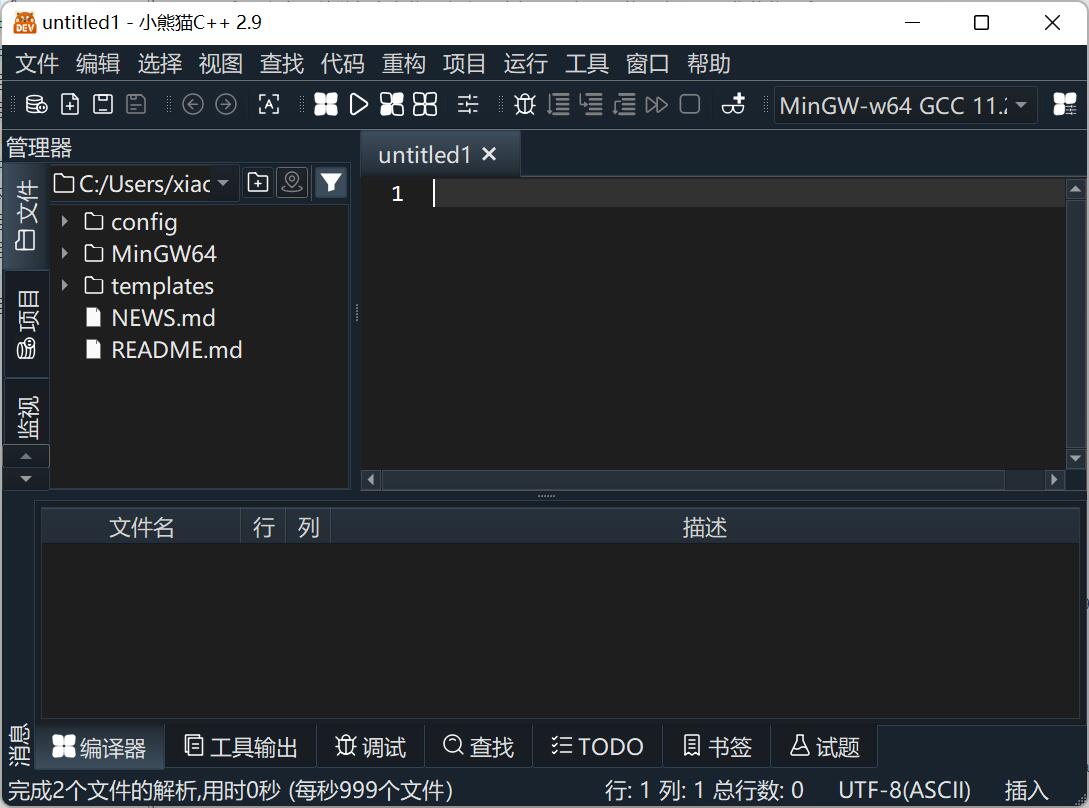
Red Panda C++Software Highlights
Lightweight and efficient: Red Panda C++ is developed based on QT and C++ languages. It uses a built-in lightweight code analyzer for intelligent syntax analysis. It does not require a lot of memory and CPU resources when running, and it can also obtain a smooth running experience on low-configuration machines.
Ease of use: Red Panda C++ provides an intuitive user interface and rich function tips, allowing users to easily get started and quickly master various functions. At the same time, the software also supports a variety of theme switching and shortcut key bindings to meet the personalized needs of different users.
Community support: Red Panda C++ has active community support, where users can get help, share experiences, exchange tips, etc. In addition, the software is constantly updated and iterated to fix known problems and add new features, improving user experience and software quality.
Red Panda C++Software features
Red Panda C++ supports Windows 7/8/10, Linux and other operating systems. Get the same high-quality programming experience under various operating systems.
By integrating functions such as automatic indentation, intelligent code completion, intelligent syntax highlighting and real-time syntax checking, Red Panda C++ provides a smooth code editing experience, which can greatly improve the efficiency of code writing.
Red Panda C++ provides complete debugging functions, including controlling program execution, breakpoints, monitoring variables and expressions, expression evaluation, viewing local variables, viewing and switching call stacks, viewing and modifying memory, viewing CPU registers and decompilation information, etc. Red Panda C++ can even redirect the input of the program being debugged!
Red Panda C++ provides complete high-resolution and multi-monitor support, and can freely switch between multiple monitors with different DPI settings. It also provides complete display effects, which is convenient for teaching and display.
In response to the needs of C/C++ teaching and competition, Red Panda C++ specifically provides test question sets and OJ functions: it can conveniently organize, manage, run and test C/C++ practice programs; test questions and supporting test data can be imported or downloaded from the OJ website.
Red Panda C++ has built-in git support, which can facilitate version management of projects or working folders (an additional git program needs to be installed)
The Windows version of Red Panda C++ integrates ege, turtle graphics, raylib, freeglut, GLFW, GLEW and other libraries and project templates suitable for beginners in programming or game development in the built-in gcc. It can be used directly without complicated installation and configuration.
FAQ
1. Debugging function issues
Problem: No response when pressing the debug button
Possible reasons: gdb failed to start, or the gdb version is too low and does not support the gdb mi communication protocol.
Solution:
Open the debugging panel at the bottom of the program, switch to the debugging console page, and check whether there is output. If there is no output, it means that Red Panda C++ did not find the gdb debugger.
Check the "Output" tab in the Options Dialog/Compiler Configuration/Compiler Configuration Set to confirm whether the gdb related settings are complete. If blank, fill in the full path to the gdb executable file.
Make sure that the gcc and gdb versions used are not less than gcc 7, because red panda C++ uses the gdb mi protocol to communicate with gdb, and lower versions of gdb may not support this protocol.
If the folder path where gdb is located contains Chinese characters, it may also cause problems. It is recommended to install gcc and gdb into a folder that does not contain Chinese characters.
2. Compilation and linking errors
Problem: Encountering "Permission denied" error when compiling
Possible reasons: The previous process in the system has not completely exited, causing the new process to be unable to access related files or resources.
Solution:
Make sure to close all windows or processes related to the currently compiled project, especially the .EXE file window that generated the result.
Use Windows Task Manager to check if any related processes are still running and end them.
Restart the IDE (Red Panda C++) and try compiling again.
3. Path problem
Problem: Problem when the path of gcc or gdb contains Chinese characters
Possible questions:
When the path where gcc is located contains Chinese characters, ld cannot find the basic library to be linked (binutils bug, partially resolved).
gdb cannot call python3 correctly (not fully resolved).
When the project path contains Chinese characters, the breakpoint cannot be hit (gdb will recalculate the address of the breakpoint during runtime. If the project path contains Chinese characters, this calculation will fail and is not resolved).
Solution:
Try to avoid installing gcc and gdb in paths containing Chinese characters.
If you must use a Chinese path, you can try to use a manifest file to force the ACP of gcc/gdb/python to be UTF-8, but please note that this method may not support all operating system versions.
Red Panda C++ update log
Sweep the bug out and carry it out to the end
Optimize user feedback issues and improve detailed experience
Huajun editor recommends:
Red Panda C++ is a very good programming tool software. I secretly tell you that I also use this software. I don’t tell others about it! Powerful, green and safe. Huajun Software Park also provides you with express software, .NET, cloud machine manager, etc. for you to download.