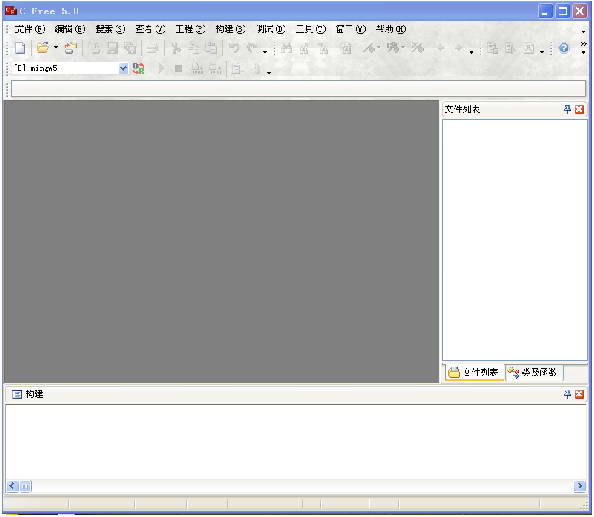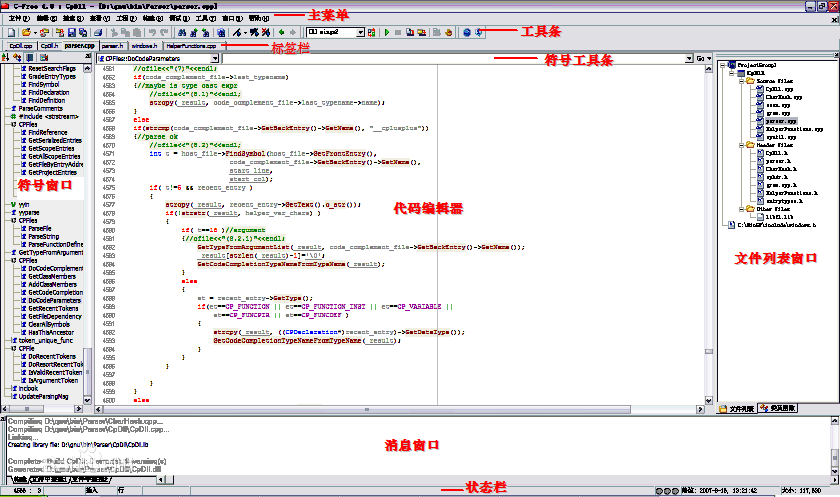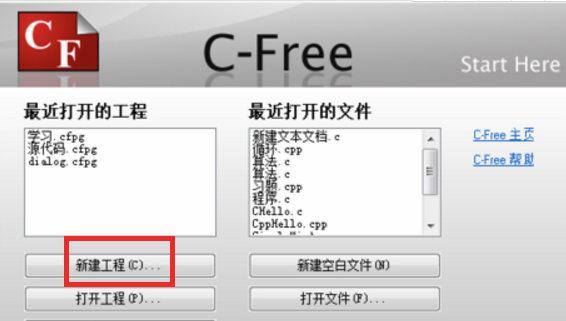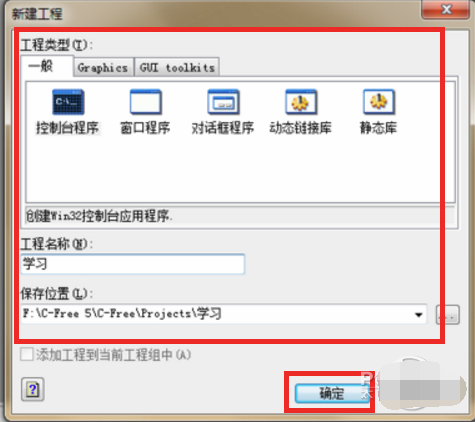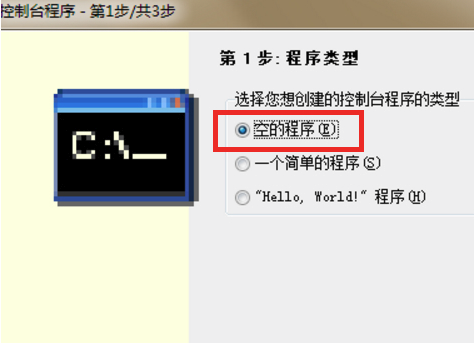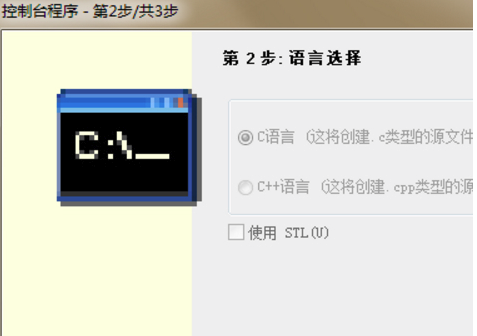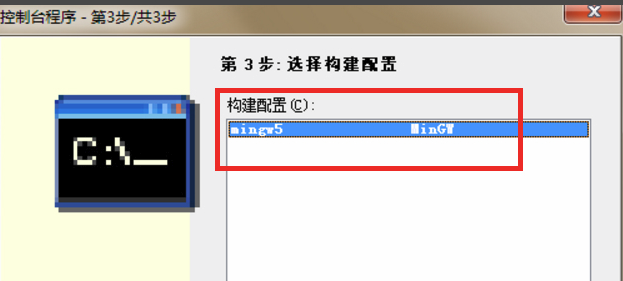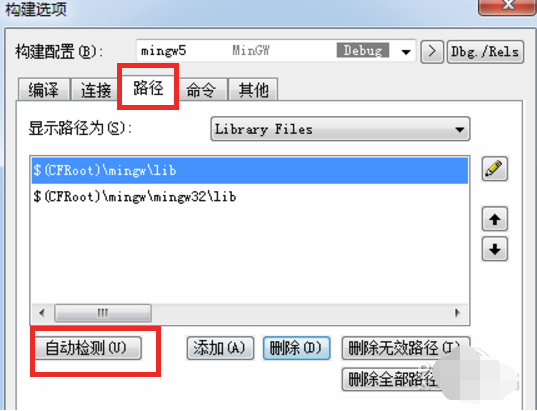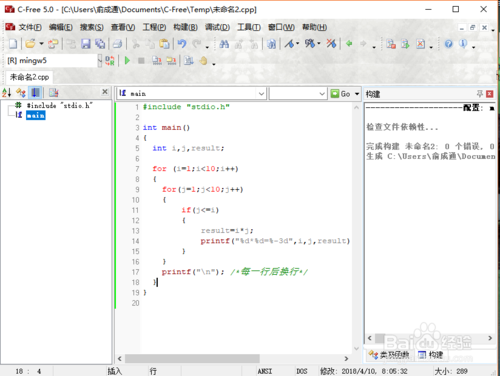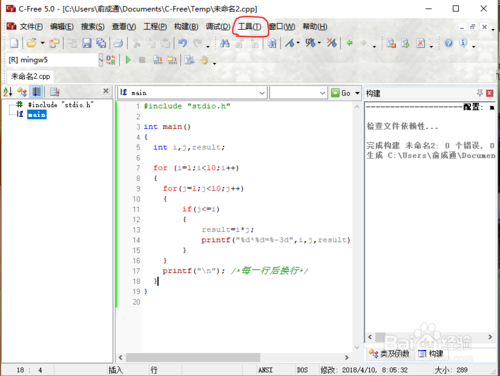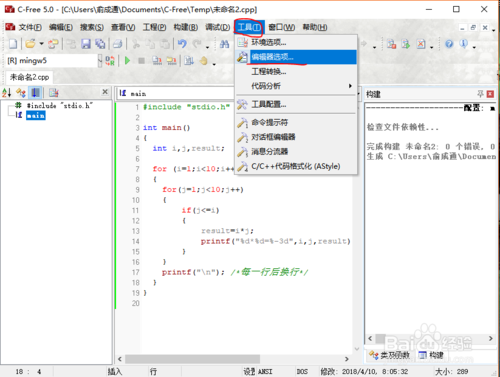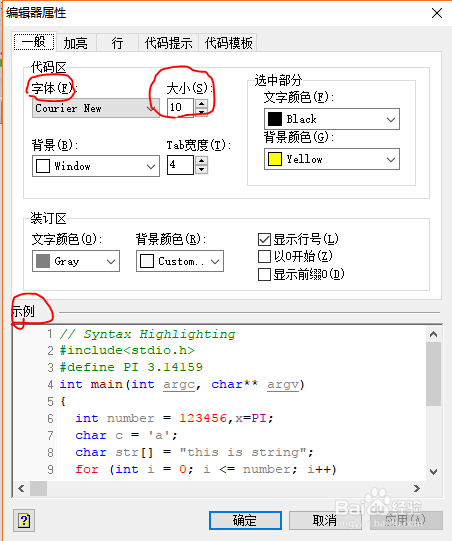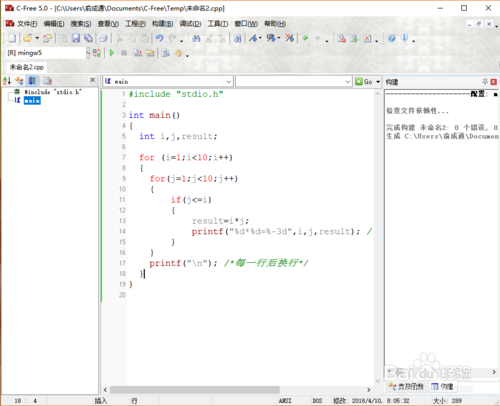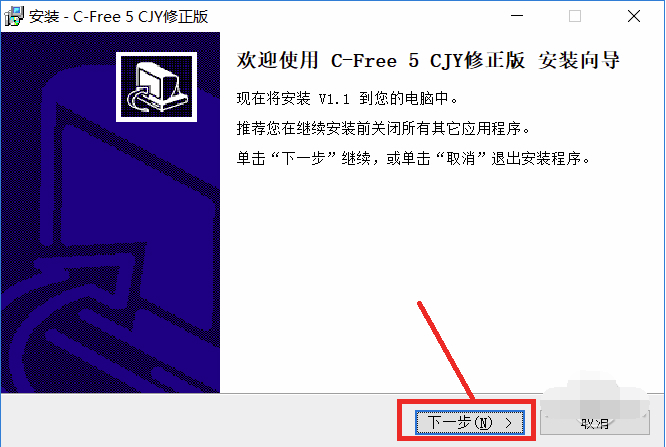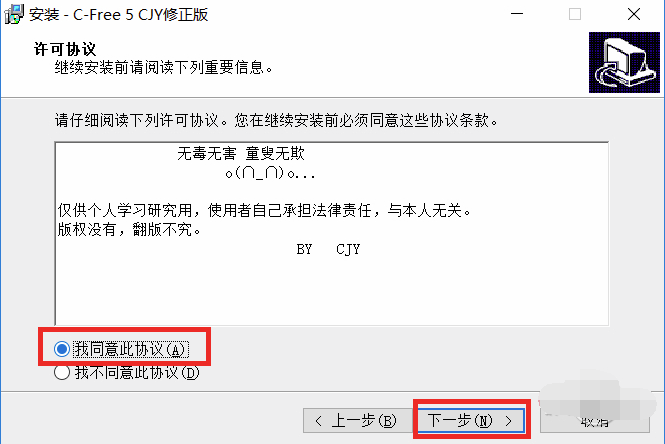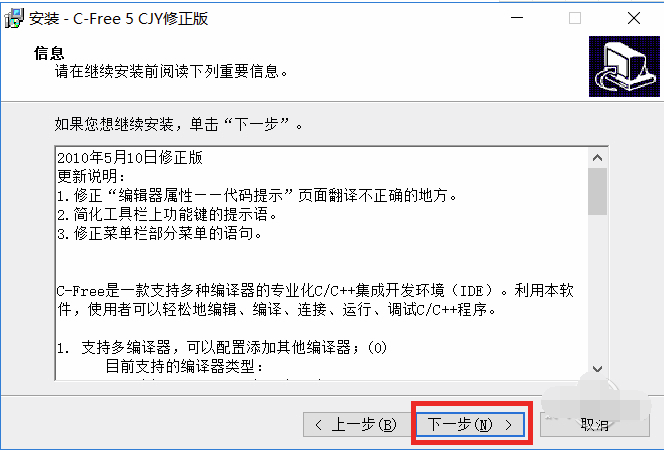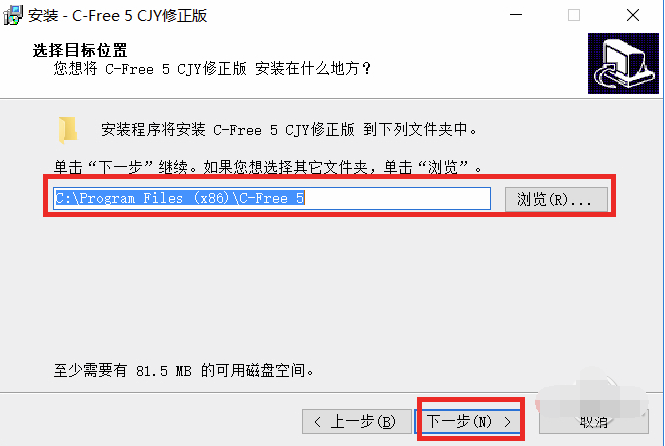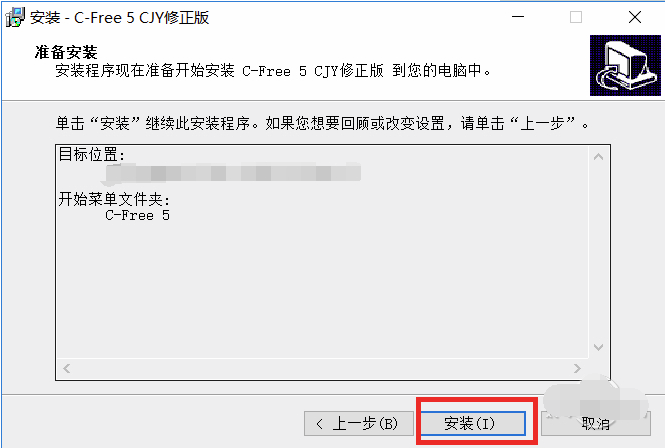C-FreeIt is a professional C/C++ integration that supports multiple compilers.developEnvironment (IDE). Friends can use this C-Free to complete the required editing, running,DebuggingC/C++, compilation and other operations processing. C-Free can enhance the input-only function, add language highlighter,codePositioning and other functions.Huajun Software Park provides you with C-Free download.
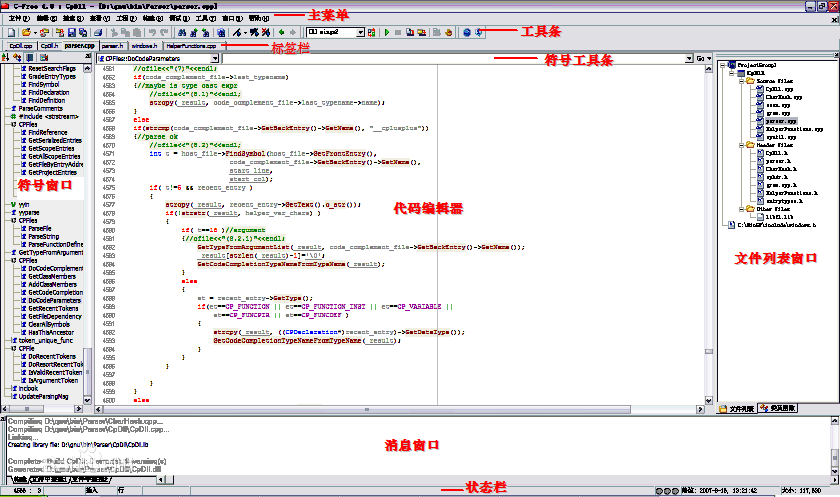
C-FreeHow to use
1. How to create a new project in cfree?
1. First open cfree, create a cfree5 project, and click New Project;
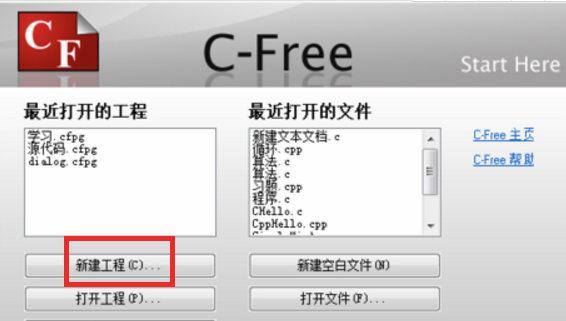
2. After creating a new project, the project type you are asked to create and the project name you are asked to enter will appear. Here, select the first one, the console program; enter "Learning" as the project name, and click Confirm;
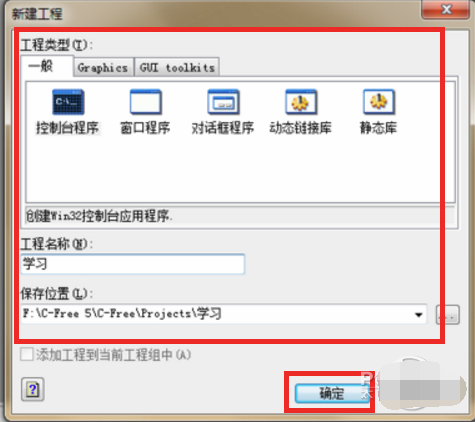
2. How to configure the console in C-Free?
1. Click on the empty program and click Next;
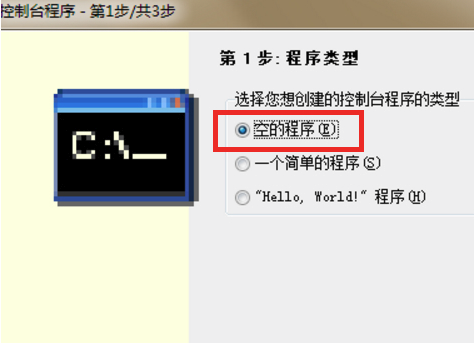
2. Continue to click Next;
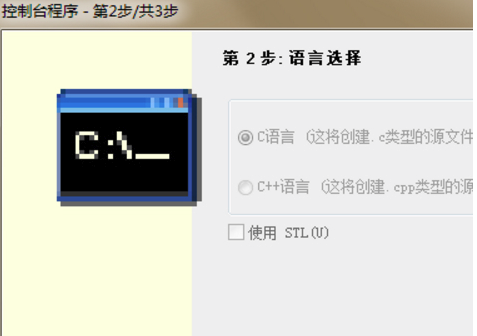
3. Select the build configuration and click Finish
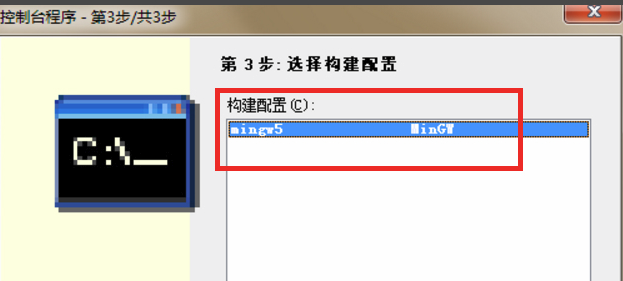
C-Free FAQ
1. How to solve the error when compiling cfreee 5.0: [Error] undefined reference to `__dyn_tls_init_callback'?
Select "Build-Build Details"; after selecting the path, you will find that the directories are all relative paths; after selecting each path, click the "Automatic Detection Button" below, and that's it.
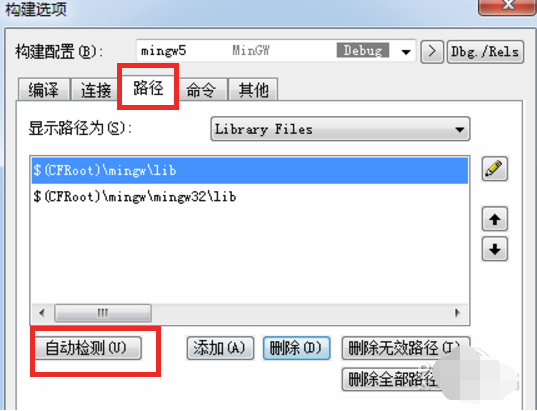
2. How to solve the compilation exception of c-free 5.0 under win7 environment?
先检查软件版本,然后重装即可
3. How to change the font size in cfree?
1. Run and open C-Free. The default font size is as follows.
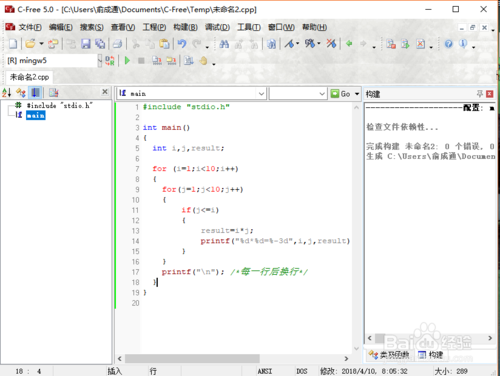
2. If you want to modify the font size in the C-Free software, please select [Tools] - [Editor Options] above
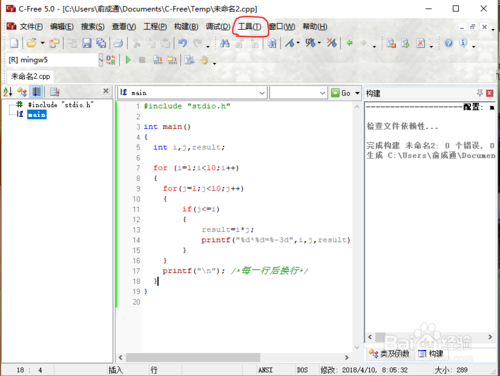
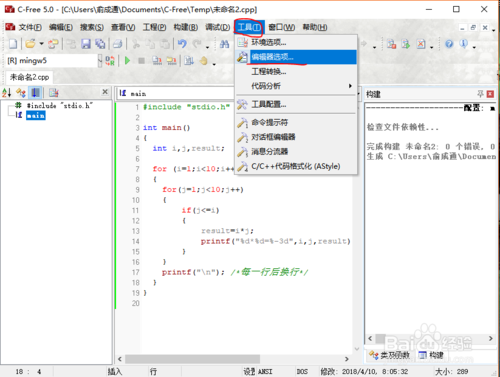
3. Select [General] - [Code Area] color number hi the font and size you need, then [OK]
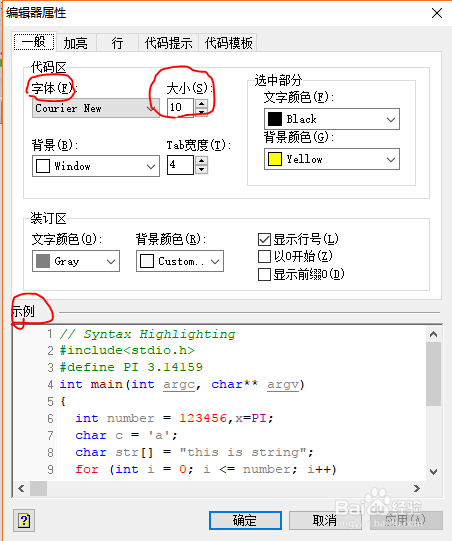
4. The following is the font size display result after the editor adjusted:
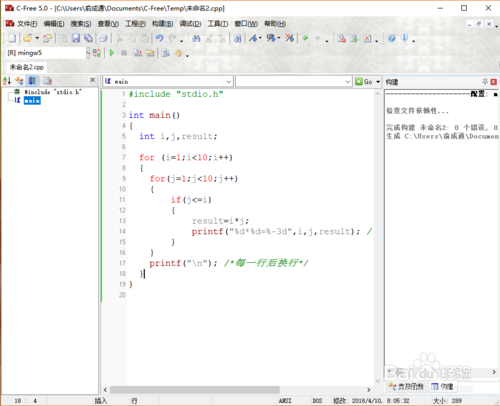
C-Free software features
1. C-Free supports multiple compilers and can be configured to add other compilers;
Currently supported compiler types:
(1) MinGW 2.95/3.x/4.x/5.0
(2) Cygwin
(3) Borland C++ Compiler
(4)Microsoft C++ Compiler
(5) Open Watcom C/C++
(6) Digital Mars C/C++
(7) Ch Interpreter
2. Enhanced C/C++ syntax highlighter (can highlight function names, type names, constant names, etc.);
3. C-Free’s enhanced intelligent input function;
3. Language highlighter can be added to support other programming languages;
4. Project types can be added and other project wizards can be customized;
5. Complete code positioning function (finding declarations, implementations and references);
7. Code completion function and function parameter prompt function;
8. Able to list all symbols (functions, classes/structures, variables, etc.) contained in the code file;
9. Lots of customizable features
Customizable shortcut keys
Customizable external tools
Customizable help (can support Windows help, Html help and online help);
10. Color printing with syntax highlighting;
11. Display the console window during debugging;
12. Project conversion function can convert other types of projects into C-Free format projects and open them in C-Free.
C-Free installation steps
1. First download the C-Free software package from this site, unzip it and run the installation file, enter the installation wizard interface, click Next
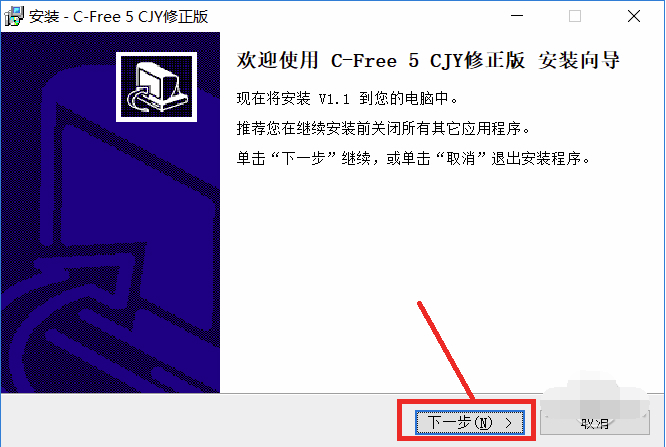
2. Enter the license agreement interface, select to agree to the agreement, and next step
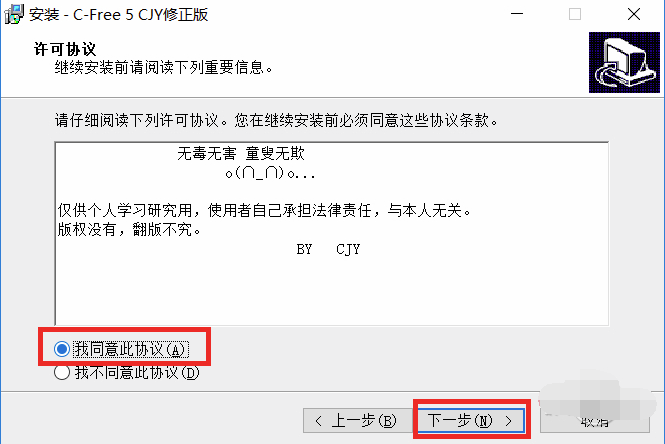
3. Enter the C-Free information interface and continue to the next step
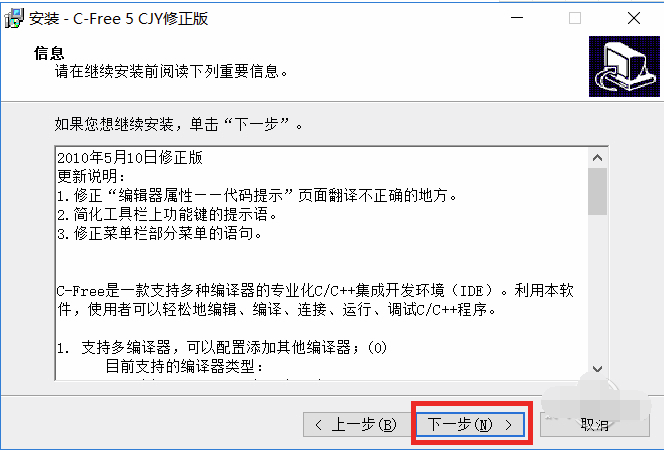
4. Select the installation path and next step
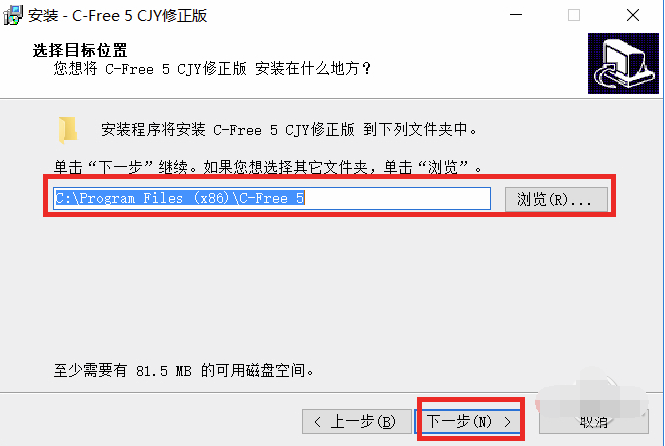
5. Create shortcuts, icons, click Install, wait for C-Free to be installed, and then you can open and run it.
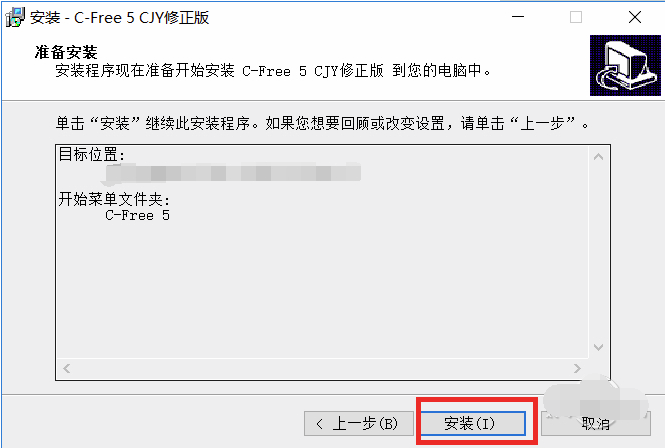
C-Free update log
C-Free has added support for Intel C++ Compiler and Lcc-Win32 compilation environments.
Brand new drag-and-drop interface. Supports customizable toolbars.
You can use Debugging Tools for Windows (cdb.exe) directly in C-Free to debug the program. Programs compiled with Visual C++ can now be debugged in C-Free.
C-Free supports hexadecimal editing and printing.
|
Huajun editor recommends:
Need a more professional C/C++ integrated development environment tool? The editor recommends this C-Free to you. C-Free is not only a more professional integrated development environment tool but also supports a variety of compilers, such as: MinGW 2.95/3.x/4.x/5.0, Cygwin, Borland C++ Compiler, etc. In addition, the editor of Huajun has also collected and compiled other [integrated development environment] tools for everyone to choose and download, such as: 51 assembly integrated development environment, xamarin studio (integrated development environment), etc.
|