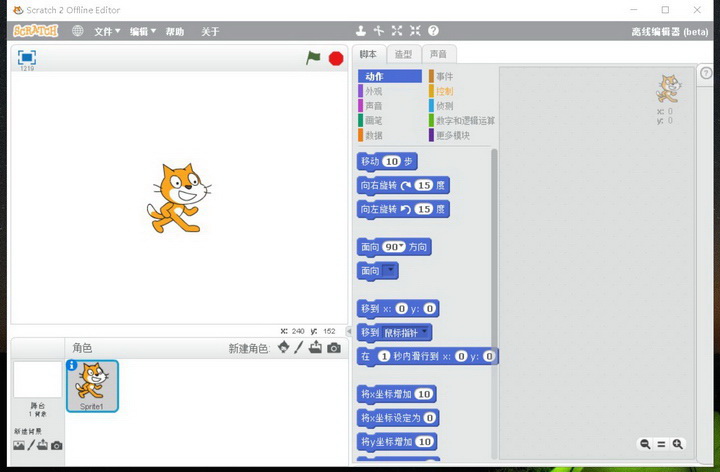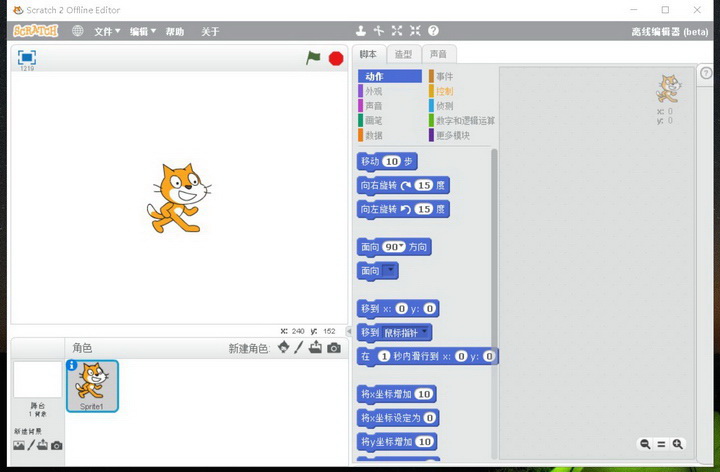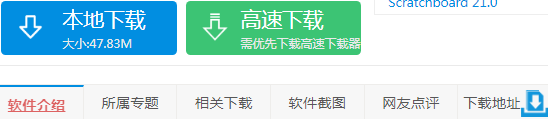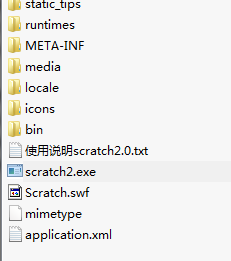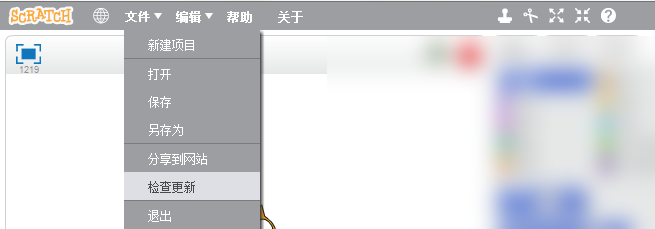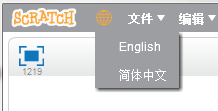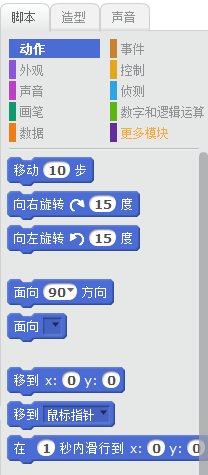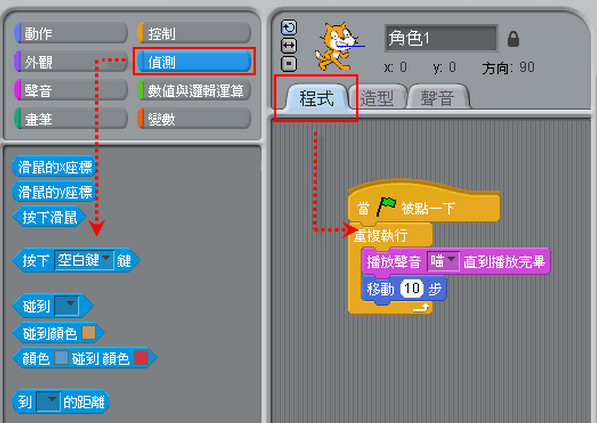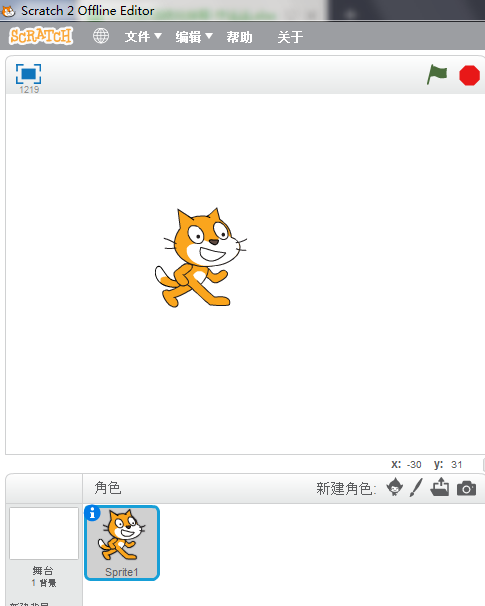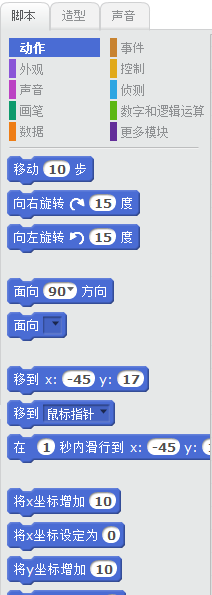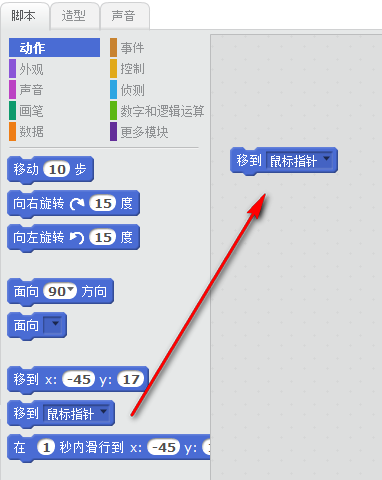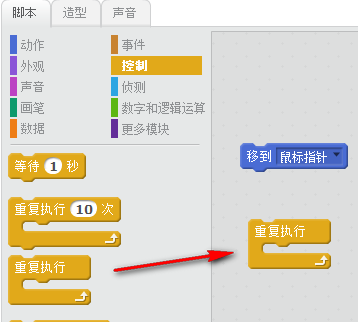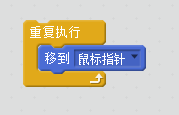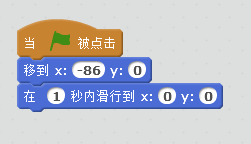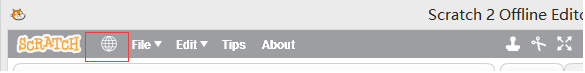Scratch is a proposed graphical programming tool designed by a small team at MIT for children ages 8 to 16. But it’s also suitable for people of all ages. Millions of people create Scratch projects in a variety of settings, including homes, schools, museums, libraries, and community centers. Friends can use the scratch tool to create interactive story animations or games, and they can also share them online to show your work to more people. Huajun Software Park provides you with free download of Scratch, come and experience it!

Main features of scratch Chinese version
1.scratch is in Chinese language and is convenient for all domestic users to use;
2. The commands and parameters that make up the program are implemented through building block-shaped modules;
3. Use the mouse to drag the module to the program editing bar;
4. The middle part is the edited program code;
5. On the left are the functional modules that can be selected;
6. The upper right part is the program preview and running window;
7. The lower right part of the Chinese version of scratch is the character window;
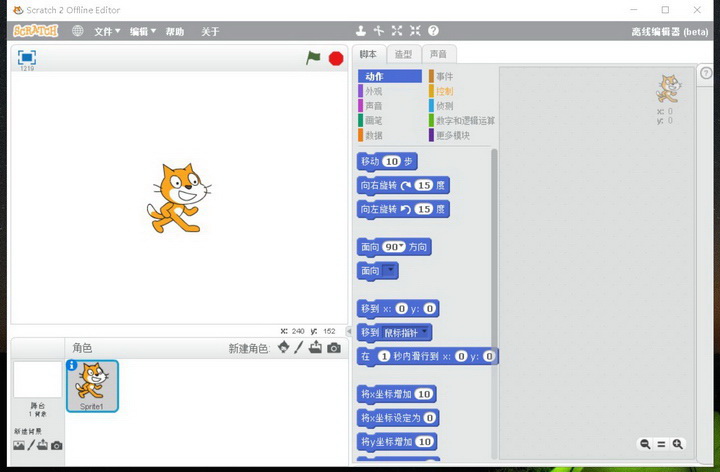
Scratch Chinese version installation steps
1. First, you need to find the download address on this page, select any address to download the scratch2.0 software package to your local.
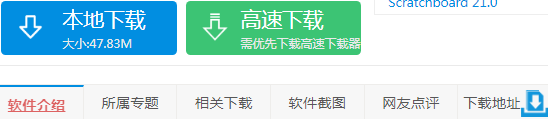
2. Download the scratch2.0 software package to your local computer, double-click and decompress the package. If you need a decompression tool, please select this link to obtain it:http://softwaredownload4.com/soft/5.htm
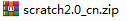
3. Completely decompress the scratch2.0 software package and follow the prompts to select the scratch2.exe file in the package and double-click to run it.
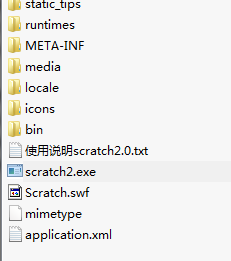
4. The scratch2.0 that the editor has collected for everyone is a Chinese offline installation-free version, which can be opened and used by running the main program directly.
5. ABODE AIR is already included in the scratch2.0 software package, so no additional installation is required.
Tips:
1. For the sb2 format files generated by the software, friends can choose to convert them into common playable flash files in the gateface. The editor hereby attaches the gateface address: www.gateface.com
2. Friends can also use gateface to send the generated works to their own computers, or they can directly access the works on their computers through the browser provided in gateface, just like we usually visit a website.
Introduction to the use of scratch Chinese version
1) After opening scratch, let’s first look at the function menu of the software. For example, if you need to create, save, open, save as, share, etc., you can choose to open the file and make a selection. There are also other functions, such as help, editing, about, copy, delete, zoom in, zoom out and other functions for everyone to choose from.
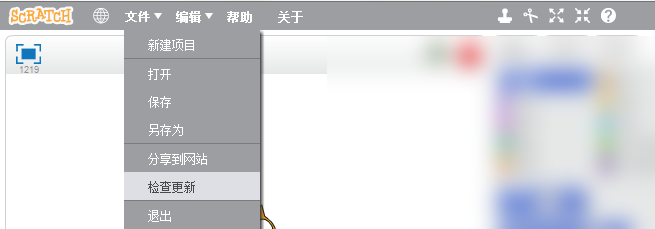
Tip: If you need to set the language mode, please select the option in the picture to set it.
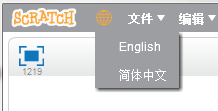
2) Then look at the program instruction classification: If you need to command to perform certain actions, such as: move 10 steps, rotate right, rotate left, etc. You can select the script option to enter the settings. As shown below:
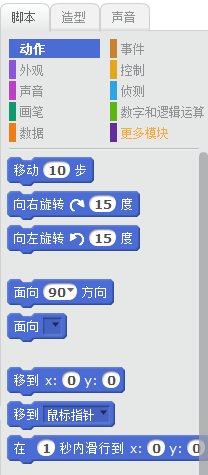
3) Instruction and program code area (Script)
After selecting a certain command, the corresponding command will appear at the bottom. For example: after selecting detection, we can select the conditions that need to be started, such as pressing space or touching a certain button or touching a certain color. Friends can choose settings according to their own needs, and can directly drag and drop the required instructions to the process location.
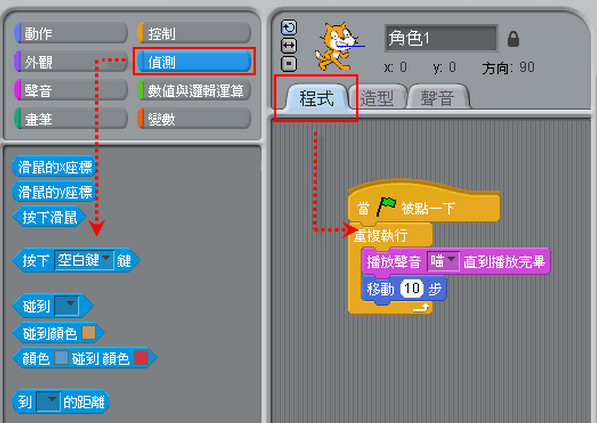
Frequently asked questions about scratch Chinese version
How does scratch make the character move with the mouse?
1. First we need to run and open scratch, and then we need to prepare a character (the software has already prepared a default character for us, just use this one, you can replace it if you have other needs)
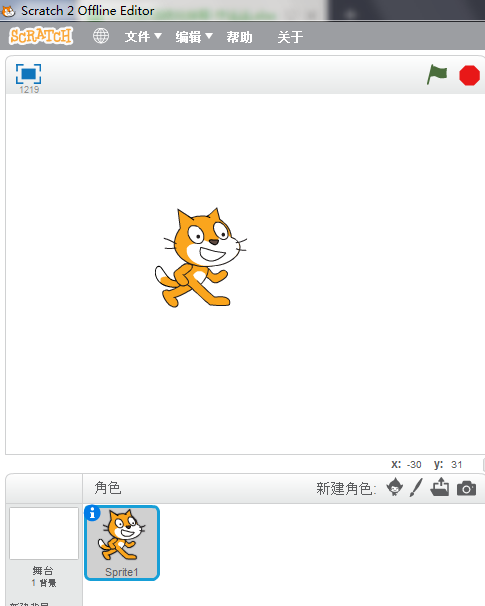
2. Then we select the script and select the instructions that need to make the character move.
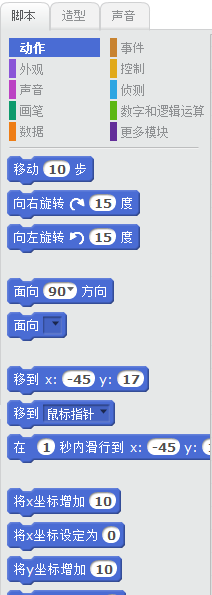
3. Select the move mouse pointer in the action again and drag it out.
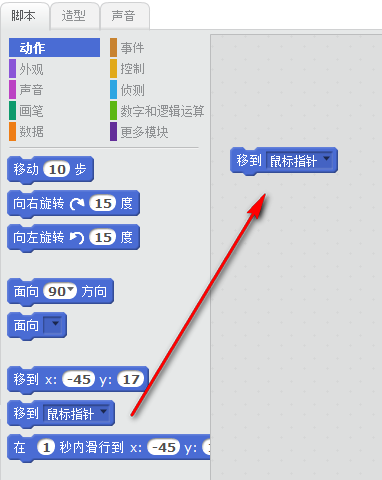
4. The editor here selects [Repeat Execution] in the control and drags it to the gray area on the right.
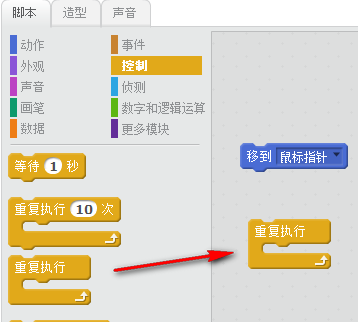
5. Finally, fill in the mouse pointer into the repeated execution, as shown below:
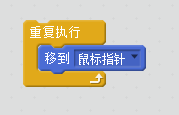
6. After completing the operation according to the tutorial, click the Repeat Execution box and you can see the graphics moving with the movement of the mouse.
How does scratch make the character jump?
1. Run and open scratch, and then select a character graphic that needs to be moved. The following is a cartoon character used for testing that comes with the software.
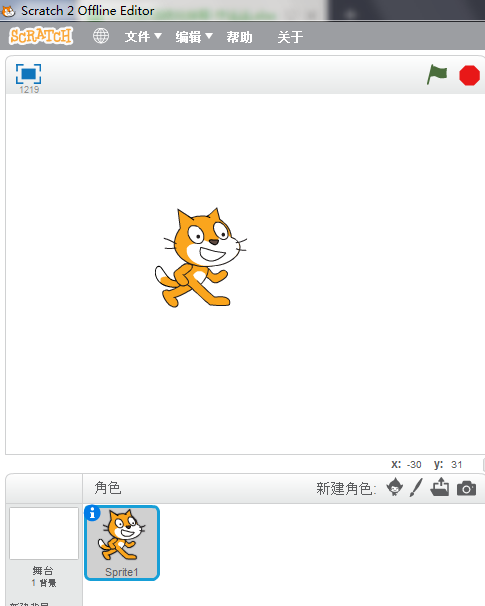
2. Select the command that can make the character move in the script.
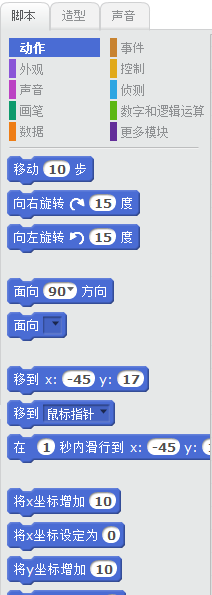
3. Finally, use the following commands to make the character move.
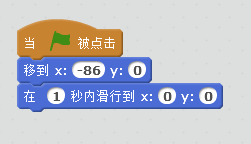
4. Friends can also set their own instructions for moving, as long as you like.
The content in Scratch2.0 programming software is all in English. How can I switch to Chinese?
Run and open scratch and then select the button to set the language mode according to the prompts in the picture (marked by the red box), as follows: After opening, select Simplified Chinese to set up successfully.
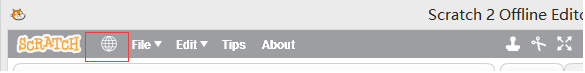
scratch Chinese version update log
1. Due to a known flaw in flash, (appearance) graphics special effects blocks will slow down the project
2. The schoolbag function is not yet supported
|
Huajun editor recommends:
Want to make interactive animated videos or games yourself? The editor recommends you this recommended graphical programming tool suitable for almost all ages - scratch. Using this scratch can also teach us how to think creatively, how to systematically reason about events, and how to work better with others. In addition, the editor of Huajun has also collected and compiled other [graphical programming] tools for you to choose and download, such as: SQL graphical programming tools, etc.
|