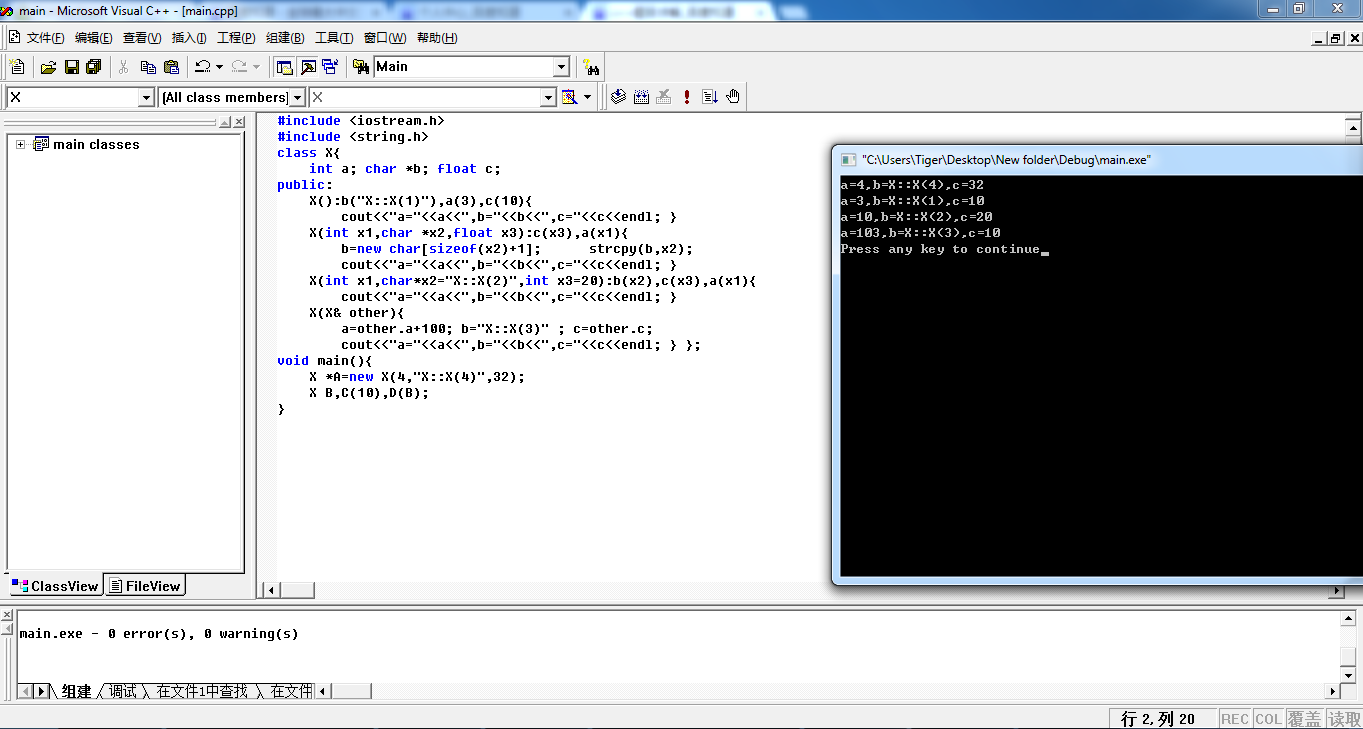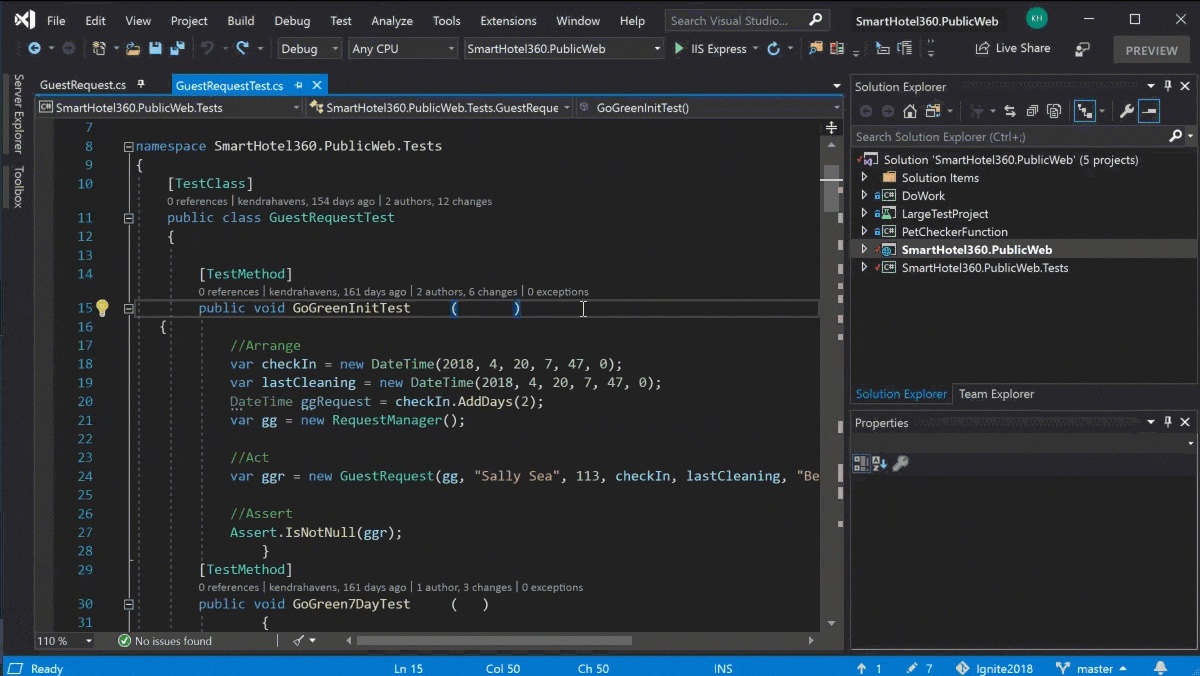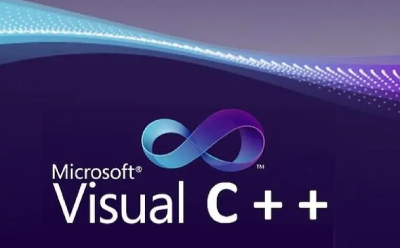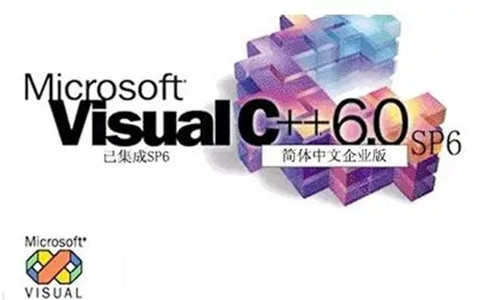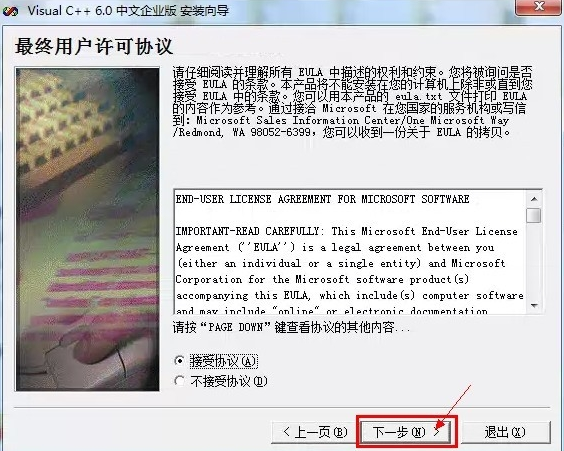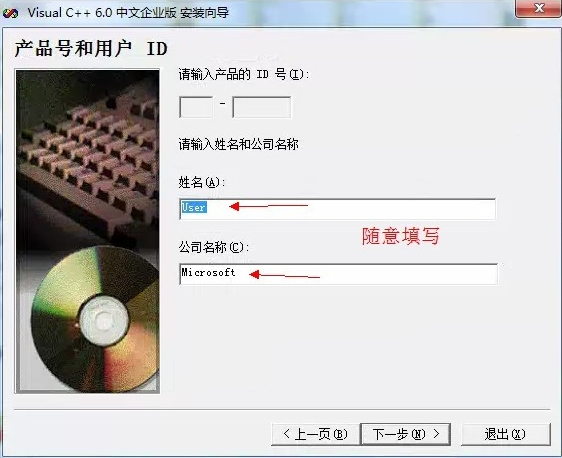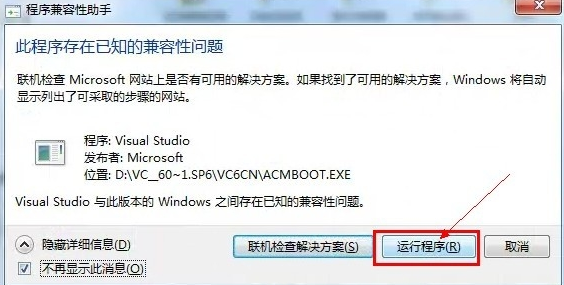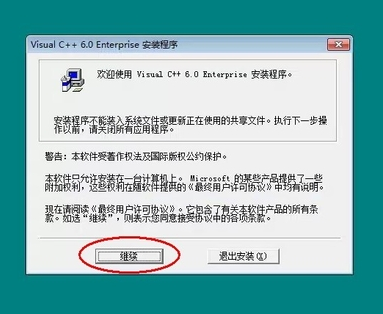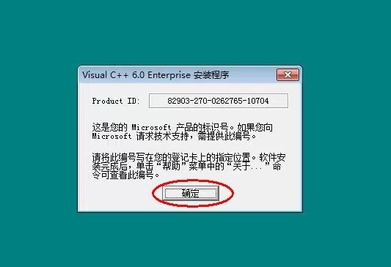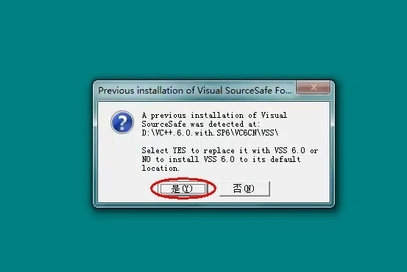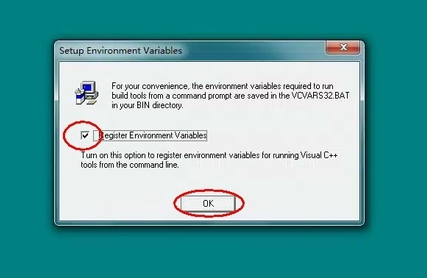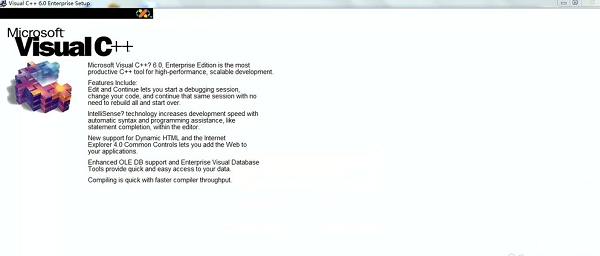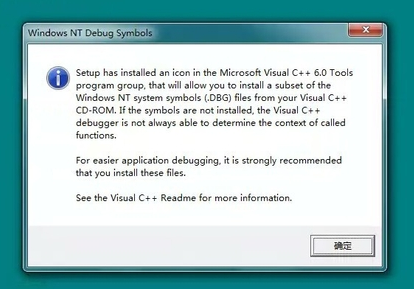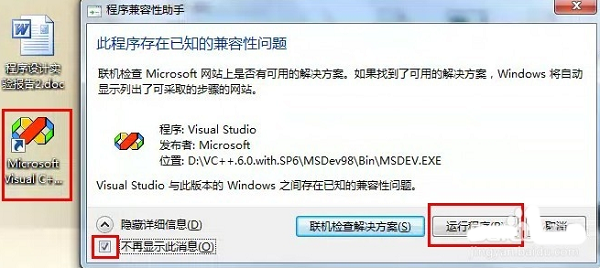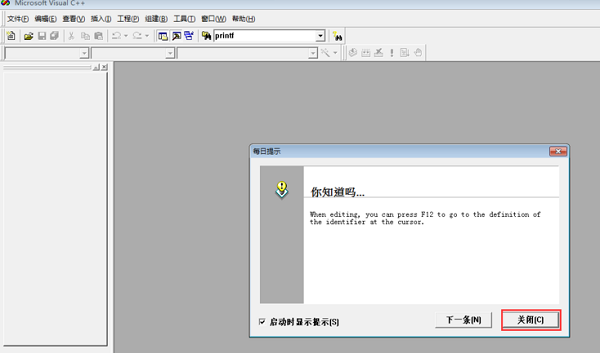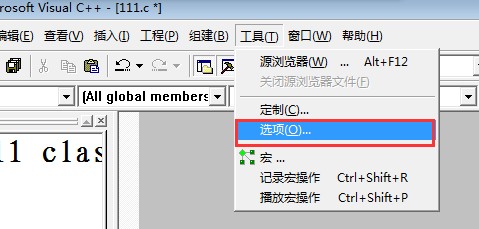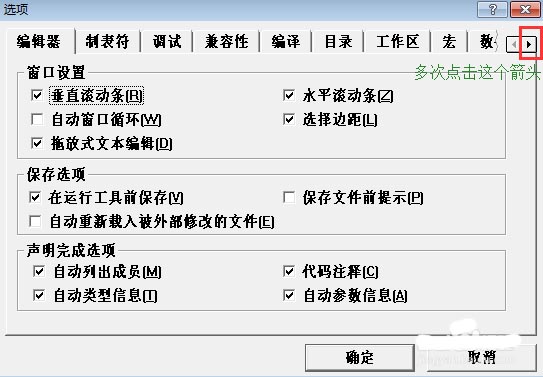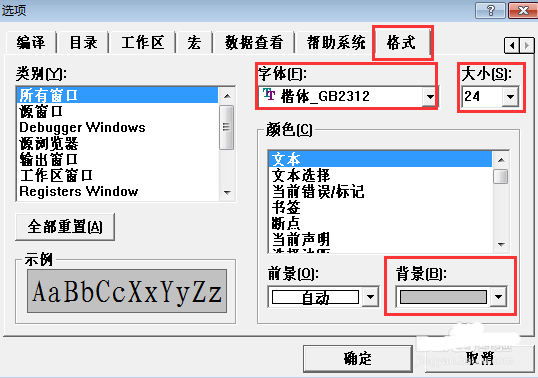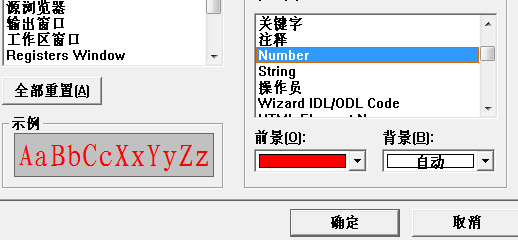Microsoft Visual C++It is a convenient and practical tool developed by Microsoft.C language programmingTools, with integrated development environment. Microsoft
Visual
C++ has manyMicrosoftThe running component enables users to obtain a safe running environment when running software or games. This software is stillnetworkAn important tool for programmers in software development. Huajun Software Park provides you with Microsoft
Visual C++ free download!
Similar software
Software function
Software address
-
JAVA IDE programming
View
-
Web front-end programming
View
-
Pythonedit
View
-
MySQL development and management
View
-
Programming language development
View
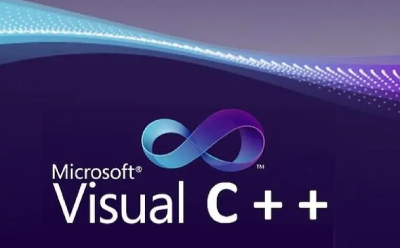
microsoft visual c++ runtime error
1. Memory access violation: For example, trying to access memory that has been released, or trying to write to a read-only memory area.
2. Invalid pointer operations: such as using a null pointer, or trying to dereference an uninitialized pointer.
3. Array out of bounds: The array exceeds its bounds when accessing it.
4. Resource leakage: If the file is not closed correctly or the memory is released.
5. Dynamic link library (DLL) problems: For example, the DLL fails to load, or the functions in the DLL fail to execute correctly.
6. Assertion failure: The assertion check in the program fails, which usually means that an assumption in the program does not hold.
Resolving this type of error usually requires:
1. View the error message: The error message usually provides detailed information about the problem, such as the file where the error occurred, line number, etc.
2. Use a debugger: Through the debugger, you can execute the program step by step, view the values of variables, set breakpoints, etc., making it easier to find the problem.
3. Code review: Check the code related to the error to see if there are any obvious logic errors or programming errors.
4. Update or fix the software: Sometimes, this type of error may be caused by a bug in the software itself, and updating or fixing the software may solve the problem.
5. Check system resources: Make sure the system has enough memory and other resources to run the program.
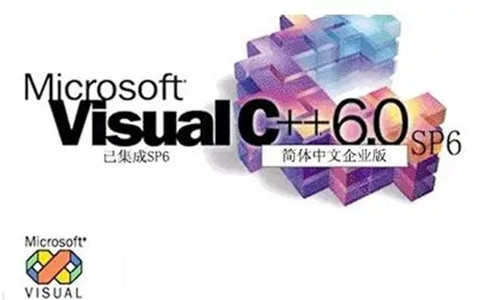
user community
Microsoft Visual C++ Bar
Microsoft Visual C++ FAQ
1. How to create a new project in Microsoft Visual C++?
How to create a new project in microsoft visual c++:http://softwaredownload4.com/article/10019819.htm
2. How does Microsoft Visual C++ create a C language file?
How to create C language files in Microsoft Visual C++:http://softwaredownload4.com/article/10020876.htm
3. How to debug Microsoft Visual C++?
How to debug Microsoft Visual C++:http://softwaredownload4.com/article/10020880.htm
4.How to open existing project files in vc++6.0?
Open the vc++6.0 software, click the file menu, select the open option, find the folder where your project is located, select *.dsw, and then click open
Or click the option Recently Opened Project in the File menu and select it.
5. What should I do if "cannot convert from int* to unsigned *:" appears?
Set the value in "Project"-"Settings" to "Disable Optimization".
Microsoft Visual C++ Features
1. Convenient and flexible class management is possible.
2. The program framework can be automatically generated, eliminating the trouble of typing a lot of code yourself!
3. The interface is highly interactive and has integrated interoperability.
4. Provides a variety of running components, so you no longer have to worry about the program being unable to run due to missing components!
5. Have powerfulCode automatically writtenfunction, allowing you to save worry and effort!
Microsoft Visual C++ installation steps
1. Download the software from this site,UnzipThen double-click the .exe to enter the installation wizard and click Next to continue.

2. Read the agreement carefully and click "Accept Agreement" to proceed to the next step.
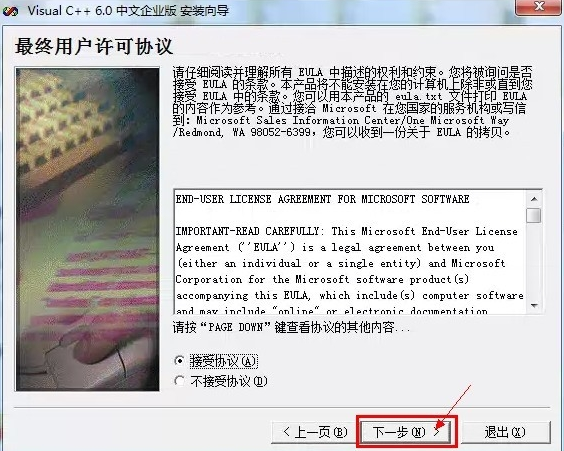
3. You can fill in the name and company name here as you like, click Next
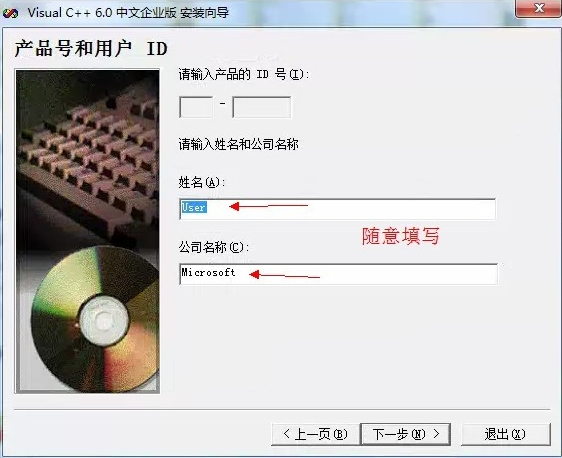
4. Select to install Visual C++ 6.0 Chinese Enterprise Edition and click Next

5. There may be compatibility issues. Click to run the program.
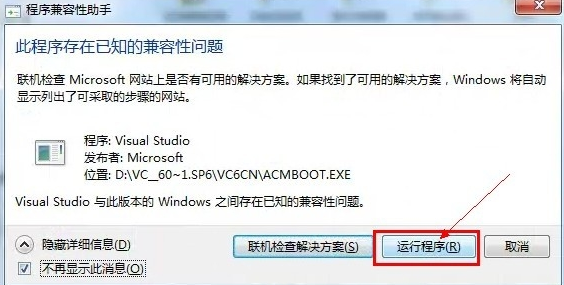
6. Click [Continue] → [OK] → [Yes] in the next three consecutive windows.
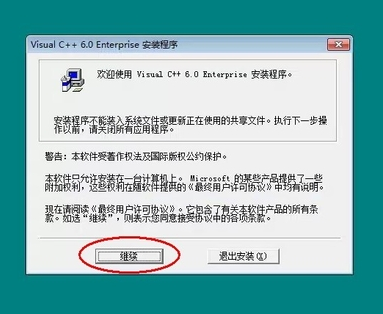
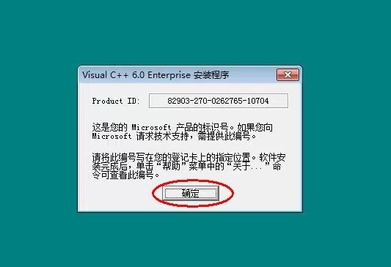
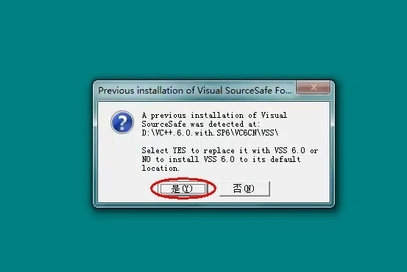
7. Click "Typical" to continue the installation, which means that there are other related software for you to install at the same time, which can make the computer more harmonious.

8. After checking, click OK.
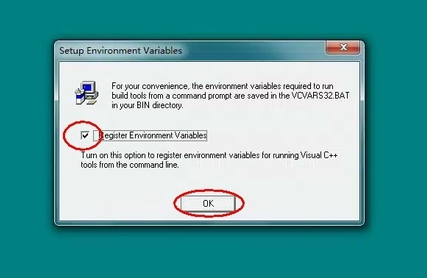
9. Waiting for installation, the process is slow, please wait.
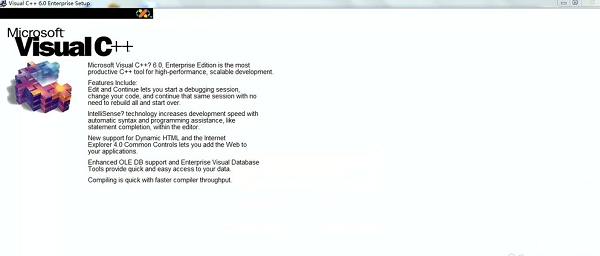
10. Click OK to install VC++6.0 successfully.
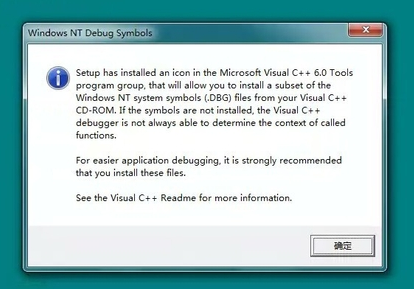

11. Find this software in the menu and run the program.
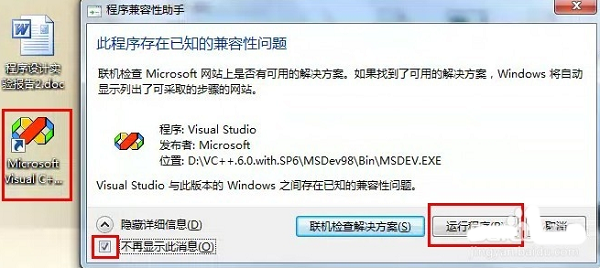
First, download the installation package file from this site, unzip it, open the exe file, and enter the installation wizard. Install according to the steps prompted by the installation wizard. You can fill in the name and company name at will, and choose the Chinese enterprise version. If compatibility issues arise, just click "Run Program". Then select "Continue", "OK", "Yes" in turn, click "Typical" to continue the installation, check the box and select ok to enter the installation. After a while, VC++6.0 is installed successfully and you can experience it.
How to use Microsoft Visual C++
Here is a brief introduction to how to use vc++6.0 and basic settings for your reference.
1. After opening Microsoft Visual C++, a pop-up window like this will appear on the page. Click to close it.

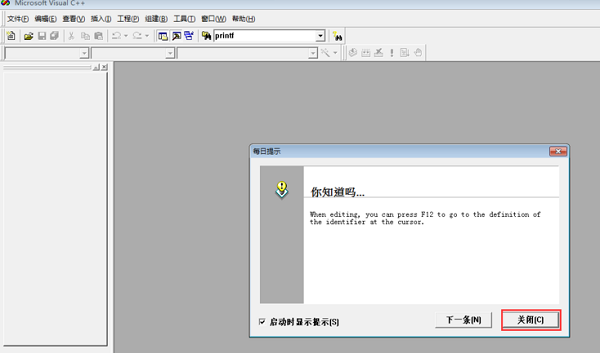
2. We need to adjust the appearance of the interface, click Tools (T) >> Options (O) >> Format
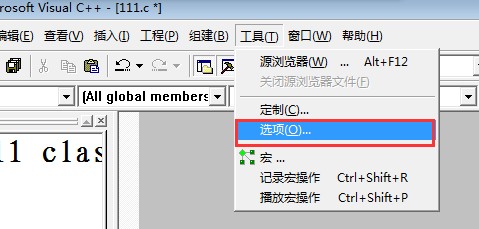
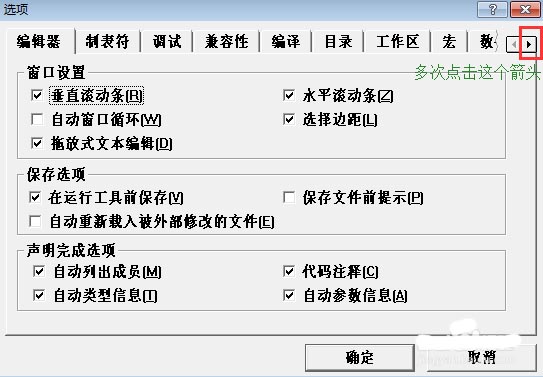
3. Here you can set the format font color, set your favorite font, size and background color, so thatProgrammingThe environment is clearer and eye-friendly
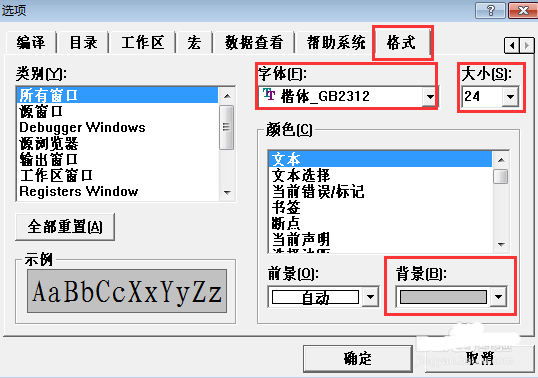
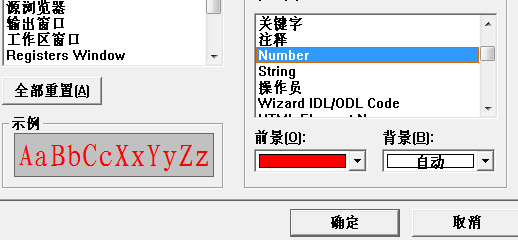

The above is a brief description of how to use it, I hope you like it.
silent parameter
/ai - Automatically installs everything silently, without displaying any output.
/y-自动安装所有,有安装界面进度显示。
/aiM-Optional installation of all, there is an extraction dialog box for each version installed, and confirmation inquiry.
/aiU-Automatically uninstall all, uninstall each version with an extraction dialog box and confirmation query.
/aiA - Automatically install everything silently, but hide ARP entries.
/aiR-Automatically and silently uninstalls everything.
/ai5-Automatically install C++2005 silently.
/ai8-Automatically install C++2008 silently.
/aiX-Automatically install C++2010 silently.
/ai2-Automatically install C++2012 silently.
/ai3-Automatically install C++2013 silently.
/ai9-Automatically install C++2019 silently.
/aiT-Automatically silently installs M Studio 2010.
/aiE - Automatically install additional Basic/C++ silently.
/aiV - Automatically and silently installs the basic Runtime Library.
/aiH-"Automatically Hide Installed" item in the system's "Uninstall a Program" interface.
/aiP-"Manually hide or show installed" item in the system's "Uninstall a program" interface.
/aiC-Fully automatic passive mode. Install all except UCRT KB3118401.
/aiD-Debug mode, creates VCpp_debug, log without installing/uninstalling any components.
/gm2 - Optional switch for disabling the extraction and decompression dialog of all other switches;
Microsoft Visual C++ FAQ
1. How to create a new one?
Open, click on file, create new, enter the file name, with .c as the suffix, select the location where the file is to be saved, click OK, the creation is successful, and you can start programming.
2. Can it be uninstalled?
It is not recommended to uninstall. Microsoft Visua are some Microsoft components, which include some C++ standard libraries, original databases and other related information. For example, part of the QQ software is written in C++. Without the support of the C++ standard library, your software cannot run.
Recommended software of the same type as Microsoft Visual C++
PhpStorm 2019 Chinese versionIt is a very excellent PHP code editing software. PhpStorm
The latest version in 2019 supports all PHP languages, has functions such as code completion, reconstruction, and real-time error prevention. It has strong compatibility and is suitable for use on multiple platforms. PhpStorm
The 2019 software optimizes the automatic completion function of the phpstorm software, making the interface more concise and greatly improving the efficiency of programmers.
Download address:http://softwaredownload4.com/soft/10031091.htm
UltraEdit It is a set of super powerful text editor. Can edit text, hexadecimal, ASCII code, can replace Notepad. Built-in English word check, C++ and VB
Command highlighting allows you to edit multiple files at the same time, and the speed will not be slow even if you open a large file. The software comes with HTML tag color display. Generally, people like to use it to modify EXE or DLL.
file. An editor that meets all your editing needs.
Download address:http://softwaredownload4.com/soft/633063.htm
VisualBasicIt is a language that can be used for Microsoft's own product development. It is derived from the BASIC programming language. Programmers can easily use the components provided by VisualBasic to quickly build an application. It is the first "visual" programming software.
Download address:http://softwaredownload4.com/soft/578463.htm
Huajun editor recommends:
Microsoft Visual C++It is a very easy-to-use C language programming tool. For this reason, Huajun Software Park provides all users with download channels for other related software. I believe everyone will like these software.PyCharm3.4 official version,ultraedit, everyone is welcome to download!