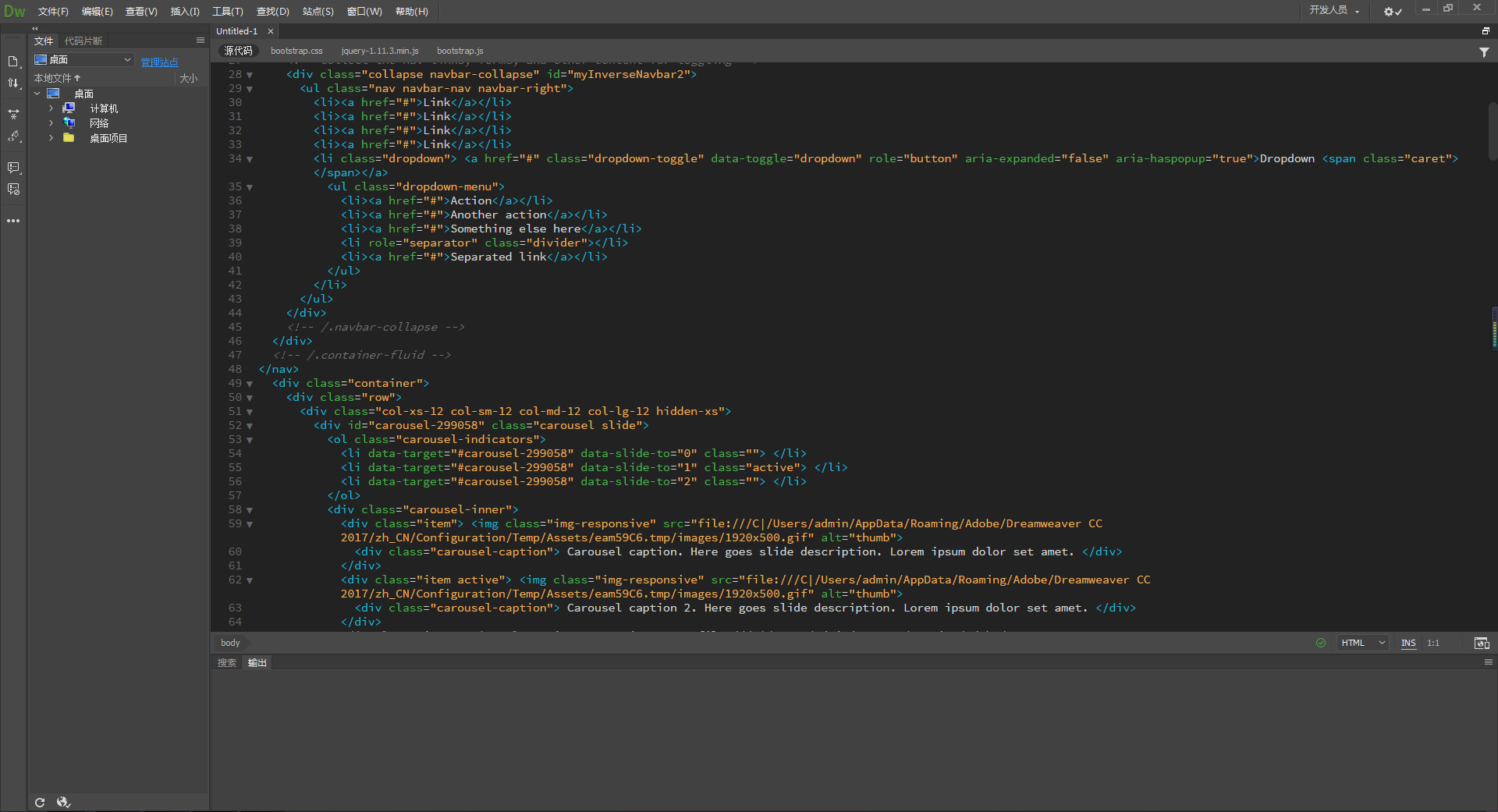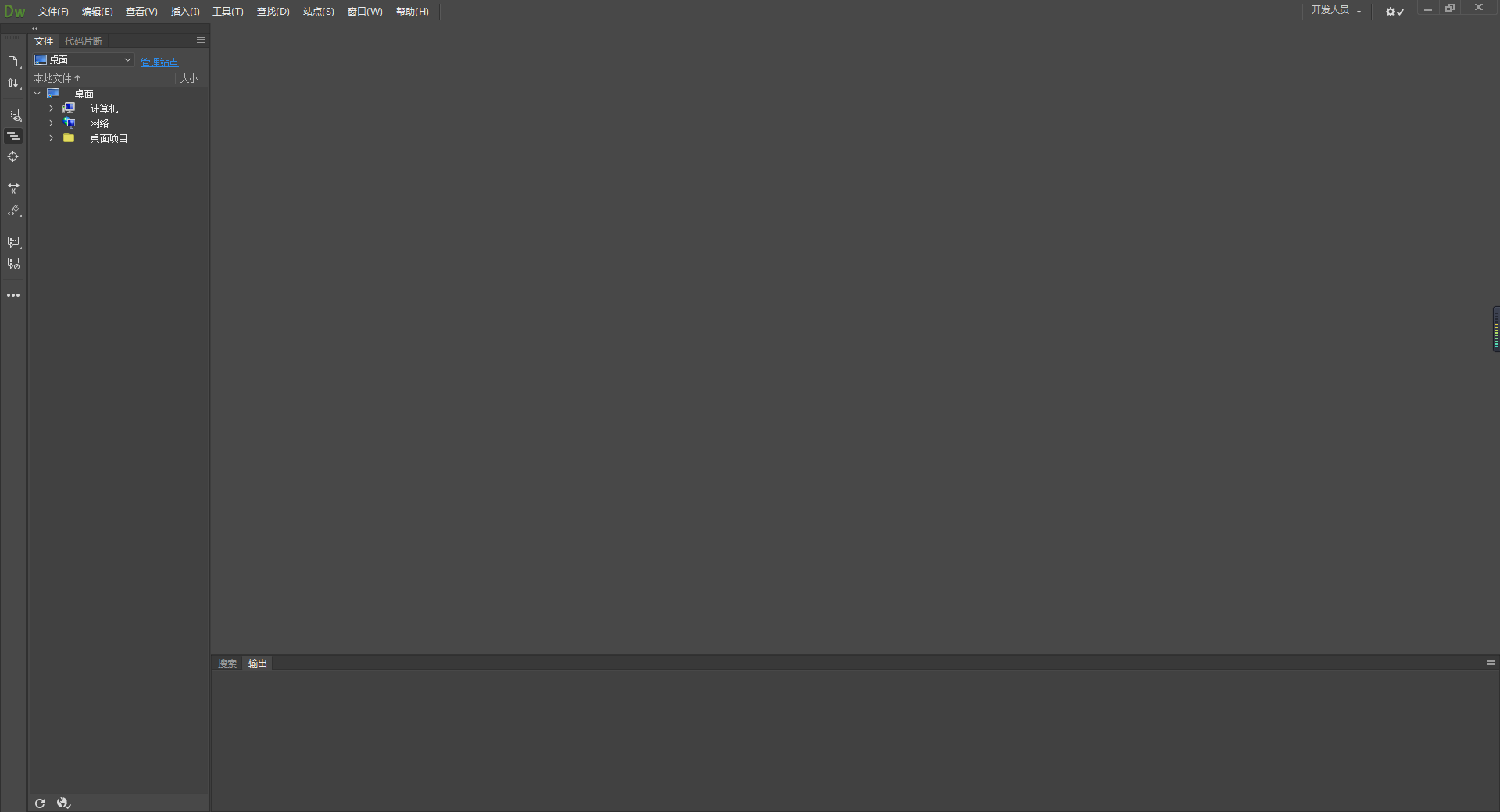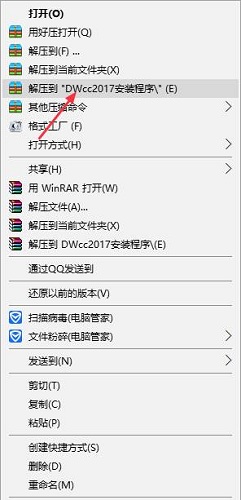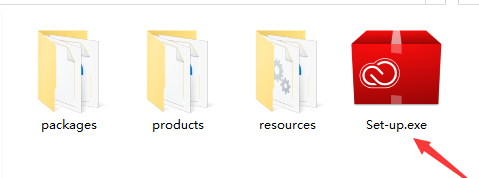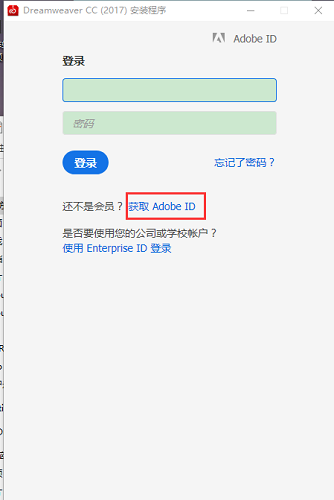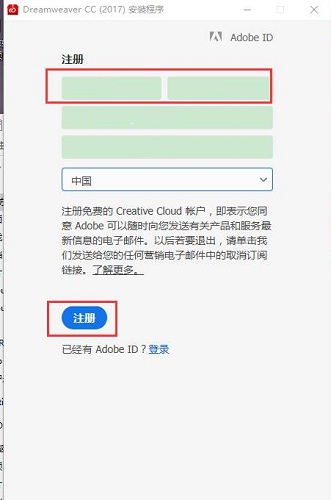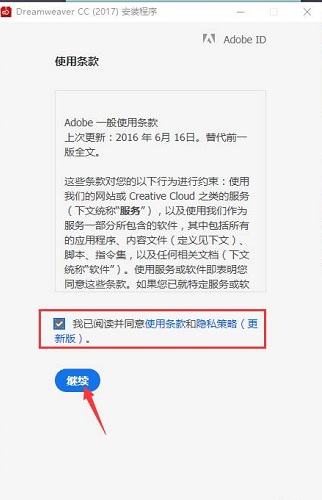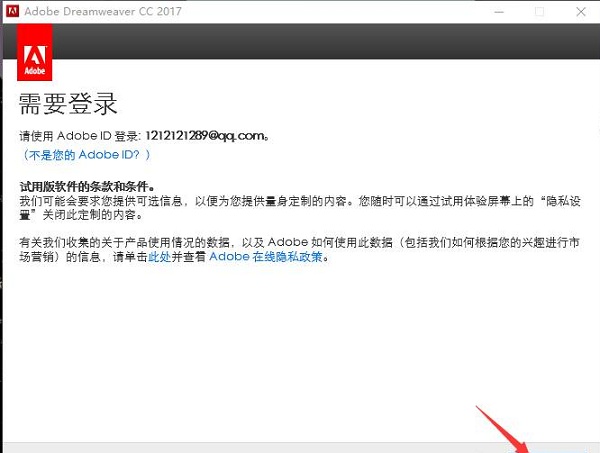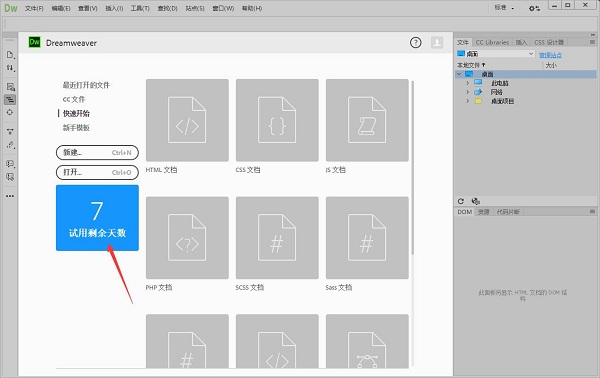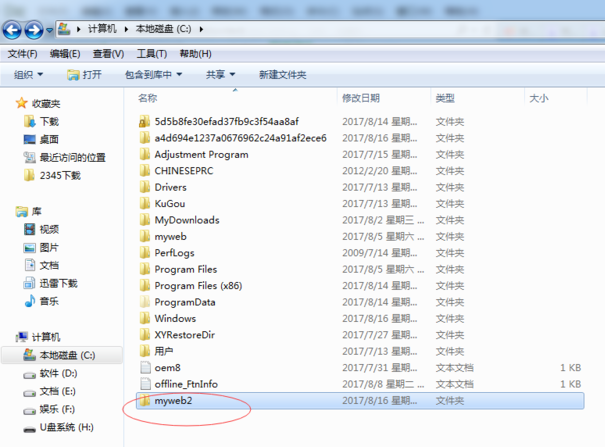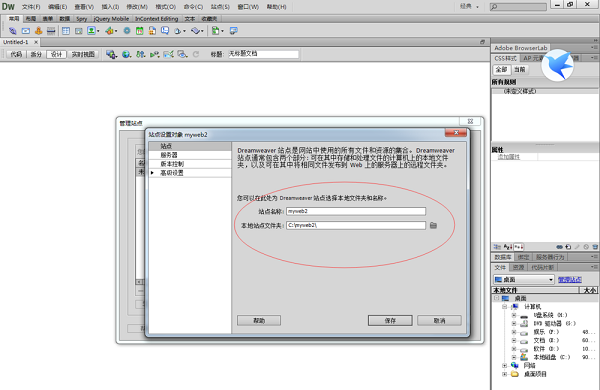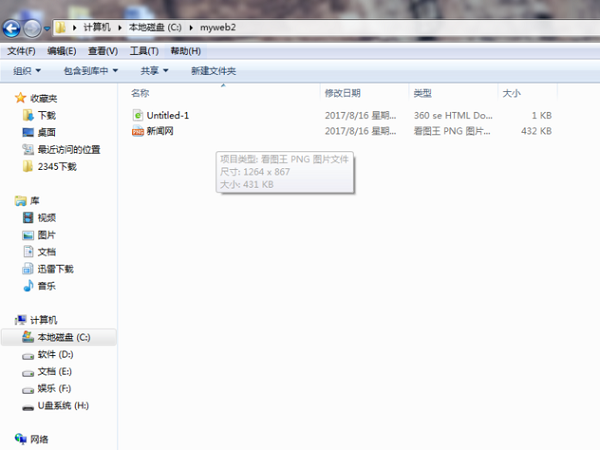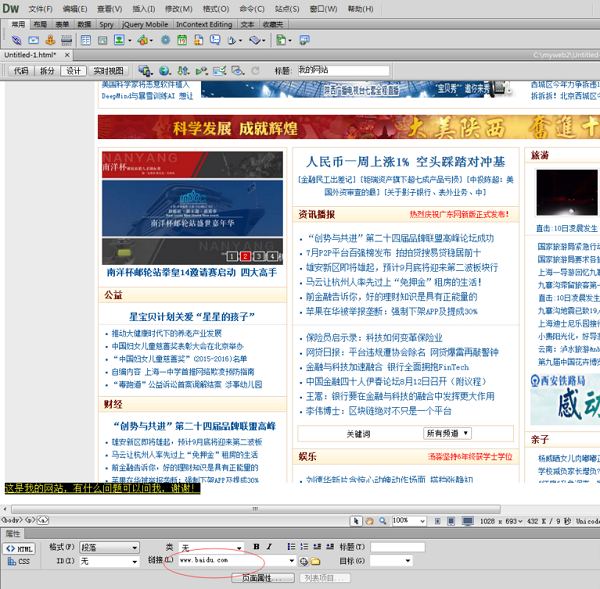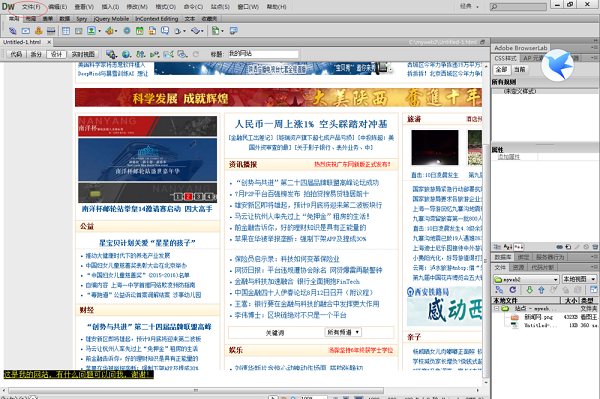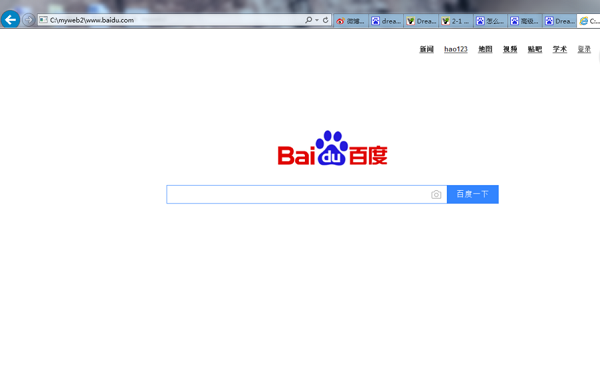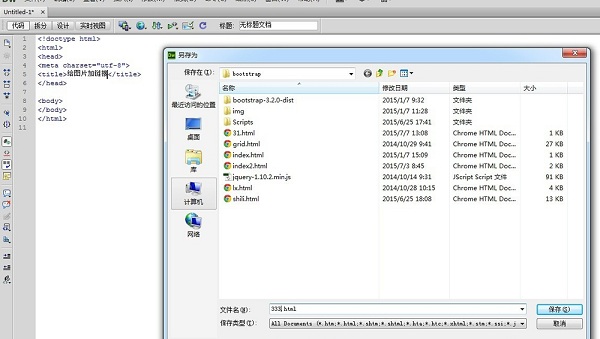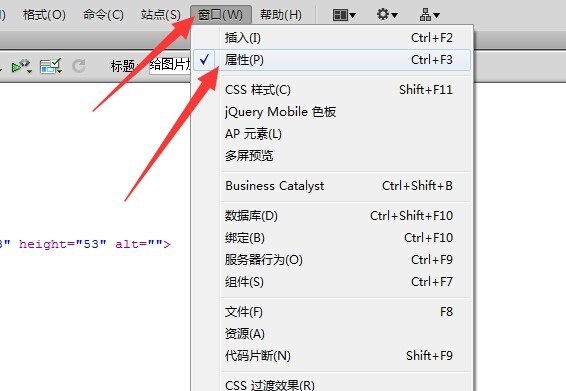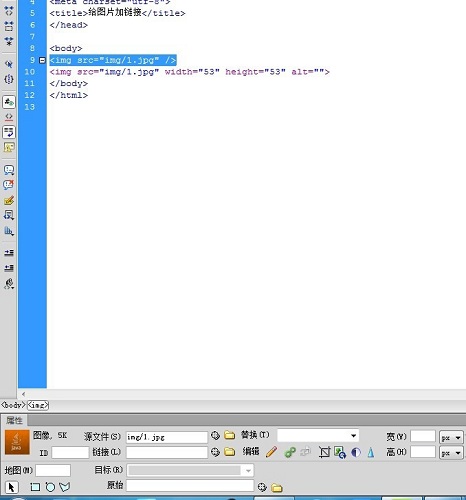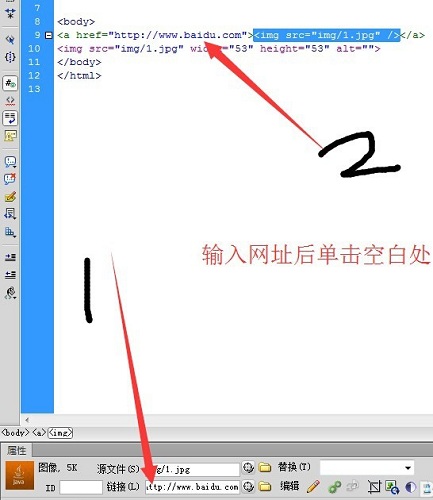Adobe Dreamweaver CC 2017 is the CC 2017 version of web editing software launched by Adobe. Adobe Dreamweaver CC 2017 is faster than previous versions, has a new code editor, and supports CSS preprocessors. It can also realize real-time preview in the browser, and can quickly edit related code files. It is very powerful. Users are welcome to download and use it in Huajun Software Park.

Adobe Dreamweaver CC 2017 Features
1. Brand new code editor
2. CSS preprocessor support
3. Real-time preview in the browser
4. Quickly edit related code files
5. Context-sensitive CSS documents
6. Multiple cursors can be used to write and edit code
7. Modern user interface
8. Changes to menus, workspaces and toolbars
Adobe Dreamweaver CC 2017 installation method
This site provides 32-bit and 64-bit installation packages for Dreamweaver CC 2017. Users can choose to install them according to their own systems.
1. First download the compressed package of the software from this site, right-click the compressed package and select "Extract to "DWcc2017 Installer"".
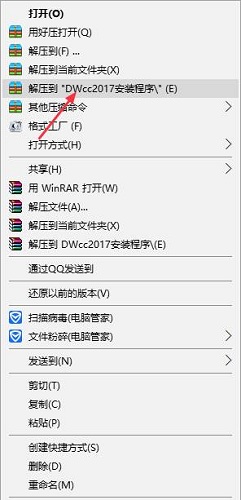
2. After decompression is completed, double-click to open the decompressed folder, and then double-click to open the "Set-up.exe" file.
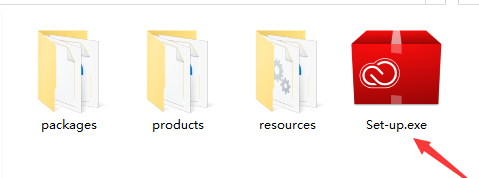
3. Log in. Users with Adobe ID can directly enter their account and password to log in. If not, click "Get Adobe ID".
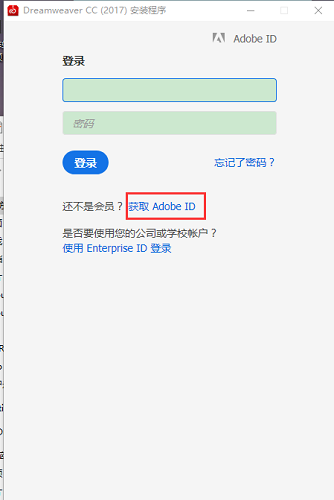
4. Enter the registration page. Users need to fill in their registration information and click "Register" after filling in.
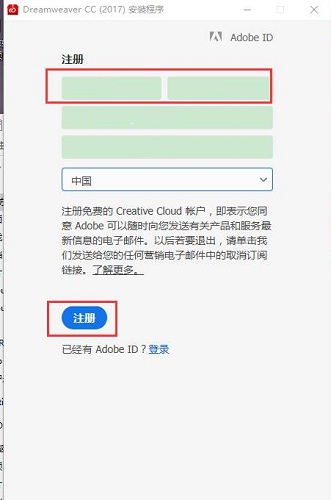
5. After logging in, put a check mark in front of "I have read..." and click "Continue".
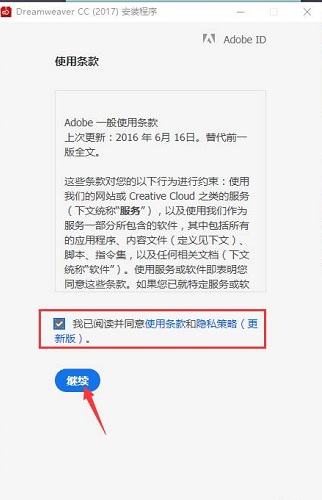
6. It will enter the installation mode and the user needs to wait for a while.

7. After the installation is complete, click "Login" in the pop-up window.
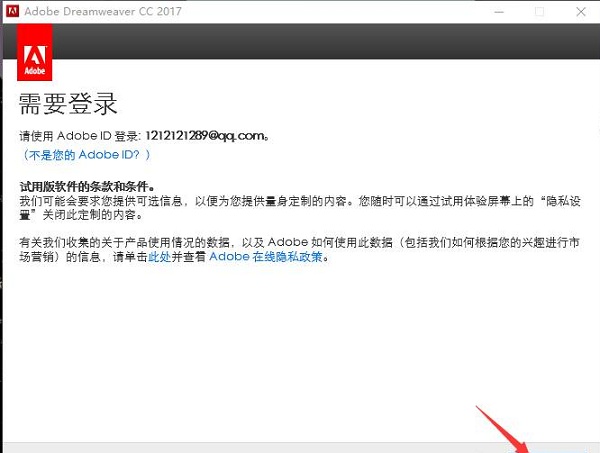
8. Then click "Start Trial". Finally, you will enter the main interface of the software, and the 7-day trial will be displayed, and the installation is over.
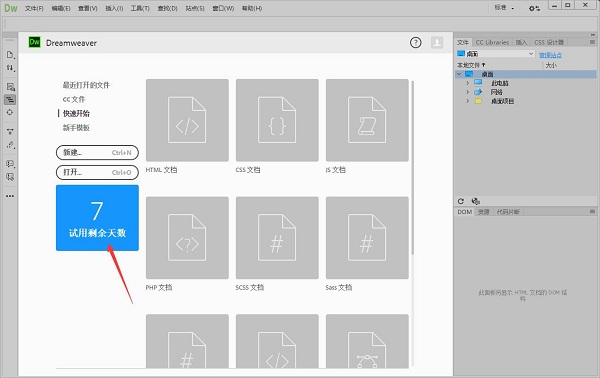
How to use Adobe Dreamweaver CC 2017
How to create a web page in dw?
1. First create a "myweb2" folder under the C drive on your computer.
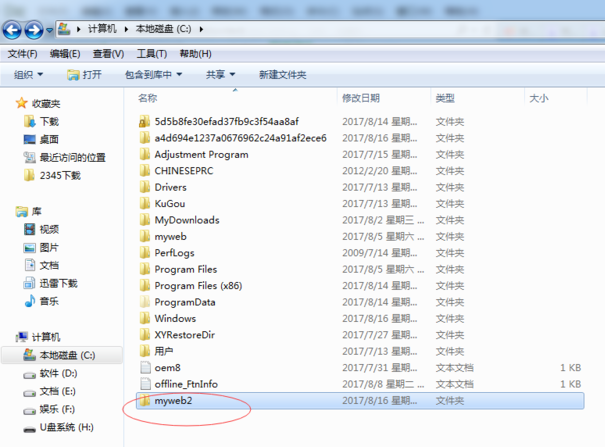
2. Open Dreamweaver, create a new site, and rename it "myweb2".
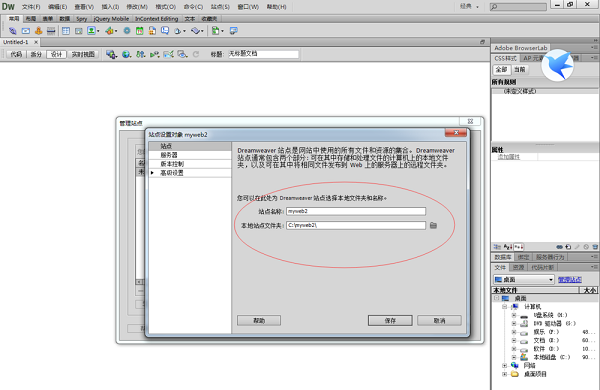
3. Download a random picture from the Internet and save it in the newly created "myweb2" folder on the C drive.
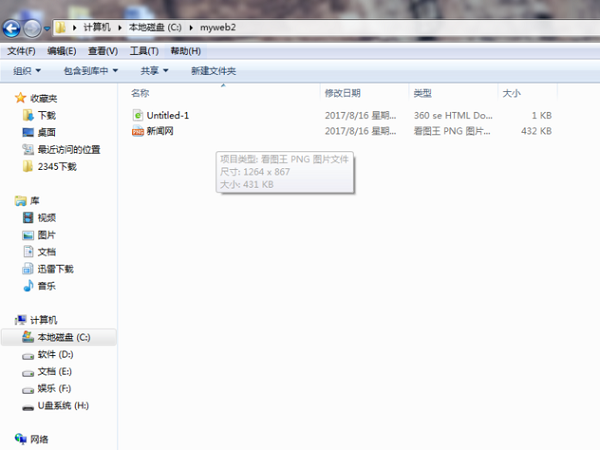
4. Import the saved image into the new HTML.

5. Enter "This is my website. If you have any questions, you can ask me, thank you!" below the picture.

6. Create a link below the entered text to link to "www.baidu.com".
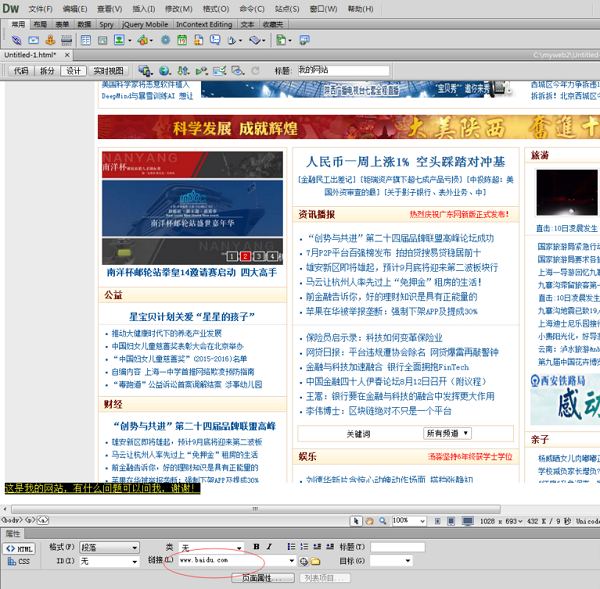
7. After editing, click "Save".
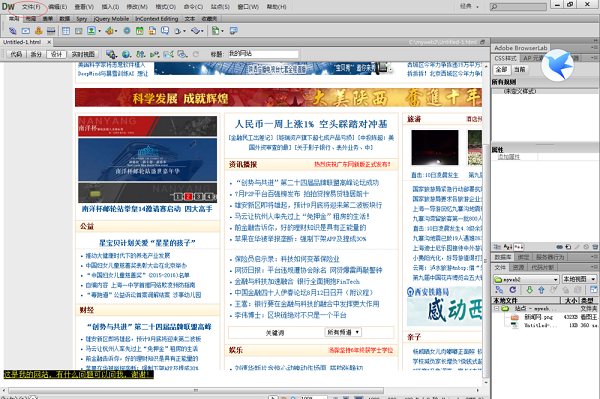
8. Click the toolbar option button circled in the picture below.

9. Click "Preview in IE" to see the results.

10. Click on the text at the same time to jump to the Baidu homepage.
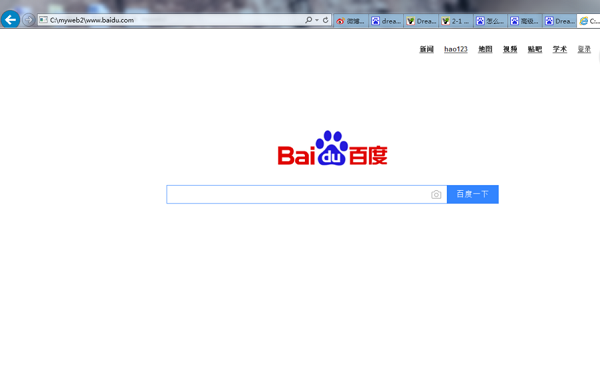
Adobe Dreamweaver CC 2017 FAQ
How to add links to pictures in dw?
1. Double-click to open the Dreamweaver software, click "HTML" to create a new HTML page.

2. Change the name of this html and save it.
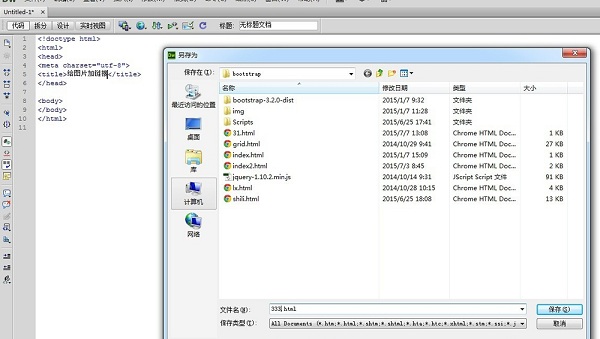
3. Then write the code:

4. You can also insert images directly, click "Insert" in the toolbar above, and select "Image" from the drop-down menu.

5. Click "Window" in the toolbar, and then select "Properties".
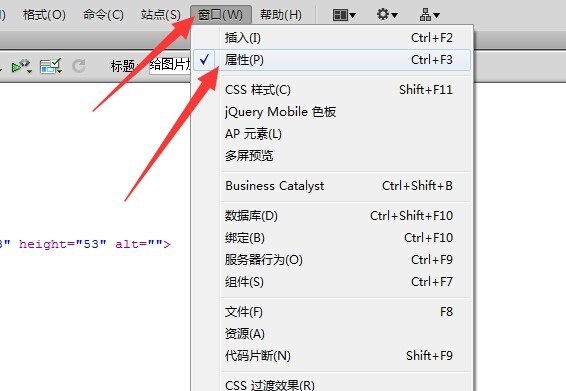
6. Use the mouse to select the code of the image, and the properties panel below will be displayed.
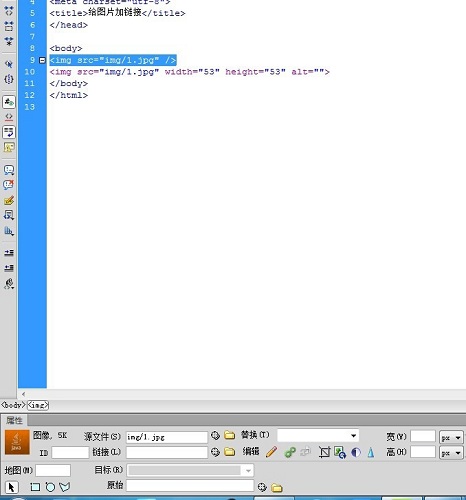
7. In the "Link" in the properties panel below, enter the link to the page you want to jump to, and then click on the blank space. At this time, you will find that the URL will be automatically added to the image.
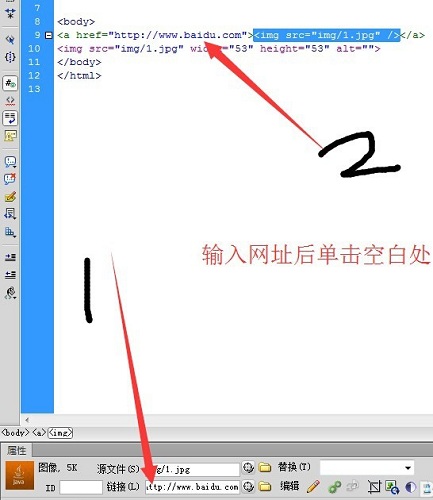
8. Click Save, then click Preview and select the appropriate browser.

9. Click the picture with the mouse and it will jump to the entered website.

Adobe Dreamweaver CC 2017 update log
Optimize software running speed
Fix bugs raised by users
Statement: Due to copyright and manufacturer requirements, the official download package of Adobe Dreamweaver provided by Huajun Software Park
Huajun editor recommends:
Adobe Dreamweaver CC 2017 uses a new code editor to make writing code more comfortable. It also supports CSS preprocessor. Now you can use multiple cursors to write and edit code. It is not too convenient! Come and download it. In addition, appmaker, cc3d parameter adjustment software OpenPilot GCS, and cloud machine manager are also good software. Welcome to click to download and experience!