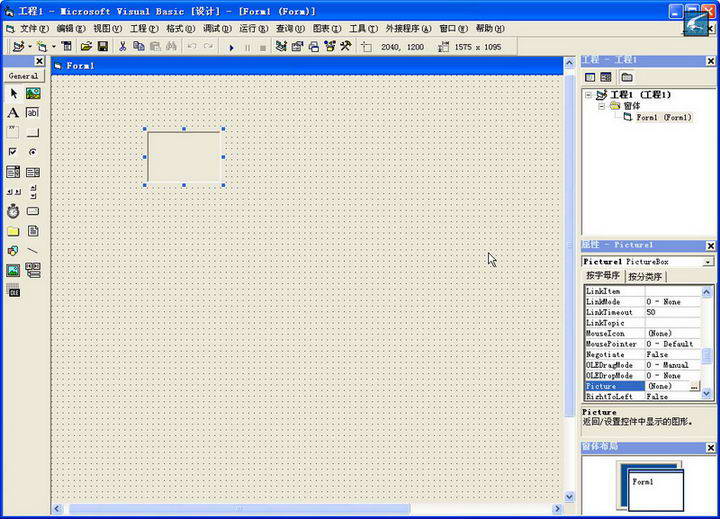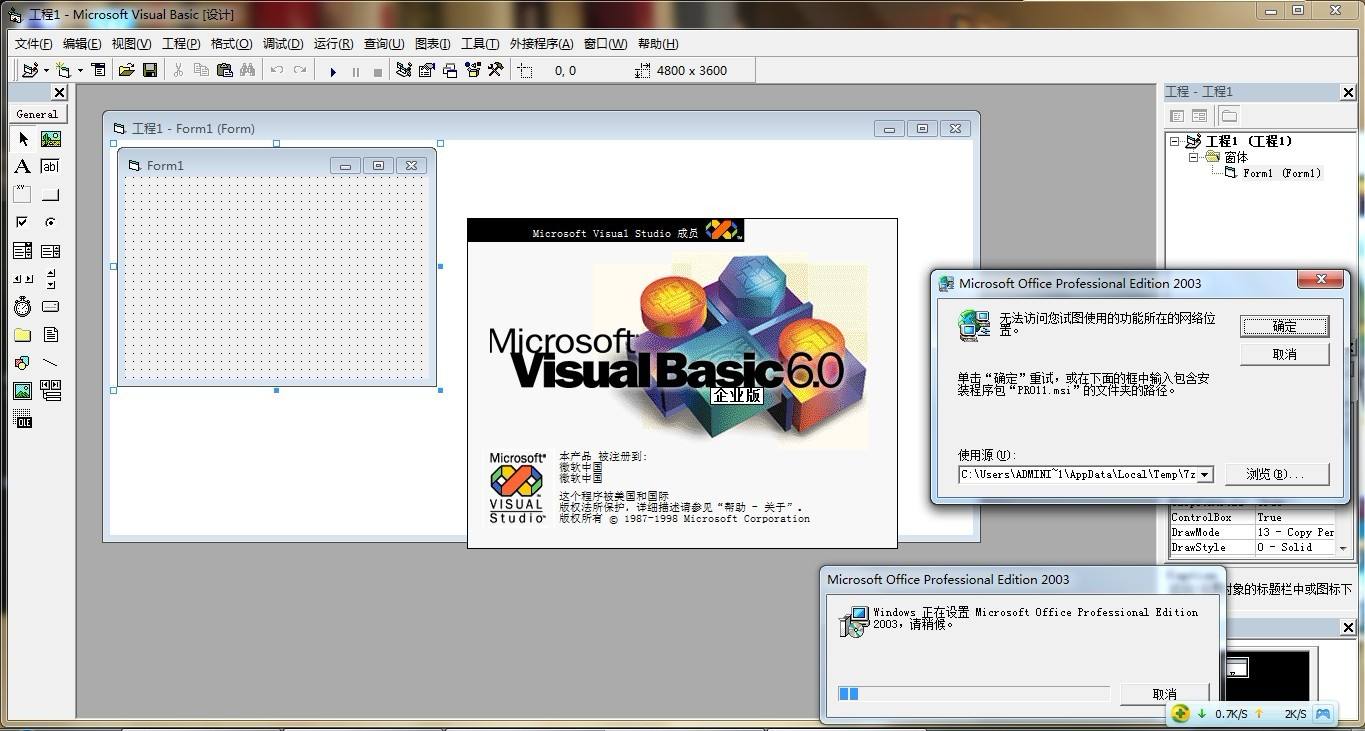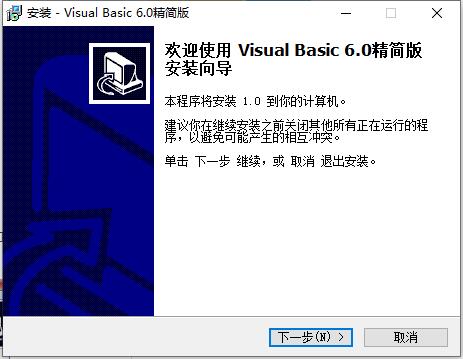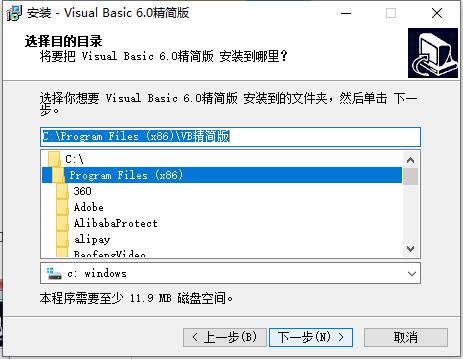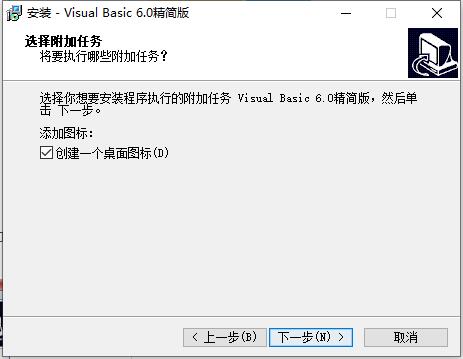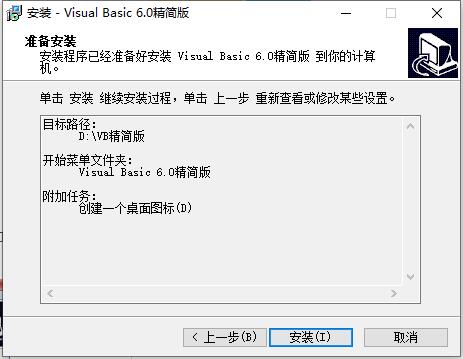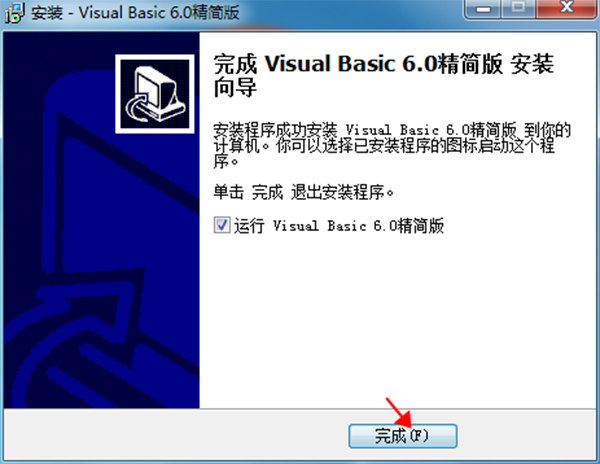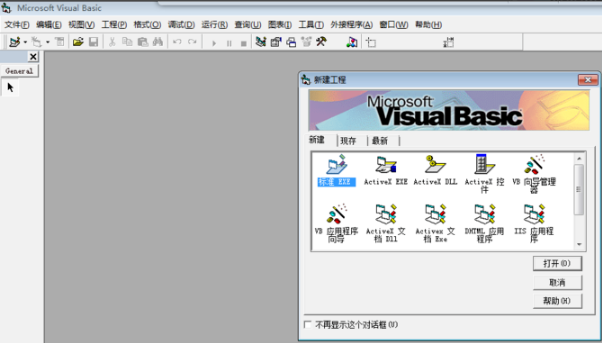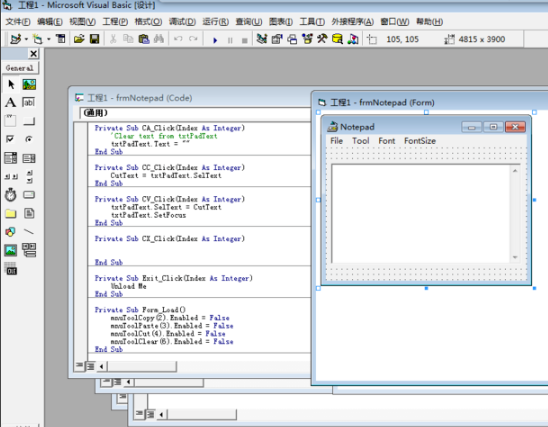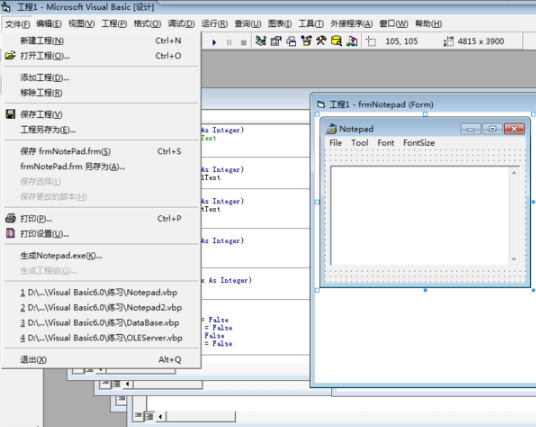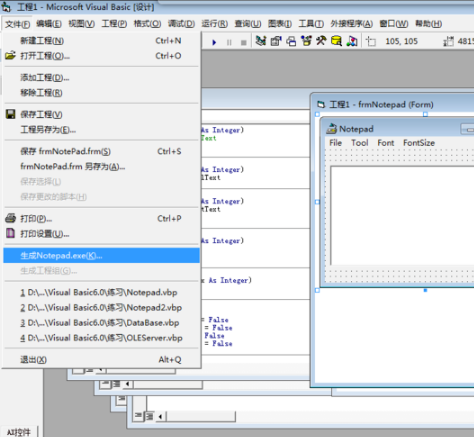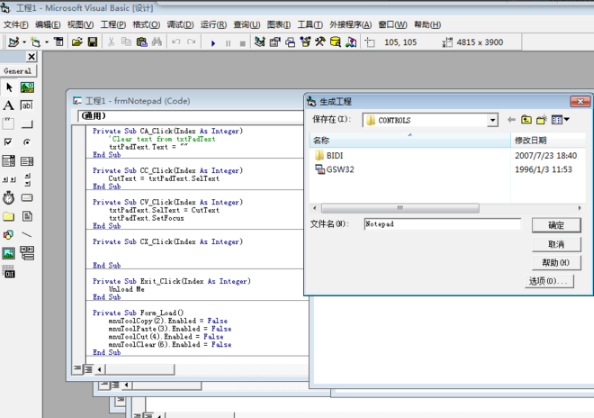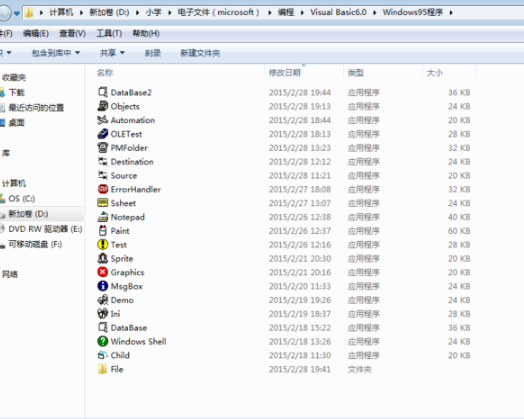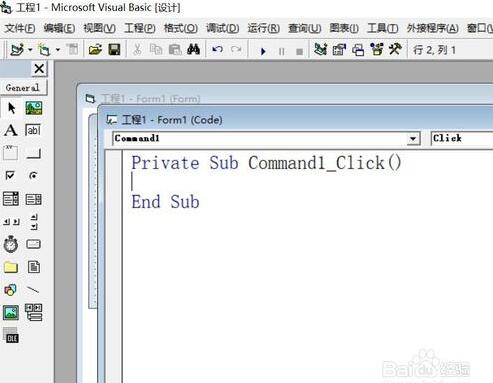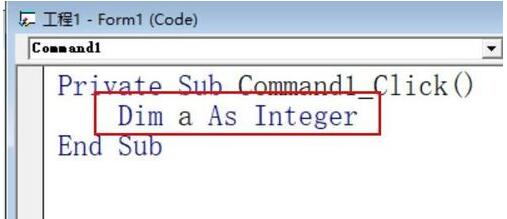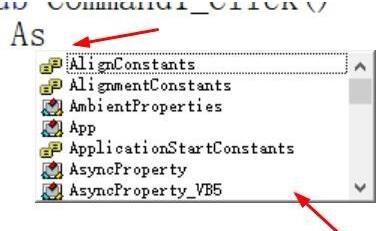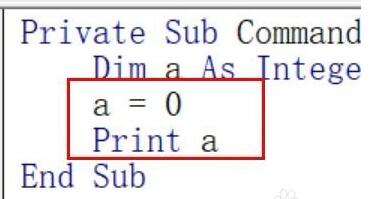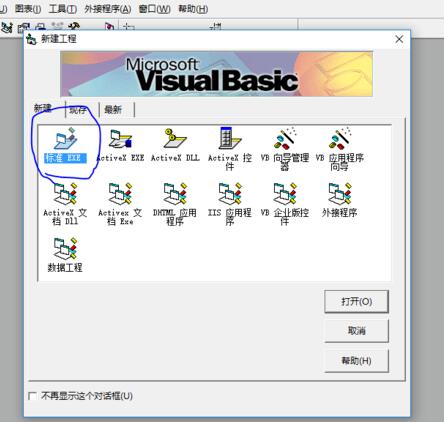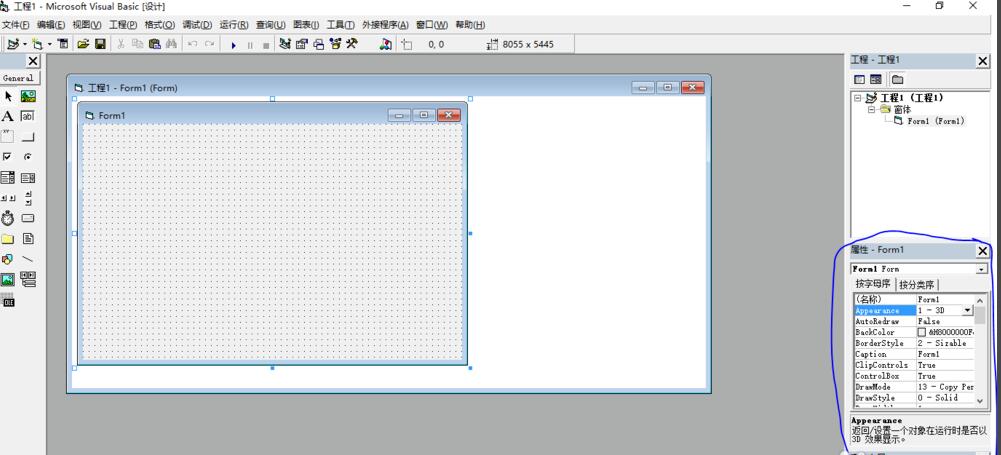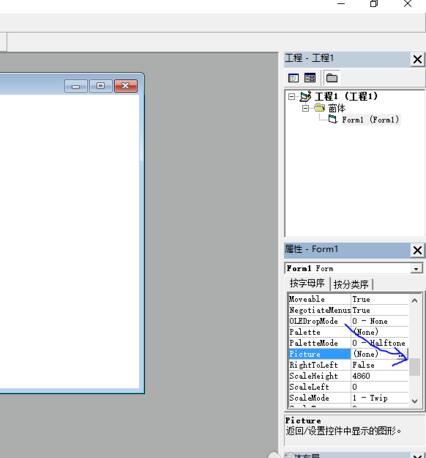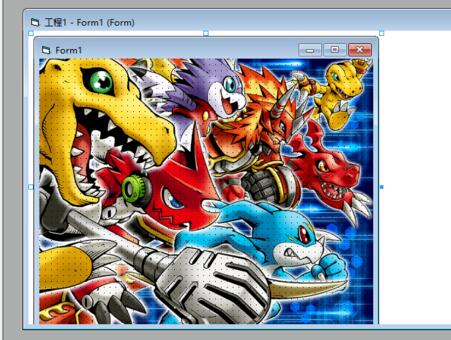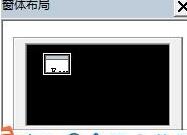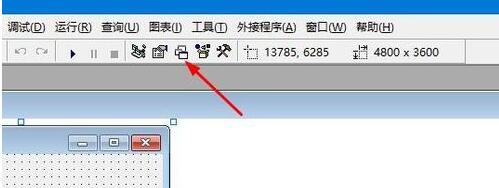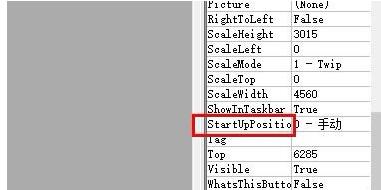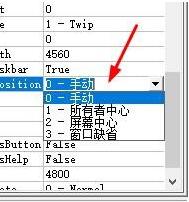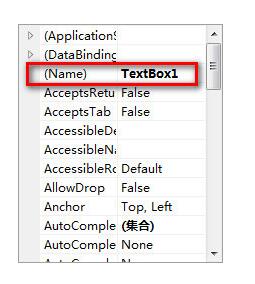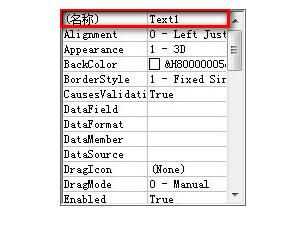Visual Basic (VB for short) is a visual programming language tool developed by Microsoft. Friends can easily use the Visual Basic (VB) tool to create the GUI system of the application program with simple operations, or to develop more complex program applications. Visual Basic can help users quickly develop enterprises and software programs, allowing programmers to save more time and energy for other work. Friends who like Visual Basic come to Huajun Software Park to download and experience it!
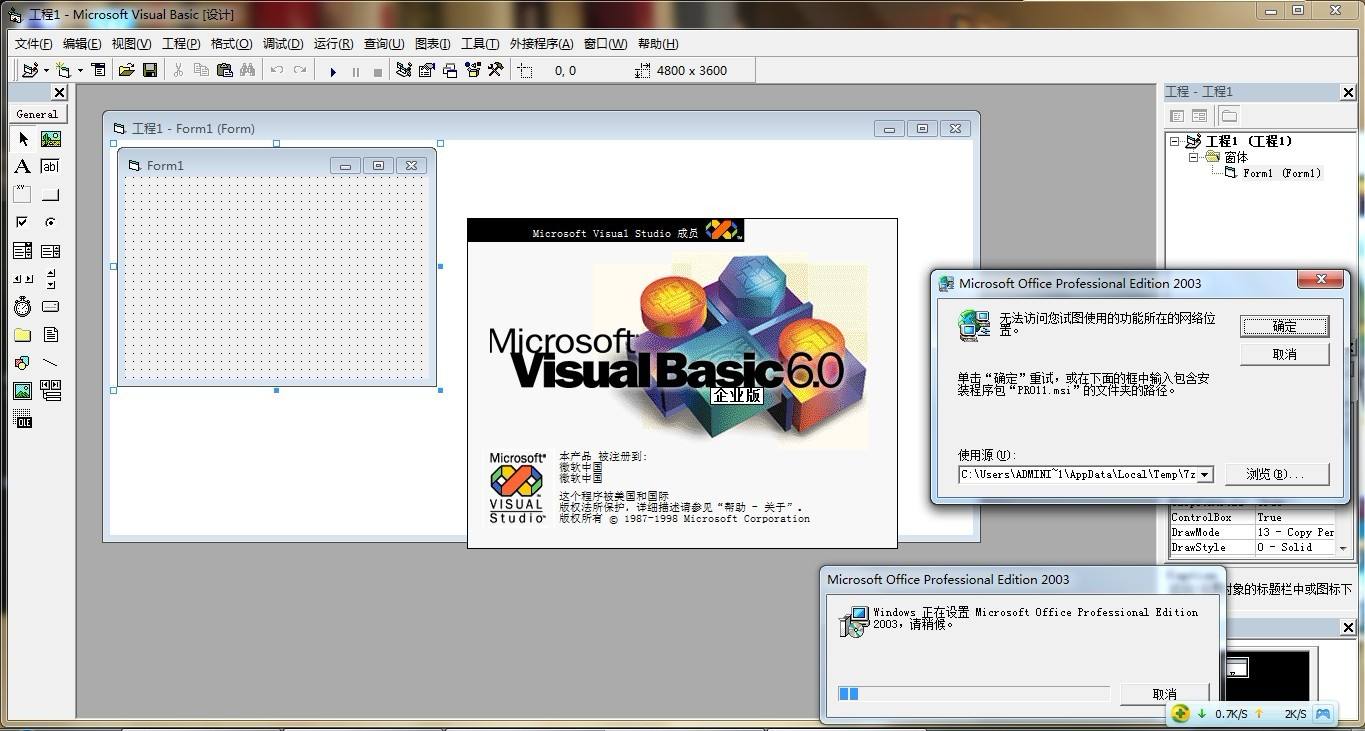
VisualBasic (VB) 6.0 Chinese version software features
Visual Basic 6.0 Lite Edition provides a friendly integrated development environment for making application installation disks.
Using object-oriented programming method (Object-Oriented Programming), the program k and data are encapsulated as an object, and each object is visible.
Event-driven programming mechanism: A process-oriented program is composed of a main program and several subprograms and functions.
Structured programming language: Visual Basic 6.0 has rich data types and numerous internal functions.
VisualBasic6.0 Lite Edition has powerful database functions
ActiveX technology: ActiveX develops the original OLE technology, freeing developers from the constraints of a specific language
VisualBasic (VB) 6.0 Chinese version installation steps
1. After downloading Visual Basic from this site, use 360 compression software to decompress it. After decompression, double-click the .exe file to enter the software installation interface, and click [Next].
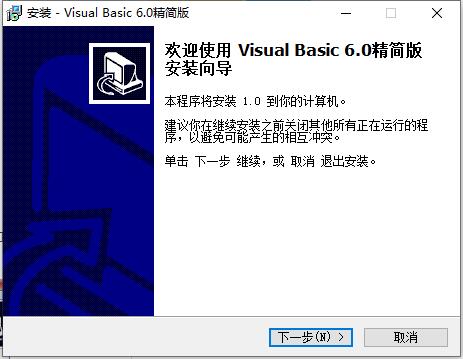
2. For the option Visual Basic installation location, you can choose the software installation location by yourself. After selecting, click [Next].
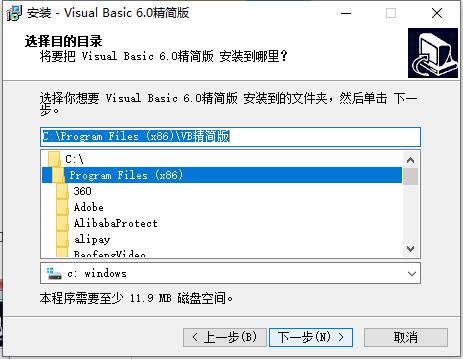
3. Select the location where the Visual Basic shortcut is stored, and click [Next] after completing the selection.

4. You can choose whether to create a desktop icon. After selecting, click [Next].
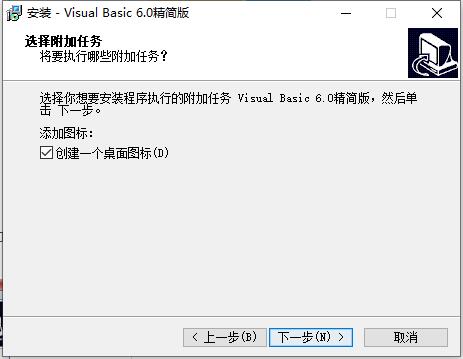
5. Prepare to install Visual Basic, click [Install] and wait patiently for the software installation to complete.
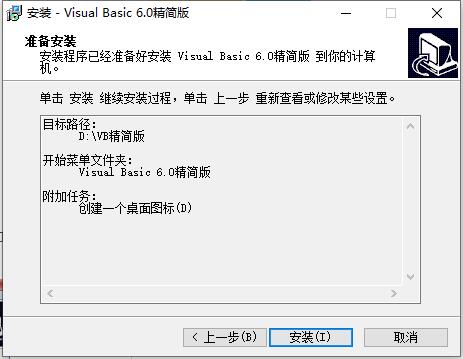
6. The Visual Basic installation is completed, click [Finish] to exit the software installation.
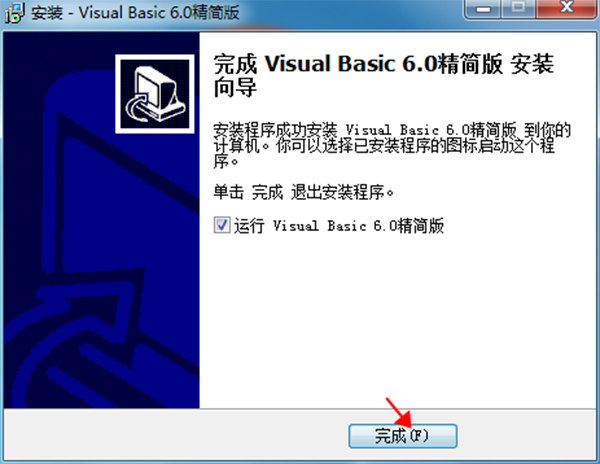
VisualBasic (VB) 6.0 Chinese version tutorial
How does VisualBasic generate exe files?
1. First, you need to run and open Visual Basic (VB) 6.0, and select a new [standard EXE] document from the following screenshot.
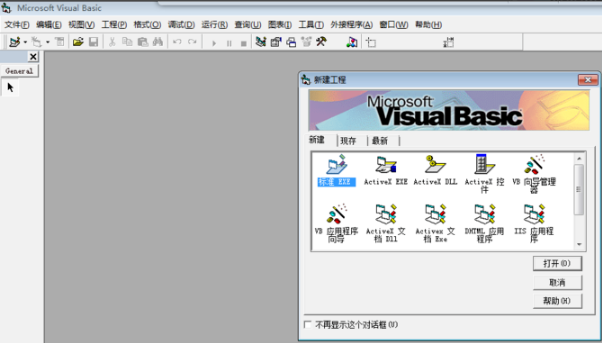
2. Continue to set up the program.
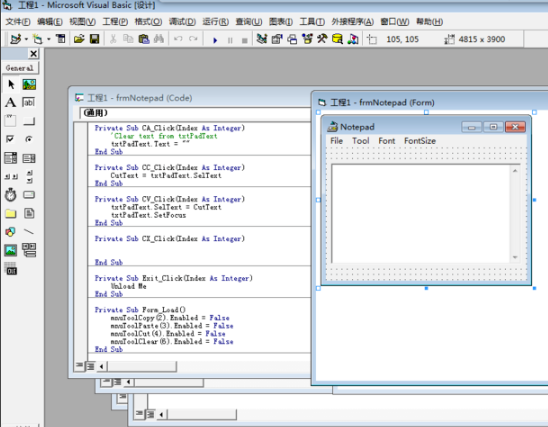
3. Please select the [File] button in the upper left corner of the Visual Basic (VB) 6.0 interface.
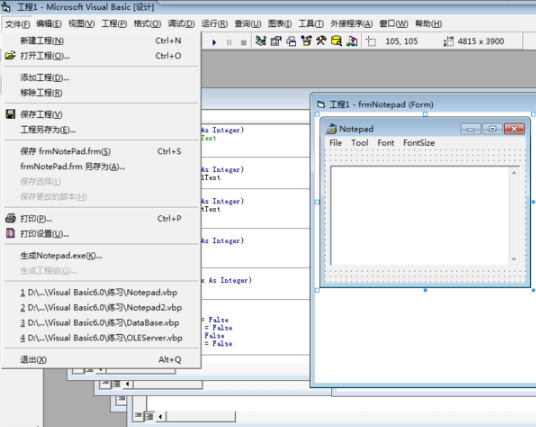
4. Select the [Generate Notep..] option in the file drop-down list.
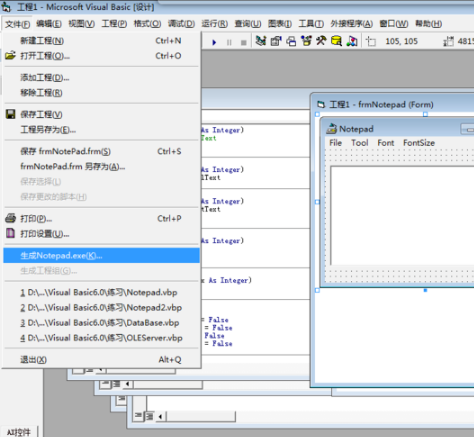
5. Then you need to save the completed application to the specified directory (specify as you like)
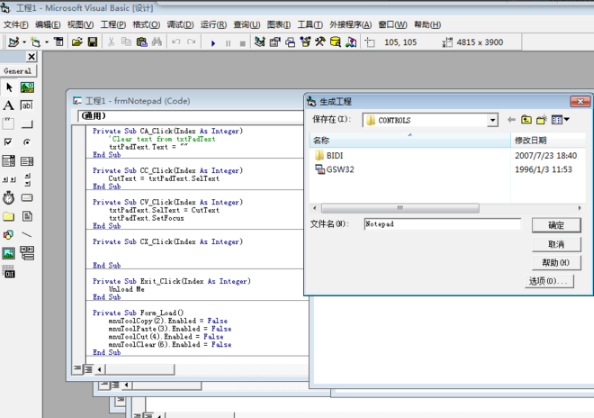
6. Finally, you can find the completed exe format file in the directory folder you specified.
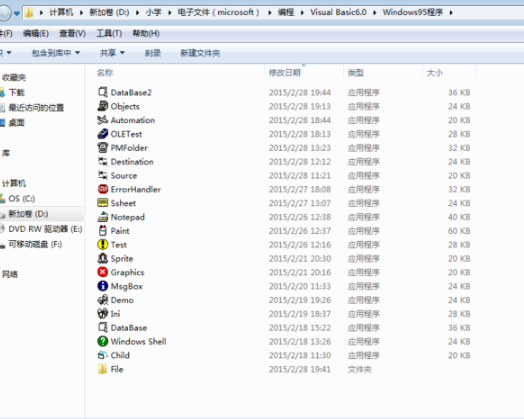
How to define variables in Visual Basic
1. Double-click any control to enter the code window to create a code frame.
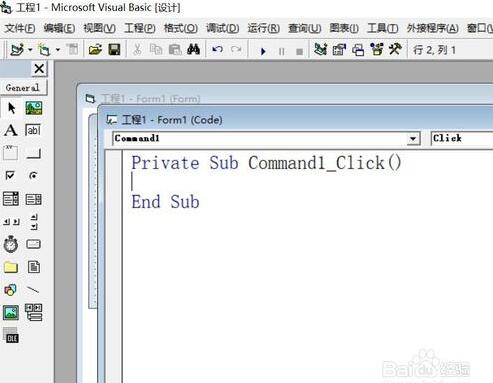
2. Then we can start writing definition statements.
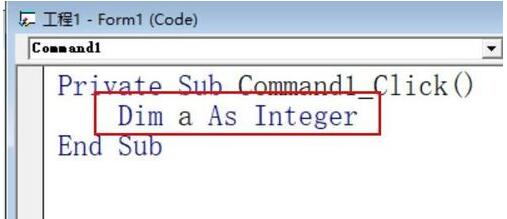
3. If you forget how to write the variable type, you can search it in the system after AS.
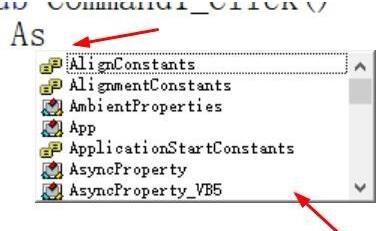
4. You can assign or output it.
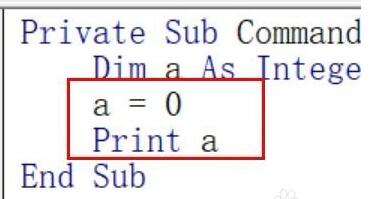
Note that the same variable name cannot be defined repeatedly and cannot start with a number.
Frequently asked questions about VisualBasic (VB) 6.0 Chinese version
how to set background image in visual basic
1. Open the vb software and click on the first template
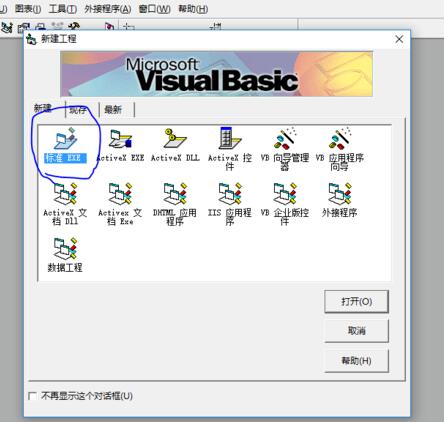
2. Click the form box
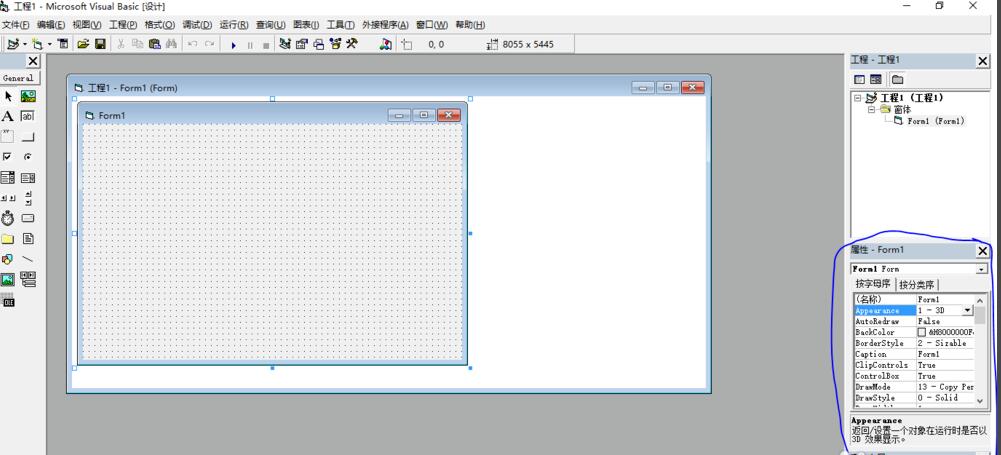
3. Find picture in the properties on the right, and then click the three dots on the right
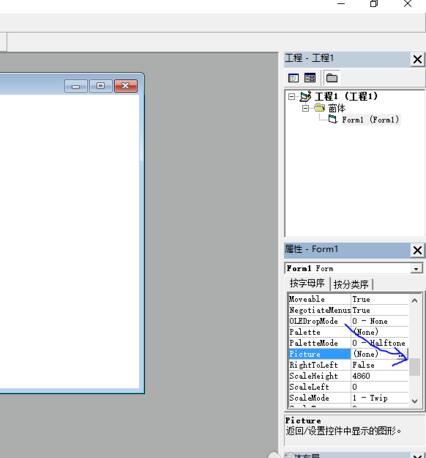
4. Select the picture you want to open in the window that opens, and click to open it.

5. Then you can insert the picture in VB.
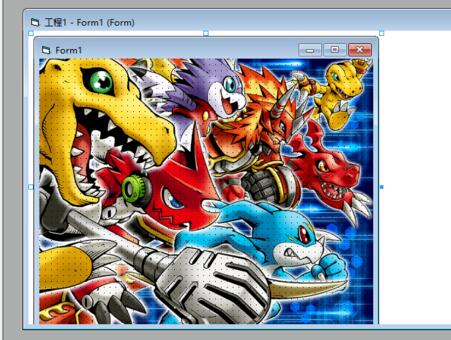
How to set the screen position after the window pops up in VB
1. Open the VB software and click on the window.

2. Then we find the form layout window.
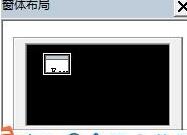
3. Then we can drag the mouse directly here to set the position of the form.

4. If it is not opened by default. Click on the three window icons in the VB toolbar, as shown in the figure:
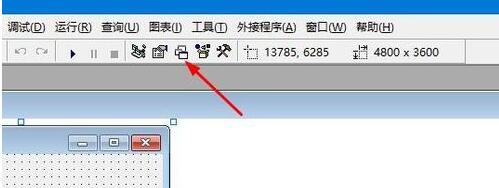
5. We can also find the attribute stateUpPosition.
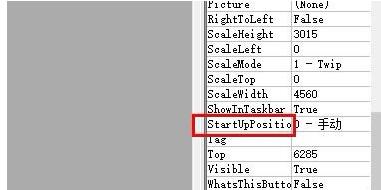
6. Then we can set the default type.
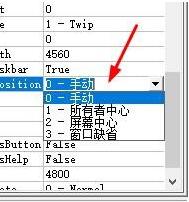
What are the differences in VB programming between VB6.0 and VS2010?
1. There is no Caption property in VB programming of the VS2010 version software. Only the Text property can be found. Even the properties of other controls such as Label are the same.
2. VS2010 is different from VB in the naming of some controls.
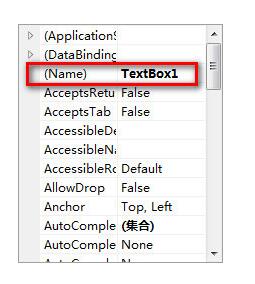
The information above is a screenshot of the name effect of the VB text input box TextBox displayed in VS2010. The picture below is a screenshot of the effect displayed in VB6.0.
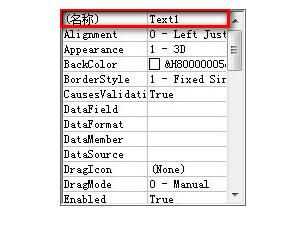
Editor’s summary: In fact, there are many differences in VB programming between VS2010 and VB6.0, but each also has its own characteristics and advantages. If you need to experience the VS2010 version of the software, you can get the address of the software details page here:http://softwaredownload4.com/soft/577990.htm
VisualBasic (VB) 6.0 Chinese version update log
1. Optimize content
2.Fix bugs
Due to copyright and manufacturer requirements, and MicrosoftBecause the content of this version will no longer be updated regularly, the Huajun Software Park on this page provides you with the official latest version download package of Visual Studio.
|
Huajun editor recommends:
This Visual Basic 6.0 streamlined version is very suitable for users who are new to this language. Only the controls and functions commonly used by students are retained in the controls, which makes it more convenient and concise. If you want to learn programming or you are a programming enthusiast, you might as well download this Visual Basic 6.0 streamlined version software and try it out, and experience the infinite programming fun that VB brings to you. In addition, this site also provides you with .NET Reflector, PHPnow and other special software. Huajun Software Park has a large number of software for you to choose from.
|