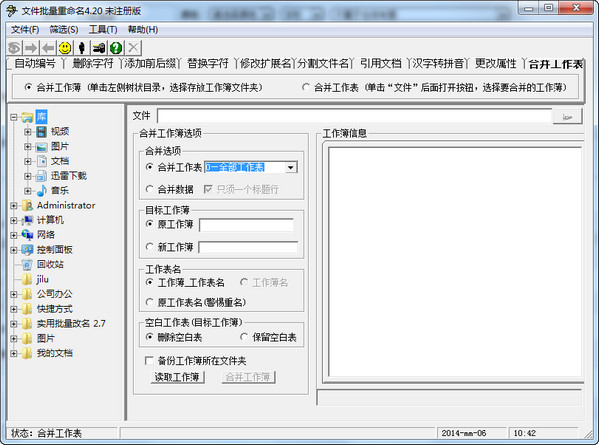
Function introduction
1. Candidate photos will be serialized in batches. After collecting digital photos according to the candidate's registration serial number, the photos of candidates collected by the digital camera can be quickly named as the candidate's registration serial number in batches. If there are 143 candidates, the application serial numbers are 109400187 to 109400329, and the candidates’ photo file names are 109400187.JPG to 109400329.JPG.
2. Candidate photos will be named in batches. Use the reference document to quickly rename the candidate's photo to the candidate's name.
3. According to the specific characters in the file name, split, cut, and reorganize the file name. It is mainly used for MP3 files. For example, "Huang Pinyuan-Huang Pinyuan.mp 3" (separating character is "-") is named "Huang Pinyuan.mp3", "Hai Hai.mp3", "Huang Pinyuan-Huang Pinyuan.mp3".
4. Other functions include: support for adding prefixes to file names; support for adding suffixes to file names; support for adding prefixes and suffixes to file names; support for automatically adding numbers to file names as required;












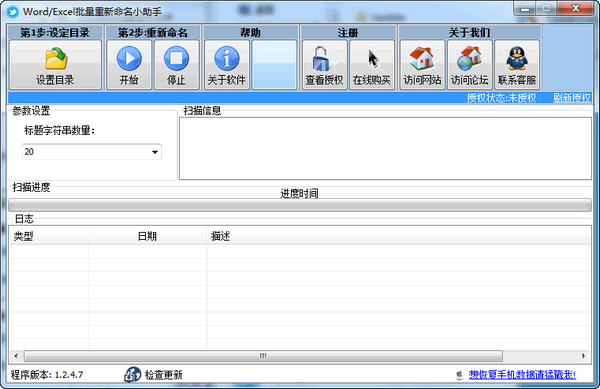
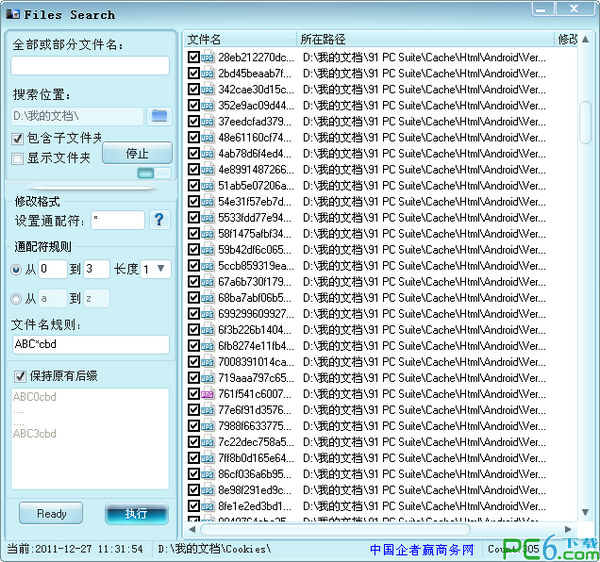
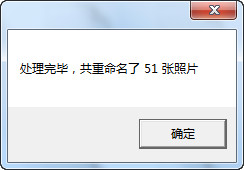
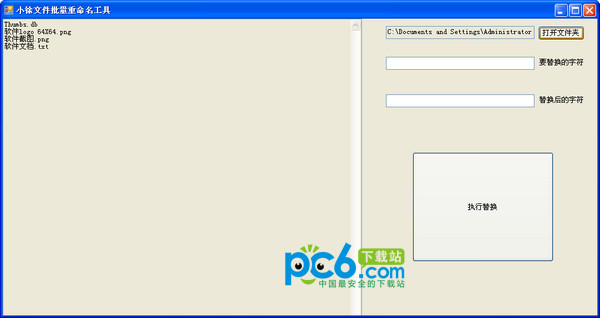

























Useful
Useful
Useful