- Green versionView
- Green versionView
- Green versionView
- Green versionView
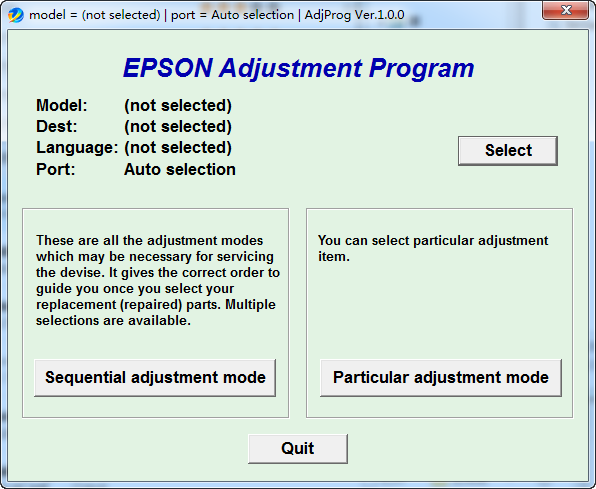
How to use
1. First, we download the clearing software, then open and double-click aDJprog.exe to run the program;
2. Click to select select settings, select your L551 printer, and then click OK to confirm;
3. Click Particular adjustment mode to enter the function menu reset;
4. Select Waste ink pad countedr to clear the waste ink counter, and then click OK to enter the reset;
5. Waste ink counter clearing item Click Check to check the waste ink value;
6. Let’s clear the waste ink counter, check the box, and then click Initialize to clear the counter;
7. The clearing is really completed and your printer has been cleared; turn off the printer and restart it, and you can continue working.











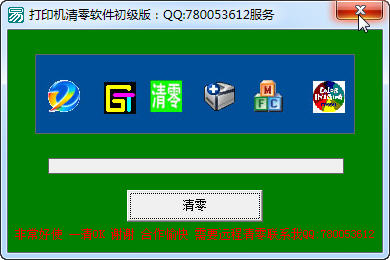

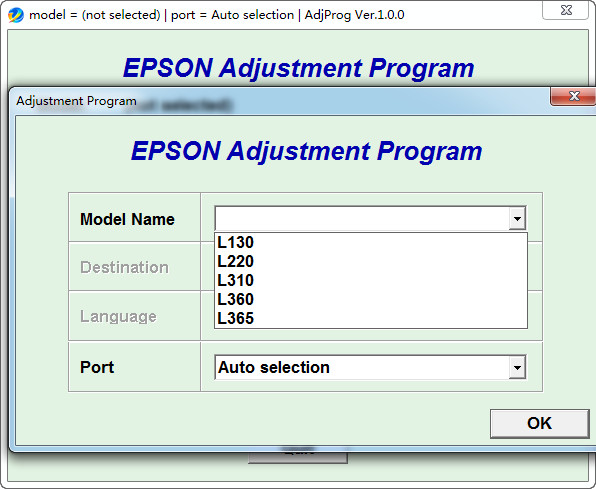

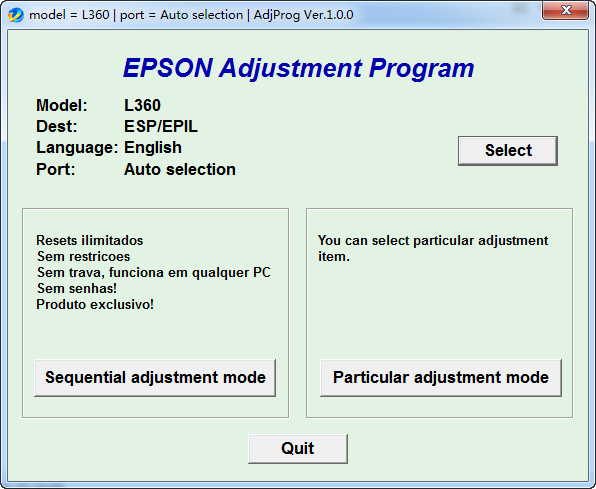

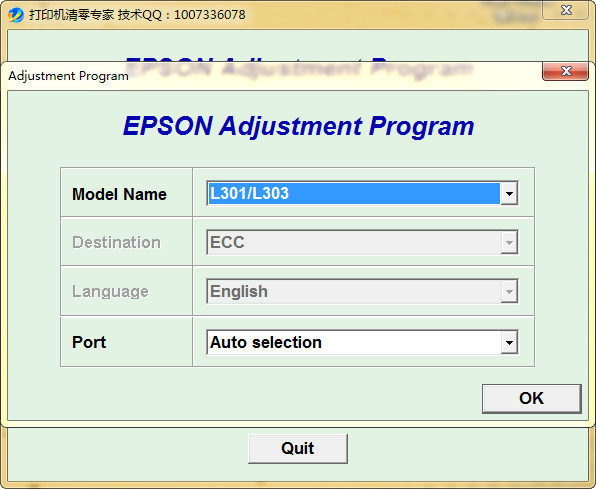






























Useful
Useful
Useful