- Green versionView
- Green versionView
- Green versionView
- Green versionView
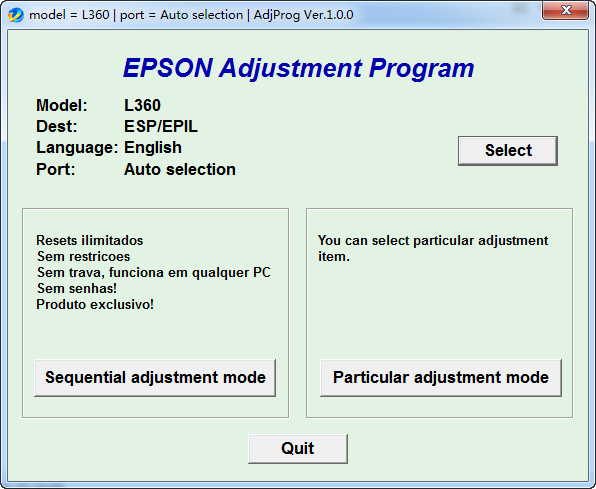
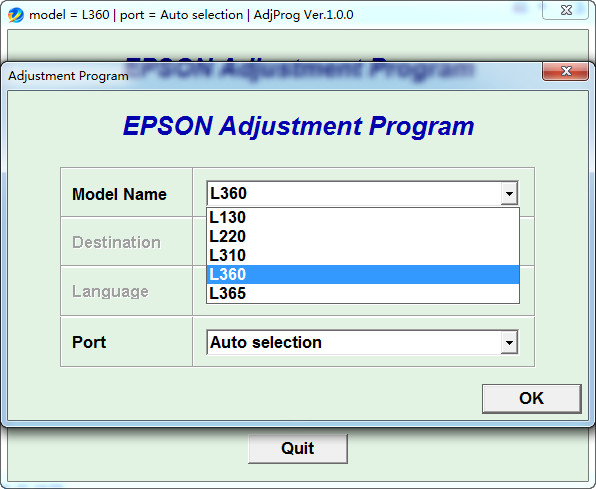
How to use
1. First, we download the clearing software, then open and double-click adjprog.exe to run the program;
2. Click to select select settings, select your L130 printer, and then click OK to confirm;
3. Click Particular adjustment mode to enter the function menu reset;
4. Select Waste ink pad countedr to clear the waste ink counter, and then click OK to enter the reset;
5. Waste ink counter reset item Click Check to check the waste ink value;
6. Let’s clear the waste ink counter, check the box, and then click Initialize to clear the counter;
7. The clearing is really completed, and your printer has been cleared; turn off the printer and restart it, and you can continue working.
Product introduction
Compared with the first-generation ink tank-type products, the Epson L365 wireless all-in-one machine has made great breakthroughs in terms of "savings, quality and quantity". While ensuring a significant reduction in later use costs, the practicality and ease of use have been greatly improved by introducing technologies such as WiFi printing and remote control. It also allows small entrepreneurial teams to have no worries in the process of color printing and can print with complete confidence.












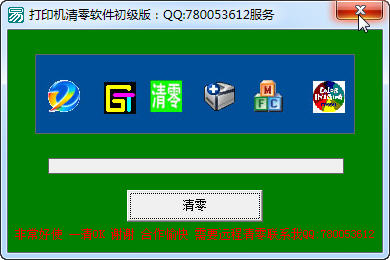
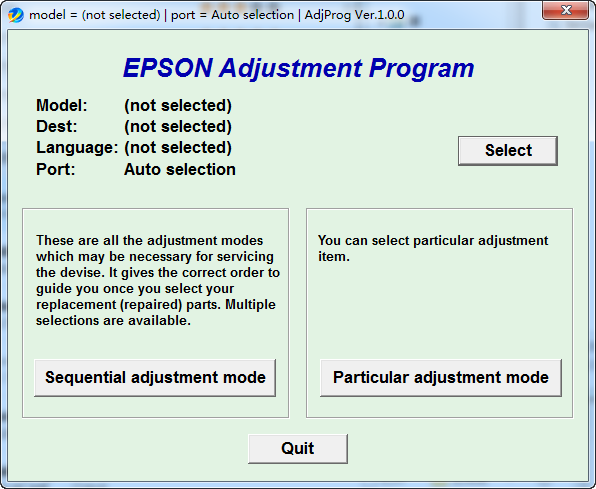

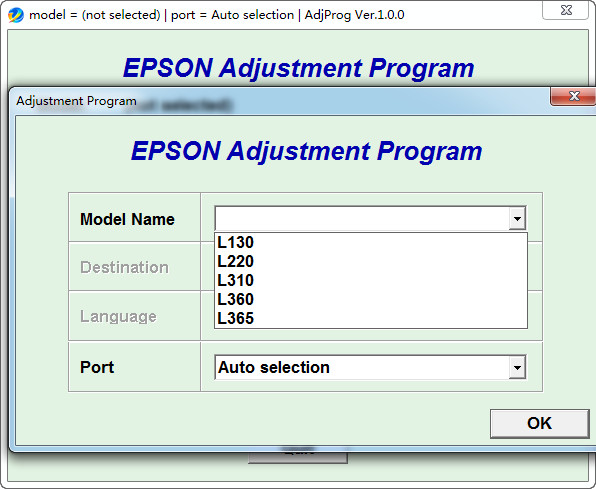


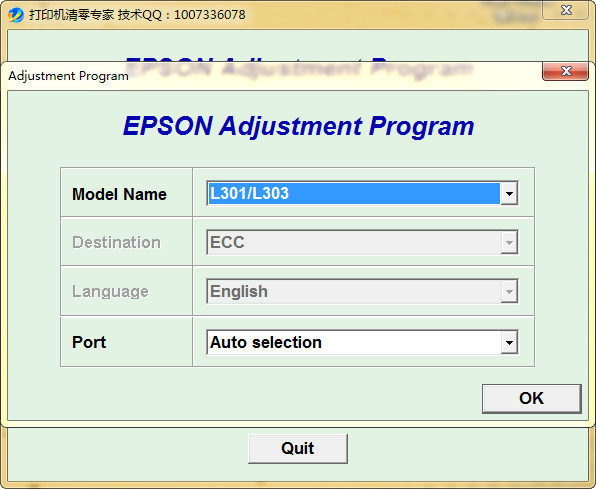






























Useful
Useful
Useful