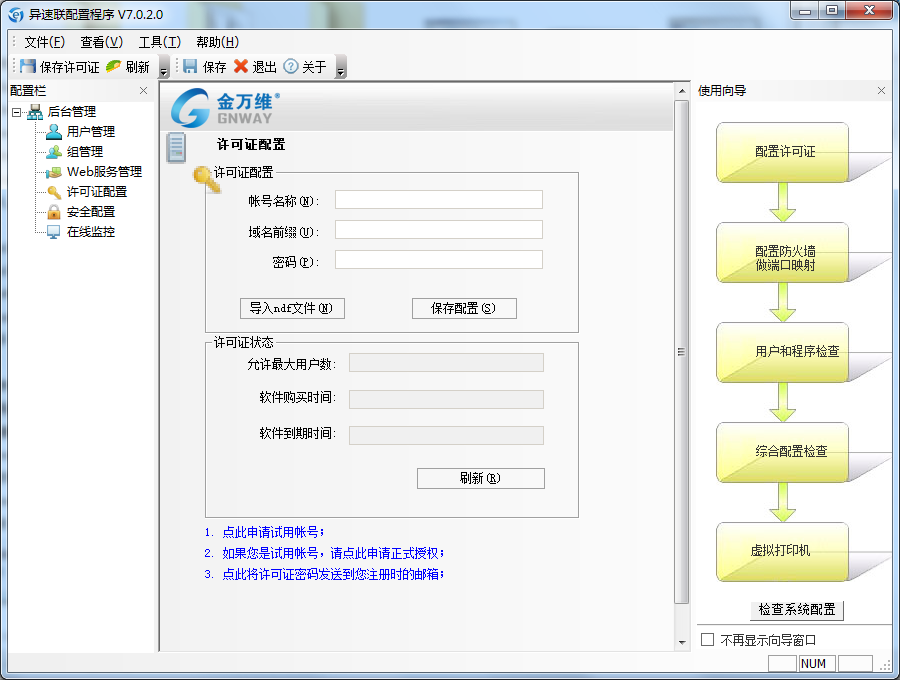
Features of Jinwanwei Differential Speed Link client software
Support multiple operating systems
It supports Win XP, Win2000 Server, Win2003 server, Win2008 server and other operating systems. By directly deploying the AliSpeed connection on it, multiple users can log in at the same time.
Support desktop shortcut
Create desktop shortcuts for application software released on the server side to facilitate login and use.
Support virtual printing to improve print quality
There is no need to install a large number of print drivers on the server side to prevent cross-printing and deadlocks, and the same print quality as the local effect can be obtained.
Implement quick switching of local input methods
There is no need to install many input methods on the server side. You can use the local input method on the client side to achieve quick switching between multiple Chinese input methods.
Support mobile client access
It supports the access function of the mobile client to ensure that users remotely log in and execute applications through the mobile client anytime and anywhere, marking the official entry of remote applications into the 3G wireless network era.
Licenses only need to be configured once
When changing servers and user accounts, there is no need to reconfigure licenses.
Efficient and intuitive drag-and-drop publishing
There is no need to hand-write the program path, just drag the program that needs to be released directly to the All-Speed Release Platform.
Complete online operation platform
One-stop service for trial, ordering, payment, and account management, and a complete online operation platform to save users time and cost.
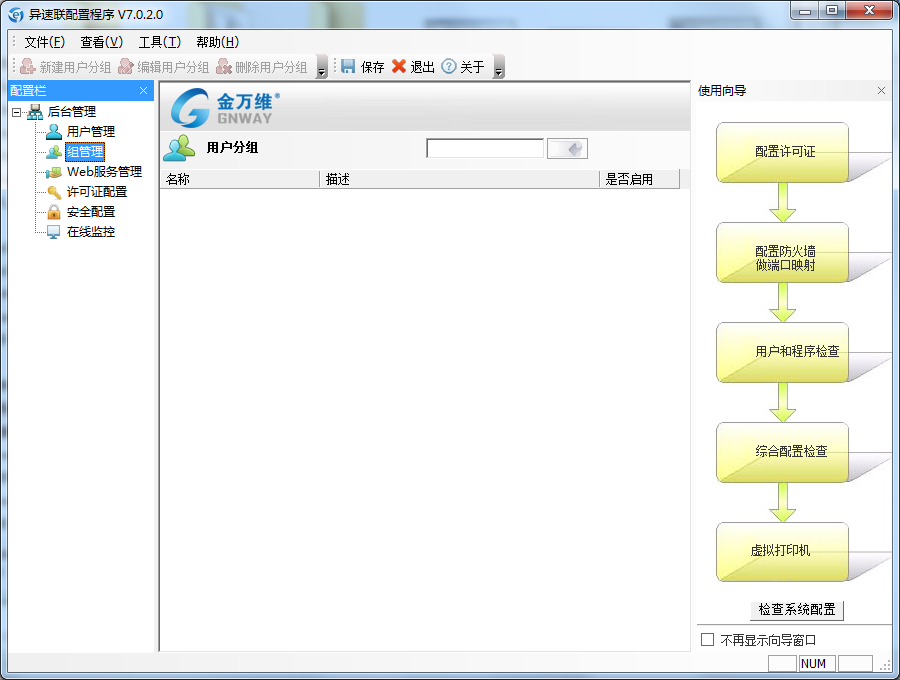
Introduction to the functions of Jinwanwei Alispeed Link client
Unified release and centralized management
By deploying the Hyperlink architecture, enterprises can publish and centrally manage all network resources (including application software, shared files, printers, etc.) on the server side, without the need to install any software on terminal clients, making effective use of company resources and reducing maintenance and management costs.
Easy to use, quick to deploy
Without any hardware products, clear interface, and fool-like operation, users can quickly implement the entire system without professional technical knowledge; the C/S software is B/S, and the installation and management of application software are all performed on the server. There is no need to install them one by one on each terminal client, and the implementation cycle is greatly shortened.
Reduce bandwidth utilization and increase access speed
After the implementation of variable speed connection, customers can save 50%-90% of bandwidth usage. Customers can use any method to increase access speed. They no longer need to rely on fiber optics and dedicated lines, which saves costs and increases the speed of application systems.
Stable performance and automatic connection
Allocate server load balancing, allocate the most idle server to the customer; support disconnection and reconnection, even if there is a disconnection, automatic connection will be realized, the information of the disconnection point will be retained, and the data usage will not be affected.
Jinwanwei Alispeed Link client installation steps
1. Download the compressed package of the official version of the Jinwanwei All-speed Link client from the Huajun Software Park. After unzipping, double-click the exe file, select the installation language, and click OK.
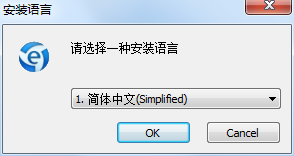
2. Enter the installation welcome interface and click Next
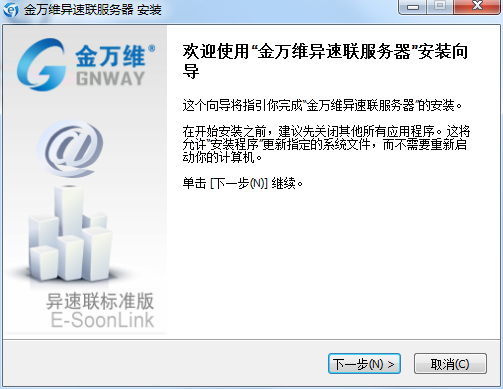
3. Select the installation type. It is recommended that you choose custom installation and click Next.
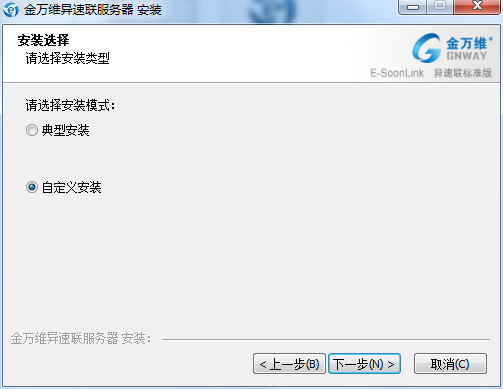
4. Click Browse to set the software installation location. It is recommended that you choose to install on the D drive, and then click Install.
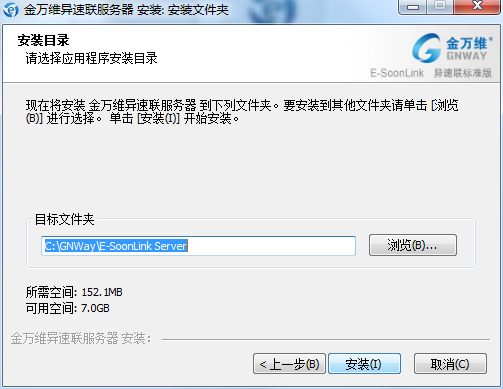
5. The official version of Jinwanwei Alispeed Link client is being installed, we are waiting patiently.
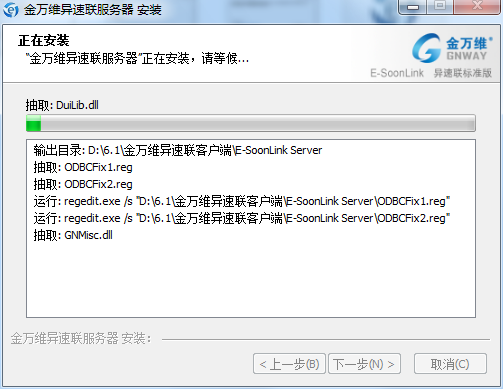
6. Software installation successful
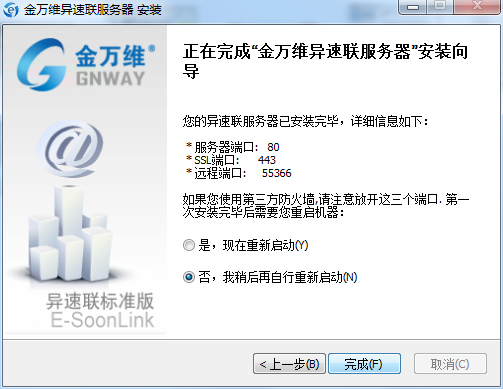
How to use Jinwanwei All-speed Client
Add users and publish programs
Add users: As shown in the figure below, open the background management program, right-click the mouse and select "New"
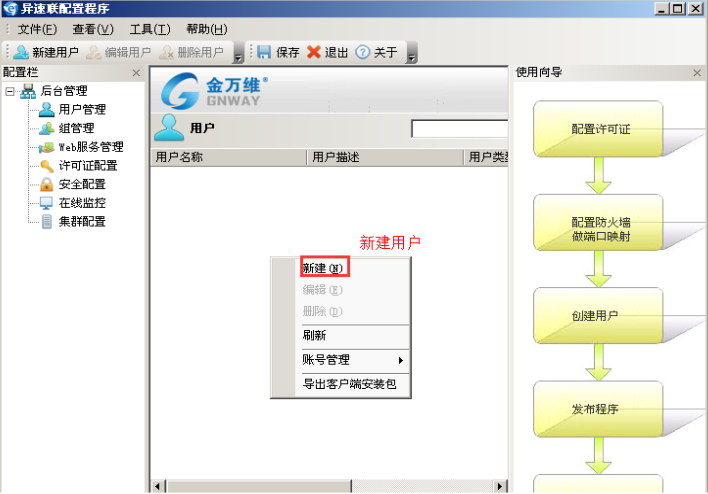
Note: [Account Management]---You can use "File Format" and "Domain Control Mode" to import user information, and you can also export the created users;
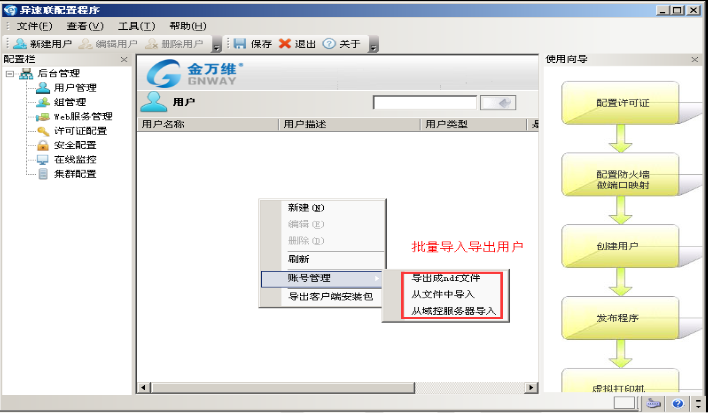
As shown in the picture: enter the username demo, check the new password and enter the password, then click "OK", thus creating the user demo
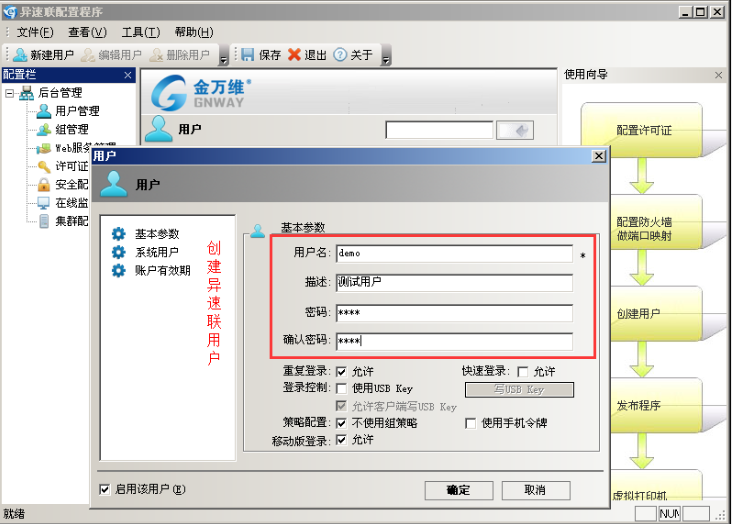
After publishing the program and creating a user, double-click "User Management" on the left, then see the "demo" user, click on this user, as shown in the figure below, the "Program" column will appear on the right:
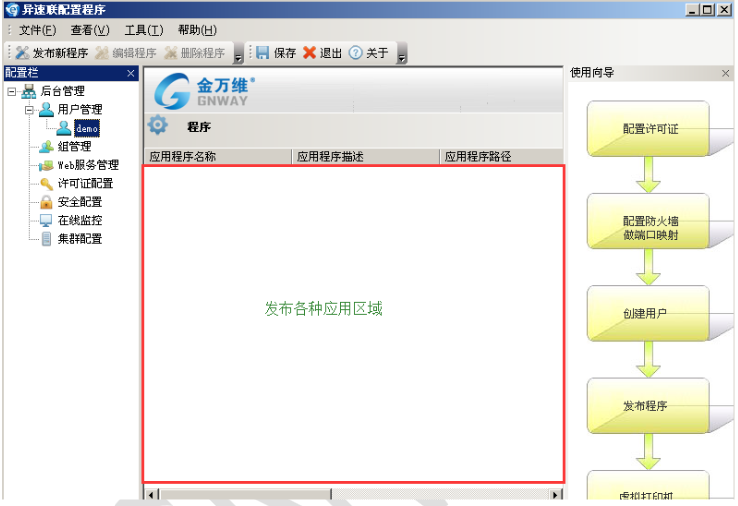
At this time, just drag the program to be published to the program bar on the right, for example: publish a notepad, as shown in the following figure:
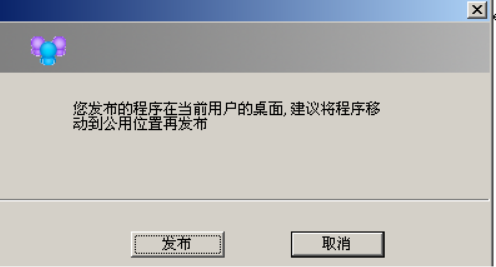
Click Publish, text document, published successfully:
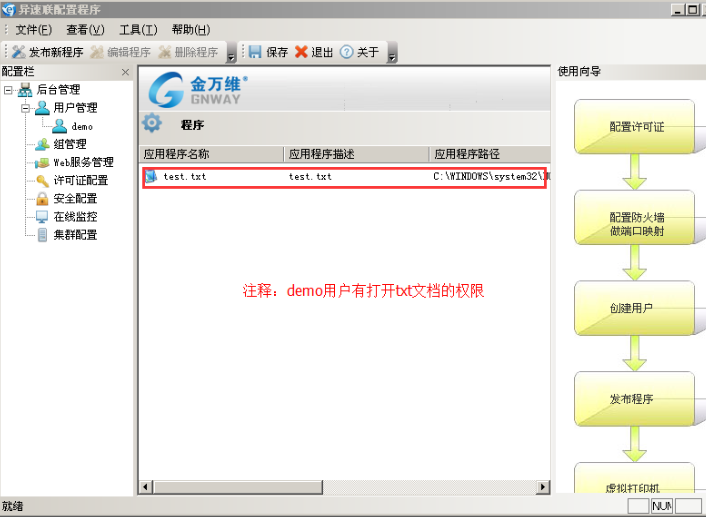
As shown in the picture above, the "text file" is released to the user for demo.
Restart the server and complete the server-side configuration.
Jinwanwei Alispeed Link client update log
1. Fixed BUG, the new version has a better experience
2. Some pages have been changed
Huajun editor recommends:
The official version of Jinwanwei Alispeed Link client supports virtual printing to improve printing quality. This site also prepares for youRNOHelper network optimization assistant
































Useful
Useful
Useful