
Postman operating environment
Postman is suitable for Mac, Windows X32, Windows X64, and Linux systems. It also supports postman browser extensions, postman chrome and other applications.
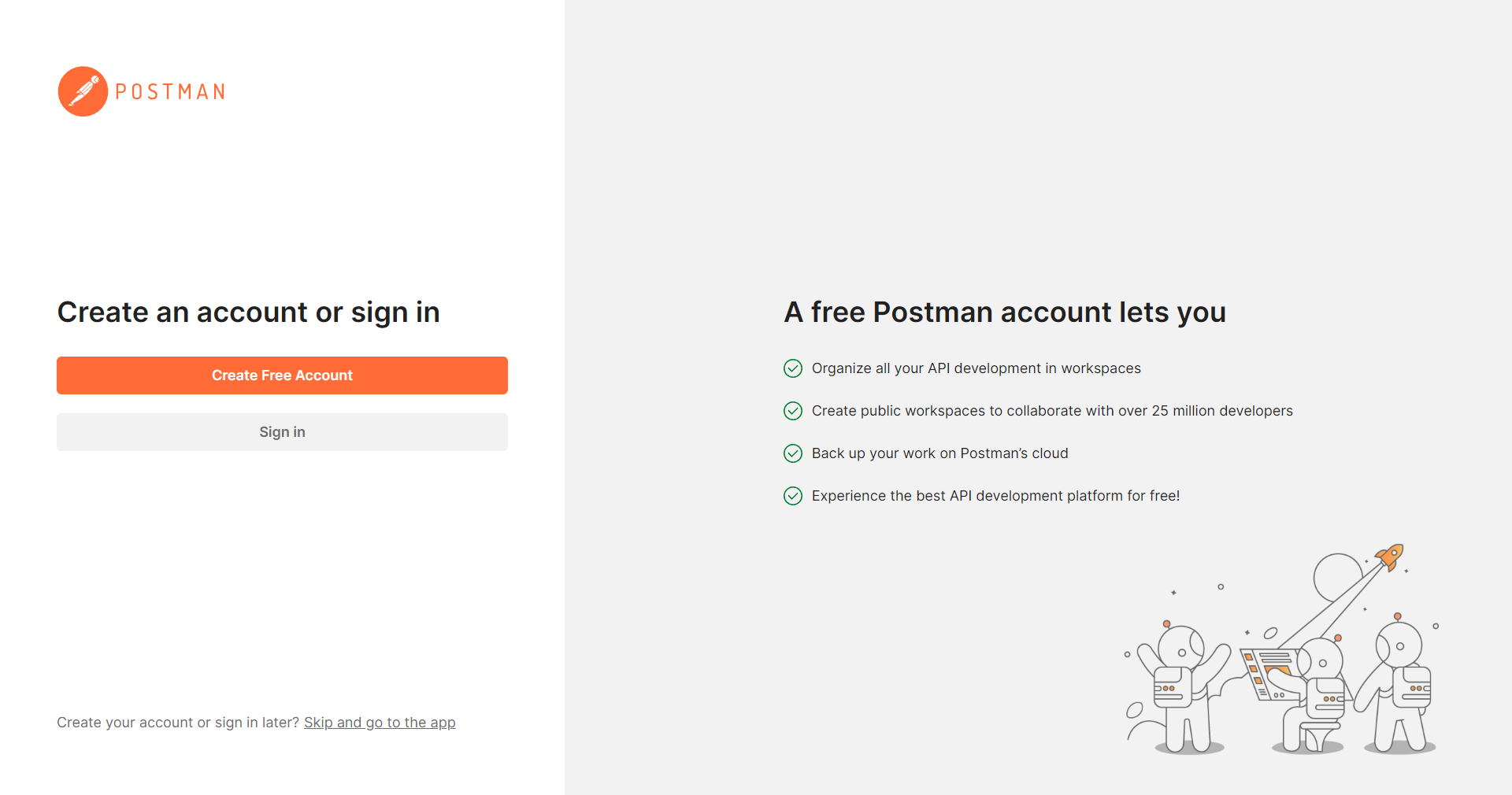
postman software functions
1. Simulate various HTTP requests
2. Collection function (test collection)
3. Humanized response organization
4. Built-in test script language
5. Set variables and environment
postman installation tutorial
Postman installation method one:
1. Download the postman installation package from Huajun Software Park, unzip it and double-click to run the installation file.
2. Postman will automatically start the installation, please be patient while the installation progress is completed.
3. After postman is installed, it will automatically open the main interface and you can use it later.
Postman installation method two:
1. Unzip the plug-in locally, open the Google browser, open the extension interface, and directly enter chrome://extensions/ in the chrome address bar

2. Enter the extension page, turn on the developer mode, load the decompressed extension, select the decompressed folder, and you can see postman after the installation is successful.
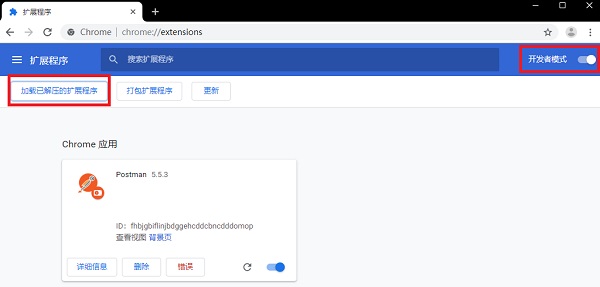
postman FAQ
Postman cannot be set to Chinese. Users need to choose the Chinese version of postman installation package. After installation, it will be the Chinese version.
Want to knowHow to set shortcut keys in PostmanPlease click:http://softwaredownload4.com/article/10021213.htm
Want to knowHow to use postman to send json parametersPlease click:http://softwaredownload4.com/article/10021411.htm
Comparison of postman similar software
ApiPostIt is a very practical interface debugging software that can help team collaboration. ApiPost can quickly generate interface documents with one click, helping users greatly save time. ApiPost is powerful and very practical for development, testing, and technical personnel. It also supports port request processing functions of POST, GET, and PUT.
Download address:http://softwaredownload4.com/soft/1223537.htm
soapuiIt is an essential tool for Webservice development. SoapUI is an open source testing tool that checks, calls, and implements the functions of Web Service through Soap/HTTP, and can also perform performance testing on Web Service. SoapUI will generate the list tree on the left based on the WSDL format. Double-click Request1 to see the content of the Soap request message.
Download address:http://softwaredownload4.com/soft/989454.htm
postman update log
2. Add new features
Huajun editor recommends:
Don't miss it when you pass by. If you miss Postman, you will never experience such good service again. This site also recommends to youAdobe SVG Viewer,vqqq forum,Web Copy Master,E-ruler,Youya interactive movie client
































Useful
Useful
Useful