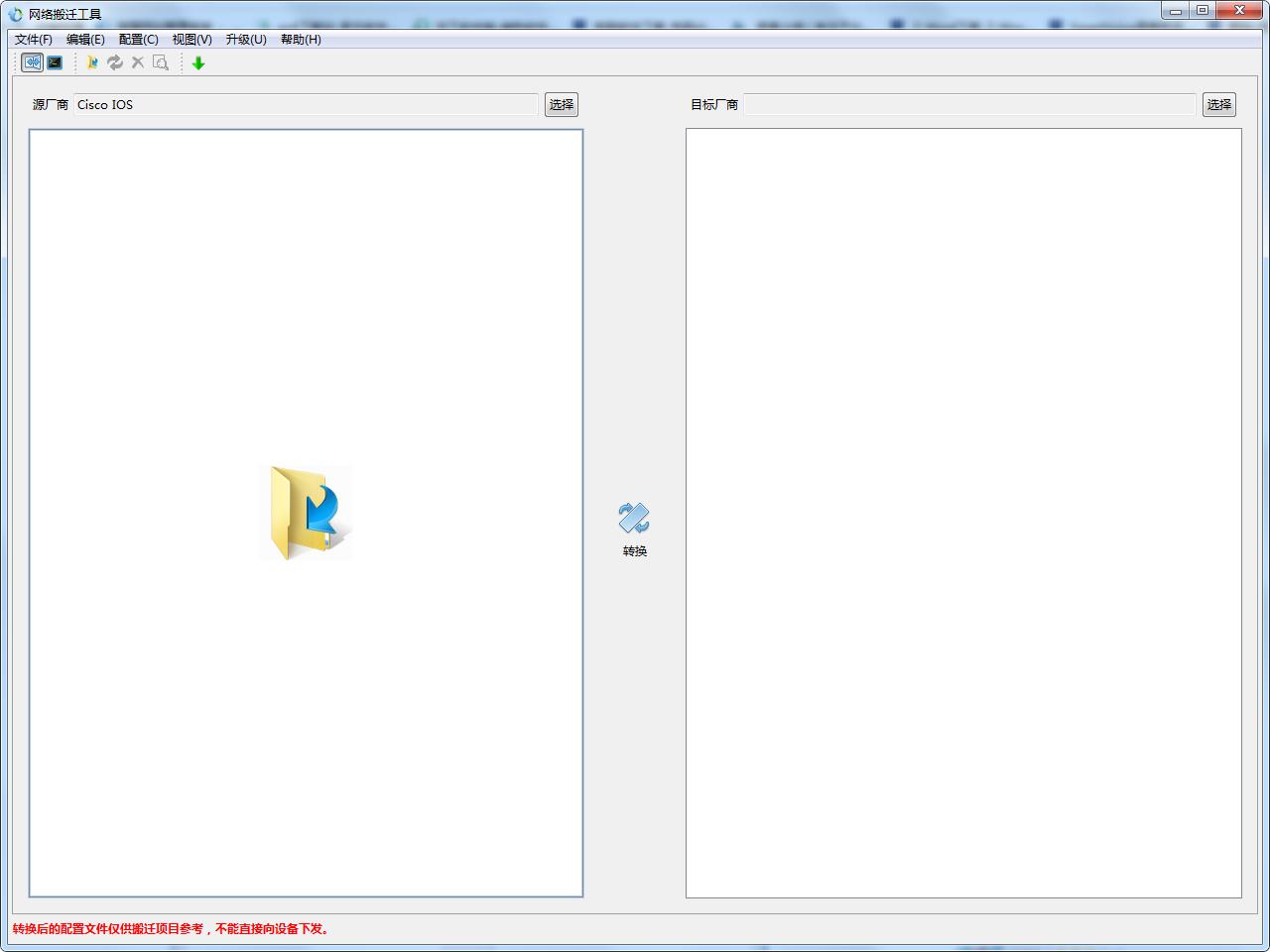
Introduction to network relocation tool software
With the continuous development of enterprise business, many old network equipment can no longer meet the increasing business needs, so network equipment needs to be upgraded or replaced. However, in the face of a large number of existing network equipment, if you only rely on engineers to upgrade, it is not only inefficient but also error-prone. This network migration tool can realize the network migration tool from Cisco/H3C equipment to Huawei equipment configuration files.
With the continuous development of enterprise business, many old network equipment can no longer meet the increasing business needs, so network equipment needs to be upgraded or replaced. However, in the face of a large number of existing network equipment, if you only rely on engineers to upgrade, it is not only inefficient but also error-prone. This network migration tool can quickly convert Cisco/H3C equipment to Huawei equipment configuration files, improving the efficiency of maintenance engineers.
The network relocation tool is a switch or router configuration file conversion tool that can quickly complete the configuration conversion and business function upgrade tasks between Cisco/H3C equipment and Huawei equipment.
Introduction to the functions of network relocation tools
1. Realize the conversion from Cisco/H3C to Huawei's device configuration file.
2. Implement the translation function for Cisco/H3C single command line.
3. Implement the function of user-defined configuration file conversion scheme.
4. Implement the audit function of configuration files.
5. Implement the search function for configuration files.
Network relocation tool installation steps
1. Download the official version of the installation package of the network relocation tool from Huajun Software Park. After unzipping, double-click the exe program to enter the installation wizard and click Next
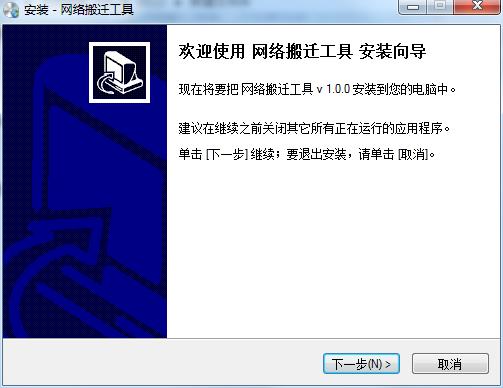
2. Click "Browse" to select the installation folder. Generally, it is installed on the C drive of the computer by default. It is recommended to install on the D drive. Click Next.
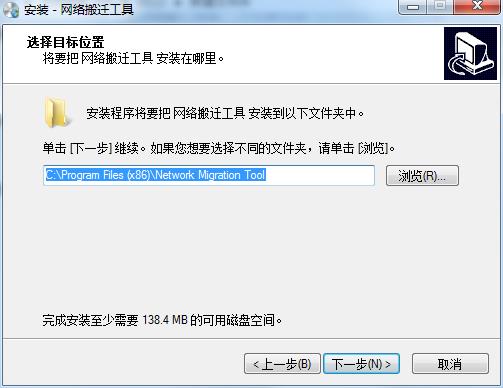
3. Click "Browse" to select the start menu folder and click Next
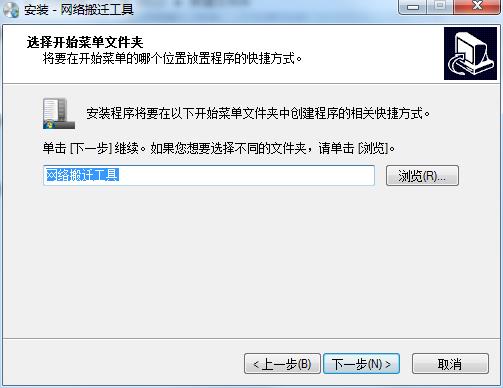
4. Select additional tasks, check Create desktop shortcut, and click Next
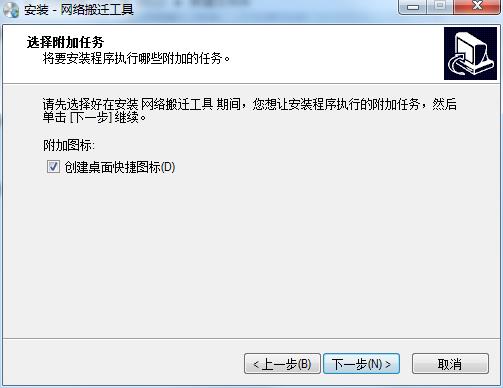
5. The installation program is ready, click Install
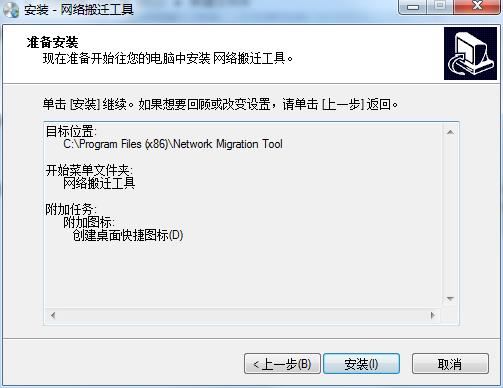
6. The network relocation tool is being installed, please wait patiently.
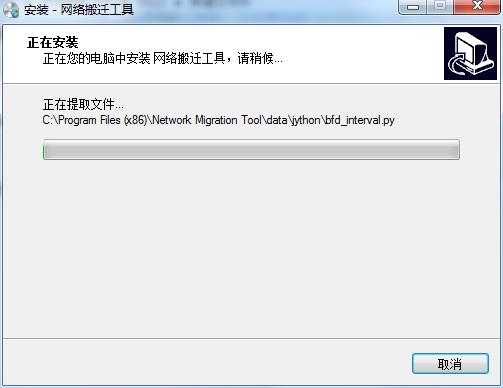
7. The network relocation tool is installed, click Finish to exit the installation wizard
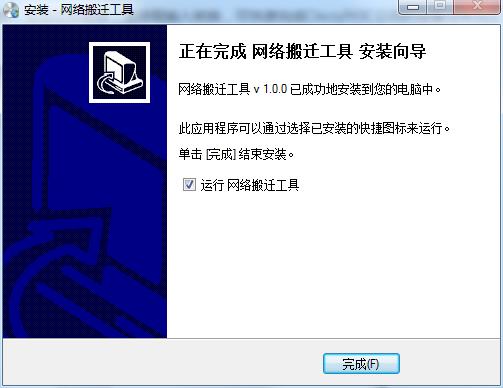
Network Migration Tool Update Log
1. The details are more outstanding!
2.BUG gone without a trace
Huajun editor recommends:
After continuous official updates and iterations, the network relocation tool has become very stable and powerful, meeting all your needs. The editor has also prepared for youAdobe SVG Viewer,vqqq forum,General tax data collection software,E-ruler,Youya interactive movie client
































Useful
Useful
Useful