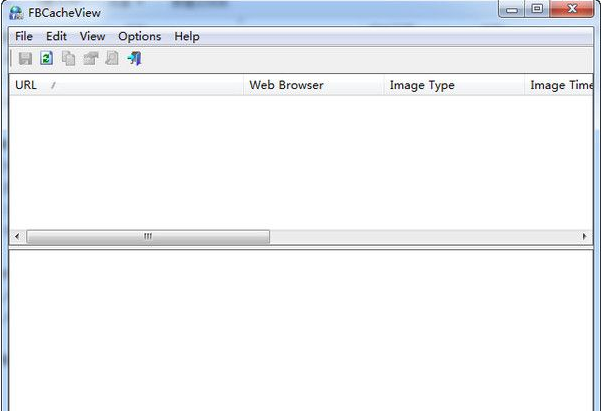
FBCacheView (webpage image cache viewer) function introduction:
Supports viewing cached images from browsers such as Baidu, IE, Firefox, and Google
Supports extracting scanned pictures
How to use FBCacheView (webpage image cache viewer):
1. Download and run the software, click advanced options in the options, and select the browser to be scanned.
2. Wait for the software to finish scanning and click on the picture you want to extract.































Useful
Useful
Useful