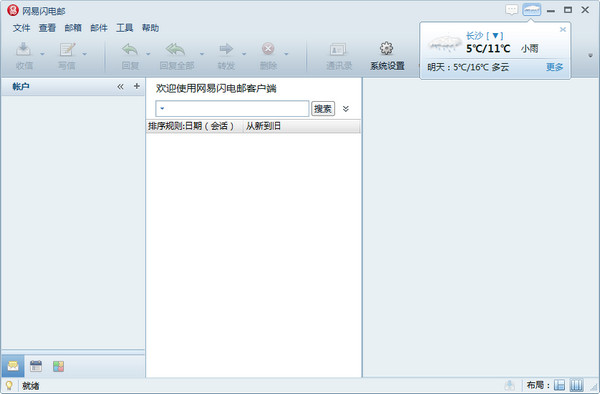
Introduction to NetEase Lightning Mail Function
Manage multiple accounts simultaneously
NetEase Lightning MailNot only supports all NetEase mailboxes, but also supports other mailboxes such as Gmail, QQ mailbox, Sina mailbox, etc.
New email arrival reminder
Receive mail automatically,NetEase Lightning MailYou can set up a window and ring tone reminder for new mail arrival. Know important emails instantly, smart and worry-free
Super synchronized WEB mailbox
NetEase Lightning MailFull support for NetEase mailbox proprietary protocol and IMAP protocol, Lightning Mail account email and address book are super synchronized with the web
Full text search
NetEase Lightning Mail canSearch emails based on subject, sender, recipient, time, urgency and other conditions, 10 times faster
Send files and web pages with one click
Super powerful right-click email, select local files or web content, click the right button of the mouse to send directly, sharing wonderful things effortlessly
Manage schedule
NetEase Lightning Mail canRecord to-do items and set reminders so you don’t miss any plans, and you can also check the statutory holiday schedule
NetEase Lightning Mail installation steps
1. First download from this siteNetEase Lightning Mail official installation package. After downloading, you will get the zip format compressed package. Right-click the compressed package and select Extract to the current folder in the pop-up menu bar to get the exe installation file. Double-click the mouse to run to enter the NetEase Lightning Mail installation wizard interface. Click Next to continue the installation.
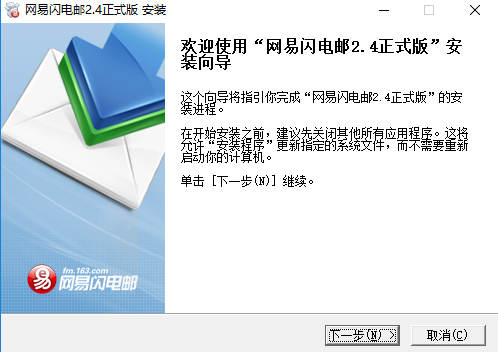
2. Enter the license agreement interface. The user can read the agreement content first. After reading, click I agree to continue the installation. If you do not agree, click Cancel to end the installation. User must accept the agreement to installNetEase Lightning Mail software.

3. EnterNetEase Lightning Mail software installation location selection interface. Users can install it by default and directly click the installation option at the bottom of the interface. The software will be installed to the system C drive by default. Or click Browse below to select the appropriate installation location and then click Install.
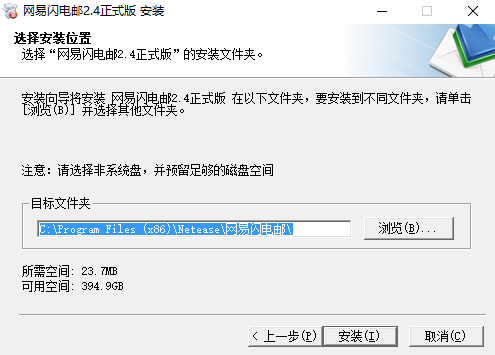
Four,The installation of NetEase Lightning Mail software is completed. When the following interface appears, it means that the software has been successfully installed on the computer. In the interface, there are options such as displaying new features, running the software, and creating a quick startup. Users can check according to their own needs and click Finish below to close the installation interface and open the software for use.
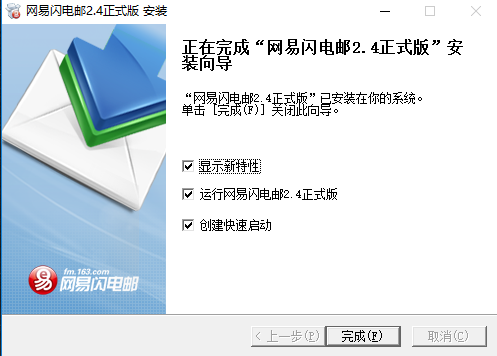
Tips for using NetEase Lightning Mail
1. After downloading and installing the NetEase Lightning Mail software on this site, open the software interface. First, you need to create a NetEase Lightning Mail account, as shown in the figure below. The NetEase Lightning Mail software supports various NetEase mailboxes such as 163, 126, yeah, vip, 188, etc. We enter the email address and password to create a new account.
2. After the account is created, the user can click the receive option and then receive the email. As shown in the figure below, the speed of receiving the email is very fast. Users can view it after the collection is completed.
3. In the NetEase Lightning Mail software interface, users can also import contacts. As shown in the figure below, click the tool option on the interface, select Import Contacts, and then select the specific contact option to import the contacts into the email.
4. Users can also use NetEase Lightning Mail software to write emails and send them to others. Set the recipients, carbon copy persons and subject content as shown in the figure below. After the settings are completed, click Send. Supports HTML emails and can also set read receipts.
5. Users can also perform full-text search functions through NetEase Lightning Mail software. They can search emails by setting options such as senders and receivers, subjects, dates, etc., which is fast and accurate, helping users easily find the emails they need.
6. Users can also perform client import function through NetEase Lightning Mail software. Click the mailbox option on the interface, click Import in the pop-up drop-down option, and then select the specific client account on the right. After the selection is completed, you can easily import.
Basic operations of NetEase Lightning Mail
Meeting invitation:
When users use NetEase Lightning Mail software, they have options such as receiving letters, writing letters, replying, forwarding, etc. on the interface. We can click to write a letter, and users can choose options such as right-clicking on HTML or creating a new meeting invitation, making memories very simple.
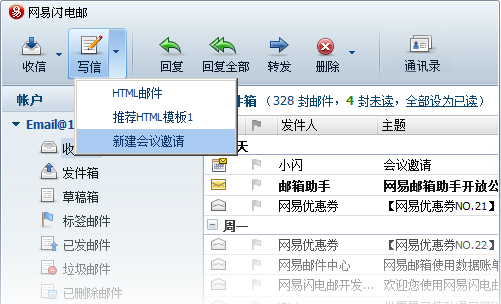
Data migration:
After many users have used NetEase Lightning Mail software for a long time, more and more email data will lead to insufficient disk space. Users can use the data migration function of the software to migrate Lightning Mail emails to other disks, which is fast, convenient and safe.
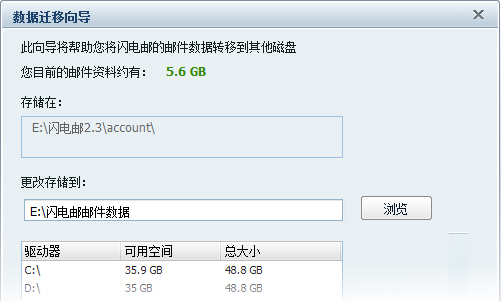
Custom labels:
When users use NetEase Lightning Mail software, they will receive a lot of emails, but if they want to distinguish the type of each email, they can use the function of creating a new label and marking the emails to set labels. This not only facilitates user processing, but also allows users to quickly find and view the content of the emails when searching.
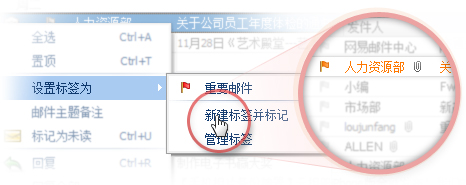
NetEase Lightning Mail FAQ
1. What should I do if I cannot receive emails via NetEase Lightning Mail?
Answer: Users sometimes fail to receive emails when using NetEase Lightning Mail software. It may be that the user has not set the function to automatically receive new emails. Users can check "Automatically receive new emails" in the "Receipt Settings", so that the software will automatically receive new emails in the future, which is very convenient.
2. How to withdraw emails from NetEase Lightning Mail?
Many friends find a sending error after using NetEase Lightning Mail software to send an email. They want to right-click the email, but don’t know how to undo it? The editor brings you a solution. Currently, NetEase Lightning Mail does not have an email recall function, but NetEase Mailbox has a recall function, so users can use NetEase Mailbox to withdraw emails that have been sent by Lightning Mail. The specific methods are as follows:
1. First, users need to enable the email recall function in the web version, and then enter the main interface of NetEase Lightning Mail software, as shown in the figure below, find the email option at the top of the interface, click and select the email setting function in the pop-up menu bar, and enter the setting interface.

2. After entering the mailbox setting interface, as shown in the figure below, we click on the sending mail setting option on the left side of the interface, and then in the right interface you can see various sending mail setting options. After we check the sending mail, it will be automatically saved to the sent mail box of the web mailbox. After checking, click Save and Close to complete the setting.

3. After the setting is successful, the user can recall the email when he wants to recall the email in the future. When the wrong email is sent, the user can find the sent email in the web version of NetEase's mailbox and choose to withdraw it. Of course, there are restrictions on withdrawal. The detailed restrictions are introduced below.
(1) The recipient has not read the email;
(2) Sent within 15 days;
(3) Only emails sent to NetEase 163, 126, Yeah.net, vip163, vip126, 188 or 139 mailboxes are supported;
(4) The email has not been received by client software (such as OutLook, Foxmail) or other mailboxes through pop3. This means that if the other party has used the email client software to receive the email, it cannot be recovered even if it is unread.
3. How to change the password of NetEase Lightning Mail?
1. First, we need to open the NetEase Lightning Mail software and enter the main interface, as shown in the figure below. If you want to change the password, you need to find the account you want to change first, then right-click the account and a menu bar option will pop up. The user selects Email Settings to enter the setting interface.

2. Enter the NetEase Lightning Mail software setting interface. The user clicks on the account settings on the left side of the interface, and then you can see the password option on the right side of the interface. After we change the password, click the Save and Close option at the bottom of the interface, and the password can be successfully changed.
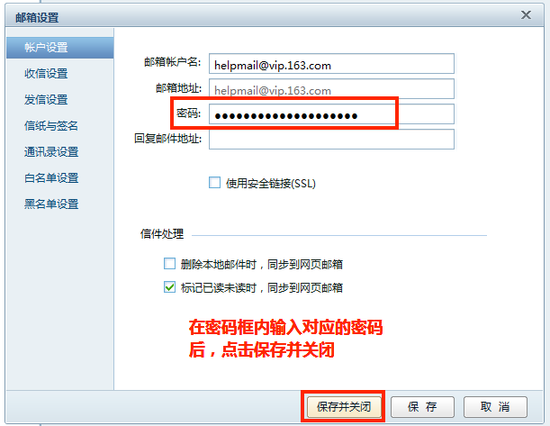
NetEase Lightning MailFoxmailcontrast
NetEase Lightning MailandfoxmailThey are two mailbox management tools with relatively high usage rates and users. The interfaces are very simple. For users with multiple mailboxes, they can send and receive emails faster, which is very convenient. But what is the difference between NetEase Lightning Mail and foxmail?
When NetEase Lightning Mail manages all mailboxes under NetEase, it supports resumed uploads, is efficient and professional, and takes up less computer resources. The practical functions of regularly receiving emails and timely reminders are very important for some jobs. However, functions such as email sending and receiving speed, oversized attachments, and remote management of mailboxes only work for NetEase mailboxes, which is its limitation. Moreover, you cannot set the password for a certain mailbox separately. You can only set the software access password, which is relatively inconvenient.
foxmailIt is an old mailbox management tool, and it has made many practical changes based on the usage habits of Chinese people. For example, you can remotely manage your mailbox, which is very convenient. Foxmail can set a separate password for each mailbox, so it is slightly more secure than NetEase Lightning Mail.
If you want to download Foxmail, you can go to the following address
Foxmail download address:http://softwaredownload4.com/soft/44610.htm
NetEase Lightning Mail update log
1. Optimize NetEase enterprise email notifications
2. Optimize the issue of blank display of some emails
3. Fix other known issues and improve performance stability
Huajun editor recommends:
NetEase Lightning Mail is a very practical mailbox management software. It is convenient for users to use. It is not only easy to operate, but also has powerful functions. It supports many types of games, helps users regularly receive mails, manage daily arrangements, and provides users with a convenient experience. If you are not used to this software, you might as well give it a tryNetEase Mailbox Master,Kuazhun brand computer distribution software,NetEase Lightning Mail Enterprise Edition,wps mailbox,263 Cloud CommunicationWait for the software, I hope you like it!








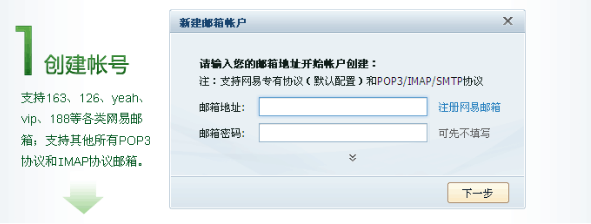
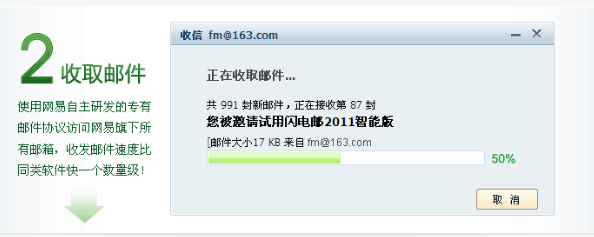
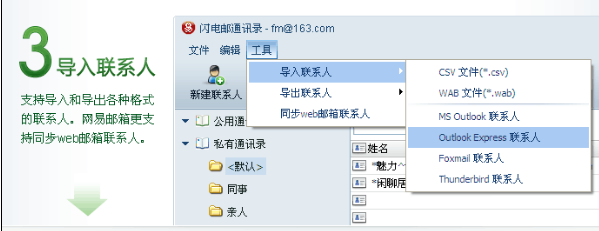
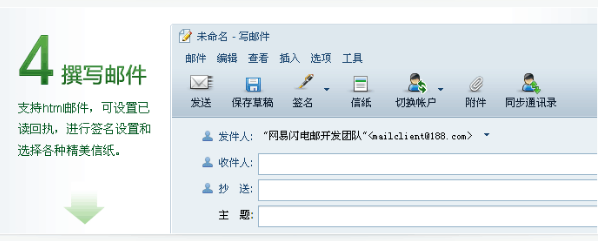
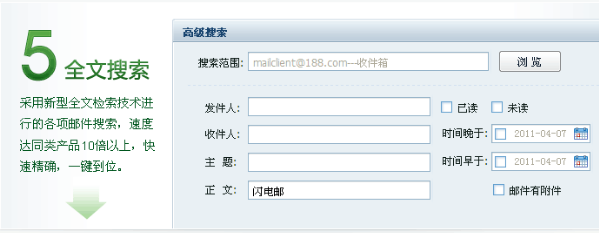
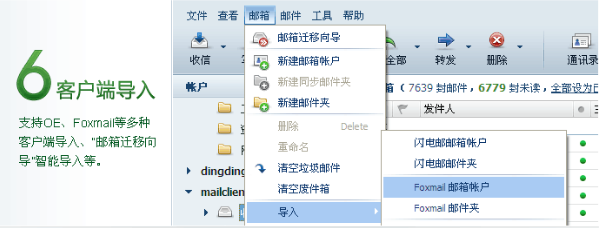




































Useful
Useful
Useful