
Hot search terms: 360 Security Guard Office365 360 browser WPS Office iQiyi Huawei Cloud Market Tencent Cloud Store

Hot search terms: 360 Security Guard Office365 360 browser WPS Office iQiyi Huawei Cloud Market Tencent Cloud Store

Email sending and receiving Storage size: 70.9MB Time: 2021-07-21
Software introduction: NetEase Lightning Mail is a desktop mailbox management tool launched by NetEase. The Chinese version of NetEase Lightning Mail is easy to operate. Users only need to log in...
At present, many novice friends do not understand the operation of withdrawing emails in NetEase Lightning Mail. For this reason, the author below introduces the specific operations of withdrawing emails in NetEase Lightning Mail. I hope it will be helpful to you.
1. First enable the email recall function in the web version, and then open the "Mailbox Settings" in the "Mailbox" on the Lightning Mail interface.

2. Then in the "Email Settings" of "Mailbox Settings", check "After sending the email, automatically save it to the sent mail box of the web mailbox";
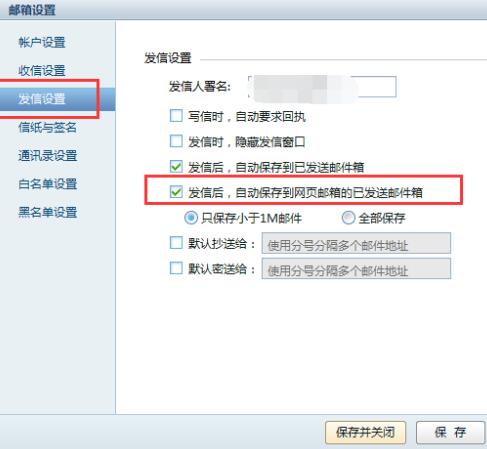
3. After setting up this way, if we need to withdraw the email after sending it, we only need to go to the web version of NetEase Mailbox to find the email in the sent mail folder and withdraw it.
4. Also note that there are preconditions for withdrawal:
(1) The recipient has not read the email;
(2) Sent within 15 days;
(3) Only emails sent to NetEase 163, 126, Yeah.net, vip163, vip126, 188 or 139 mailboxes are supported;
(4) The email has not been received by the client software (such as OutLook, Foxmail) or other mailboxes through pop3. This means that if the other party has used the email client software to receive the email, it cannot be retrieved even if it is unread.
The above is the specific steps for withdrawing emails from NetEase Lightning Mail that the editor has shared with you. Let’s learn together. I believe it can help some new users.
 How to mirror symmetry in coreldraw - How to mirror symmetry in coreldraw
How to mirror symmetry in coreldraw - How to mirror symmetry in coreldraw
 How to set automatic line wrapping in coreldraw - How to set automatic line wrapping in coreldraw
How to set automatic line wrapping in coreldraw - How to set automatic line wrapping in coreldraw
 How to draw symmetrical graphics in coreldraw - How to draw symmetrical graphics in coreldraw
How to draw symmetrical graphics in coreldraw - How to draw symmetrical graphics in coreldraw
 How to copy a rectangle in coreldraw - How to draw a copied rectangle in coreldraw
How to copy a rectangle in coreldraw - How to draw a copied rectangle in coreldraw
 How to separate text from the background in coreldraw - How to separate text from the background in coreldraw
How to separate text from the background in coreldraw - How to separate text from the background in coreldraw
 WPS Office 2023
WPS Office 2023
 WPS Office
WPS Office
 Minecraft PCL2 Launcher
Minecraft PCL2 Launcher
 WeGame
WeGame
 Tencent Video
Tencent Video
 Steam
Steam
 CS1.6 pure version
CS1.6 pure version
 Eggman Party
Eggman Party
 Office 365
Office 365
 What to do if there is no sound after reinstalling the computer system - Driver Wizard Tutorial
What to do if there is no sound after reinstalling the computer system - Driver Wizard Tutorial
 How to switch accounts in WPS Office 2019-How to switch accounts in WPS Office 2019
How to switch accounts in WPS Office 2019-How to switch accounts in WPS Office 2019
 How to clear the cache of Google Chrome - How to clear the cache of Google Chrome
How to clear the cache of Google Chrome - How to clear the cache of Google Chrome
 How to practice typing with Kingsoft Typing Guide - How to practice typing with Kingsoft Typing Guide
How to practice typing with Kingsoft Typing Guide - How to practice typing with Kingsoft Typing Guide
 How to upgrade the bootcamp driver? How to upgrade the bootcamp driver
How to upgrade the bootcamp driver? How to upgrade the bootcamp driver