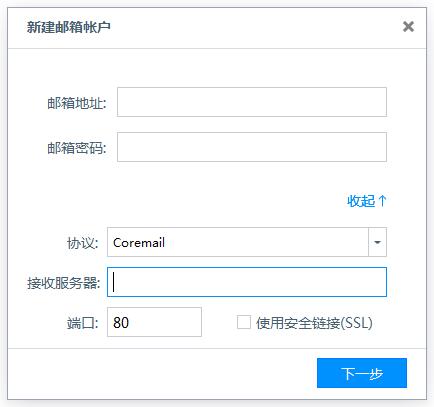
Yingshi mailbox function introduction
1. Address book: Built-in corporate address book, supports synchronization of personal address book
2. One-click configuration: Coremail users do not need to enter configuration information and can log in to their account with one click.
3. Chinese Mail: Currently the only client that supports Chinese Mail
4.Coremail private protocol: a faster and more secure sending and receiving protocol! The sending speed of large attachments is 3~4 times that of Foxmail and Outlook
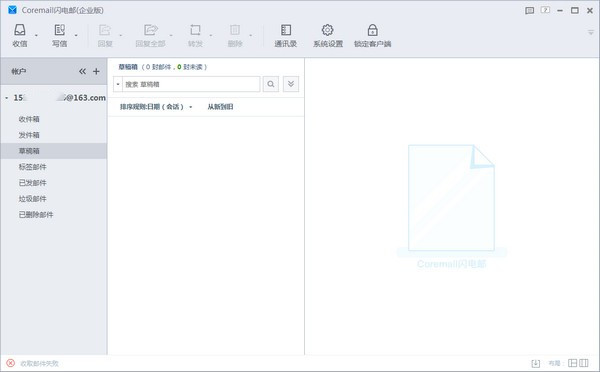
Features of Yingshi Mailbox Software
Scope of application:
Yingshi mailbox is mainly suitable for government institutions, educational institutions, financial insurance and corporate units, etc.
Special instructions:
Affected by certain versions of browsers, a blank page may appear after clicking the above method. It is recommended that you change the browser.
Yingshi Mailbox installation steps
1. Download the Yingshi Mailbox official version installation package from Huajun Software Park. After unzipping, double-click the exe program to enter the installation interface.

2. Click Custom Installation, select the installation path, and click Install Now

3. The software is being installed, please wait patiently.

4. Yingshi Mailbox installation is completed, click to start the experience

Frequently Asked Questions about Yingshi Email
Question: How to deal with precious emails when the space in Coremail is full?
Answer: When the memory of Coremail is full. Generally, it is the interface shown in the picture below. The red highlight prompts us to delete unnecessary emails. Of course, many of our emails are very precious.
At this time, we click on the Sent option on the left side of the interface.
In the pop-up interface, we check the Delete previous check box
At this point, what we see is that all emails on the entire page are selected. At this time, we click on more options on the right
At this point we see that there are many options in the drop-down menu, we select package download
When we click on the package download, a window will pop up. We choose to save and click OK. This will save the emails we want, and then we can delete the saved emails.
By repeating the above process, we can delete all sent emails. Next we start to delete the emails in the inbox, first click on the inbox
In the new interface, we check all the emails on the current page, and then select package download in the more menu. The process is the same as the previous steps.
In the pop-up window, we choose to save, and then confirm to save all the emails we checked, and then delete the emails.
Yingshi mailbox update log
1. Fixed BUG, the new version has a better experience
2. Some pages have been changed
Huajun editor recommends:
The operation steps of Yingshi Mailbox software are very simple and very fast, so users can use it with confidence. Also recommendedNetEase Mailbox Master,DreamMail,Kuazhun brand computer distribution software,wps mailbox,263 Cloud CommunicationDownload and use related software.

































Useful
Useful
Useful