Highlights of Xinlan Mailbox Assistant
Powerful batch processing
Supports batch import of mailboxes, batch verification of mailbox passwords, batch login of mailboxes, batch checking, exporting, deleting mails, etc., greatly improving the efficiency of mail management.
Flexible email filtering and search rules
Provides flexible email filtering and search rules, supports multi-condition keyword search and extracts exported content and attachments, etc., to meet users' diverse email management needs.
Green and installation-free, supports online free upgrades
The software is a green version and can be used without installation, which is convenient and fast.
Supports free online upgrades to ensure that users always use the latest version of the software and enjoy better user experience and functions.
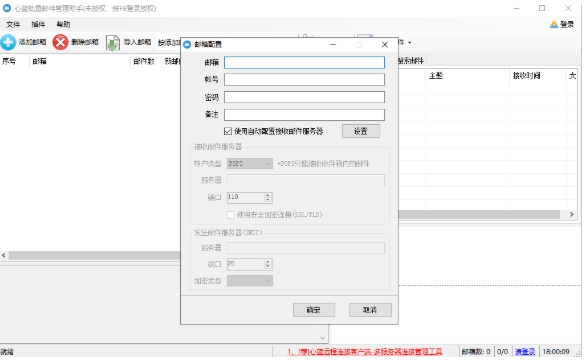
Features of Xinlan Mailbox Assistant
Simple and elegant interface, easy to operate
The software interface design is simple and clear, easy to operate, and supports shortcut keys and rich right-click menu and list sorting functions.
Supports proxy IP pool and custom mail server address
Developed using international standard email transmission protocols, it supports proxy IP pools to improve the stability and security of email sending and receiving.
Supports custom mail server addresses to meet users' special needs.
Extensive support for all types of mailboxes
Supports almost all well-known domestic and foreign mailboxes, such as QQ, 163, Sina, Gmail, Hotmail, Outlook, etc.
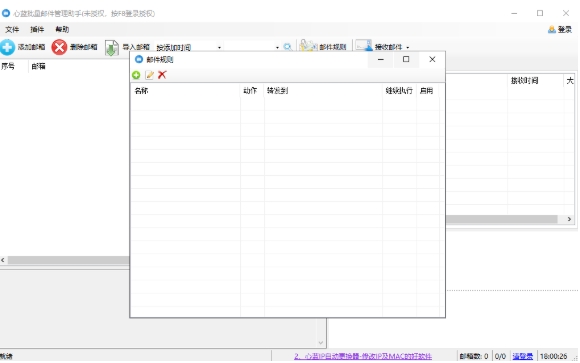
Xinlan Email Assistant Function
Email filtering rules
Users can define multiple filtering rules and set whether to execute and enable them.
Each rule must specify specific conditions, and "and" or "or" relationships can be set between multiple conditions.
Rule condition settings are flexible and support multiple fields such as sender, subject, time, etc., as well as multiple relationship settings such as contains, is greater than, and is equal to.
Both old and new emails that match the rules will be automatically listed in "Matching Emails".
Instructions for searching emails
Supports searching by multiple fields such as sender, subject, time, etc., and setting multiple relationships such as contains, is greater than, and is equal to.
After selecting the defined search criteria, all messages matching the criteria will be listed.
The search results provide a right-click function menu, such as batch downloading of email content, customized export to extract keyword content and attachments, etc.
Default mail server address settings
Users can set email domain names, and wildcards are supported.
When adding and importing a mailbox, the program will automatically identify the server of the mailbox based on the settings (local settings are preferred, and cloud recognition is performed automatically if not set).
Generally, there is no need to set it manually. If you encounter connection failure, you can try setting it manually and contact customer service.
Proxy Pool Settings
Supports specifying proxy IP locally or obtaining proxy IP remotely.
IP or domain name proxy that supports HTTP and Socks. For proxies that do not require verification, you do not need to fill in the user name and password.
You can set the number of mailboxes for each agent to prevent too many connections from the same IP from being blocked.
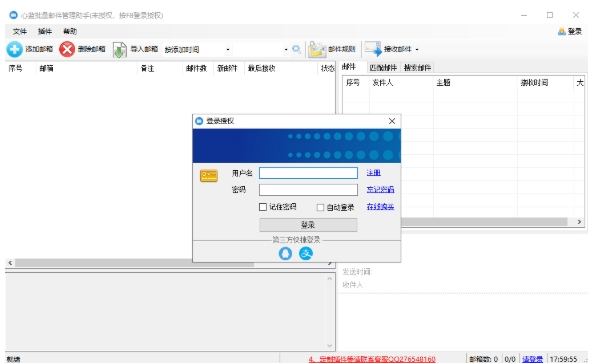
Xinlan Email Assistant FAQ
Is there a free trial available?
Answer: You can download Xinlan Email Assistant for free and add an email for testing. However, if you need to receive emails from multiple mailboxes, you need to purchase a license.
What should I do if I get a virus risk warning when downloading?
Answer: Some anti-virus software may falsely report that Xinlan Mailbox Assistant is a virus. This is purely a false positive. You can use it with confidence and add the folder where Xinlan is located to the trusted directory in the anti-virus software, or check the method of eliminating false positives.
Xinlan Mailbox Assistant update log:
Developer GG said there are really no bugs this time~
Huajun editor recommends:
Xinlan Mailbox Assistant has the same complete functions as the official product, the interface is more beautiful and elegant, and the design is more perfect. Welcome to download it to continuously meet the needs of users. Those who are interested can also downloadDreamMail,Kuazhun brand computer distribution software,NetEase Lightning Mail Enterprise Edition,wps mailbox,263 Cloud Communication



































Your comment needs to be reviewed before it can be displayed