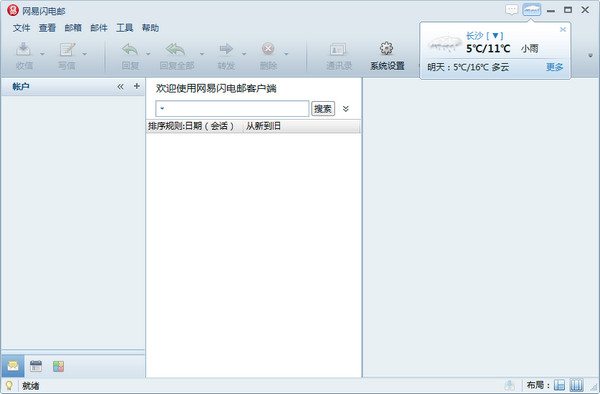
Introduction to NetEase Lightning Mail Function
Manage multiple accounts simultaneously
NetEase Lightning Mail not only supports all NetEase mailboxes, but also supports other mailboxes such as Gmail, QQ mailbox, Sina mailbox, etc.
New email arrival reminder
: NetEase Lightning Mail can set up a new email arrival window and ringtone reminder. Know important emails instantly, smart and worry-free
Super synchronization WEB mailbox
NetEase Lightning Mail fully supports the NetEase mailbox proprietary protocol and IMAP protocol. Lightning Mail account emails and address books are super synchronized with the web.
Full text search
NetEase Lightning Mail can search emails based on various conditions such as subject, sender, recipient, time, urgency, etc., increasing the speed by 10 times
Send files and web pages with one click
Super powerful right-click email, select local files or web content, click the right button of the mouse to send directly, sharing wonderful things effortlessly
Manage schedule
NetEase Lightning Mail allows you to record to-do items and set reminders so you won’t miss any plans, and you can also view statutory holiday schedules
Features of NetEase Lightning Mail software
“Super convenient”—— Receive emails regularly and receive timely reminders; drag and drop to add attachments; right-click to send local files and web page content; support web mode access to NetEase mailbox, directly log in to the web mailbox; various mail searches using new full-text search technology are fast and accurate; various commonly used functions are easily available with one click.
"Ultra-fast" - Use NetEase's proprietary email protocol independently developed to access all NetEase mailboxes. The speed of sending and receiving emails is 30% faster than similar software. It supports resumed transmission at breakpoints and is efficient and professional.
"Super comprehensive" - the first in China to support all NetEase mailboxes
NetEase Lightning Mail installation steps
1. Download the NetEase Lightning Mail official version installation package from Huajun Software Park. After unzipping, double-click the exe program to enter the installation wizard and click Next
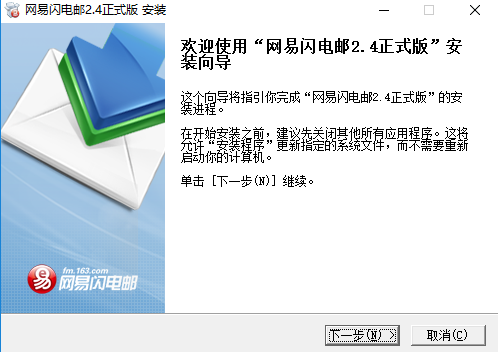
2. Read the license agreement and click I agree
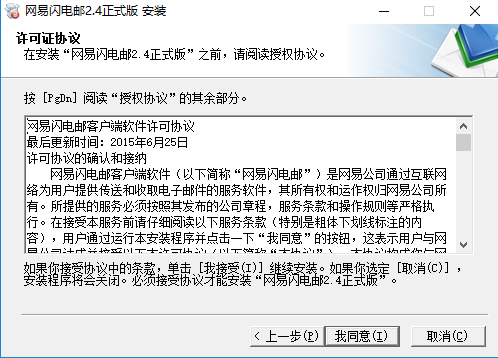
3. Click "Browse" to select the installation folder. Generally, it is installed on the C drive of the computer by default. It is recommended to install on the D drive. Click Install.
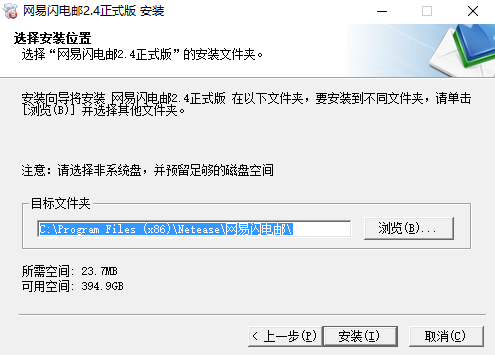
4. NetEase Lightning Mail installation is completed, click Finish to exit the installation wizard
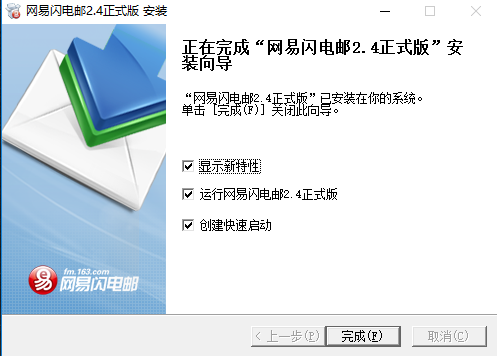
NetEase Lightning Mail User Instructions
1. After downloading and installing the NetEase Lightning Mail software on this site, open the software interface. First, you need to create a NetEase Lightning Mail account, as shown in the figure below. The NetEase Lightning Mail software supports various NetEase mailboxes such as 163, 126, yeah, vip, 188, etc. We enter the email address and password to create a new account.
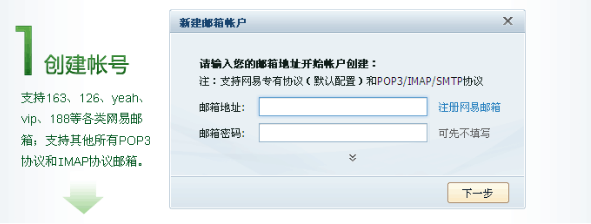
2. After the account is created, the user can click the receive option and then receive the email. As shown in the figure below, the speed of receiving the email is very fast. Users can view it after the collection is completed.
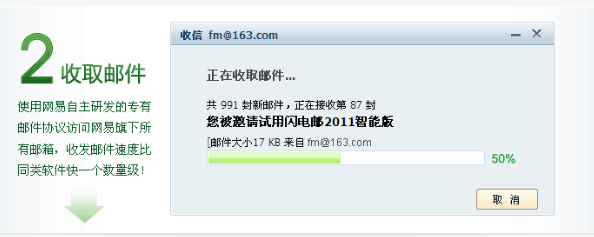
3. In the NetEase Lightning Mail software interface, users can also import contacts. As shown in the figure below, click the tool option on the interface, select Import Contacts, and then select the specific contact option to import the contacts into the email.
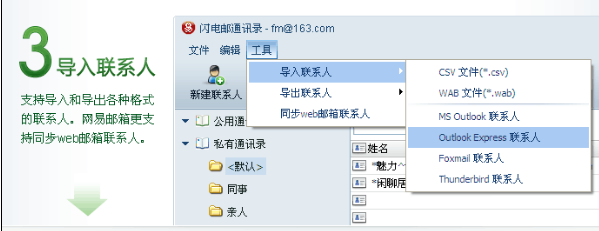
4. Users can also use NetEase Lightning Mail software to write emails and send them to others. Set the recipients, carbon copy persons and subject content as shown in the figure below. After the settings are completed, click Send. Supports HTML emails and can also set read receipts.
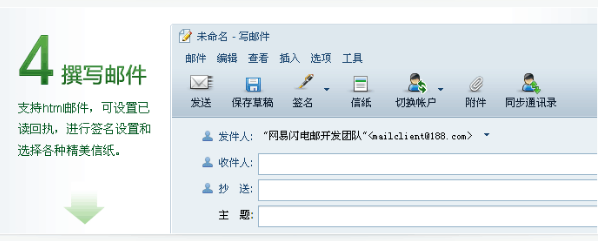
5. Users can also perform full-text search functions through NetEase Lightning Mail software. They can search emails by setting options such as senders and receivers, subjects, dates, etc., which is fast and accurate, helping users easily find the emails they need.
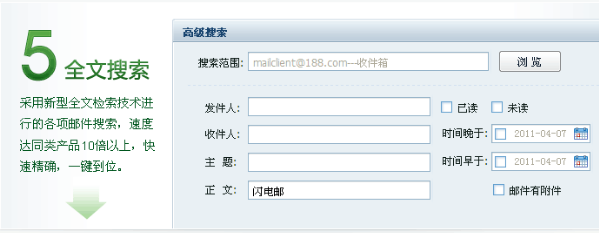
6. Users can also perform client import function through NetEase Lightning Mail software. Click the mailbox option on the interface, click Import in the pop-up drop-down option, and then select the specific client account on the right. After the selection is completed, you can easily import.
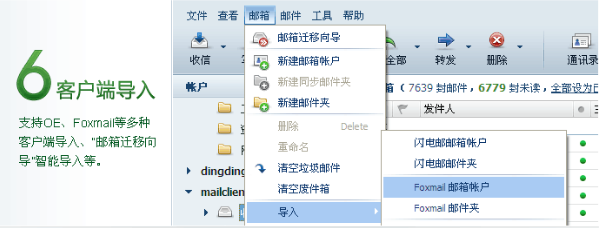
NetEase Lightning Mail update log
1: Optimized performance
2: We are serious about solving bug problems
Huajun editor recommends:
NetEase Lightning Mail software feels really good! The editor specially tested it for this purpose, and it works really well.NetEase Mailbox Master,Kuazhun brand computer distribution software,NetEase Lightning Mail Enterprise Edition,wps mailbox,263 Cloud CommunicationThese are all very good software tested by the editor, come and choose the one that suits you!













































Useful
Useful
Useful